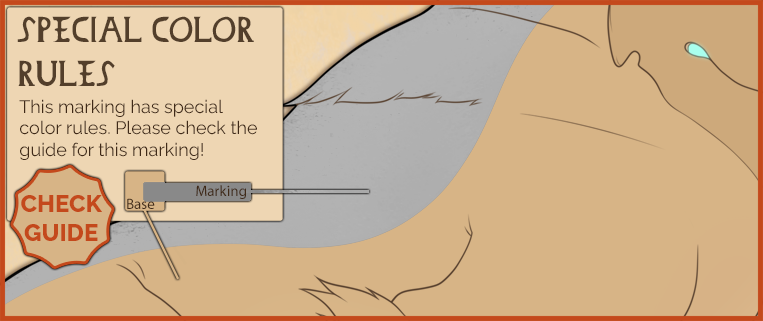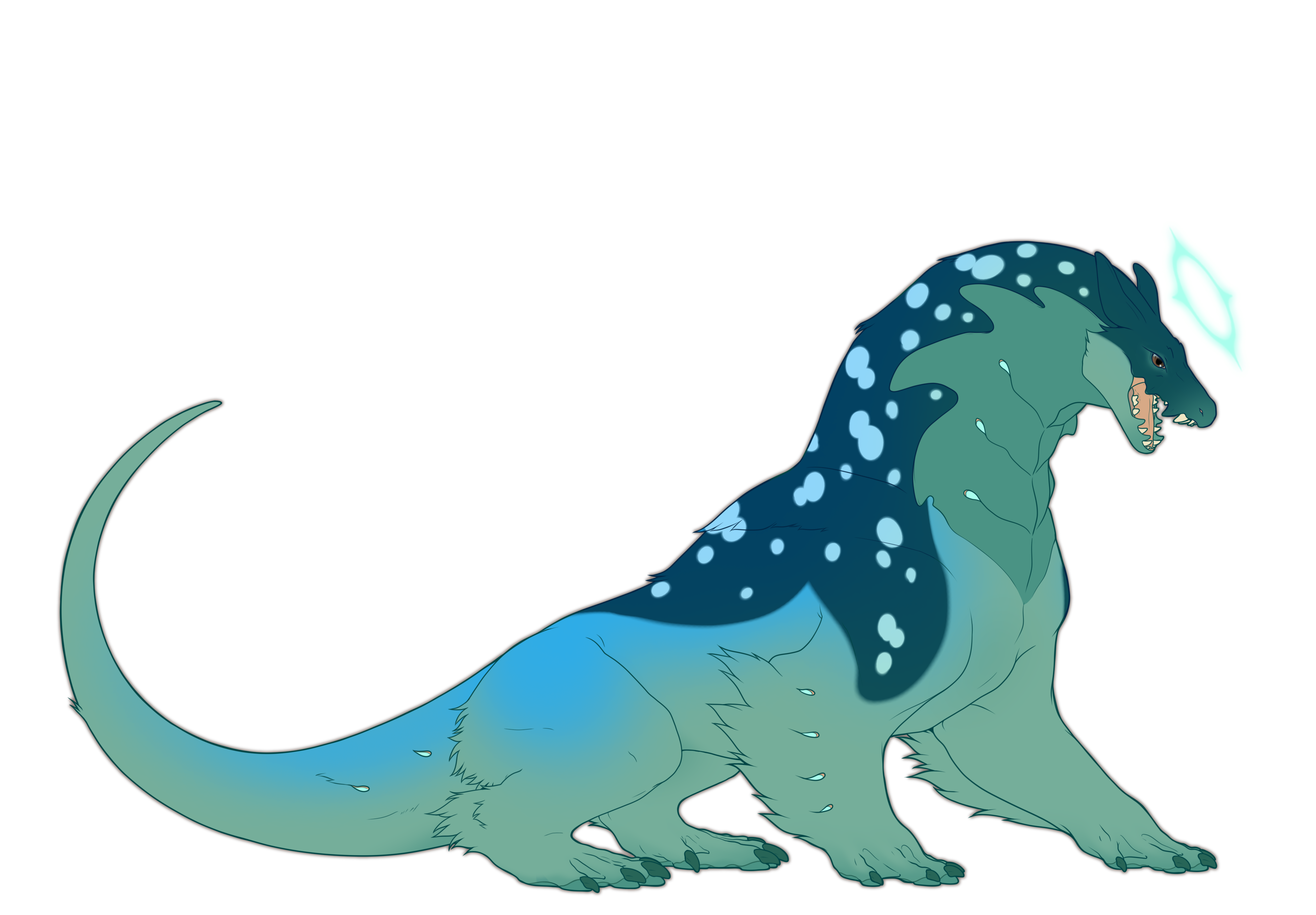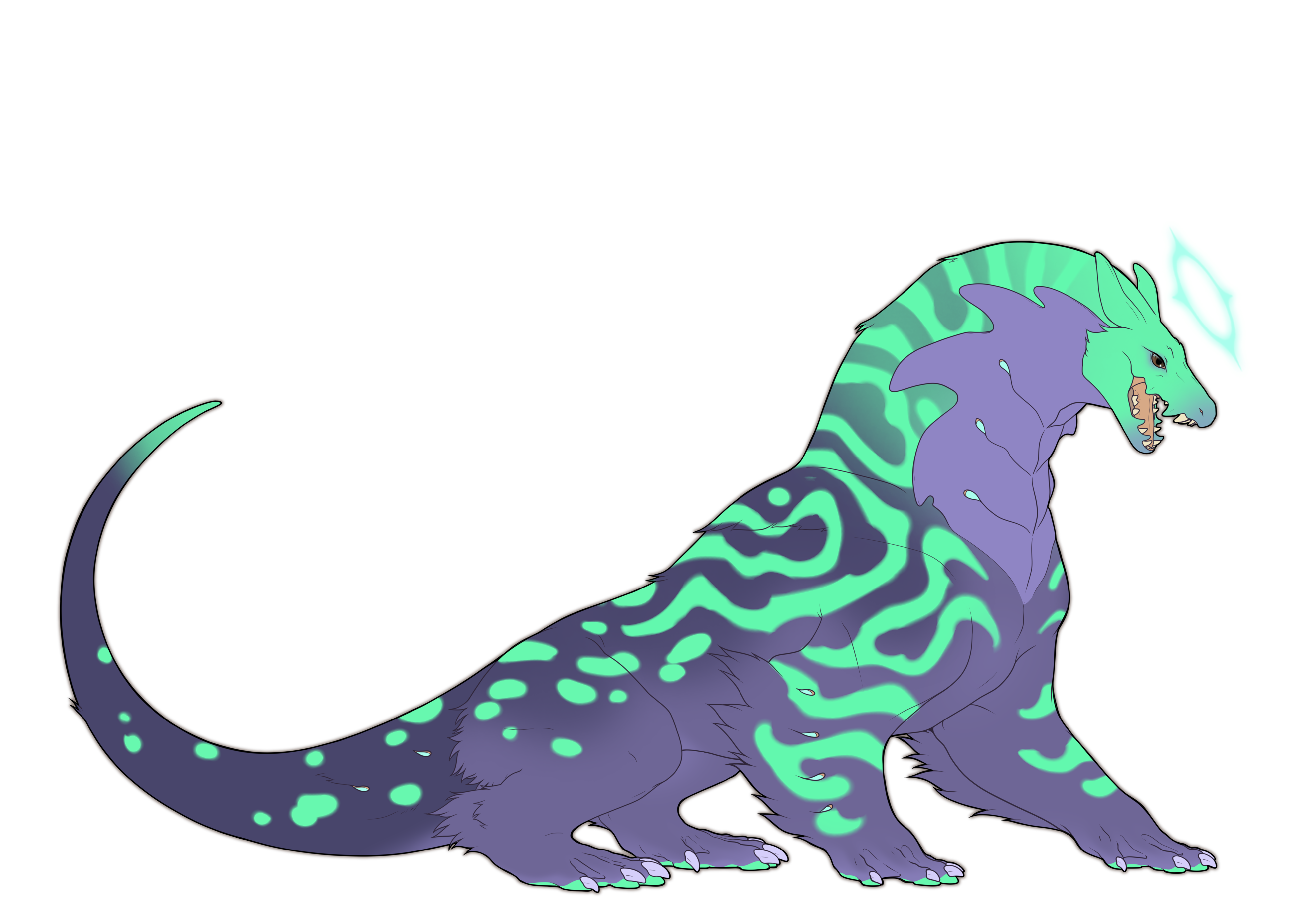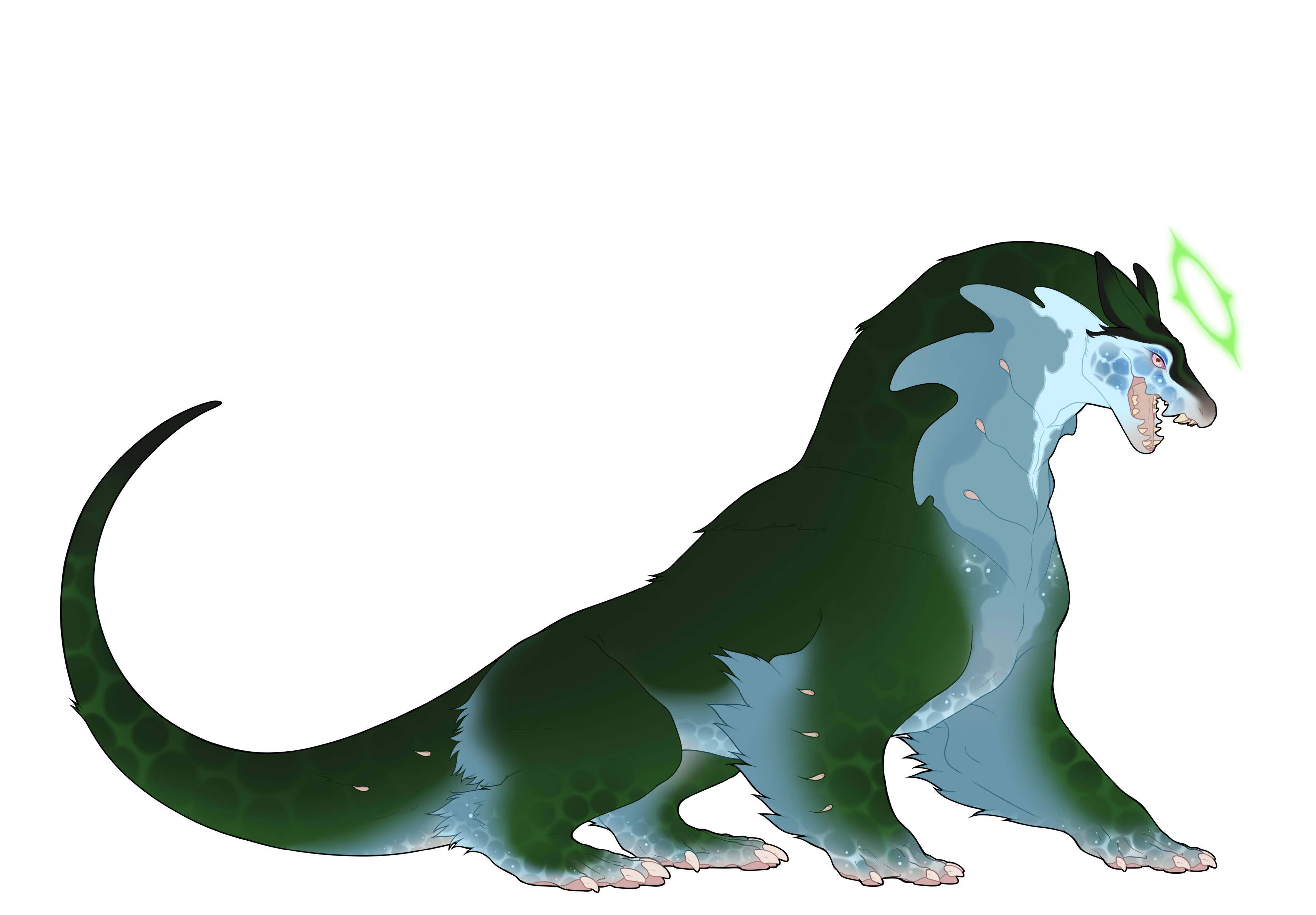Arcane
Rare

Overview
|
Marking Colors |
Symmetry 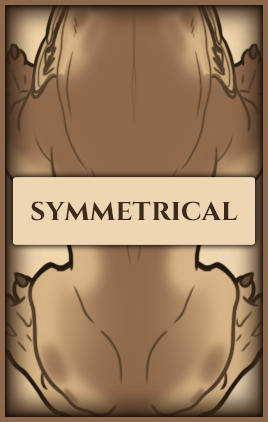 |
 Rules
Rules
|
 Boundaries
Boundaries
Copy paste these images directly into your art program over your design and set them to multiply for the best work effect.
Alternatively you can download the boundary PSDs with the marking boundaries!
| There are no Boundaries for Arcane. | There are no Boundaries for Arcane. |
Special Interactions
2-Layer MarkingsIn cases where a marking possesses two colors, the 'Arcane' gene presents an interesting option. You are allowed to choose whether to apply the 'Arcane' effect to just one color, leaving the other untouched, or both colors. This way, the marking exhibits a blend of its original coloration and the striking 'Arcane' hue. The choice is entirely in your hands, offering a unique opportunity for creativity and customization. The following markings are considered "2-Layered": |
|
 |
 |
CoatingWhen Coating and Arcane are both present on a geno, Arcane is allowed to change one color of the gradient and/or the color of the stripes and spots to be pulled from the rolled Arcane slider instead of the rolled Coating slider. At least some of the original Coating color should still be visible, as should all spots/stripes. |
|
 |
 |
FogWhen you want Arcane and Fog to interact, you will be able to choose from these two options. This does NOT work for the base coat, however! Arcane is not able to affect the base coat! |
|
| Arcane can affect all Fog colors, causing the whole marking to be picked from the Arcane slider. | Arcane can affect only one Fog color, leaving the rest to be picked from the Base slider. |
 |
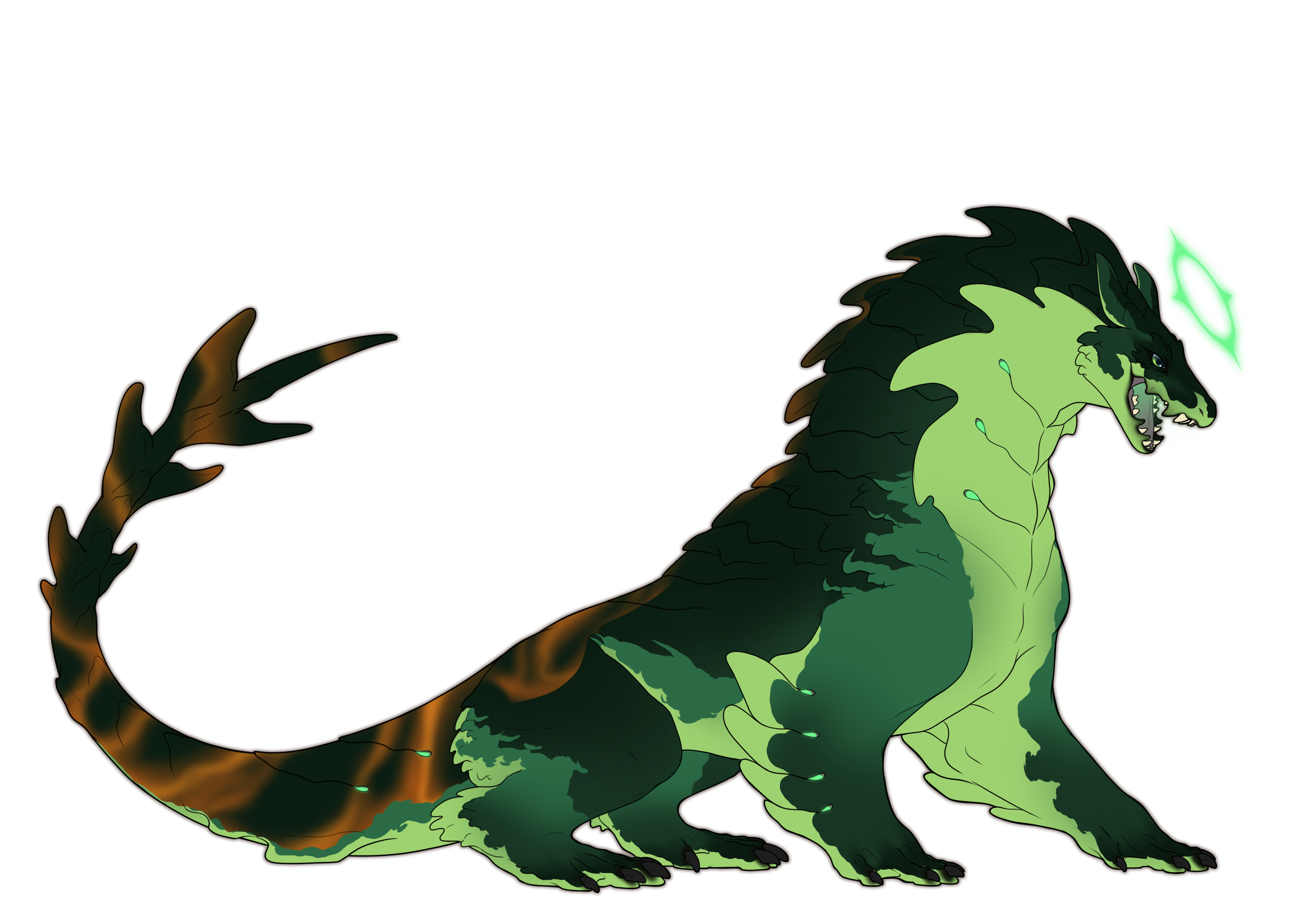 |
FleshThis color mod can additionally color the entire rexal's skin. This includes the pink sheen layer. If you want to affect the skin and want the pink sheen layer enabled, it must be the same color as the flesh layer. It does not have to be the same color as the marking you chose to color (if any), however, you must still choose a color from the assigned Arcane slider.  |
AccentsWhen Arcane is present on a geno, you may choose Accents as one of your affected markings! Arcane may replace both the lighter and the darker layer, or just one of the two! |
||
Here's an example of Arcane only affecting the lighter color of Accents!  |
Here's an example of Arcane only affecting the darker color of Accents!  |
Here's an example of Arcane affecting both colors of Accents!  |
DyonWhen Arcane is present on a geno, you may choose Dyon as one of your affected markings! Arcane may show as many colors as you'd like on the face! |
|
 |
 |
UmbraArcane can only affect the gradient version of Umbra.  |