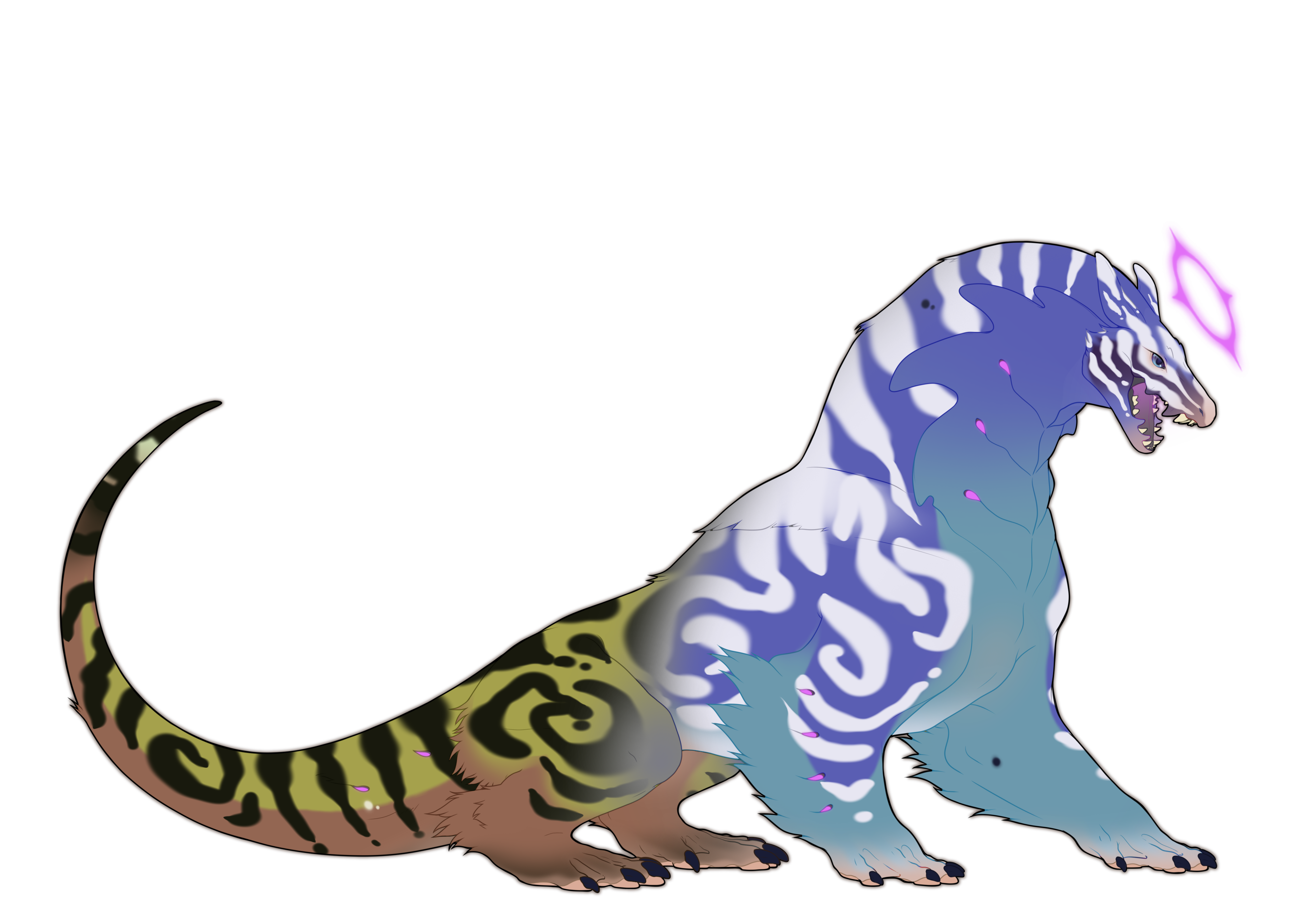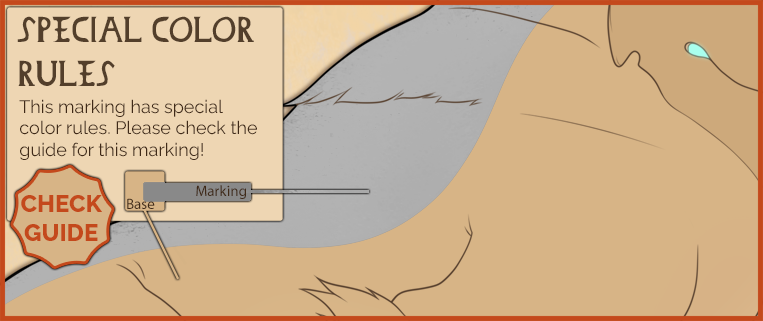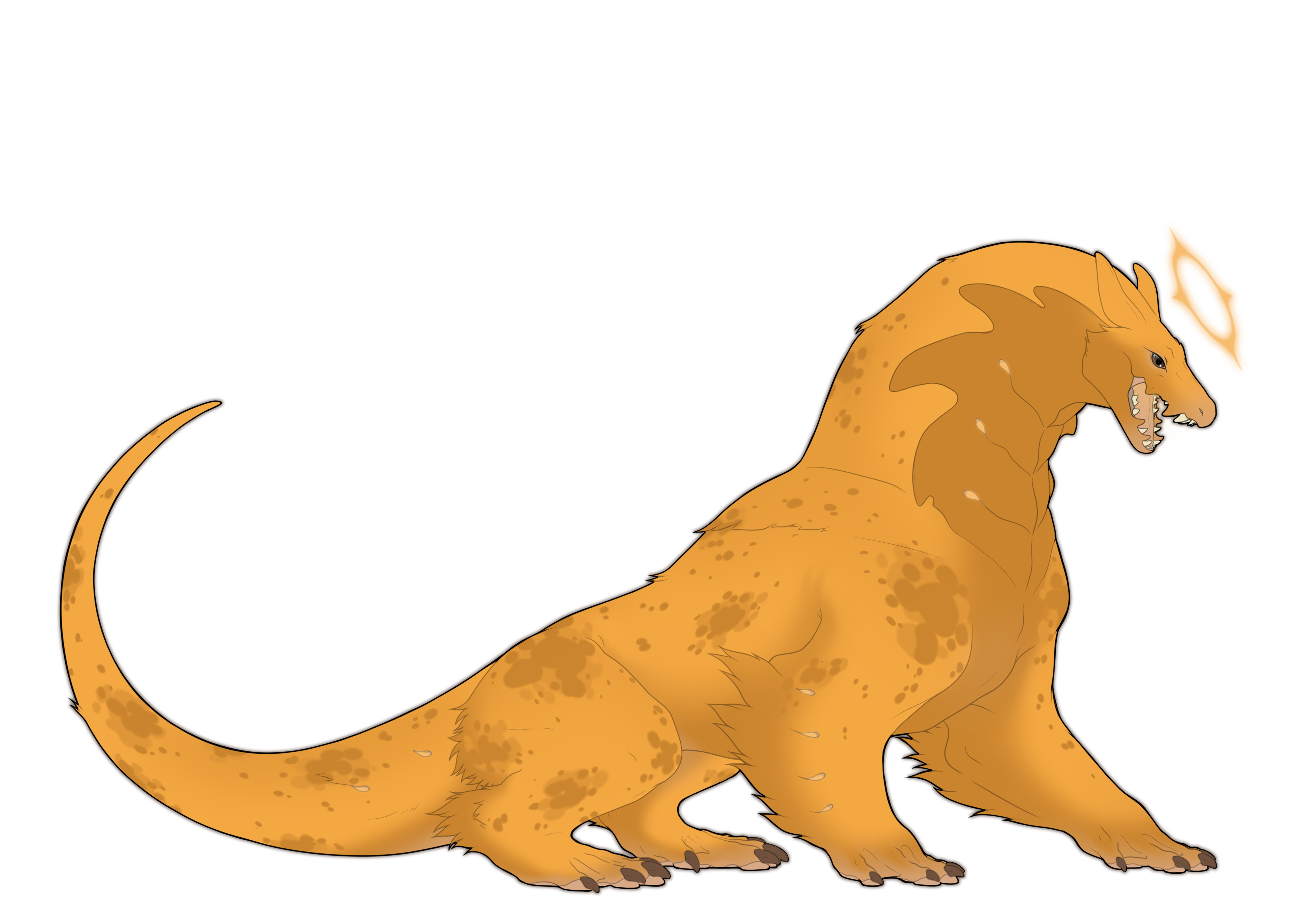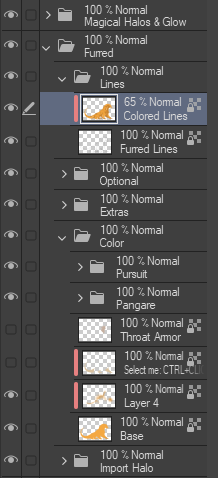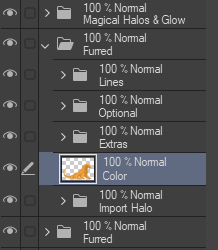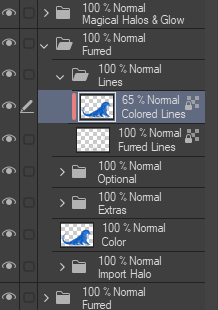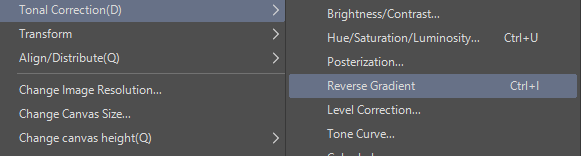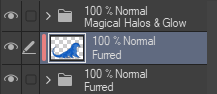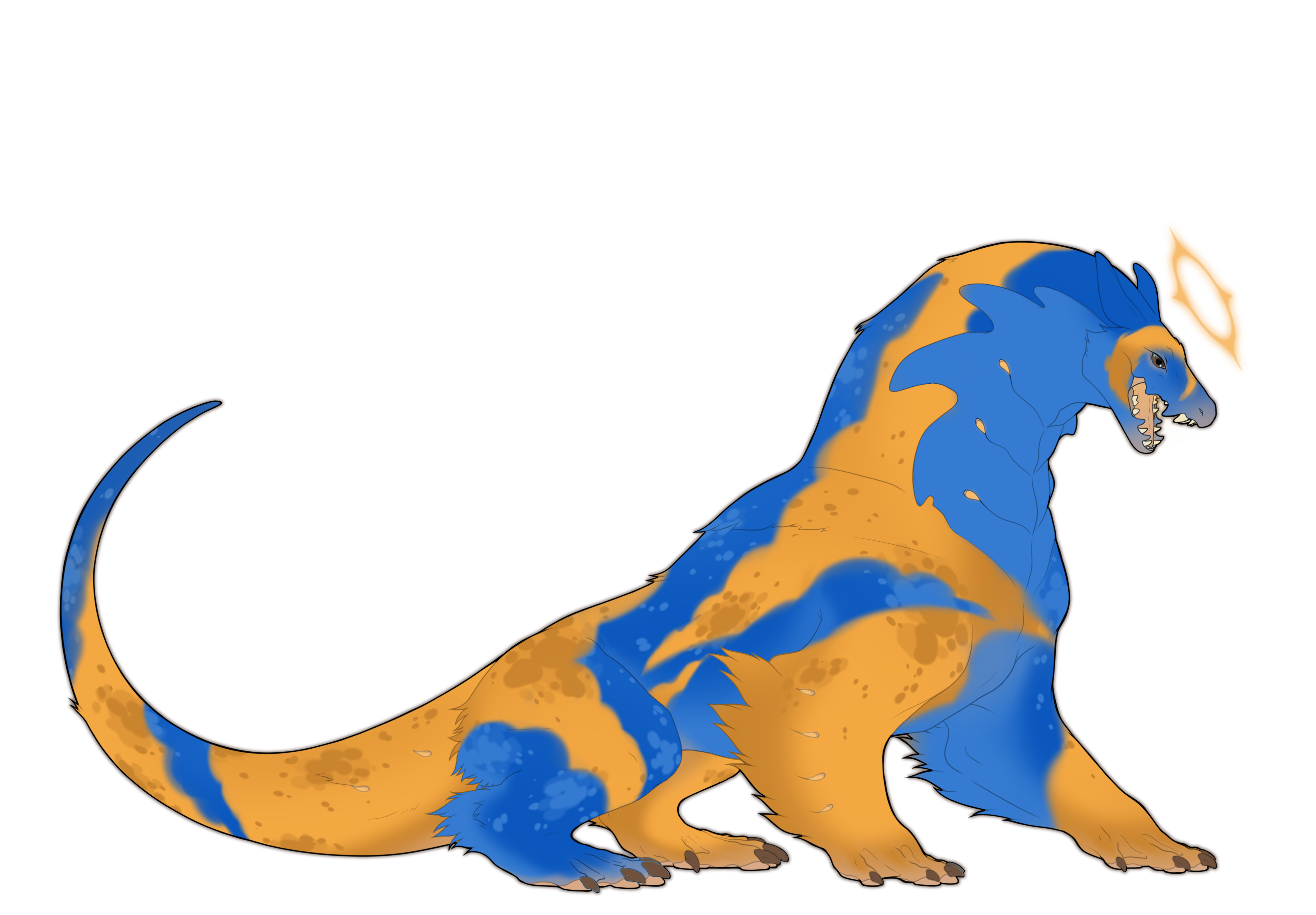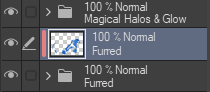Umbra
Very Rare

Overview
Rex with Umbra used to be fairly stigmatized. It was said that a permanent blemish has been left on their family line which shows through their coat. Luckily, younger rexes have started dismissing this as an old wives' tale, but older Rex might still turn their nose up at those with this shady marking.
|
Marking Colors
|
Marking Edges
|
Symmetry
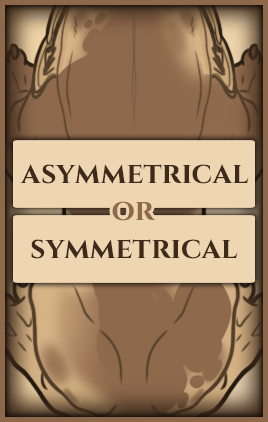 |
 Rules
Rules
- Umbra must either appear as a dark gradient overlaying the design or as an inversion of colors in parts of the design.
- Umbra can never show as both!
- The dark gradient should overlay all other markings and should be semi-transparent, allowing the underlying design to be seen. Transparency should be between 75%-95%.
- Arcane can only affect this version of Umbra!
- If Umbra is used to invert colors, the affected area can have an undefined edge or mimic chimerism.
- Umbra is only able to inverse the rexals coat! This means you cannot change the color of their flesh, skin (this includes the pink sheen layer), eyes, apertures or magic color. Anything in the 'Extras' Layergroup and above should be left alone.
- Umbra must include a version with non reversed colors for mods to check over!
- Regardless of its form, Umbra should cover at least 40% of the design.
- The Umbra marking is always layered on top unless a marking is naturally white.
Confused?
Here's a guide for how to design reverse colors:
Click me to open the tutorial!
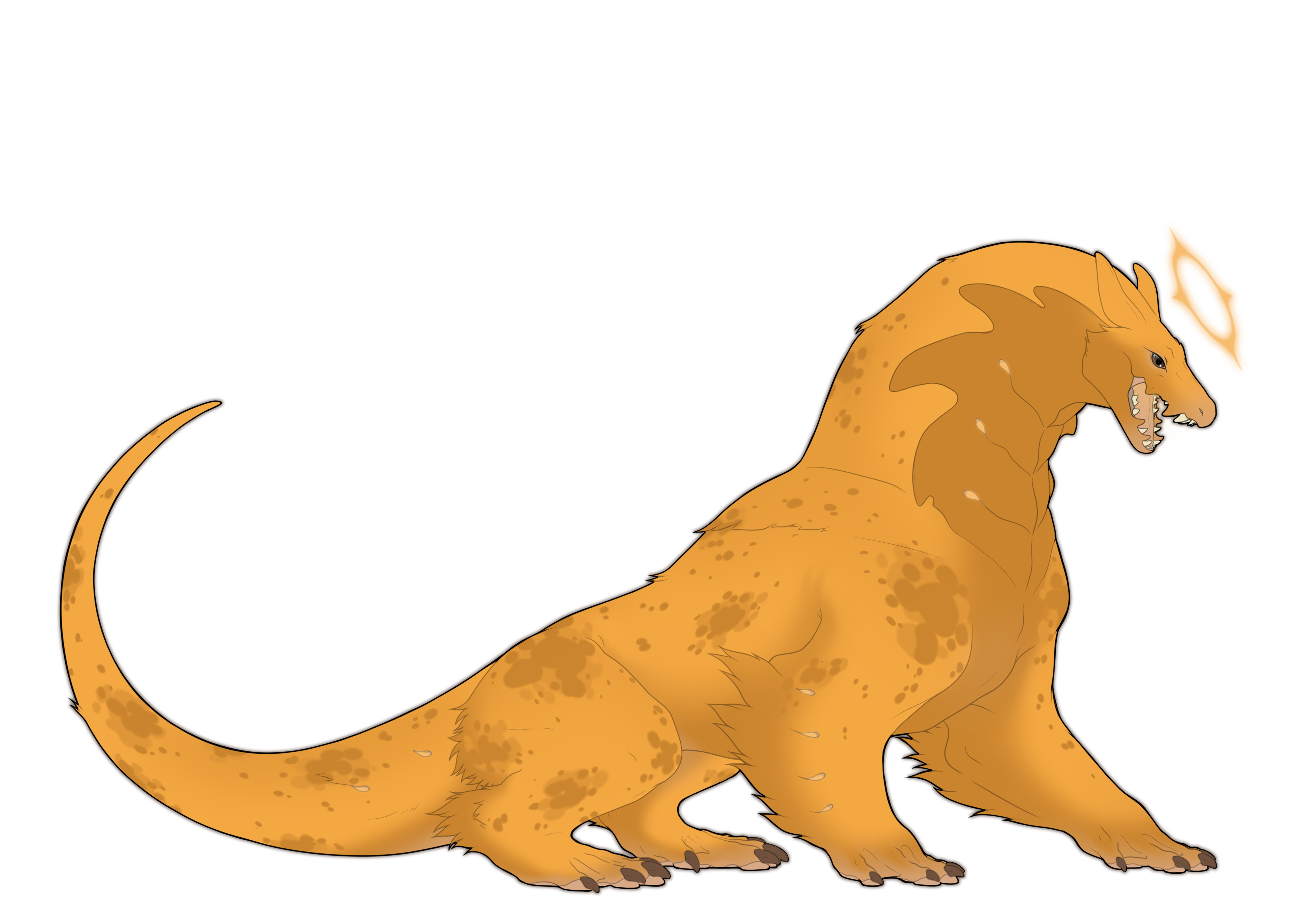 |
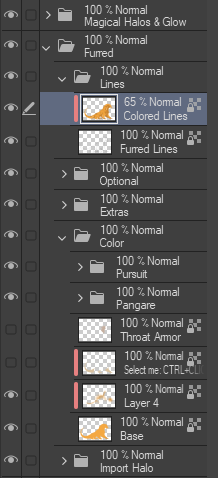 |
This is what our layer setup looks like after we finished the design fully. |
|
 |
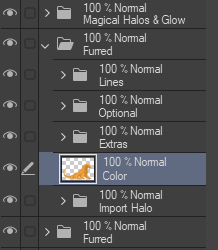 |
Now, lets get on the inversion part.
I copied the entire rexal layer, then I merged the color layer.
|
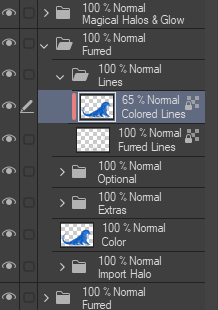 |
Now we can reverse the layer. (I then copied it and put it above the Lines layer to color the lines again. This is optional, but make sure your lines are still darker than what lays beneath, even if you color them by hand!)
Here is how I reverse colors in CSP:
Edit > Tonal Correction > Reverse Gradient
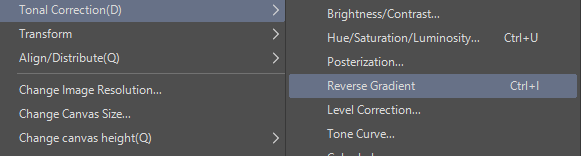
This is different for every program!
|
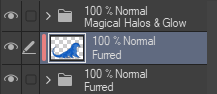 |
Now I merged all the layers in the dublicated 'furred' group and clipped it to the old rexal (Furred) group!
Now I can start erasing from it. (Or you can use a mask.)
|
|
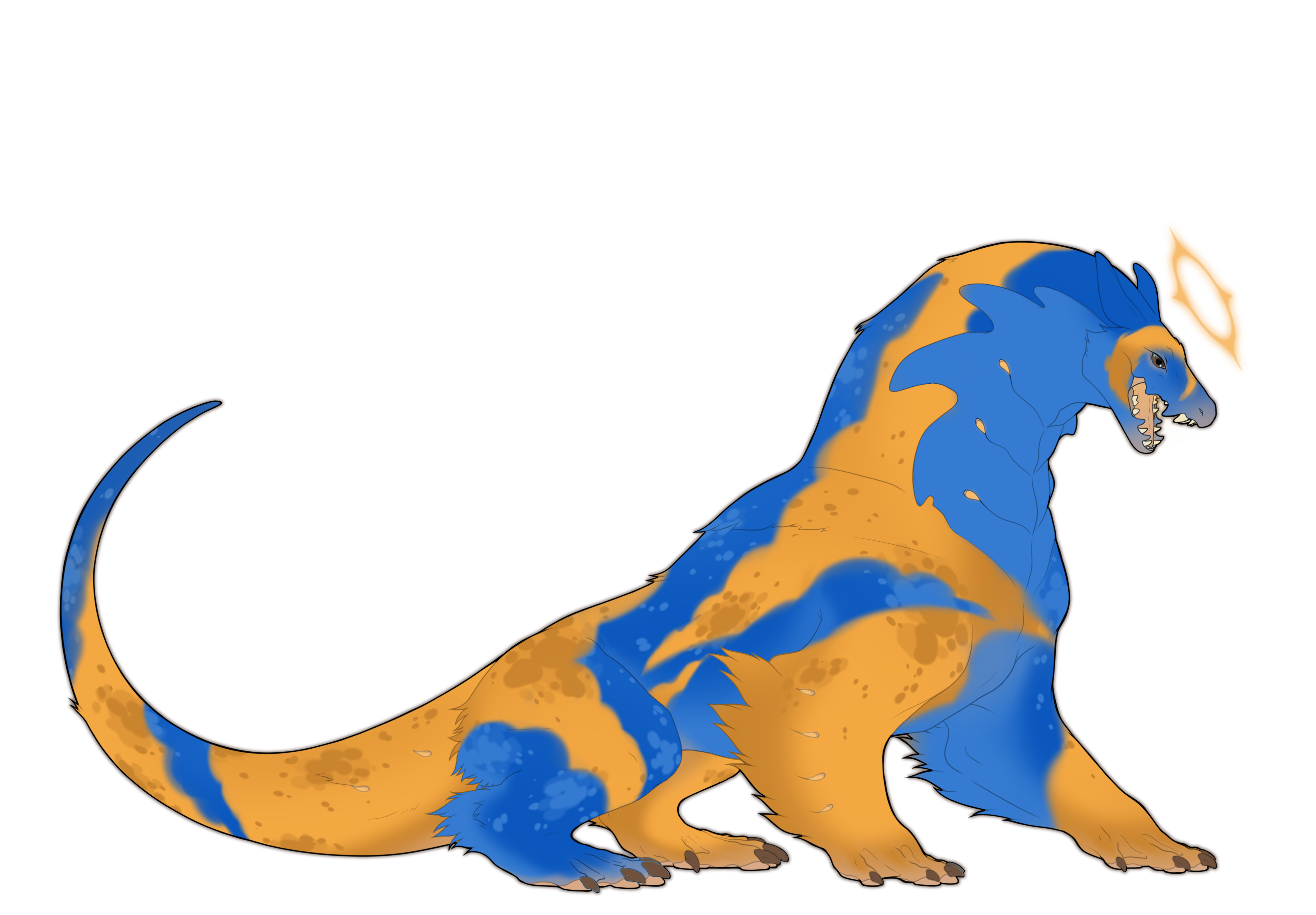 |
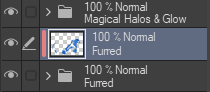 |
Here we are! All finished and done! |
|
|
 Boundaries
Boundaries
Copy paste these images directly into your art program over your design and set them to multiply for the best work effect.
Alternatively you can download the boundary PSDs with the marking boundaries!
| There are no Boundaries for Umbra. |
There are no Boundaries for Umbra. |
Special Interactions
Some markings interact uniquely with Umbra, creating distinctive presentations when combined. Here's a list of these special markings.
|
Arcane can only affect the gradient version of Umbra.
 |
Player Owned Examples
Be sure to only take inspiration from these designs rather than copying them directly, especially as rules may have changed since they were approved!

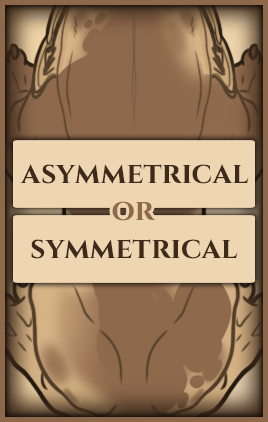
 Rules
Rules Boundaries
Boundaries