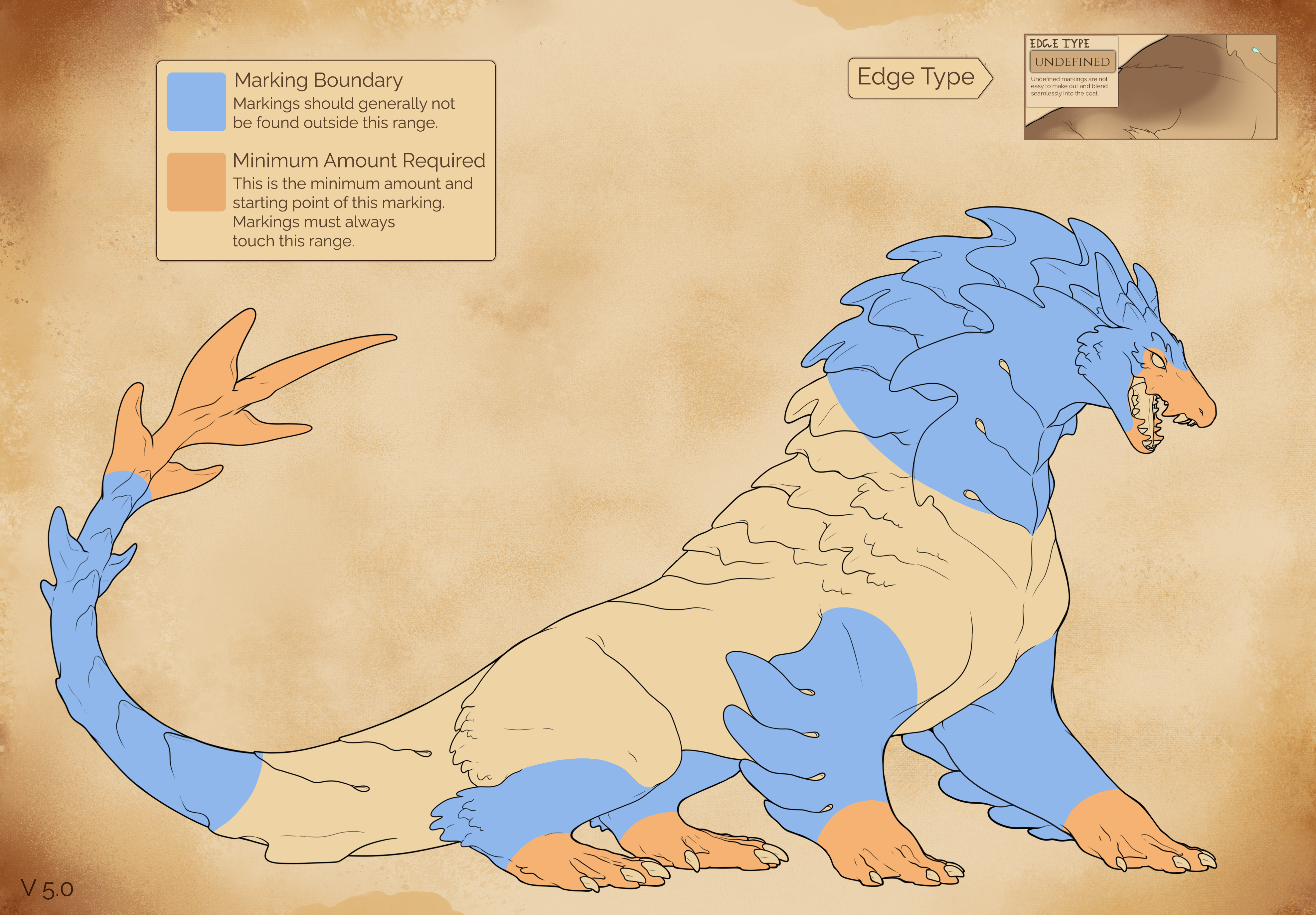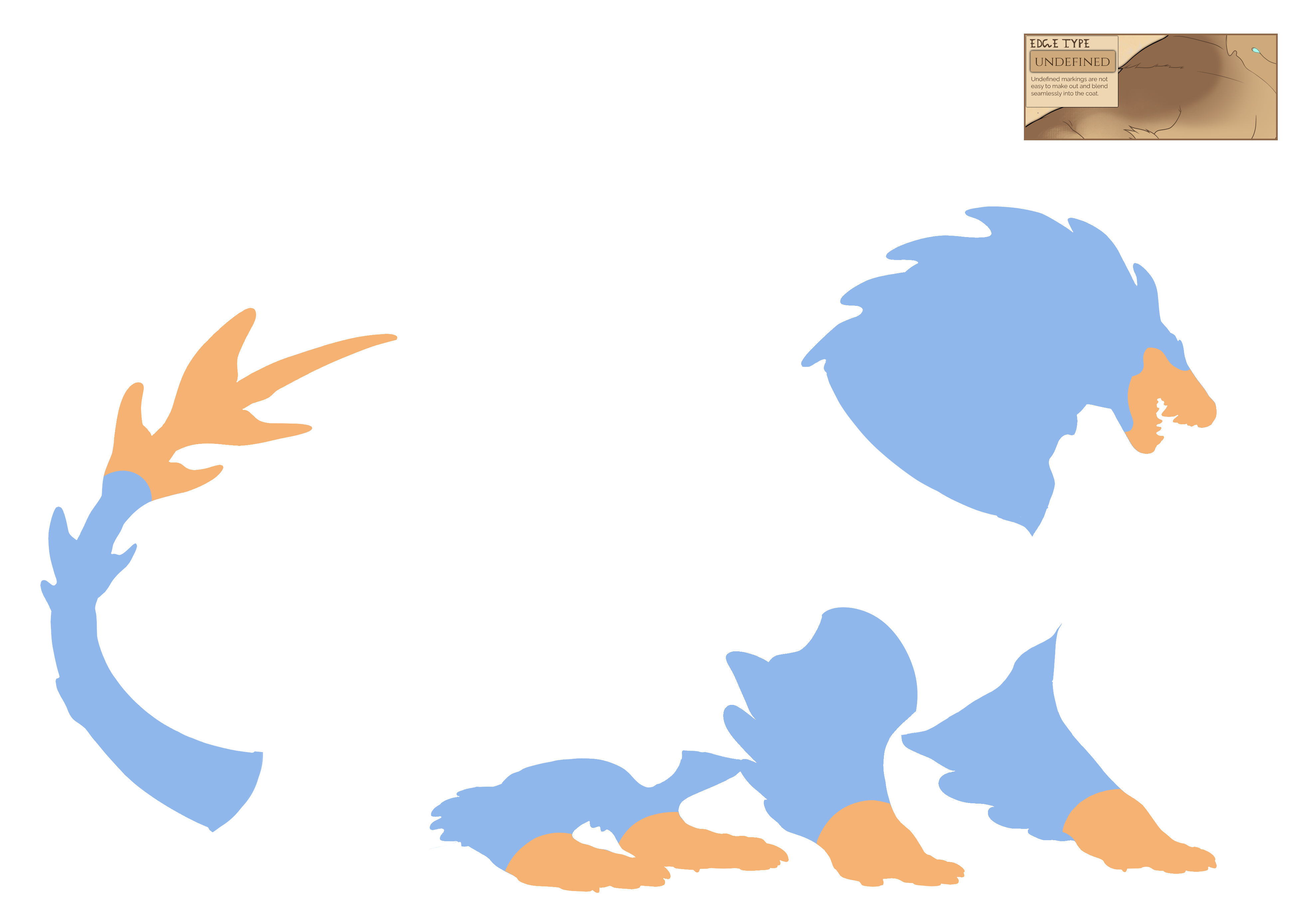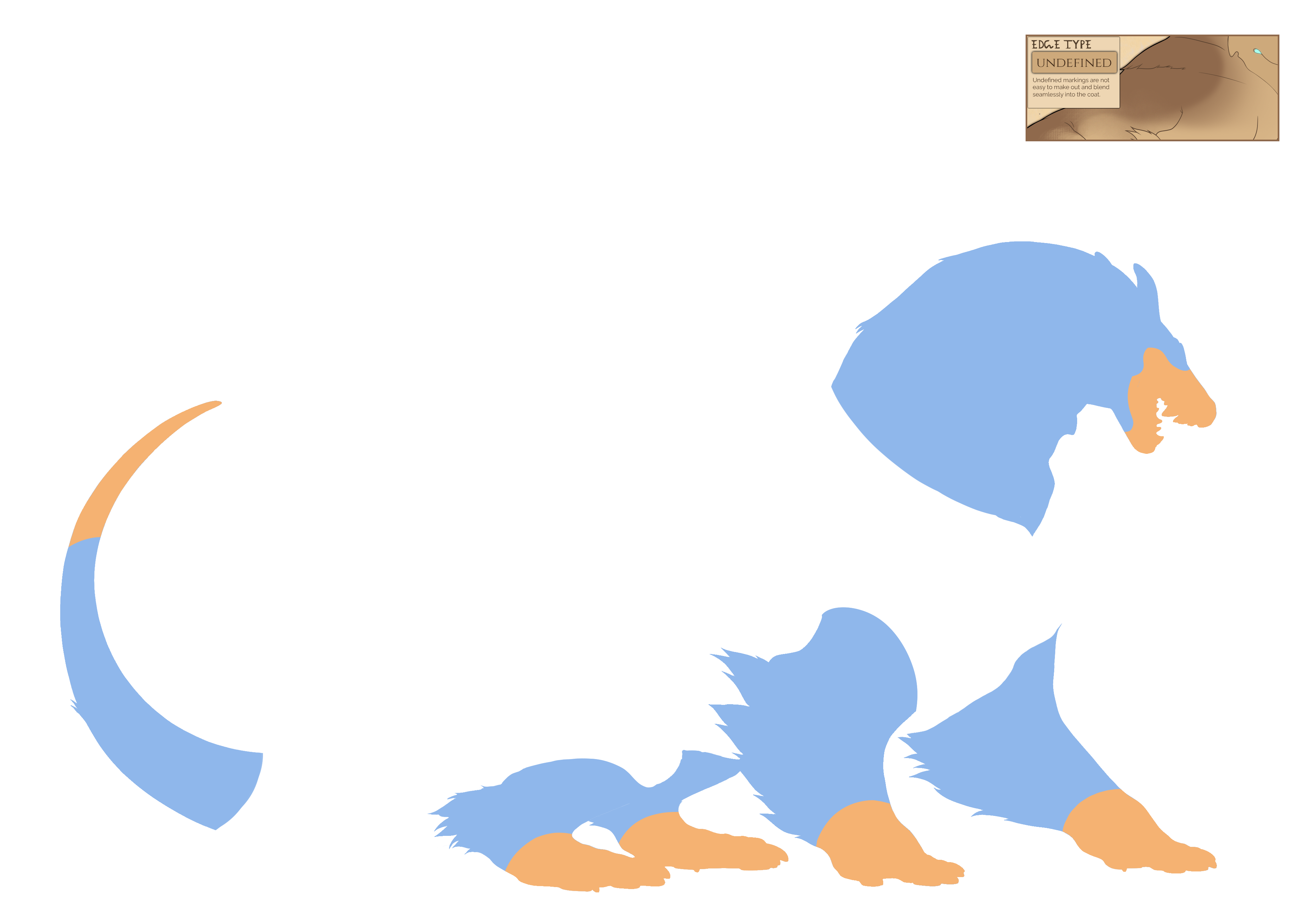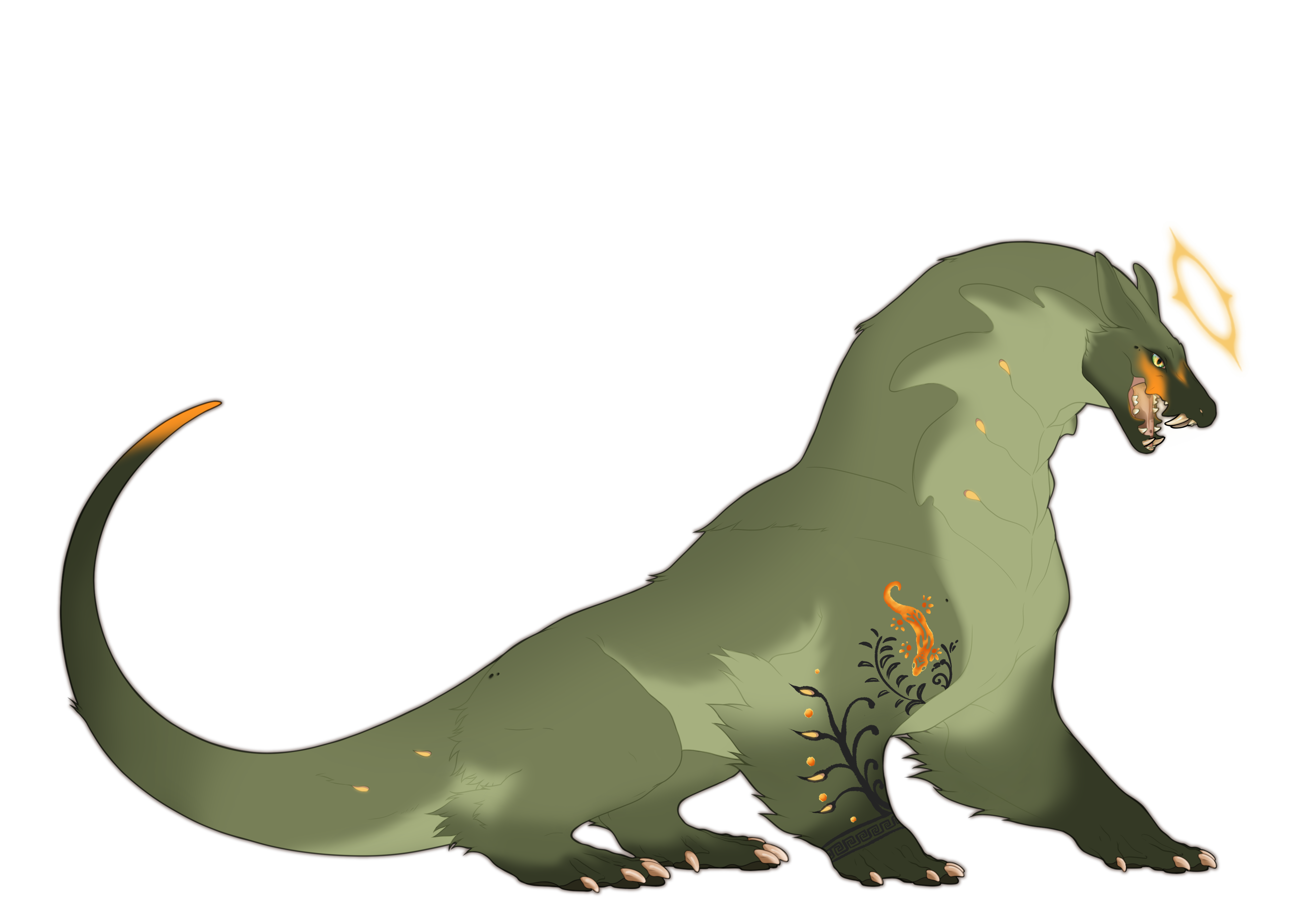Brushed
Common

Overview
|
Marking Colors |
Marking Edges |
Symmetry 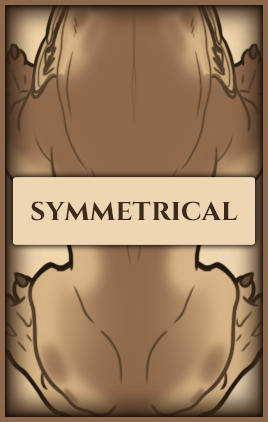 |
 Rules
Rules
|
 Boundaries
Boundaries
Copy paste these images directly into your art program over your design and set them to multiplay for the best work effect.
Alternatively you can download the boundary PSDs with the marking boundaries!
Armored
|
Furred
|
Special Interactions
PigmentWhen both Pigment and Brushed are on the same design Pigment either affect one layer, or it may color the two layers in two different colors! 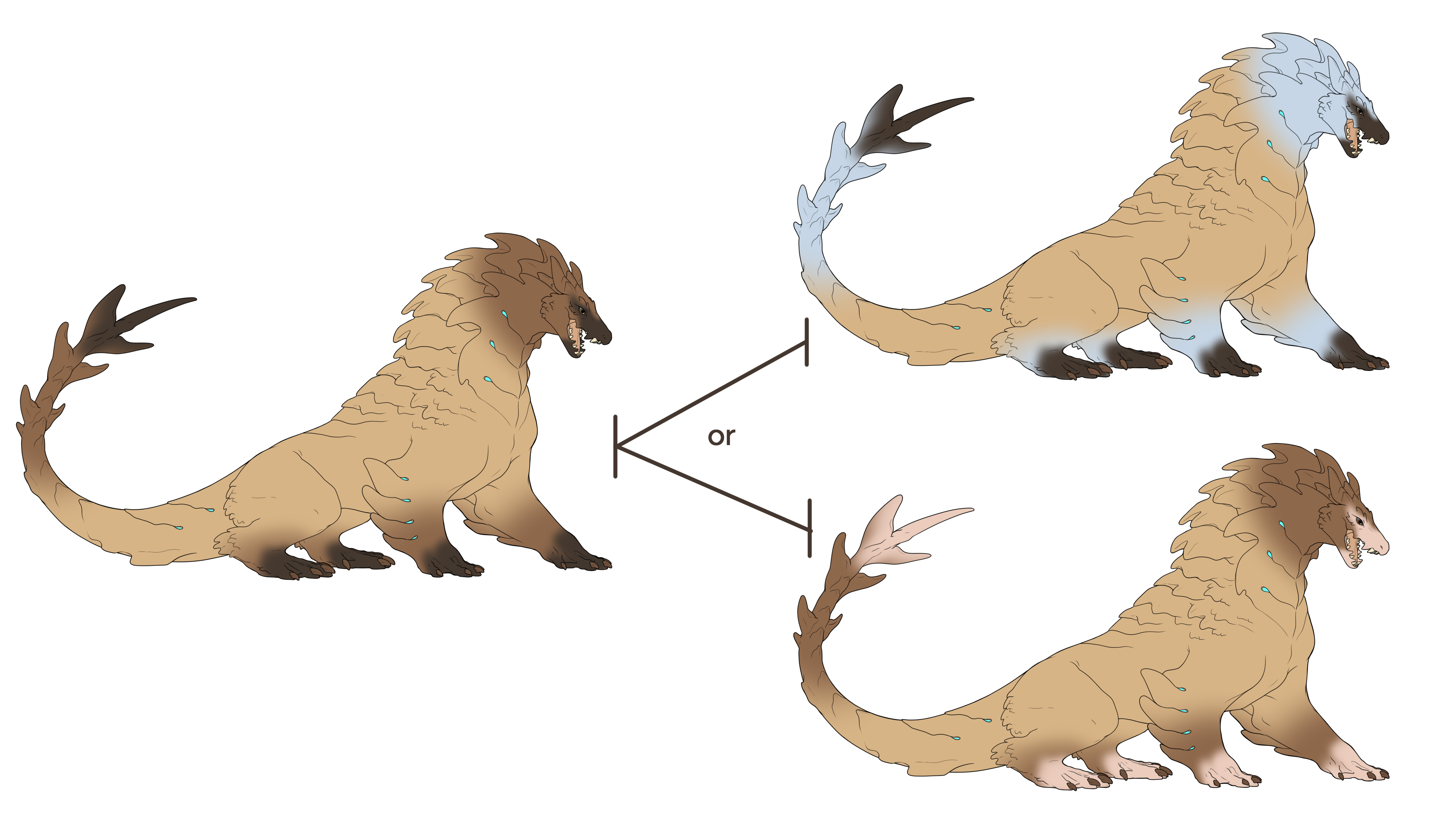 |
Brushed-Only Examples
 |
 |
 |
 |
 |
 |
 |
|||
|
Lay down base colors. |
Use a darker colored brush as the base coat. Be mindful of the hue. It should not look like another color entirely, but only be darker. Do this with a soft brush:
|
Use an even darker color to put down more elaborate pattern on the face. For this you can use both, a semi soft and a soft brush.
|
| If your rex's legs are affected by brushed, the marking should significantly extend over the yellow border somewhere. However, the marking can be angled to reveal the upper or underside of the foot. Be mindful to make sure not to leave too much yellow. It should somewhat look like the first three examples below. Here are some do's and dont's: |
||||
|
Player Owned Examples
Be sure to only take inspiration from these designs rather than copying them directly, especially as rules may have changed since they were approved!