Quests and Quest Keys

 Reminders
Reminders
|
Overview
| Quests are a way for your Rexal to interact with the world of Rexalia. They are small snippets of story that may feature one or more prompts. Events in quests are considered canon and may be part of a larger plot within the game. You should consider your own Rexals lore and personality before embarking on a quest with them, as actions they take cannot be reversed. |
Starting a Quest
| In order to start a quest you will need to acquire the corresponding
Quest Key
Keys for quests may be found in shops or earned through gameplay, but are most commonly distributed via events.
Before starting a quest, click the Magnifying Glass on the key to view the first prompt and quest reward. Once you have decided which of your rex would be best to use, go to your chest and select the Use button under the key and you will be prompted to choose a rexal. Be sure to double check your selection as you cannot remove the key or change your mind later. 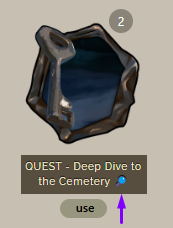 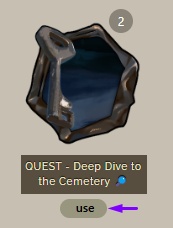 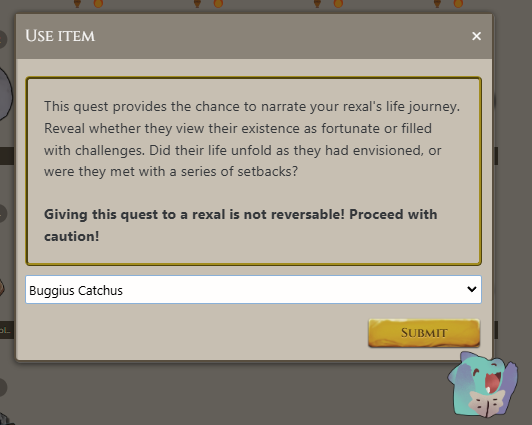
|
Lore Compliance
| Quests in Rexalia have a strict lore requirement. You must not depict anything that is not in the world, such as other ARPG species, real world species that do not fit the available continents, humans, modern technology, dinosaurs, etc. This also includes depictions of magic that do not fit rexal magic, such as combat magic (fireballs, lightning), magically imbued items, curses, etc. When depicting environments, clothing, or items in lore compliant pieces, always consider if they fit the time period and the situation. For example, you would not see a Rex dressed in a Viking outfit as it does not suit the available locations/temporal periods. |
Quest Routes
Once you have started a quest you can find it under the Story Quests Tab of your rexals profile. You can check your current prompt by clicking the quest key.

To see how many prompts are required to complete the quest, select View Route on the top right corner of the prompt screen. This will show you the star map. 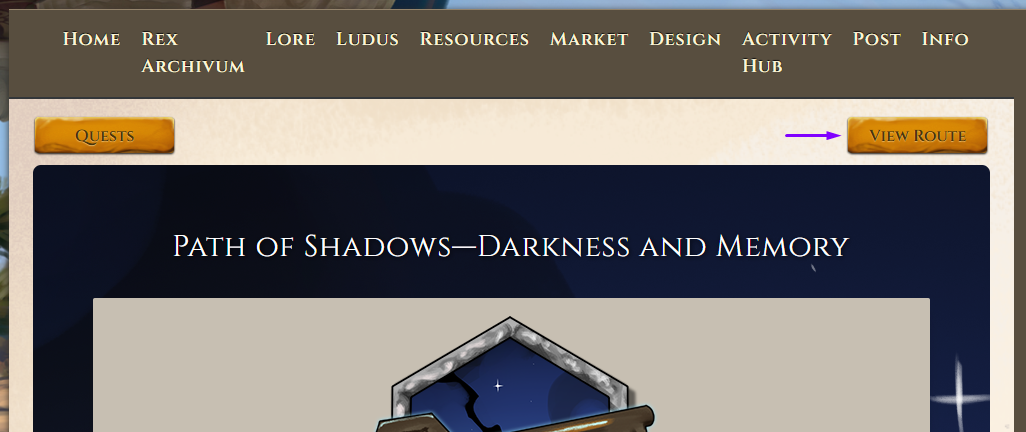
A quest with 1 star requires one prompt, and a quest with multiple stars requires multiple prompts. Hovering over a star will show you the prompt name and the reward for completing that prompt. 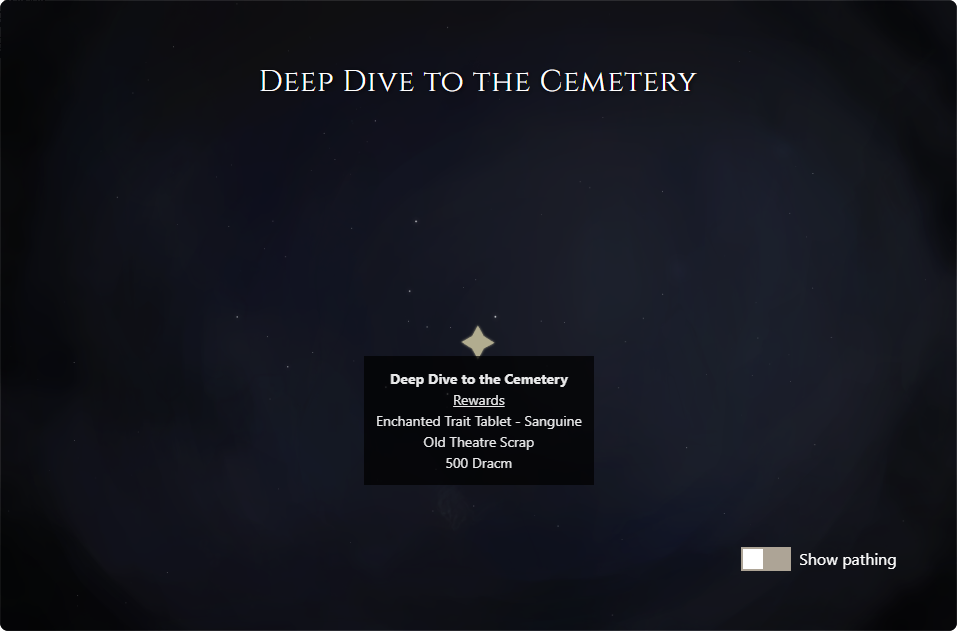 
Some multi-prompt quests are linear and others fork into different paths. To check which prompt leads to another, turn on the Show Pathing switch at the bottom right to add directional arrows to the star map. 
When a quest forks your rexals path is determined by the prompt you complete. Be sure to check the star map and read the quest carefully to ensure your rexal is following the path you want. Here the path options are listed under Fate's Choices. Future prompts are secret and you cannot see them until you are up to them! 
|
Quest Submission
Quests are submitted via the MP Counter. To submit your artwork for review, fill in the MP Counter for point scoring as usual. Ensure you have selected the correct rexal and linked the correct URL for the artwork. Under the Submit As section choose Quests and then Quest. Navigate to your rexals Story Quests tab and click the quest key. Copy the URL of your current prompt into the Quest section of the form. Next, type in the name of the prompt you have chosen. If there is only one prompt, such as in the case of a one star quest, or at the end of a quest chain, delete this part of the form. Submit your entry and mods will review it as soon as possible. You will be notified via on-site communications once it has been approved!
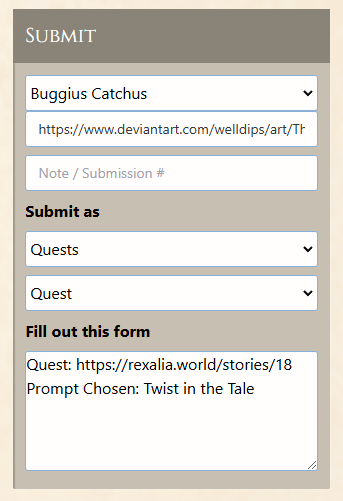
|
