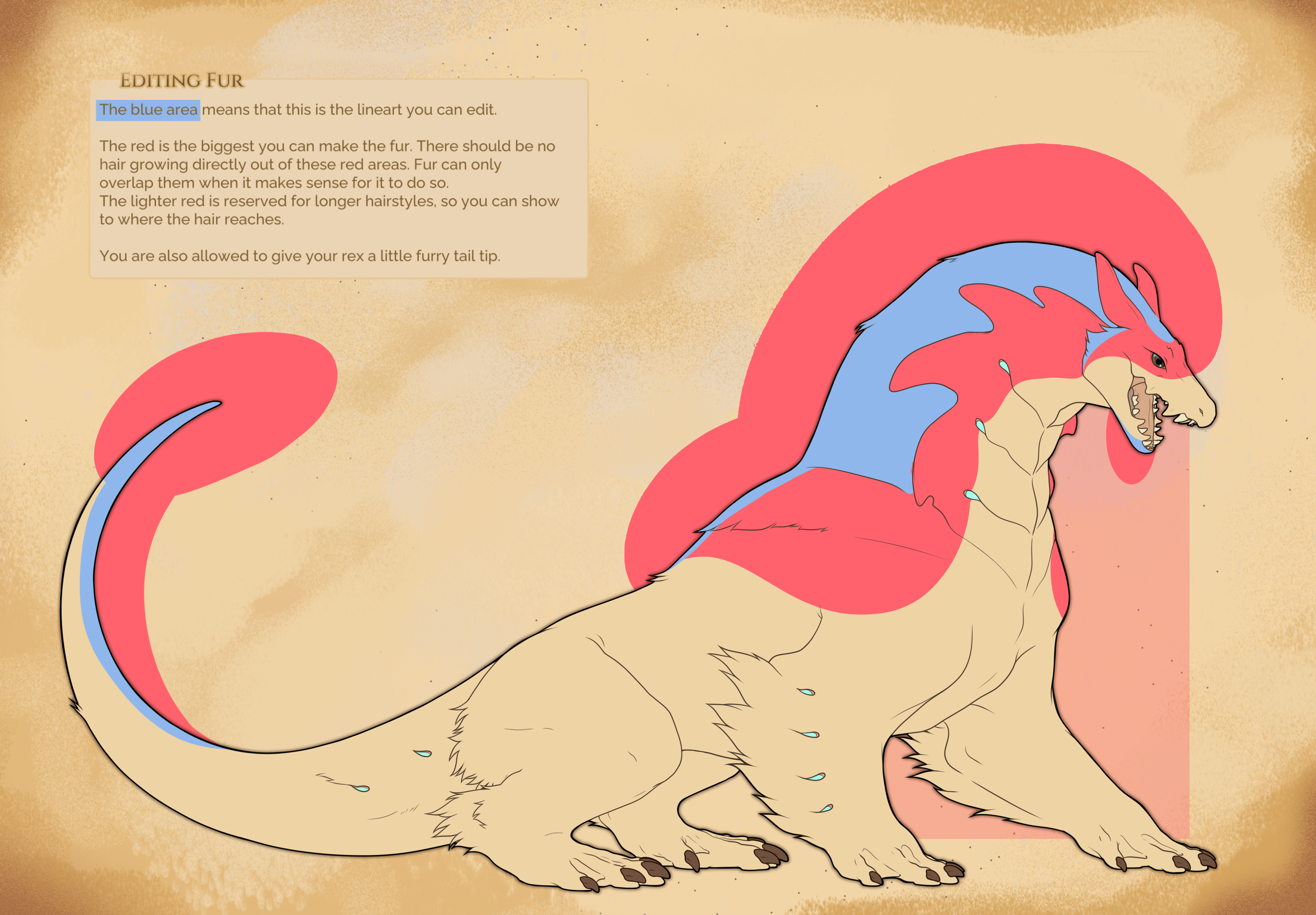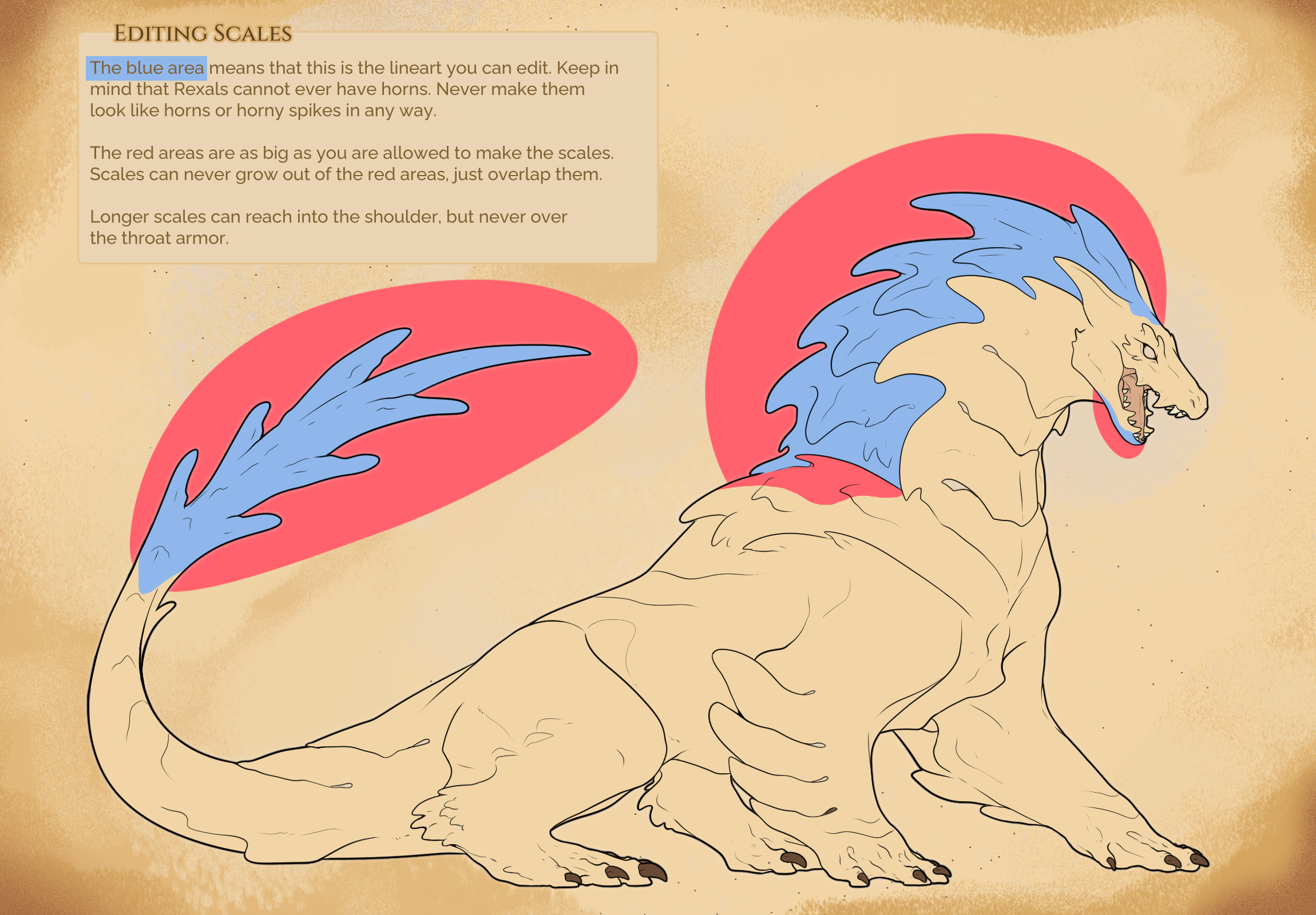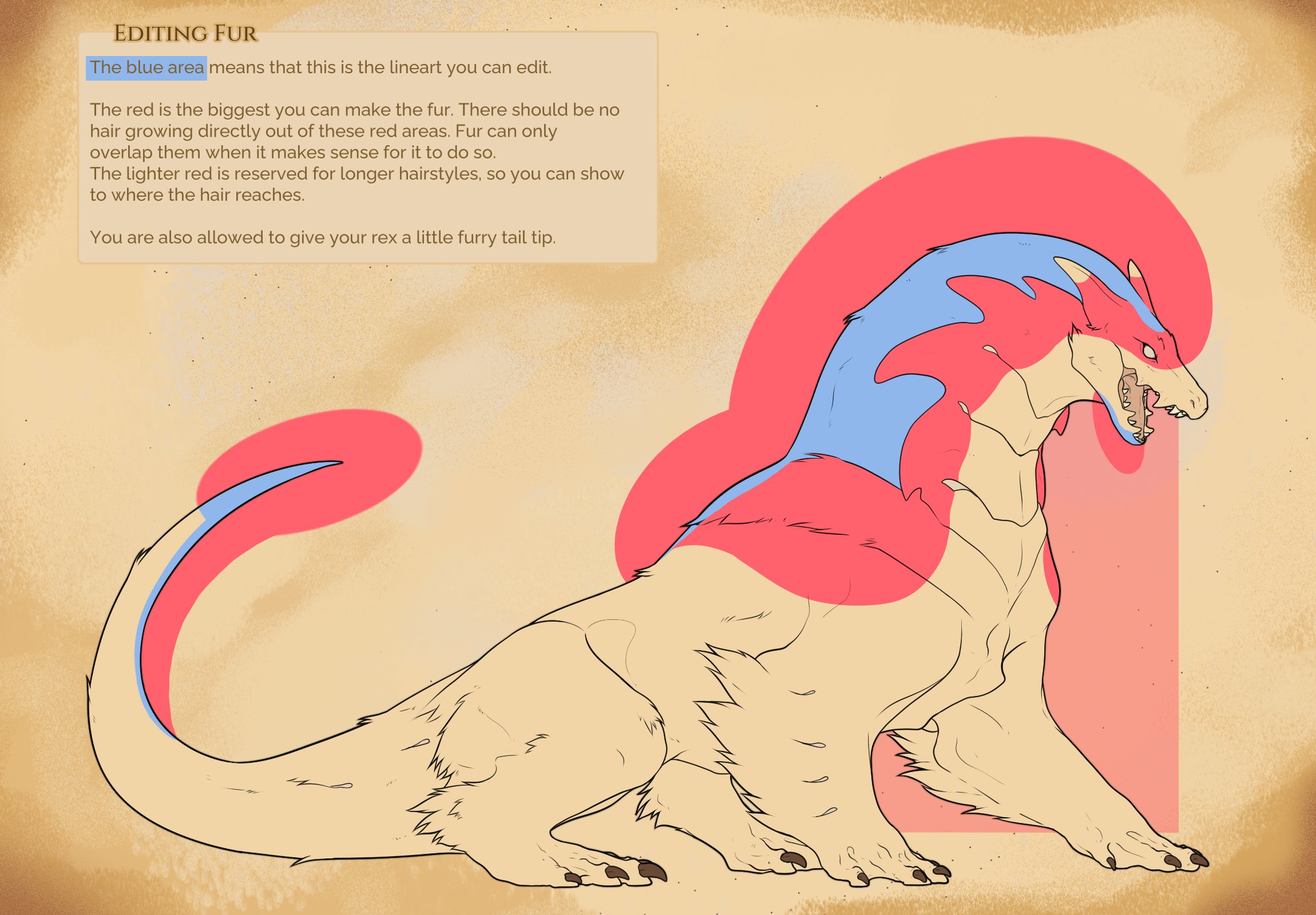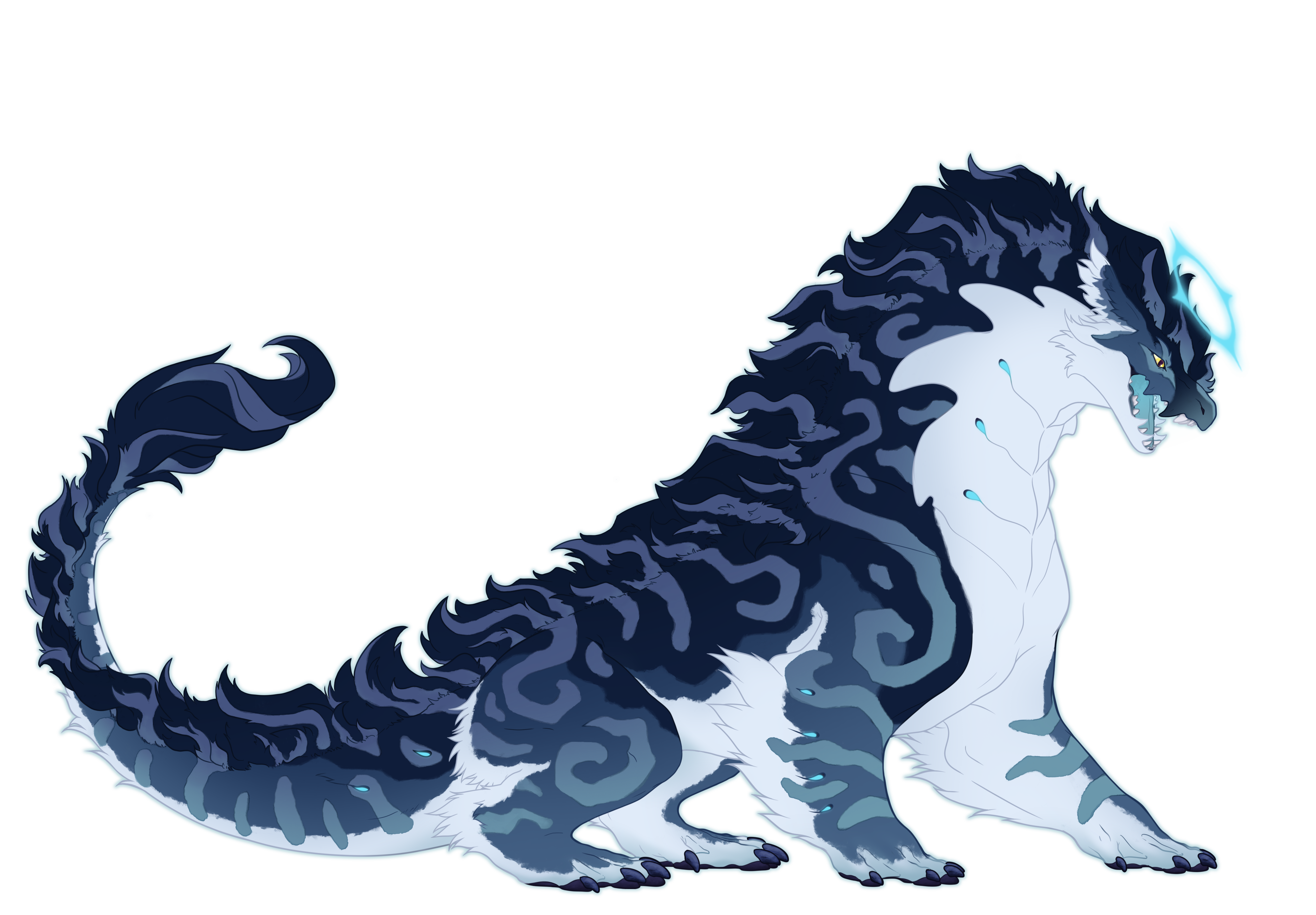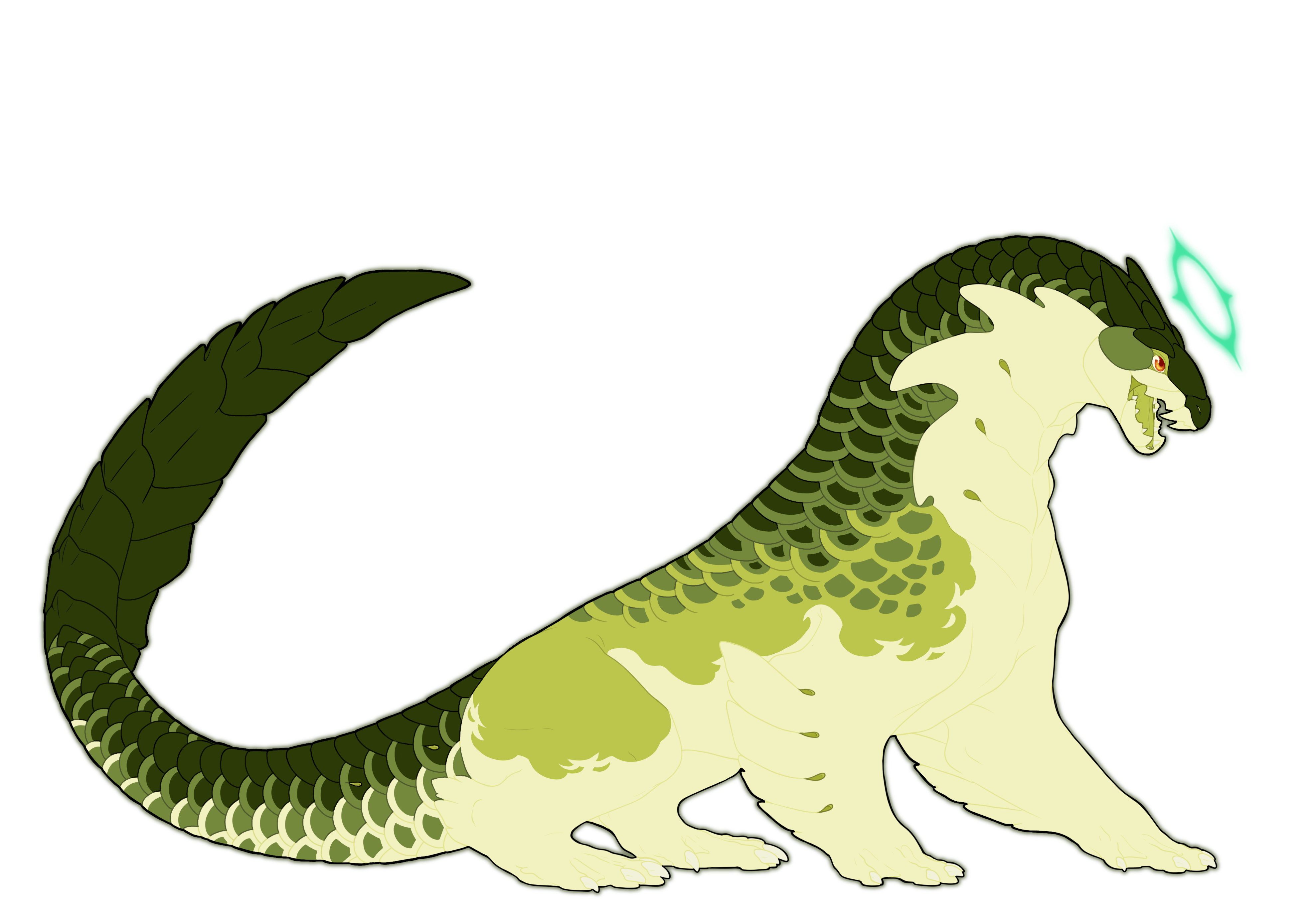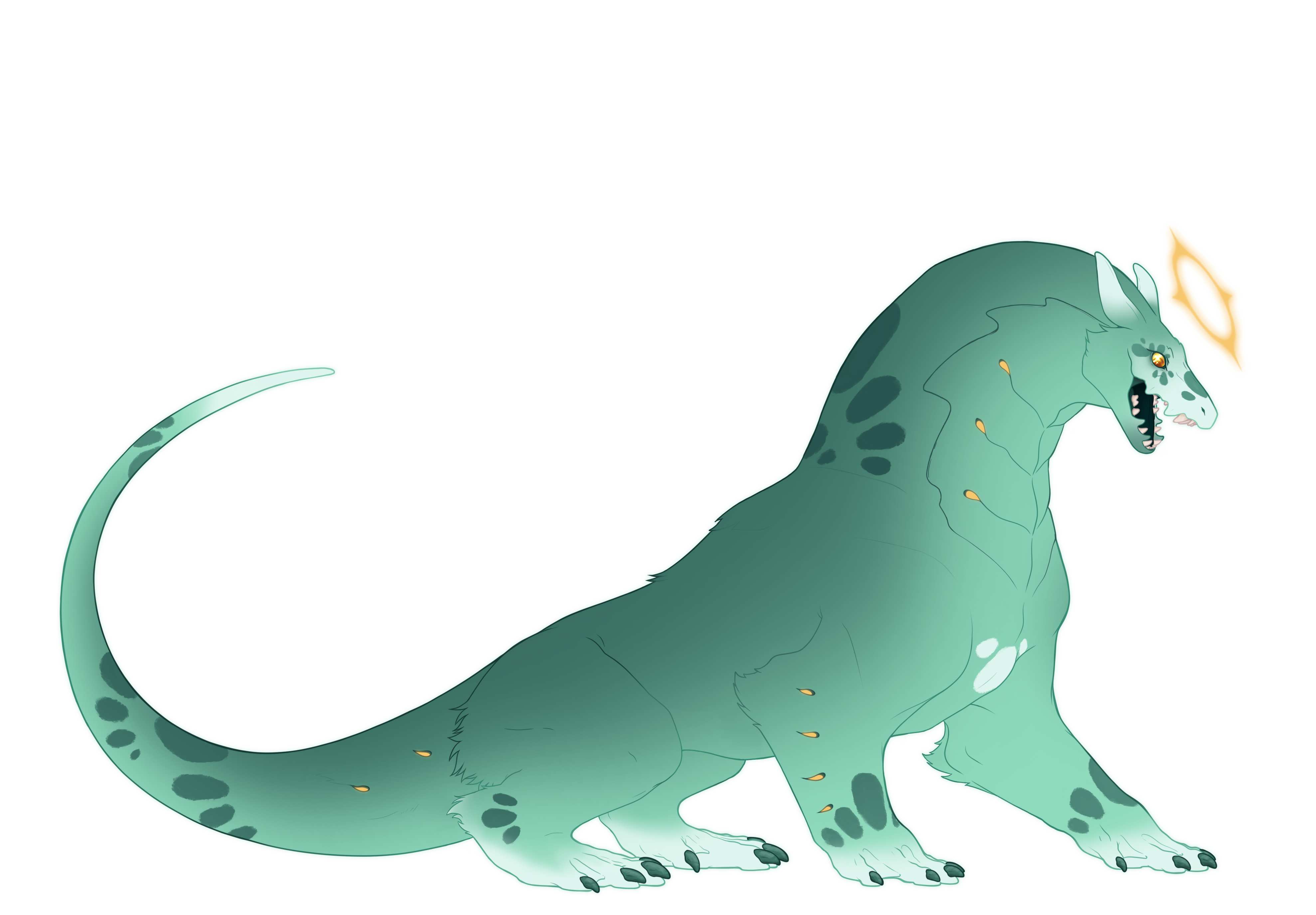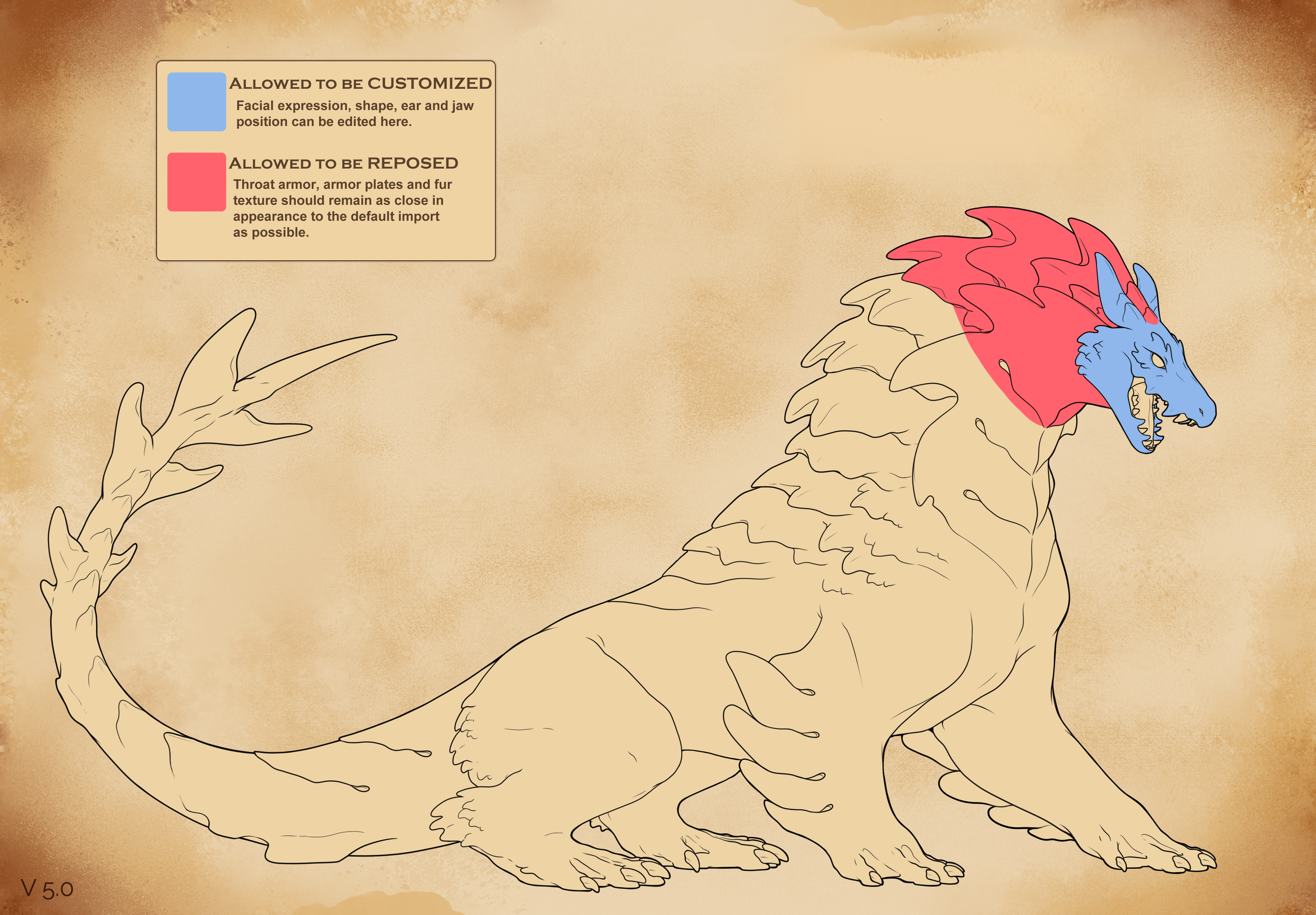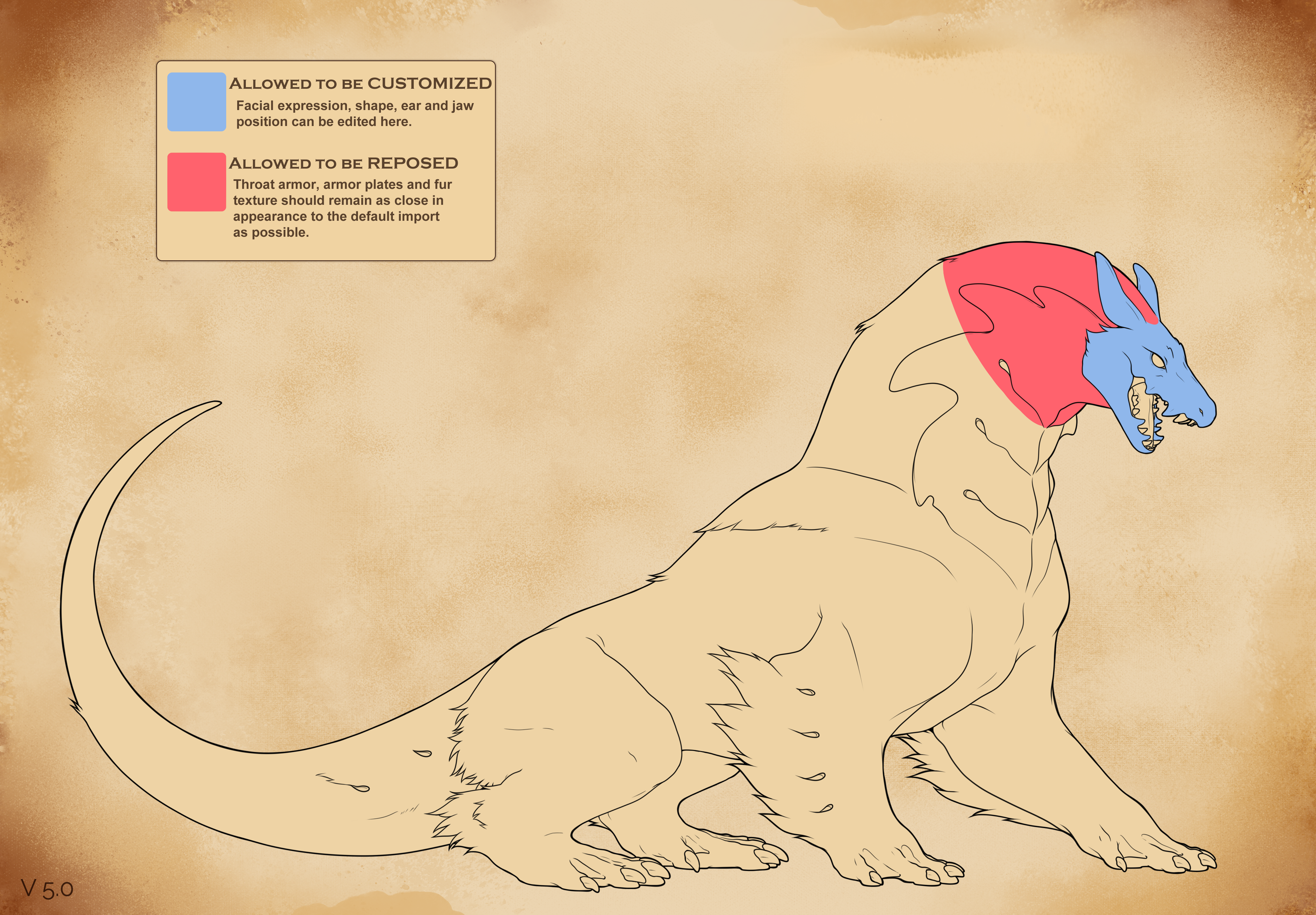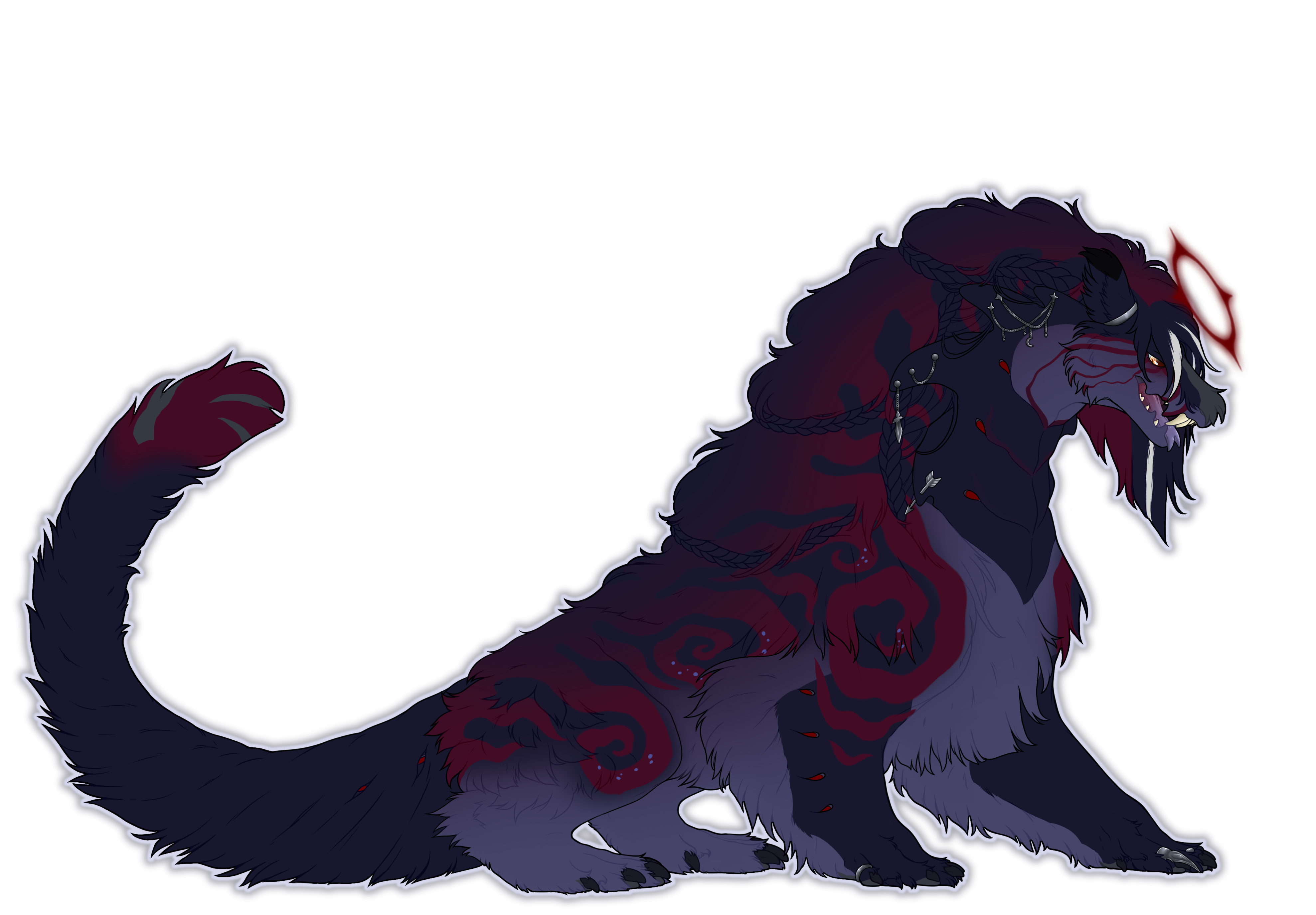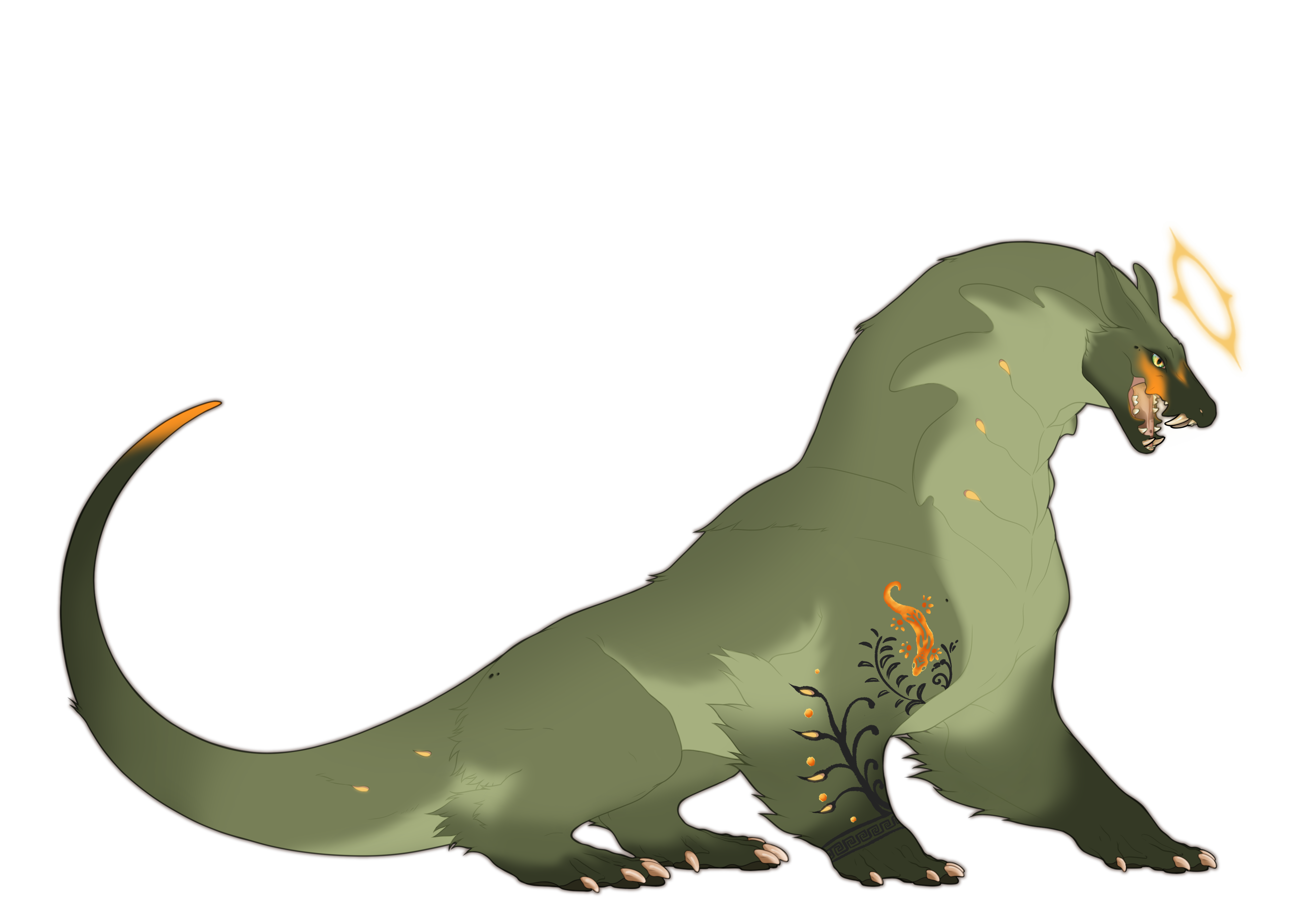Import Edits
General Rules for Editing, Head Edit Rules & Throat Armor Edit Rules
- Never make a rex unrecognizable as a Rexal. The species should clearly be identifiable.
- These things can never be edited off, away or changed:
- Apertures (without heavy scarring they don't come off, but they can be redrawn, read below in the Armor section)
- The throat armor (although the shape of the scales that leave the main portion can be filed down, made rounder and softer or edited in their growth direction, but not made longer, please see guide below)
- Make sure to read the guide below in the "Throat Armor and Aperture Details" Section. Even though these things are more restricted, you are allowed to edit them in some ways.
- These things should keep the general shape:
- Ears
- Head
- Paws and the amount of fingers
- Tail
- You can:
- Edit their weight and overall bodyshape, as long as the general anatomy is kept
- Edit the fur that is there, or cut it shorter
- Edit the posing, but it will take a significant amount of % (unless Charmed Marble Statue is used), so be careful
- You can never make something ‘grow’ with these items. Removing things is fine, but you cannot make fur or scales grow, or give a rex horns or different ears/tail.
- All Rexals should have a minimum of 30-40% unedited lineart at the discretion of the mods, depending on how recognizable the rexal is as such.
Head Shaping
Rexal Head Shapes

Rexals exhibit a diverse range of head shapes, but it's important to remember a few key guidelines. They should always be distinguishable as Rexals and not be mistaken for a completely different species. Let's explore some examples to illustrate this:
Keep this in mind:
- Edits should maintain the rex's inherent characteristics. Avoid alterations that make the rex unrecognizable or lose its essential rex-like qualities.
- You cannot add any growths that are not species specific. Rexals do not have horns, extra eyes or whiskers.
- Make sure your rex still looks like a rex after you applied the edits. If the moderators feel like a headshot would look like another species or simply not like a rexal any longer, your edits may be denied.
- While a variety of shapes are available, you should not give them growths such as: Bumps on the tip of their nose, beak-like lips, dinosaur heads, noses that resemble other animals, etc
Examples of what you can do with the various items:
- Add some tufts of fur or extra scales.
- Add eye lashes.
- Add wrinkles, scars, droopy eyelids, let your rex have a forked tongue, flare their nostrils, etc

Oh! What happened? Is this a horse? It could be one, but not a rex!

Someone took the name "Rex" too literal. Funny dinosaur, though not a rexal.

Those lips are very beak-like! This is too much. Same with the bump on the nose. This is simply too much!
Look at this for the maximum amount of what you can do with these edits: Solaris or another drawn example here

This is adorable! Sadly, Rexals aren't able to have snouts this short.

While this looks really cool, there's way too much growth going on!

This rex really wants to be a lizard! Sorry, friend, you are not a reptile.
🌿

This is a great example to show an expression on a rexal without changing the overall shape too harshly.

Closing the mouth or the eyes is allowed! Other's will still be able to color pick from the base import linked in the attainment tab of your rexal's profile.

Editing the eyes and the shape of the snout without losing the rex-ness of the species.

This is about the longest a rex snout can grow!

This is about the shortest you can edit the snout.

This is is still a rex! A slight dip where the snout starts is visible, even with the roman nose.
🌿
Ears

These ears don't look very rex-like do they? They resemble canine ears a tad too much.

This is a bunny disguised as a rexal! Catch the imposter! Rexals cannot have open ears.

While we allow you to make the ears slightly longer, this is by far too much.
🌿
Faux Teeth?

Uh oh, something has gone missing. While rex can file the faux teeth down if they want to, they cannot be entirely missing.

These are both acceptable!
🌿
Canine Lips?

While allowed in artwork, rexals do not have any lips. We allow minimum lips in edits on the import, but these are simply too much.

These lips are acceptable as edits!
Throat Armor and Aperture Details
Throat Armor and Aperture Details
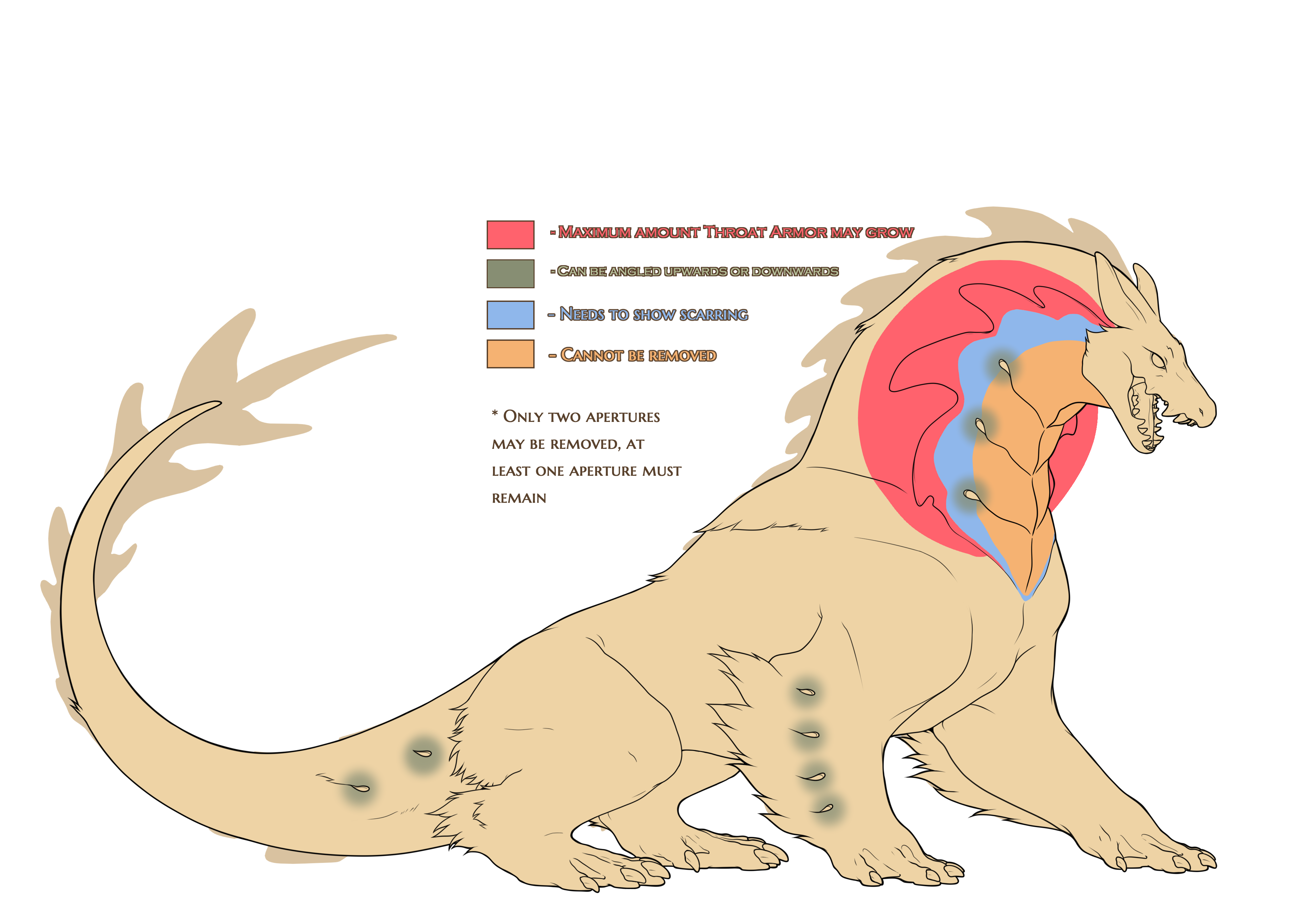
This boundary image will help you when editing the throat armor of your rex.
Rules
- Throat armor must be edited so that it does not look like the spikes have been growing beyond their natural length. You can see that in the red area.
- You can make them rounder, softer, spikier, or flip their direction.
- However, even edited ones should still look like flat protrusions from the armor in a way. They don't need to look like the import ones, but they cannot be shaped in such a way that they look like fur or horns.
- The blue area is only editable with a Charmed Medical Kit and should show visible scars when editing off the three platings on the front. You are welcome to remove all of them.
-
You are allowed to edit apertures off if there is heavy scarring involved. There must always be at least 3 apertures visible on the import, at least one of which should be on the throat armor!
↪ Rexals use their apertures as ways to release magic (and excess magic) from their bodies. Closing of these openings will result in their magic becoming much weaker. Without at least some apertures, they would get sick!
- You are allowed to redraw the apertures in your style. However, they should remain generally teardrop shaped. They cannot be perfectly round or made into complex shapes, and they should always touch the green circles visible on the given range.
- You shouldn't move apertures around on the body. They should still be in their approximate space, even if you repose your rex.
Examples

Reposing your Import!
- Up to 3 body sections are able to be reposed.
- Reposing does NOT mean editing! You will need another item to edit the shape or style of the import.
-
Try to get as close to the style of what you are reposing as you can. Tip: Reusing lines that were already there will help you here!
We know it is difficult to imitate art style, though, we only ask for you to try your best. If the art style varies too much, it will be counted as a body-edit and require multiple items. -
You are able to repose your import with TWO items:
- Charmed Marble Statue:
- Reposing with Charmed Marble Statue will not dock any percentage, however it is only able to repose the import as it is drawn beforehand.
- Charmed Mask:
- The Charmed Mask is allowed to repose the face and neck only.
- It does not dock any edit percentage, and may also be used to stylize the face! Read the Mask Rules to learn more!
- Charmed Marble Statue:
- Reposing cannot fully turn around any part of your import, apart from the tail.
- Things not allowed: Suggestive poses (example), possibly triggering content (ex: self-harm in action, etc), any kind of gestures that have negative real-world meaning (ex: flipping someone off, etc), and similar things. If in doubt, ask a moderator!
- Poses should make sense! Your rex cannot be floating. They should have steady ground and not suspended in an in-the-moment pose.
- You cannot slide your import around the canvas.
Reposing of your Import
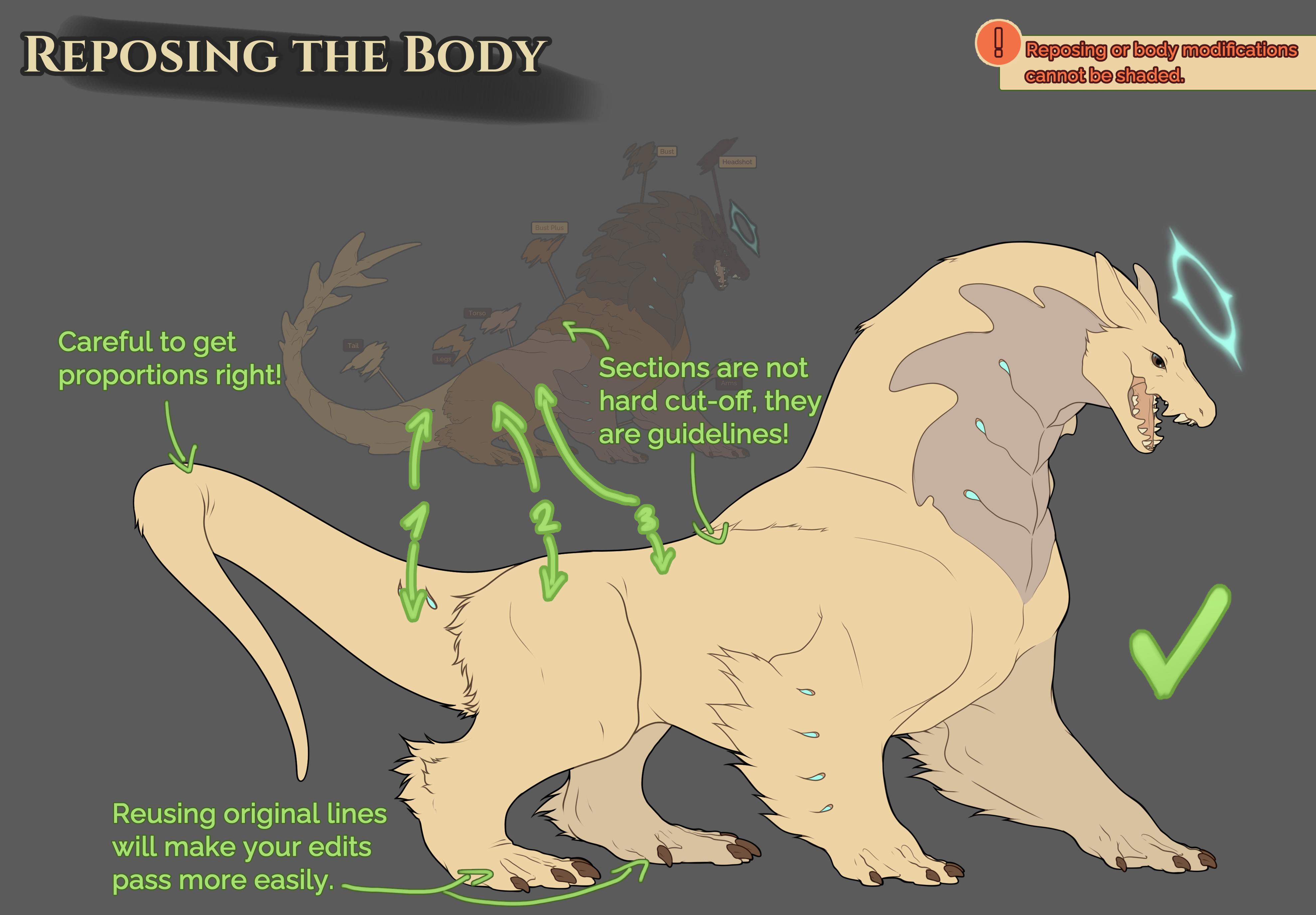
Let's look at some examples:
🌿

A great example of reposing. The style is still about the same, lineart was reused and the pose makes sense! Mind: Clay was used for the expression here!

Oh! This rex can float its upper body?!
🌿
These are not okay!

Turning anything around is not permitted.

Flipping the import cannot be done either.
🌿

Nothing can be cut off!

Perspective is not permitted.
General Rules for adding scars
- Scars and amputations must always be drawn on the import as healed. They should not be open wounds, show bone, or be particularly gorey.
- Scar coloration should follow standard flesh rules or use a flesh color already on your import.
- Scar coverage amount can be approximated using the Percentage Paint Tool.
Scarification & Branding
- Scars can be intentionally placed on your Rex provided they adhere to the following:
- Scars cannot resemble any real world logos.
- Scars cannot resemble words.
- Scars cannot resemble imagery that Rexals would not know about. Eg. A kangaroo
Amputations
- Amputations cause no effect on gameplay and are purely aesthetic.
- Fingers and eyes can be amputated with Charmed Bandages. Charmed Medical Kits can amputate the tail, ear, or leg. No other body parts may be amputated, they may only be scarred.
- Scars must be visible where a body part has been removed.
- If more than two legs are amputated your Rexal must have a prosthetic limb drawn on the import.
- Although prosthetics can appear steampunky, they should not appear modern.
- Prosthetics cannot appear magical unless affected by Charmed Eye of Rex.
- Prosthetics do not require an item to apply.
Small Scars
- Small Scars form when a finger or eye is amputated, or from small injuries, such as cuts.
- Small scars can vary in length and width, and be as small as scratches if you wish. We suggest keeping under 50px thickness to avoid corrections.
- When adding small scars you can edit the lineart.
- The maximum coverage of Small Scars and Small Scratches combined should not exceed 10%. The below image is an example of maximum coverage.

Percentage Tool Usage Example
 Moderators will recreate your scarring with a low level of precision, as the tool is just an estimator.
Moderators will recreate your scarring with a low level of precision, as the tool is just an estimator. We suggest keeping your edits under 8% for best results - scars can be fun and add character, but your Rexal should not look like it's been through a wood chipper.
Large Scars
- Large Scars form when a limb or ear is amputated, or when a large area of the import is scarred by a burn or other injury.
- No more than 2 Charmed Medical Kits may be used per Rexal.
- Scarring over apertures can permanently damage them if you wish.
- 1 Charmed Medical Kit can do 1 of the following:
- Amputate 1 leg/arm, leaving a scar behind.
- Amputate 1 ear, leaving a scar behind.
- Amputate up to 90% of the tail, leaving a scar behind. example
- Apply 1 large scar with a maximum coverage of 10%.
 The above image depicts 2 Charmed Medical Kits. 1 has been used to amputate the left hand, and the other to apply a large scar, rendering 2 apertures unusable.
The above image depicts 2 Charmed Medical Kits. 1 has been used to amputate the left hand, and the other to apply a large scar, rendering 2 apertures unusable.
Combining Scar Types Example
 The total scarring from all scar types on your import should not exceed 30%.
The total scarring from all scar types on your import should not exceed 30%. Removing limbs or adding large scars will reduce the amount of small scars you can add. If your Rexal has significant scarring we suggest checking with moderators before finalising your edits.
Import Edit Items
As Rexalia is a group that encourages storytelling and character development, we strive to provide the means for players to apply this to their Rexal’s appearance. This section of the guide is dedicated to customizing body shape and silhouette; explore the other tabs to learn about accessories, clothing, and makeup.
Please be aware that edits must match the import as closely as you can manage: Brushes should not be textured or an entirely different brush size. Stylization of your edits themselves, however, is allowed, such as anime eyes or more cartoony expressions.
Charmed Marble
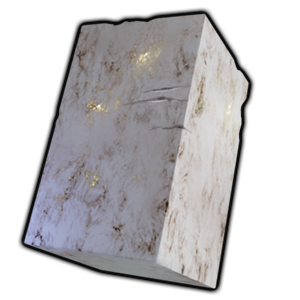
- Charmed Marble can only be used to edit the body type of a Rexal.
- No pose changes can be applied with a Charmed Marble. All modifications must retain the default import’s pose.
- There should be no changes to the coat type, the basic shape of the armor plates or the throat armor. You are permitted to shift, liquefy, or trace the existing lineart in order to facilitate this.
- Apertures should not move or shift.
- There are no percentage limitations to how much you can edit the lineart to reflect the desired body type. However, at no point should a Rexal's edits look suggestive, sexualized or otherwise inappropriate.
- Please refer to the provided “maximum” examples for your chosen body types!

Thin or slender Rexals should not appear emaciated! This would be the maximum.

Heavy Rexals’ bellies should not hang so low that they touch the ground! This would be the maximum.

Muscular Rexals should not be too extreme in muscle definition. This is a good example of a strong Rex without a ton of definition!
Charmed Chisel and Comb

These items allow you to customize specific areas of the import. The Charmed Comb is to be used on a Furred coat, while the Charmed Chisel is to be used on an Armored coat. These two items allow for the most drastic changes to your Rexal’s unique silhouette, providing the potential for elaborate manes and hairstyles, dramatic armor crests or even smoother, finer scaling. Depending on the coat-based Traits your Rexal possesses (Sundry or Obsitum), they may have an expanded edit range available to them. Make sure that you are using the correct edit range images so you don’t miss out!
- It is important to remember that the BLUE areas of the range guides are where things can GROW FROM, while the RED areas of the range guides are where things can OVERLAP, fall into or extend out to. In the case of the COMB, the LIGHT RED area is specifically where long hair can hang down behind, as edits should not obscure a Rexal’s features or markings excessively.
- Coat Traits expand these areas, but the default coat type is fairly limited. Be mindful of where the ranges end; edits that slip into other Trait ranges will be sent to corrections.
- Combs do not allow for hair/manes to flow majestically in the wind. All edits should be done with the assumption that your Furred Rexal is standing in an area with still air and normal gravity.
- Your Rexal may not be inclined to wear their hair up, or keep it all well-contained. Perhaps they often have hair hanging over their eyes. However, as the throat armor and face are key features when only drawing a few body sections, these are not allowed to be mostly or completely covered on the import.
- There is some leniency for an occasional loose strand of hair falling outside of the red areas of the Comb’s range; please refer to the example images below.
- Chisels do not allow Armored Rexals to grow spikes or horns. Any similar structures must be clearly depicted as scale growth (obviously a large scale or an extension of an existing plate, not separated from or growing between them).
- Both of these items allow for slight shading on their edits! Be careful not to make them too extreme!
Charmed Clay

This item is for styling the parts of your Rexal that aren’t covered by the Comb or Chisel! Altering the shapes of arm fluff and scales, changing the facial expression, and modifying the throat armor of your Rexal are done with this item. You can also slightly edit things in the Comb or Chisel ranges available to your Rex; however, unless otherwise permitted by the coat Trait your Rexal possesses (Sundry or Obsitum), Charmed Clay CAN NOT cause anything to grow. Scales should remain the same length/height or shorter; likewise for fur. If you don’t want to make dramatic changes, this item may be the correct choice for you.
- Charmed Clay can be used for styling fur or shaping scales. Keep in mind that unless your Rexal has a relevant Coat Trait, Clay CAN NOT cause fur or scales to grow! It can be used to lengthen the claws a bit, though.
- Fur and scales must remain roughly the same length or shorter than the default length depicted on the base import. Clay CAN NOT be used in lieu of a Chisel to alter the shape of the tail spikes or armor plates on an Armored Rexal’s head/neck; likewise, Clay CAN NOT be used to imply a tail tuft or lift the fur along the head/neck.
- Any alterations to the texture of fur must remain roughly in line with the default lineart. Any edits to the armor plates or tail spikes must retain the same look as the default scales and should not significantly deviate from the default silhouette of an Armored Rexal.
- Carving designs into scale plates or patterns into fur is considered scarification and will require the use of Charmed Bandages or a Charmed Medical Kit. Please refer to the Scarring tab within this guide if you wish to do so.
- Charmed Clay can be used to alter the shape of the throat armor, though should not be completely smoothed out so much that it appears to be a newly born pup. Please refer to the bottom of the Rex Species tab within this guide to see what the restrictions are.
- NOTE: Rexal throat armor is allowed no more than five points, although it can present with fewer. The existing fifth point is the tiny one tucked under the 4th point down, before the throat armor blends into the chest.
- Remember! The throat armor is smooth and should never be edited to have a textured surface.
- Charmed Clay can be used to SLIGHTLY alter the position/angle of apertures to suit the flow of edited armor plating. However, they should remain in roughly the same location, at roughly the same size, and remain teardrop-shaped.
- Charmed Clay can be used to alter the facial expression of your Rexal. This includes closing the mouth and/or adjusting the position of the ears, as well as customizing facial features/head shape.
- However, please refer to the Rex Species tab for the guide on how to keep your Rexal looking like a Rexal. Failure to follow those guidelines will result in a trip to Corrections.
- There are no specific percentage limitations to how much you can edit to style your Rex, but at least 30-40% of your Rexal's lineart should remain unedited overall!
Charmed Mask

This is one of two items that will permit you to alter your Rexal’s pose on the import. The Charmed Mask shares some functions with Charmed Clay, in that it can alter your Rexal’s facial expression. However, it is special in that it permits you to more fully illustrate your Rexal’s character through posture as well as facial expressions! With this item, your Rexal may turn and tilt their head, bend their neck in sorrow or weariness, or look down upon the viewer with their nose lifted high.
- The Charmed Mask is not bound by normal percentage rules, but it must stay within its own set of ranges, provided below.
- The BLUE area indicates what region is allowed to be customized; treat this as a restricted Charmed Clay application. Facial expression, shape, ear and jaw position can be edited here; make sure to refer to the Rex Species tab so that your Rexal stays looking like a Rexal.
- The RED area indicates what region is allowed to be reposed, and is referred to as the ‘flexibility zone’; it is intended to allow adjustments for the posing of the head to look natural. Throat armor, armor plates and fur texture should remain as close in appearance to the default import as possible without the application of other edit items. Armor plates are allowed to shift, as they overlap each other and will visibly move if a Rexal’s pose changes.
- While the Charmed Mask allows you to edit the pose of the head (and the neck, so that it doesn’t look strange), there are some limitations.
- The head cannot turn toward the viewer past a 3/4ths angle, or look away beyond a full profile view. This item also cannot be used to make a Rexal look behind themselves, either through turning the head and neck far enough around to face backward, or by tilting the head so far up that they can see behind.
- Likewise, the head should not tilt so far to one side or the other that a significant portion of the face is obscured.
- The lineart of the neck and throat armor should not be edited beyond the range provided, although there is some leeway for armor plates shifting over one another.

The Charmed Mask can never make a Rexal face fully forward.

Nor can it make a Rexal fully flip their head back.

A Rexal's head may never be turned past a full profile view!

This is about the maximum that the Mask can make a Rexal's head turn upwards.

This is about the maximum that the Mask can make a Rexal's head turn downwards.
Charmed Marble Statue

If you find yourself lucky enough to get your hands on one of these rare and special edit items, you will be able to customize your Rexal’s pose! However, each Statue only permits the alteration of one body section, and although it can stack up to 3 body sections, any portion of the body that receives a noticeable pose edit will require the use of one of these. For example, a Rexal’s back end fully standing up will affect the hind legs, the tail, and the torso, for a total of 3 Statues.
- For the full guide on how to use a Charmed Marble Statue, please refer to the Posing tab on this guide page
- The Charmed Marble Statue and the Charmed Mask are able to stack. However, the Charmed Mask can only affect up to roughly half of the neck, and overlapping this area with a Charmed Marble Statue will still count as one full use.
Apparel and Accessories
Over the course of the story, new areas will be released and new styles will become accessible. Currently, the style inspirations available are:
- Generic ‘medieval fantasy’
- The Dome (Ancient Greece)
- The Posian Isles (1600s England)
Charmed Pyxis

The smallest of the accessorizing items available is the Charmed Pyxis. Rings, bracelets, piercings, ear cuffs, glasses and similar very small accessories are the purview of this item. It allows you to add up to five small pieces of jewelry to your Rexal, and multiple can be stacked. It can overlap with the Charmed Ribbon in some cases; if you’re not sure of the best combination of edit items to use, feel free to ask.
- Charmed Pyxis is used to apply up to five individual small jewelry pieces to your Rexal (symmetrical applications do not count against this number). This includes rings, bracelets, hair beading, piercings, ear cuffs and clips, glasses and other very small accessories. False/gold teeth can be applied with this item as well.
- Pyxis use can sometimes overlap with other items. For instance, a cluster of multiple strands of necklaces or a larger wrist cuff/bangle might need a Charmed Ribbon instead of several Pyxis. Likewise, two or three gold teeth may use a Pyxis, but a full set of metallic teeth would require Charmed Metallic Paint instead.
- Jewelry should not appear too modern. Rexals don’t have wristwatches, bling, or giant cowboy belt buckles! Similarly, jewelry that is not compatible with Rexal anatomy, such as gauge piercings, should be avoided.
PLEASE NOTE:
Rexals do not have ears like any animals you might be familiar with. Their ear-horns, while flexible and mobile, are constructed of cartilage - but their hollow interior contains a fluid that transmits sound picked up by the structure into the ear canals. This means that if you poke holes in them, they will leak. Realistically, piercing an ear-horn would risk damaging a Rexal’s hearing and equilibrium, as well as opening up the ear to infection and making it impossible to dive, as the pressure would implode the punctured ear. This is not something that we will enforce, but if you want to be lore-accurate, there are plenty of alternatives available to decorate ear-horns without compromising their structure. Ear cuffs, clasps and caps are all non-damaging options. Armored Rexals could have gemstones inlaid into their scales. Sundry and Obsitum Rex, which have long ear fur, could mimic earrings by weaving beads into the fluff. Both coat types could alternatively pierce their throat armor points, which are much less delicate!
Charmed Ribbon

This item is for small and mid-sized accessories or clusters of accessories. The Charmed Ribbon is best used for things like bracers, hats, bags, gloves, scarves or wraps and other small, mostly non-jewelry apparel items. Multiple Ribbons can be applied but cannot stack in such a way as to mimic Charmed Fabric.
- A Charmed Ribbon is used to apply one accessory or a cluster of small accessories (such as multiple layered necklaces or flowers woven into the hair) to your Rexal. Symmetrical applications like matching bracers or gloves do not require an additional Ribbon use.
- A Charmed Ribbon can be used to apply larger pieces of jewelry or clusters of jewelry. This may overlap with Pyxis use; if you are not sure which combination of items would work best for the edits you have in mind, you are welcome to ask.
- Multiple Charmed Ribbons can be applied for multiple accessories, but CANNOT stack to mimic Charmed Fabric coverage. A single Charmed Ribbon accessory should cover no more than 15% of the Rexal.
Charmed Fabric

Although Rexals don’t need clothing in the same way that humans do, they are not above showing off wealth and status or taking advantage of utilitarian gear. The Charmed Fabric is your go-to item for large articles of clothing, outfits or equipment.
- One Charmed Fabric can cover up to 50% of the Rexal. You can apply up to two, although enough of the Rexal should still remain uncovered to be identifiable, even as an Overlay; a direct edit should leave at least 30% of the Rexal uncovered.
- Charmed Fabric can sometimes overlap with Charmed Ribbon’s use. “Accessory” type items that are close to a larger apparel item (ex. Bracers, an accessory type item, being worn with a shirt/vest/cape which is in roughly the same region) can be included in a Charmed Fabric use, while an accessory that is not nearby/in contact with the main Fabric use area would need a Ribbon (ex. A hood/cowl draping over the head and shoulders with a tail bangle or hind foot wraps would need a Fabric and a Ribbon because the “Accessory” items are too far away).
- Clothing designs should generally suit the currently available time periods. Excessively ‘modern’-appearing clothing will be rejected. You are welcome and encouraged to provide visual examples with your submission if you think it may not pass without the provided historical context.
Charmed Detego Arca

With this item you are able to add 'stage magic' to your Rexal!
- One Charmed Detego Arca may cover up to 20% of a Rexal.
- Charmed Detego Arca may make your Rexal appear permanently wet, add drool, tears or blood, or add a prop that is held or rested on the ground.
- Detego Arca can NOT add wings, extra limbs, horns, or anything else that would make a Rexal no longer a Rexal.
- Detego Arca should always be lore-accurate.
- Detego Arca can never appear magical without the application of a Charmed Eye of Rex, and can never appear to be made out of the Rexal's own magic.
Charmed Eye of Rex
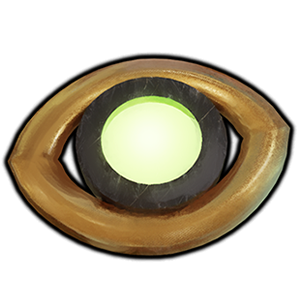
With this artefact you are able imbue a Charmed Fabric, Charmed Pyxis, Charmed Detego Arca or Charmed Ribbon with magic, making them glow, float, or similar.
Alternatively, you are able to add small weather effects to an import, such as light snow falling, rain, fog or a breeze.
- Charmed Eye of Rex should NEVER match the Rexal's magic color.
- Charmed Eye of Rex cannot make magic effects on its own. It can only affect a Charmed Fabric, Ribbon, Pyxis, or Detego Arca!
- Charmed Eye of Rex is allowed to affect multiple of the same type of item (four Pyxis, two Detego Arcas) but may not affect multiple different types (one Fabric and one Pyxis, one Detego Arca and one Ribbon).
- Affected items always must exhibit visible magic effects. These include glowing auras, colorful smoke, runes, sparkles, etc!
- It can also make props float!
- Charmed Eye of Rex can alternatively add small weather effects. It cannot do both with one application!
- These should always be layered above the Rexal, never directly on the Rex layer or behind them!
PLEASE NOTE:
While Eye of Rex is allowed to add small weather effects, these may never mimic The Black Fog that is located around Rexalia. This is because the Fog would kill or maim any Rexals that got close to it!
Paints
One Paint can cover up to 4% of the import, or roughly both ears put together. Paints may never cover more than roughly 30% of the import, or 8 Paints applied!
Charmed Common Paint
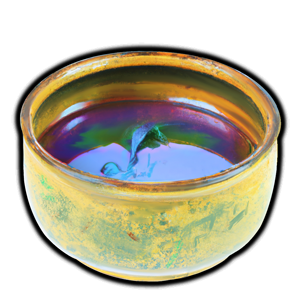
Charmed Common Paints add 1-3 new colors to your Rexal! These colors can be minimally shaded and mimic tattoos, but never markings that your Rexal does not have!
Charmed Metallic Paint
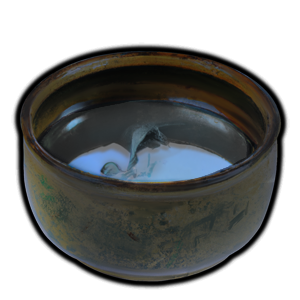
Charmed Metallic Paints add 1-3 new colors to your Rexal! These colors should always appear reflective or shiny and can mimic tattoos!
Charmed Sparkling Paint
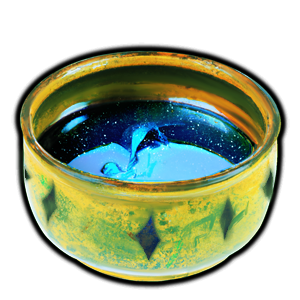
Charmed Sparkling Paints add 1-3 new colors to your Rexal! These colors should always appear glittery or sparkly and can mimic tattoos!