Design Approval Guide
Ready to submit your design? Follow these steps:
- Locate the geno you wish to design and enable the 'manage' feature.
- Within the 'manage' tab, you'll find the submission form.
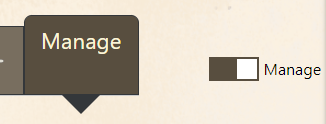
See the form below:
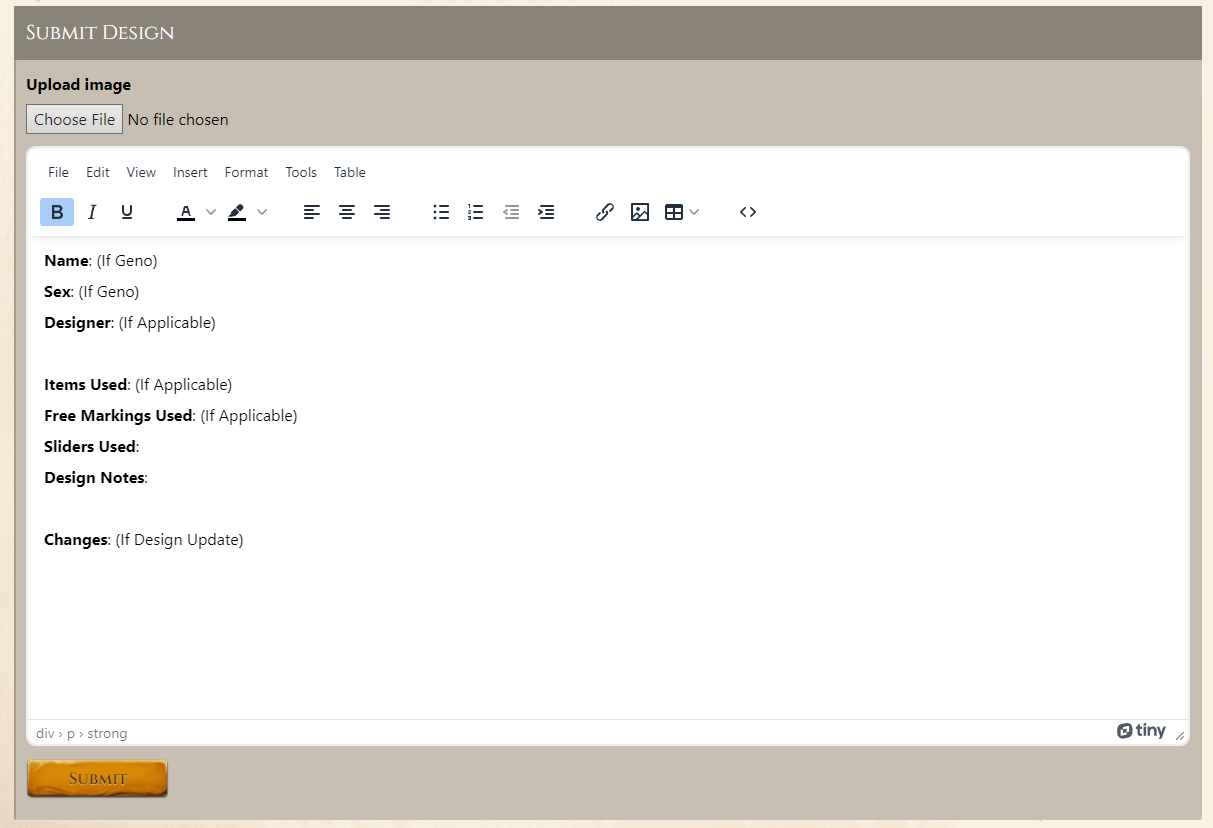
Complete the form and attach your rexal's image. Remember to follow these rules though:
Submission Rules
- Upload a transparent PNG image of your design.
- Do not add items or paints at this stage.
- Optional: In the 'Design Notes' section, describe anything you think might help us judge your design. From marking maps, to other screenshots.
Once finished, click the 'submit' button. If you need to make corrections, simply edit and update your submission.
If you no longer like your design, note it on the form, and we will decline it as soon as possible.
Editing Your Import?
For changes to your import, use the same form on your uploaded rex. Adjust as needed and resubmit.
