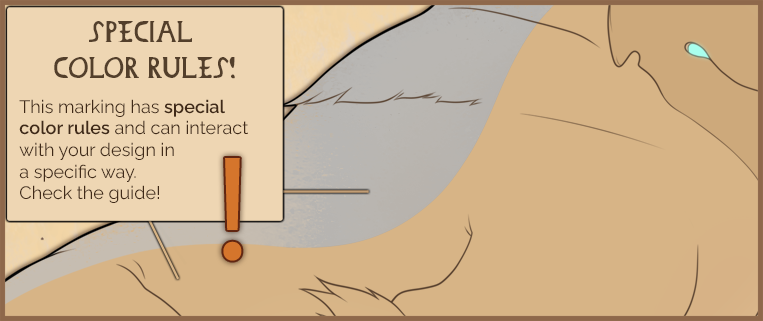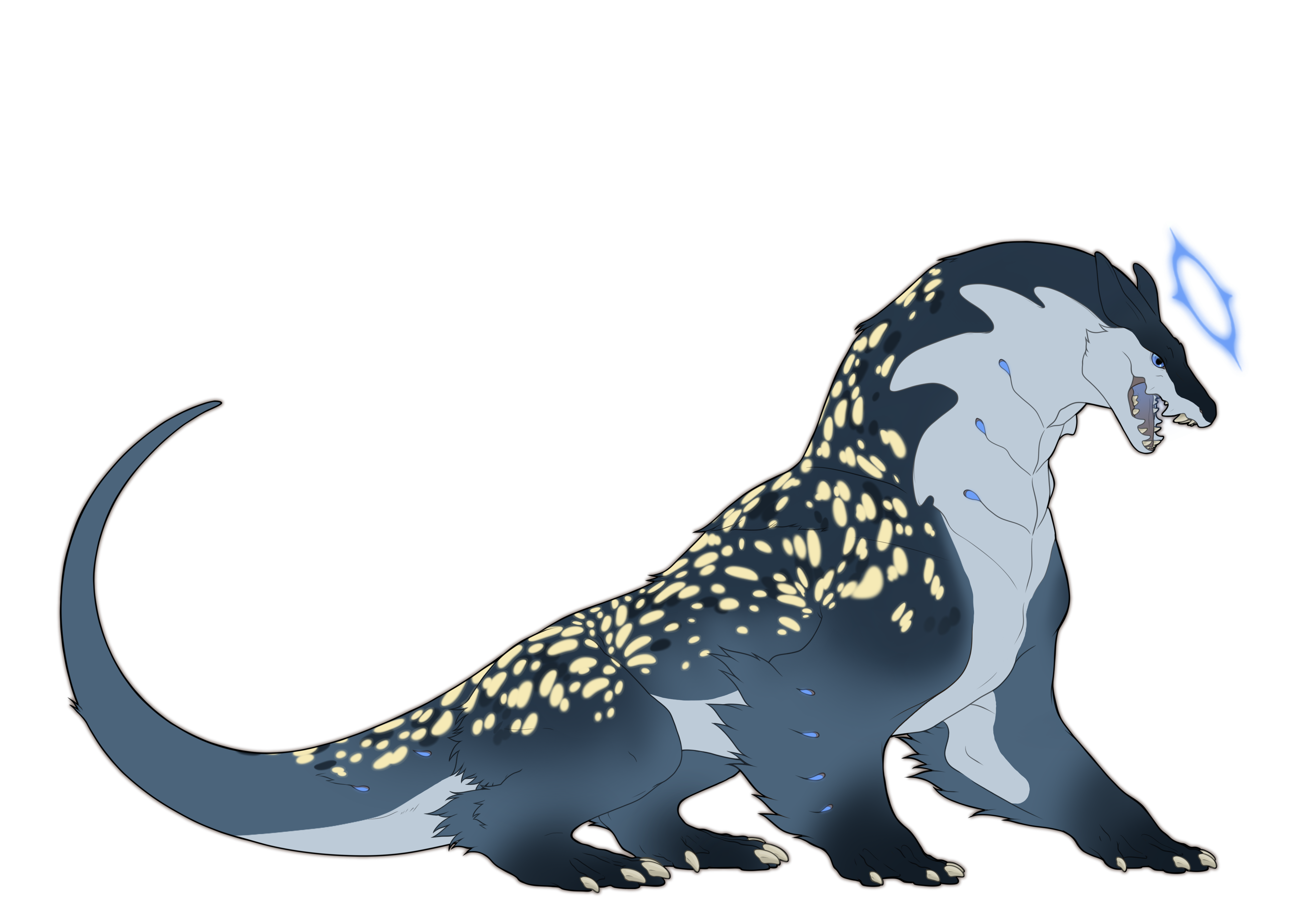Pigment
Common

Overview
|
Marking Colors |
Special Color Palette |
Symmetry 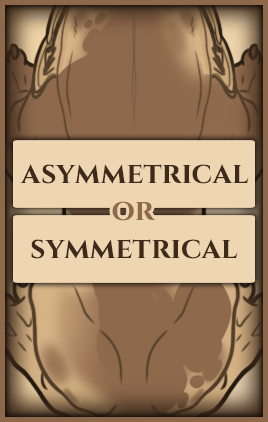 |
 Rules
Rules
|
 Boundaries
Boundaries
Copy paste these images directly into your art program over your design and set them to multiply for the best work effect.
Alternatively you can download the boundary PSDs with the marking boundaries!
| There are no Boundaries for this marking. | There are no Boundaries for this marking. |
Special Interactions
2-Layer MarkingsPigment can either affect one layer on a marking with 2 or more layers, or it may color it in different colors! Here is an example of Brushed! The following markings are considered "2-Layered": Brushed / Bullseye / Daub / Petal / Swathes / Submerged
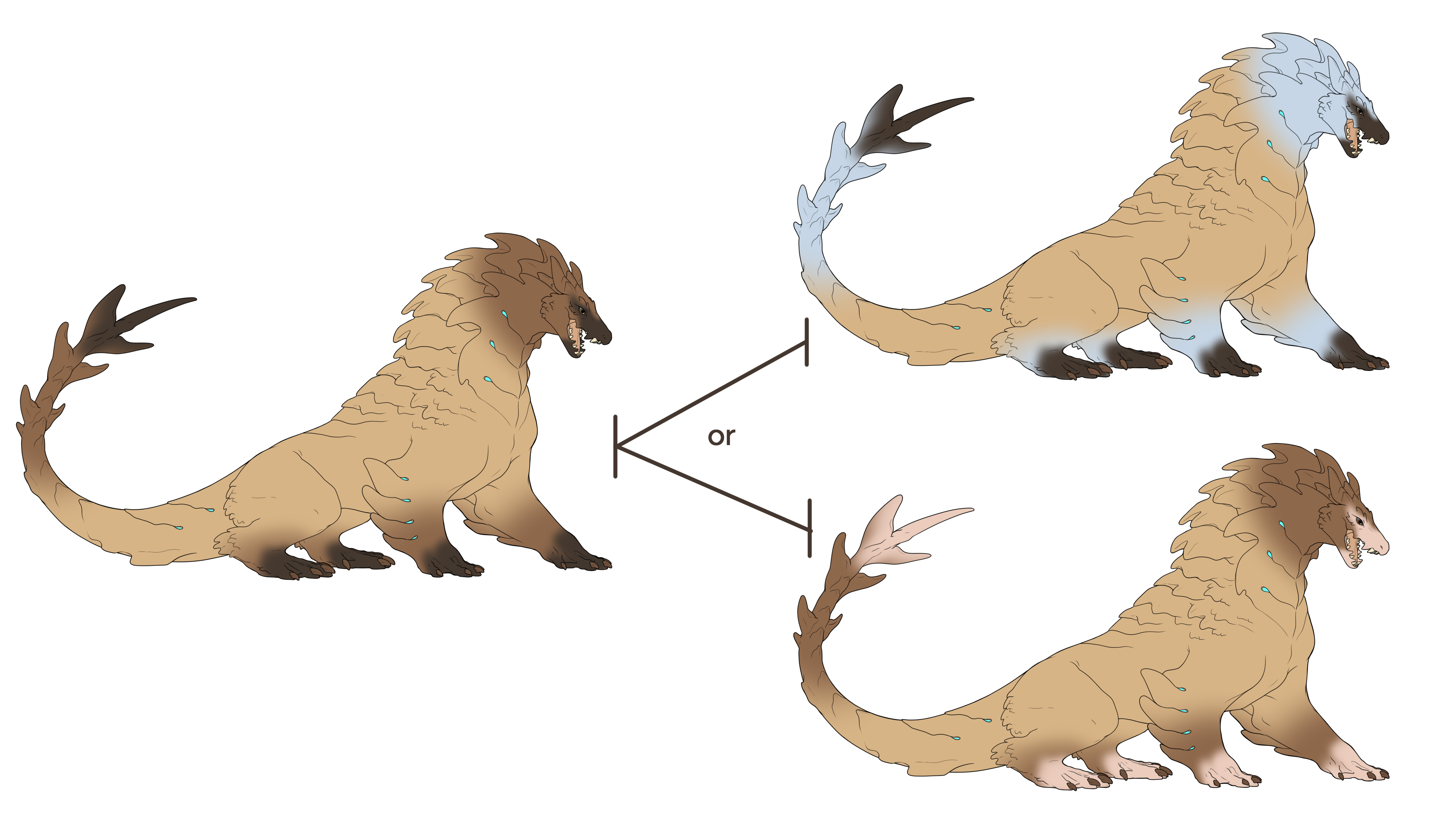 |
FleshThis color mod can additionally color the entire rexal's skin. This includes the pink sheen layer. If you want to affect the skin and want the pink sheen layer enabled, it must be the same color as the flesh layer. It does not have to be the same color as the marking you chose to color (if any), however, you must still choose a color from the Lambent slider.  |
LambentWhen both Lambent and Pigment are on the same geno, Pigment is allowed to change as many markings as you'd like back to follow normal color rules for their base coat!  |
Pigment-Only Examples
 |
 |
 |
 |
Player Owned Examples
Be sure to only take inspiration from these designs rather than copying them directly, especially as rules may have changed since they were approved!