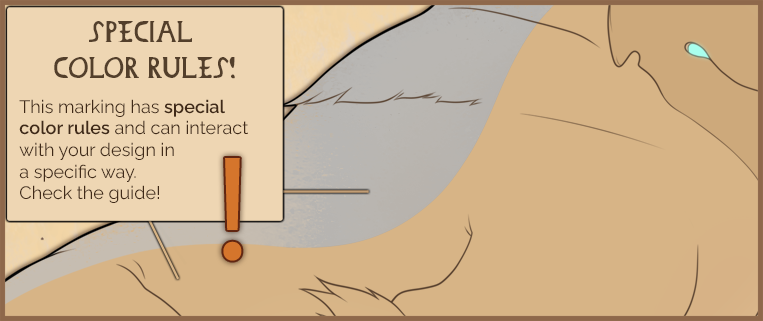Fade
Uncommon

Overview
|
Marking Colors |
Marking Edges |
Symmetry 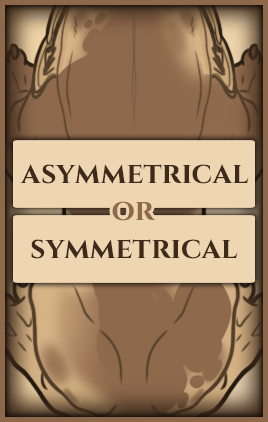 |
 Rules
Rules
|
|
When affecting the base coat:
|
|
When affecting a marking:
|
 Boundaries
Boundaries
Copy paste these images directly into your art program over your design and set them to multiply for the best work effect.
Alternatively you can download the boundary PSDs with the marking boundaries!
| There are no Boundaries for this marking. | There are no Boundaries for this marking. |
Special Interactions
Some Saturated MarkingsThere are certain markings that are able to override fade and change the saturation permissions of said marking AND fade. Even in when fully desaturating the design, these markings MUST always show some form of saturation! They are also allowed to show 100% of their saturation if you want them to. These markings are the following: Markings affected by Arcane
This example uses Fade and Arcane both affecting Daub! 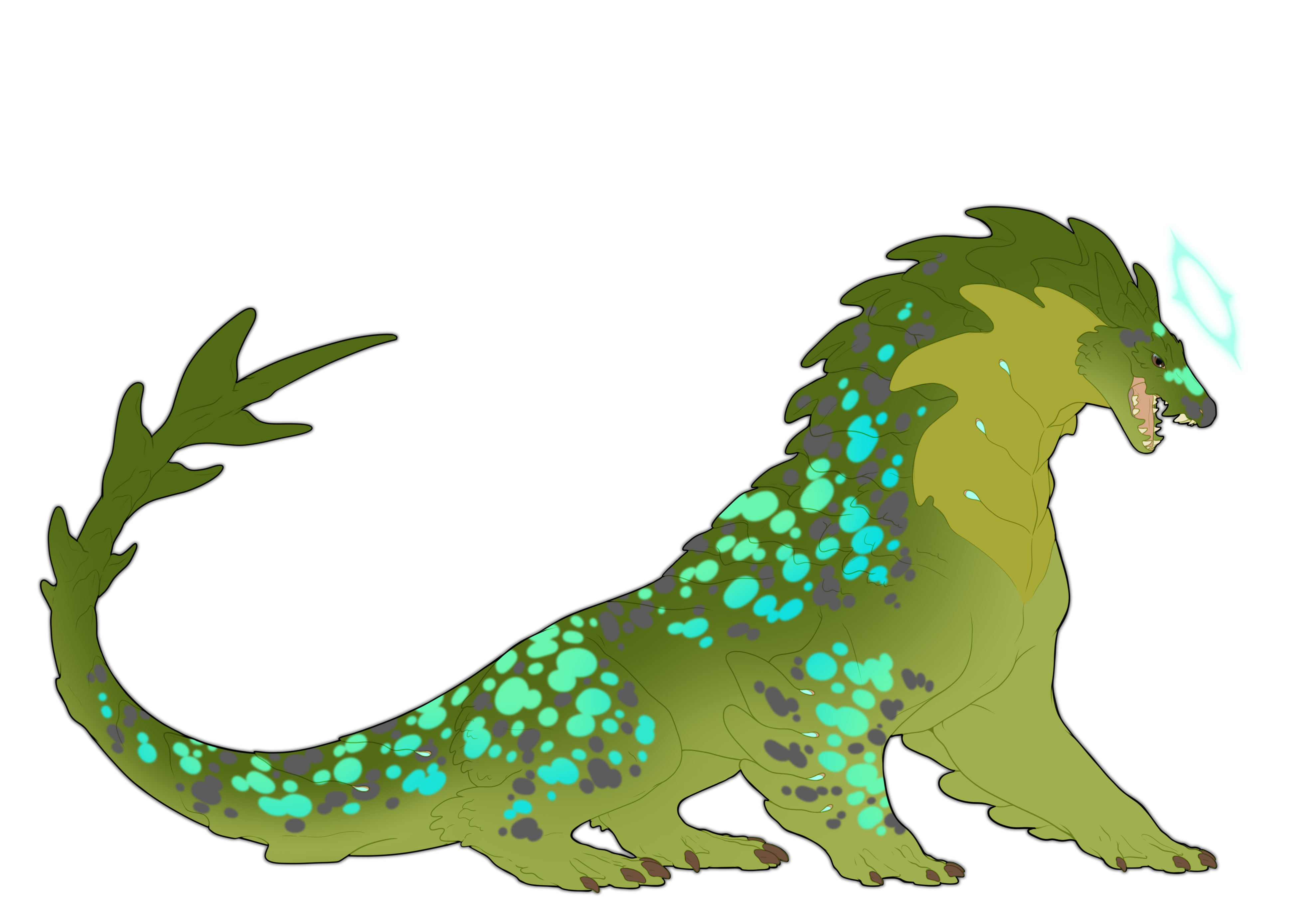 |
FleshThis color mod can additionally color the entire rexal's skin. This includes the pink sheen layer. If you want to affect the skin and want the pink sheen layer enabled, it must be the same color as the flesh layer.  |
Fade Examples
 |
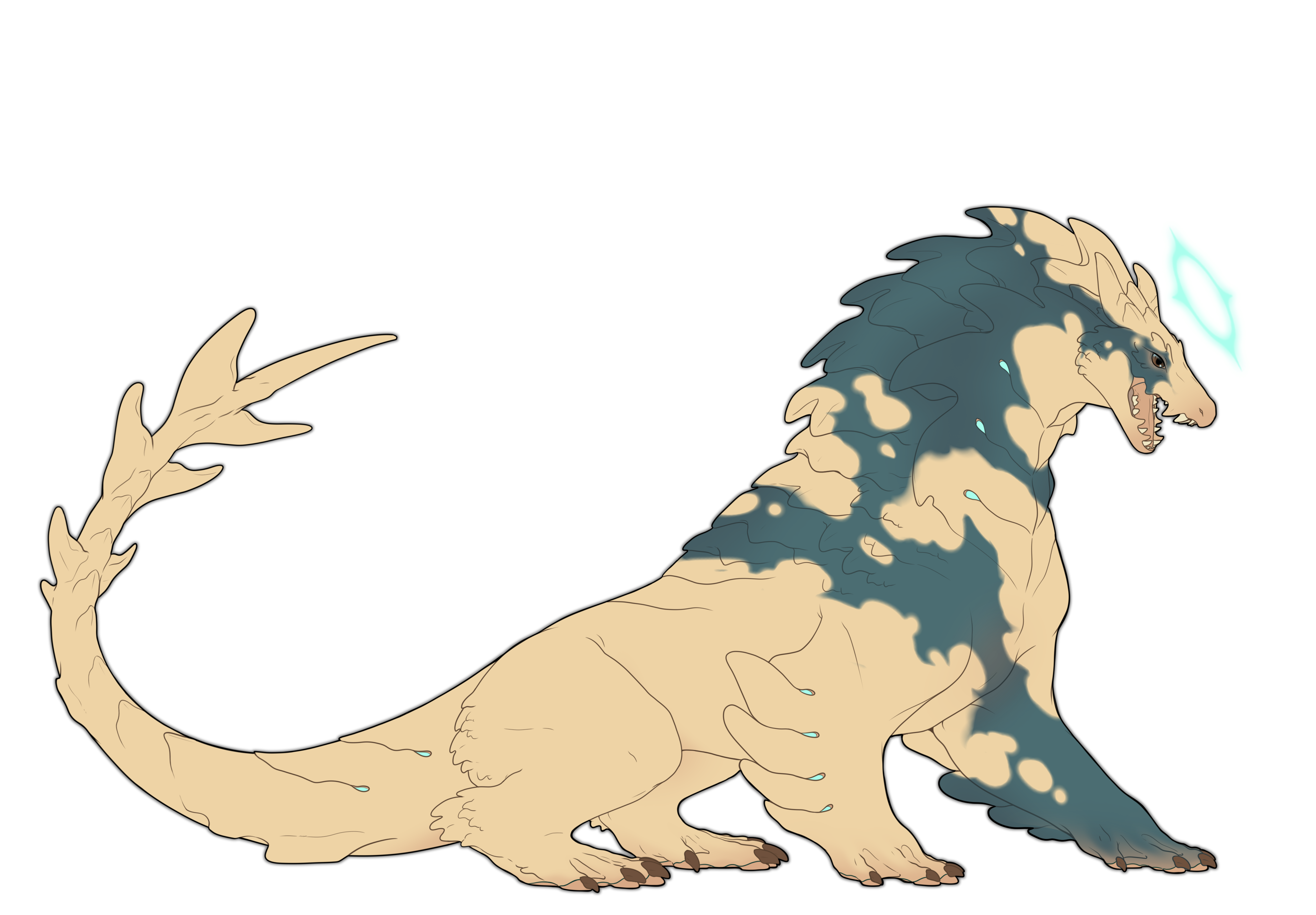 |
 |
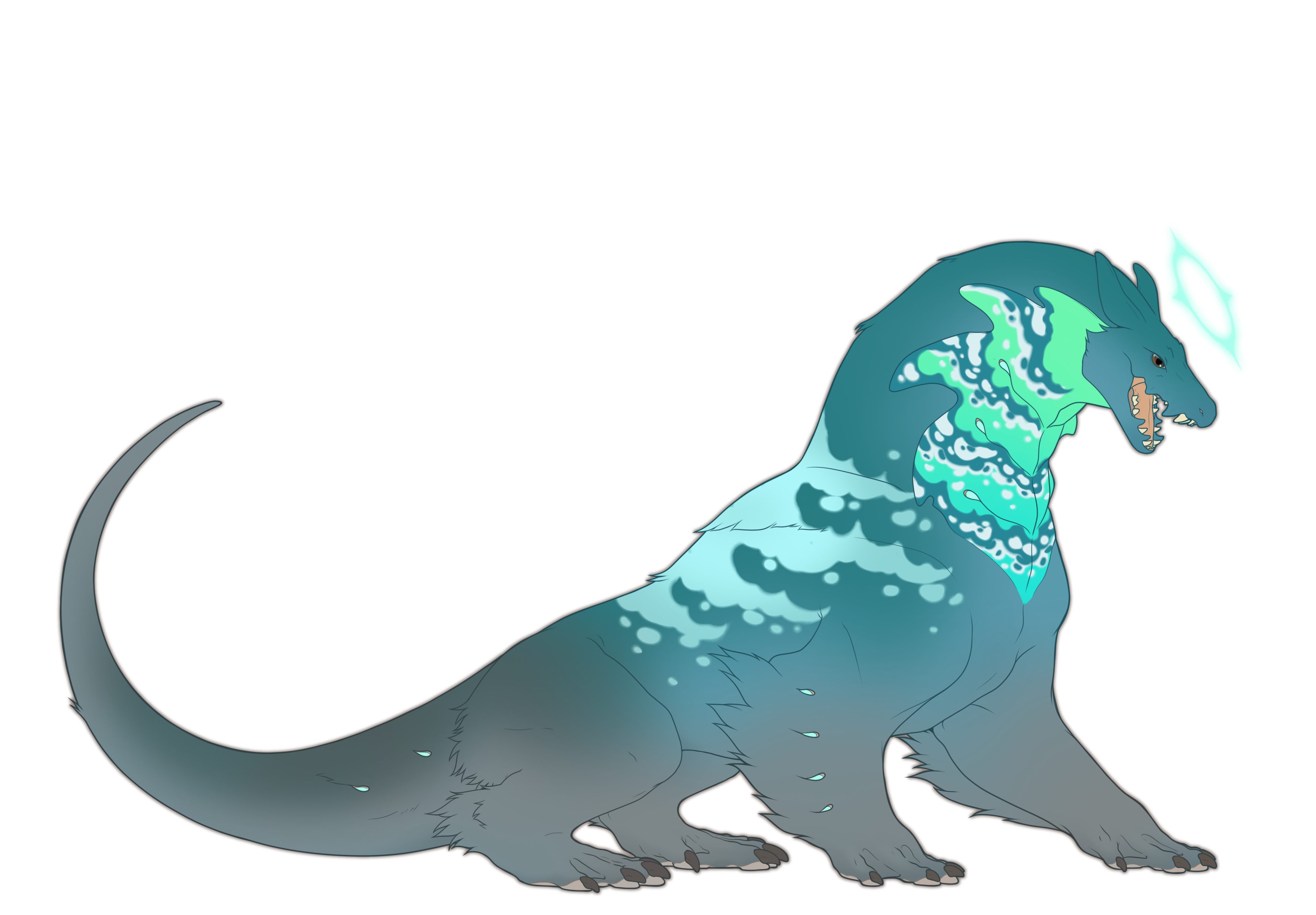 |
Player Owned Examples
Be sure to only take inspiration from these designs rather than copying them directly, especially as rules may have changed since they were approved!