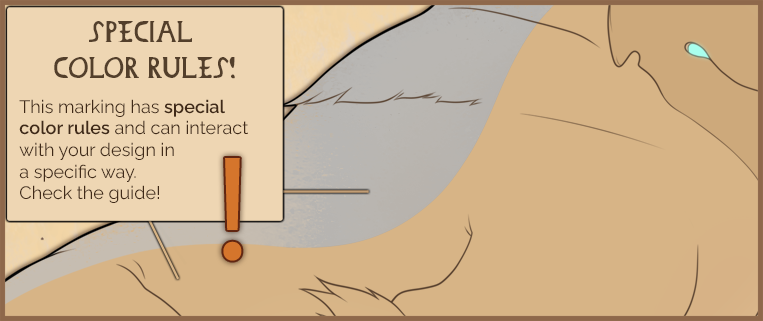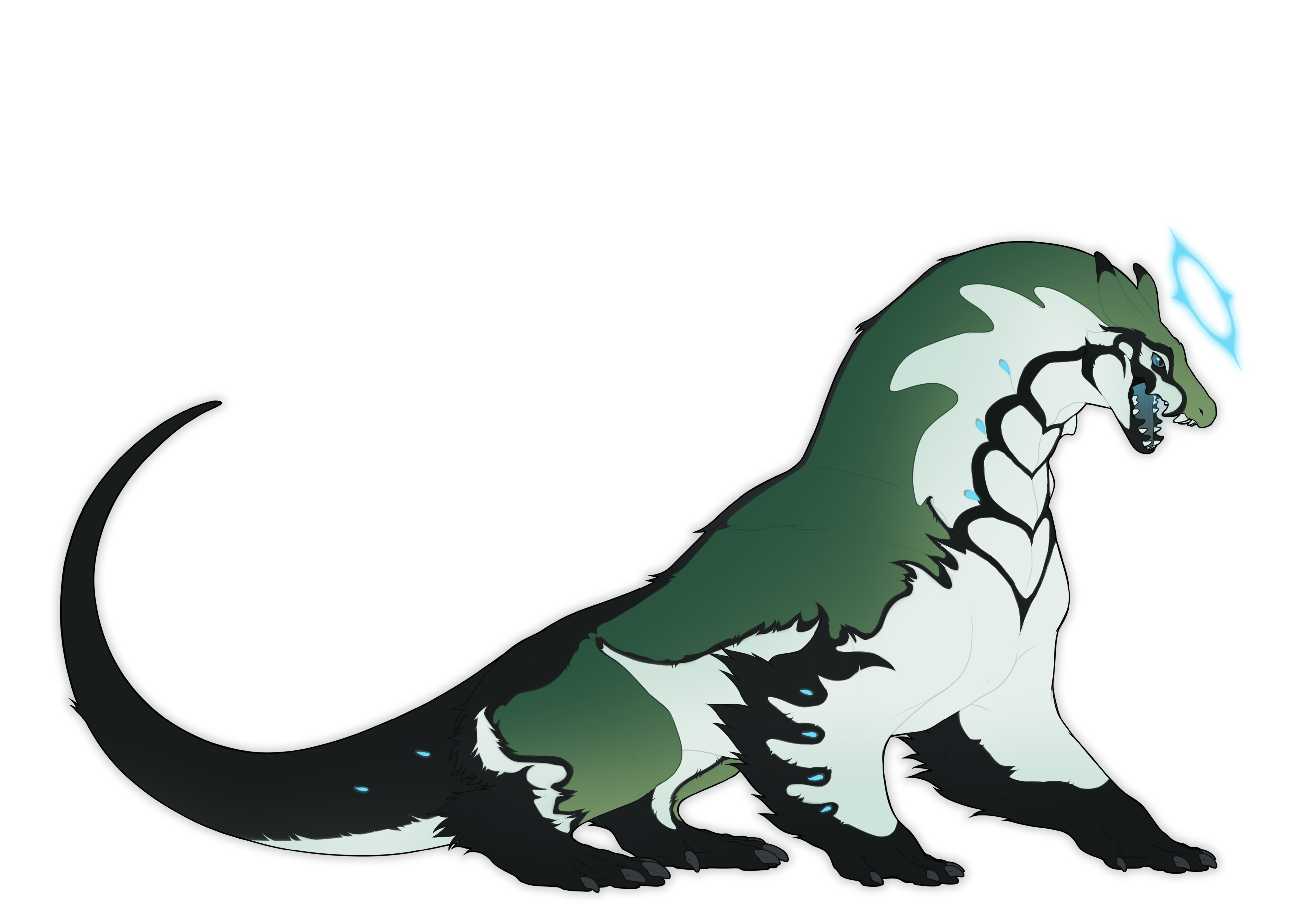Frontier
Uncommon

Overview
|
Marking Colors |
Marking Edges |
Symmetry 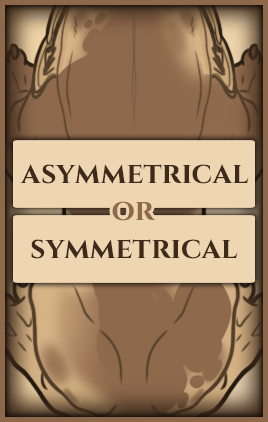 |
 Rules
Rules
|
 Boundaries
Boundaries
Copy paste these images directly into your art program over your design and set them to multiply for the best work effect. Alternatively you can download the boundary PSDs with the marking boundaries!
| There are no Boundaries for Frontier. | There are no Boundaries for Frontier. |
Special Interactions
DaubWhenever Daub and Frontier are both present on a geno, Frontier is allowed to show up as a organized mottling surrounding the marking's edges instead of a solid line! This may affect as many marks as you'd like!  |
PetalWhen Frontier and Petal are both present on a geno, Petal is allowed to affect other Defined-edged markings! Petal can then erase small portions from affected markings' edges and add more spots on the outside, almost giving a mottled effect. This effect should never take up more than 50% of a marking's edges! |
||
 |
 |
 |
ArcaneArcane and Frontier have a rather neat, unique interaction. Should Arcane be present, the rolled Arcane color is allowed to be worked into Frontier in soft gradients. 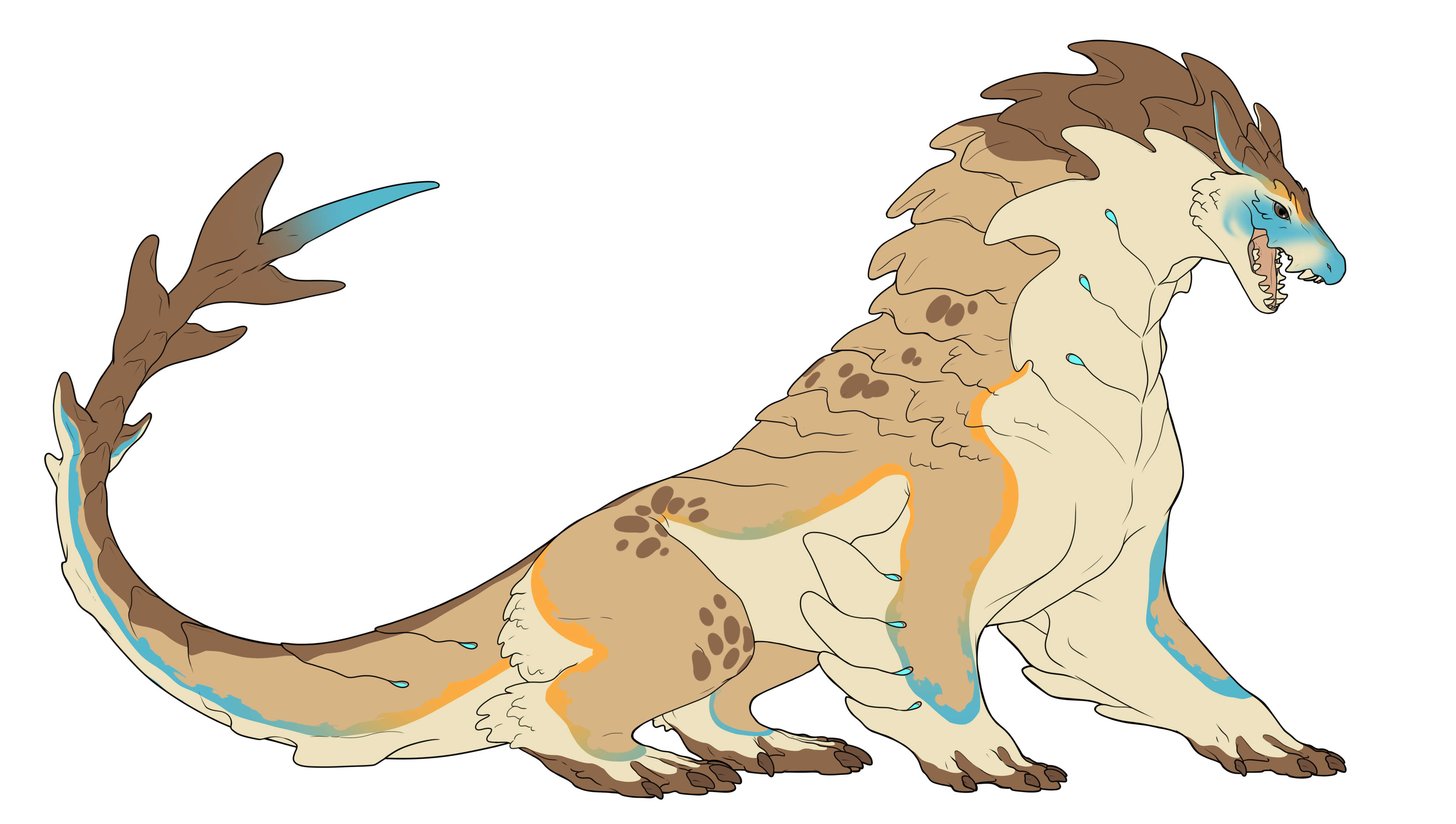 |
CaelestiaWhenever Frontier and Caelestia are on a geno, you may choose Caelestia as an affected marking! In this case, Frontier should have an undefined edge. 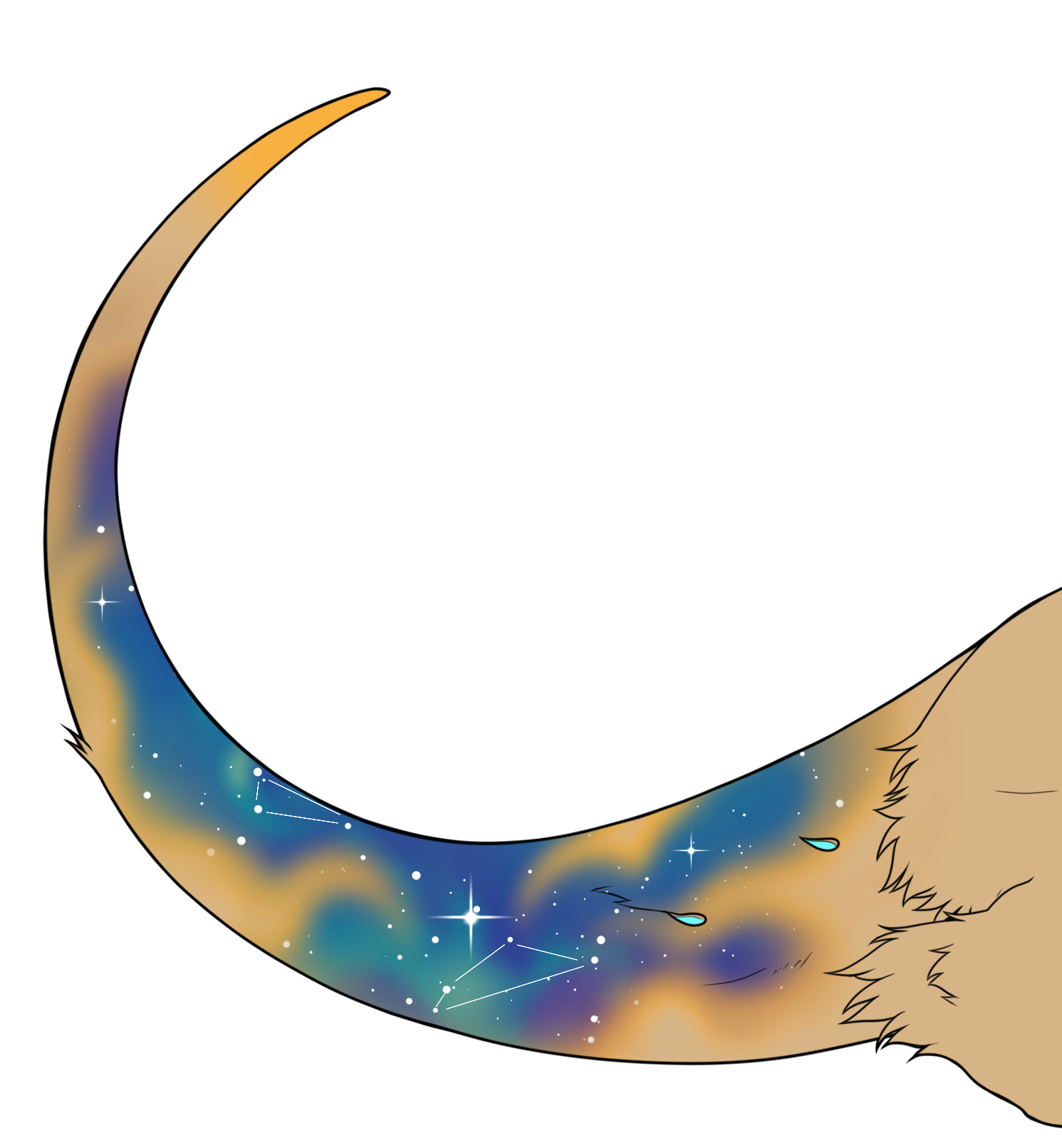 |
Frontier-Only Examples
 |
 |
 |
 |
| Frontier needs to be around the entire marking unless a body part interferes with it. |  |
 |
| A somewhat textured edge is allowed! Be careful so it does not look mottled. There should be no holes in the edge. |  |
 |
Player Owned Examples
Be sure to only take inspiration from these designs rather than copying them directly, especially as rules may have changed since they were approved!