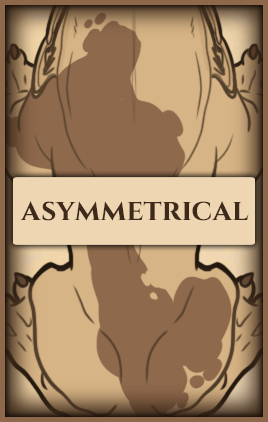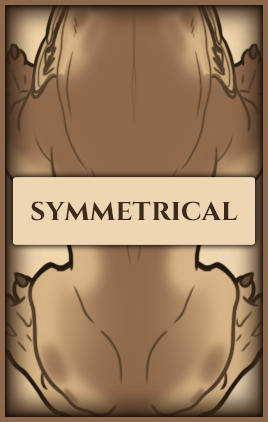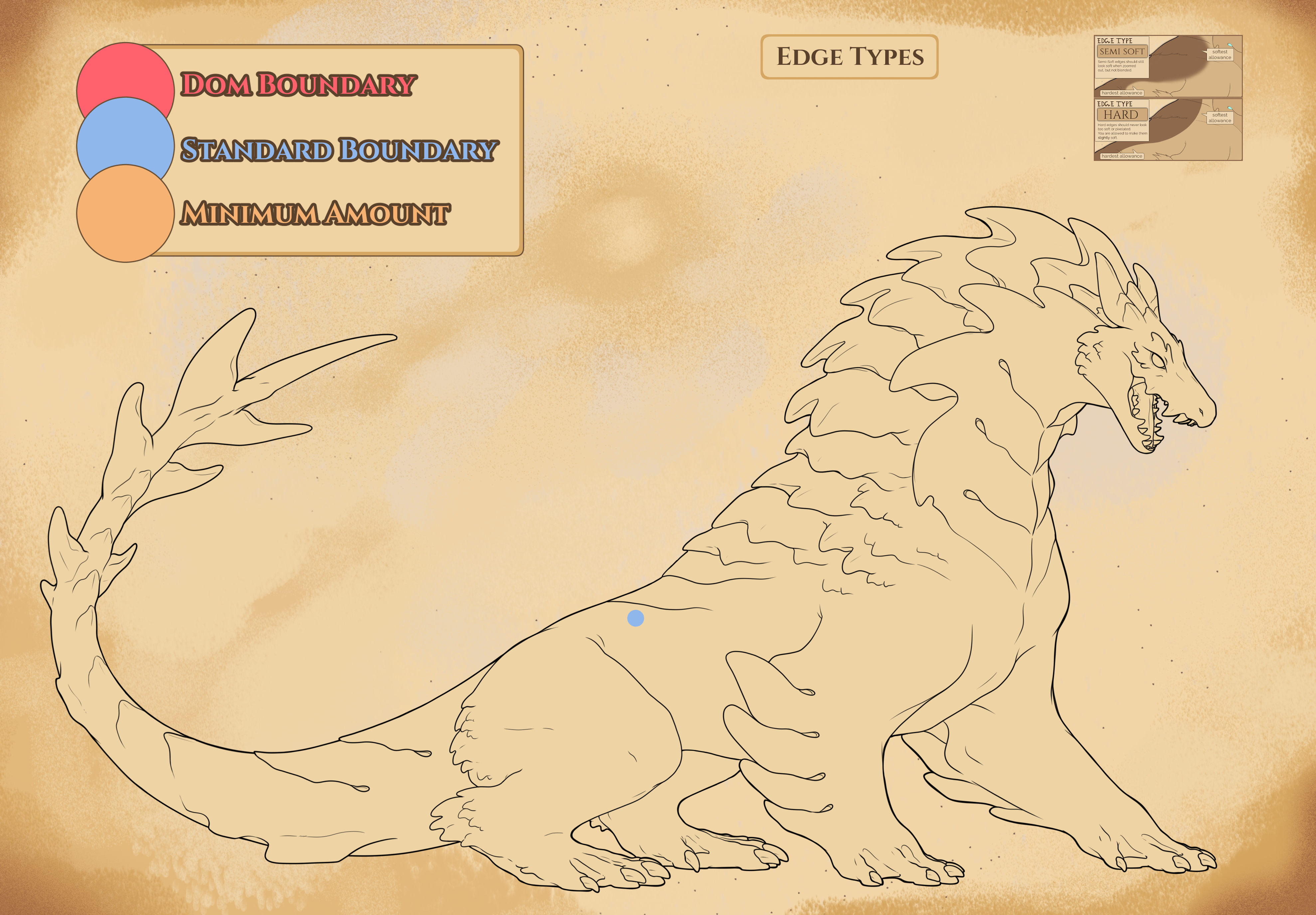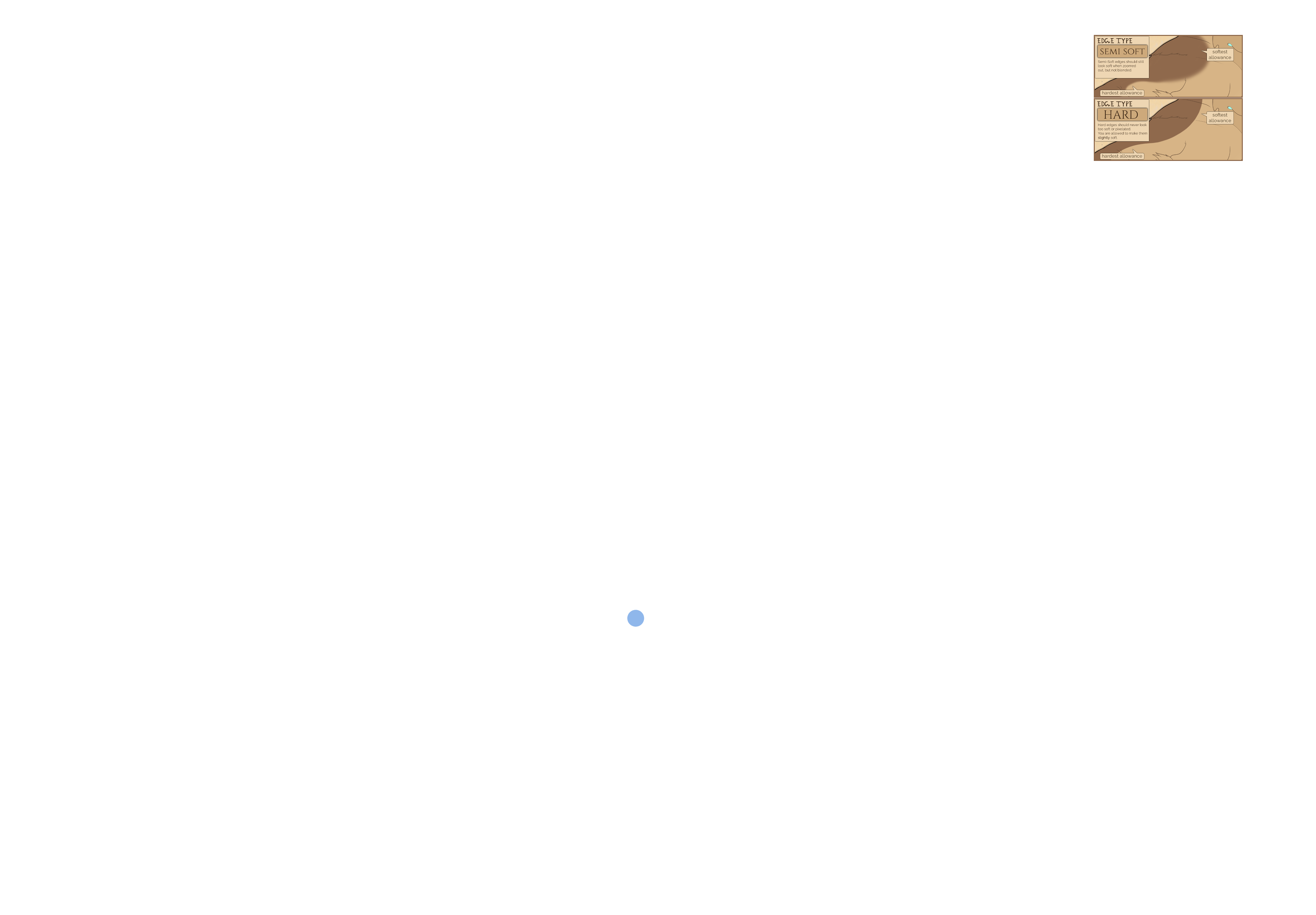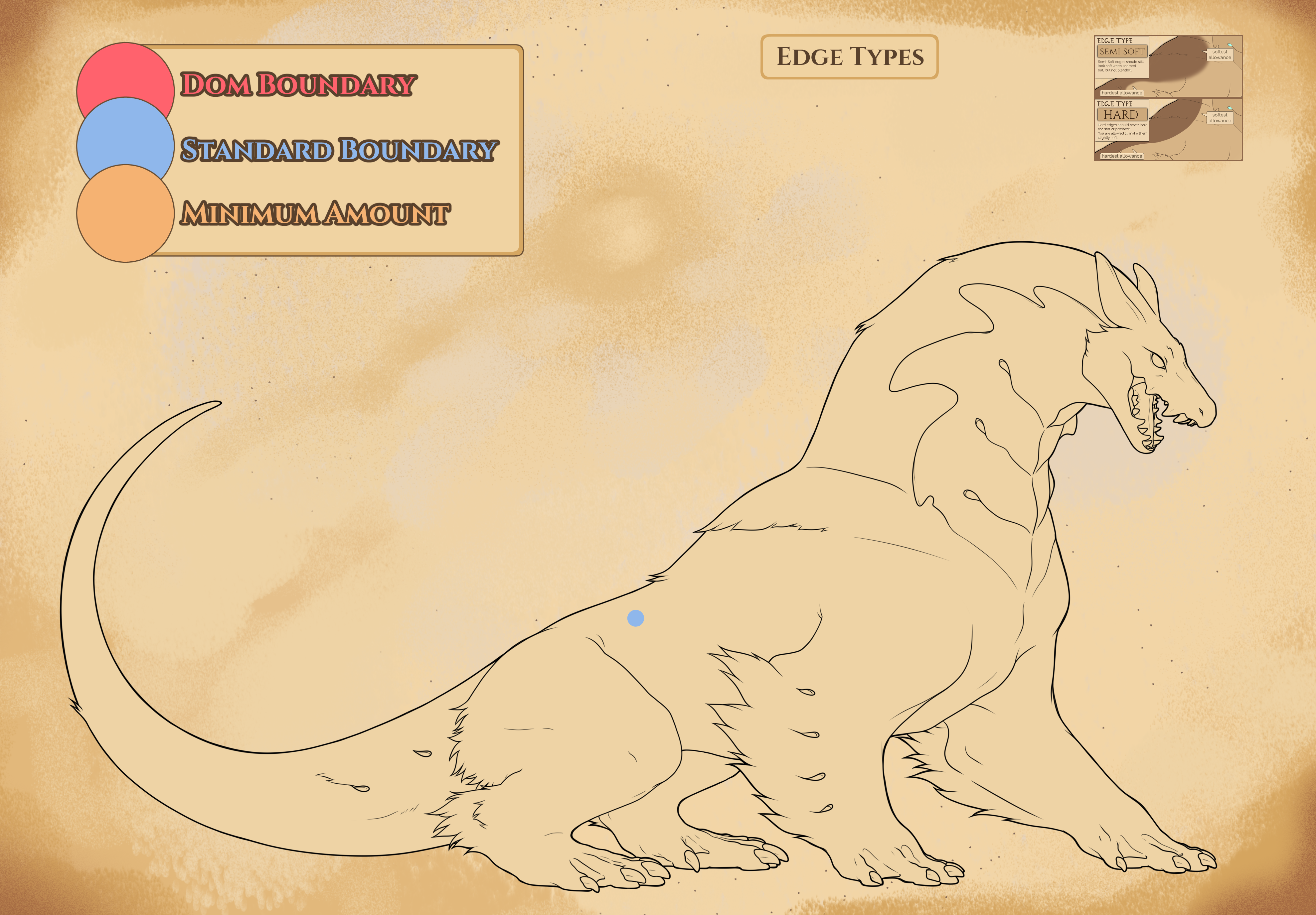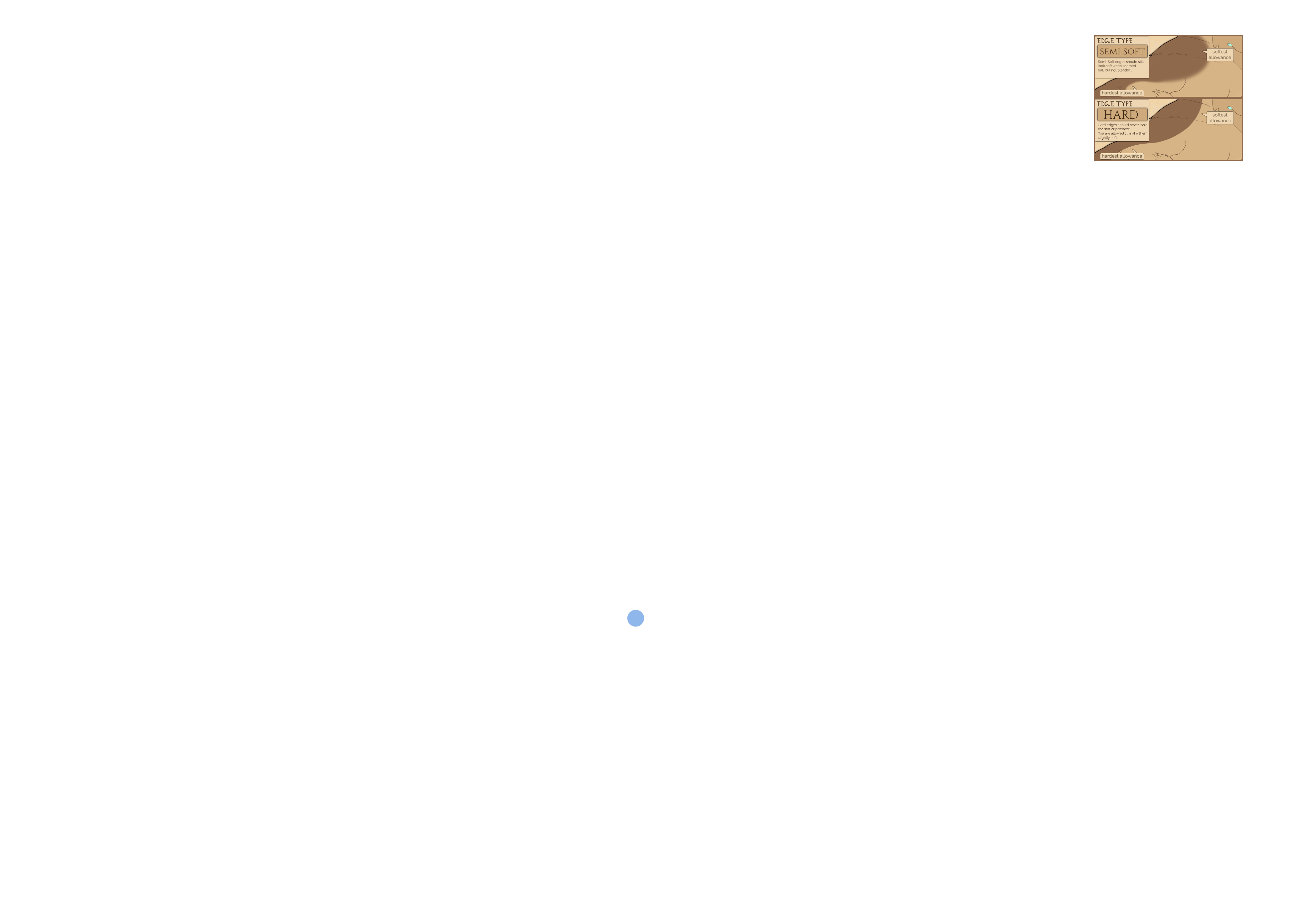Dust
DST/dst

Overview
It's said that rexes with a lot of dust got lost in the forelife's desert and ended up covered in sand. Because of this legend these rexes tend to be stereotyped as ditzy. In general, rexes tend to think of this marking as charming.
|
Marking Rarity |
Marking Layering |
Marking Colors
|
Marking Edges |
Symmetry Rules |
 Rules
Rules
|
 Boundaries
Boundaries
Copy paste these images directly into your art program over your design and set them to multiply for the best work effect.
Alternatively you can download the boundary PSDs with the marking boundaries!
Armored
|
Furred
|
Dust appears as small spots all over the rexal's body. They can appear in tiny clusters or as speckles that stretch over the rexal's entire body. How many dust spots you want on your rex is entirely your choice, but always make sure the marking doesn't appear as daub, which represents as bigger spots. At the absolute minimum there should be at least a few easily identifiable spots around your design that cannot be mistaken for beauty spots or daub.
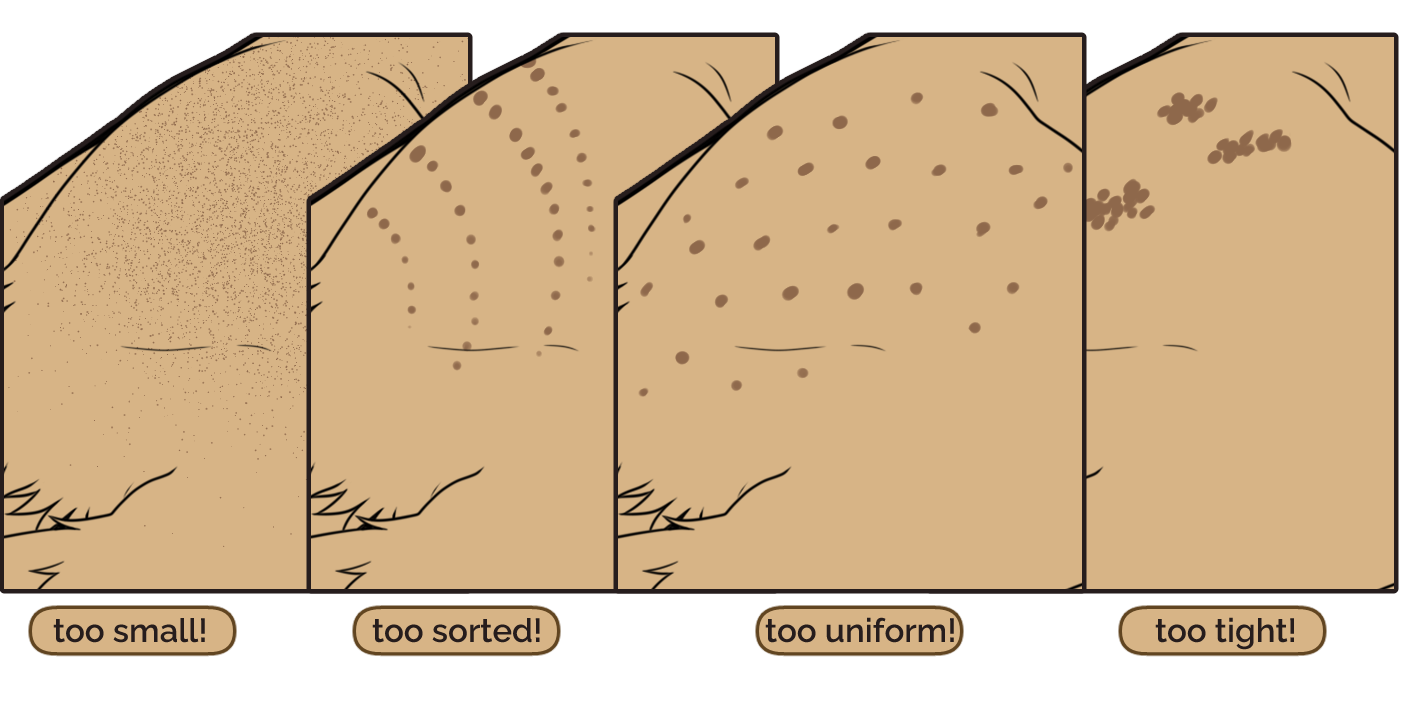 |
| As the image shows, there's a few things you need to keep in mind for dust. Try to make it look like natural small spotting first and foremost. You should also never try to 'outline' any shapes or markings with dust. |
Special marking interaction with: Throw, Unders, Hood, Drape, Dipped and Pinion
Dust is able to perform as an edge modifier in a limited way only in combination with these markings should they have hard, semi-soft or textured edges. This is the only instance it is allowed to show a clearly sorted and purposeful pattern. Please look at the examples here to understand the extend of what it should present like.
Any other presentation of this is a high risk for corrections.
Edge modifier dust presents along the edges of another common marking in a (max) 50 pixel line, imitating hard mottling without obscuring the markings edges.
Dust is able to present on any of these markings should they be touching and have the same color. For example, if pinion and unders touch on your design, giving the appearance of one big marking, dust will be allowed to affect both. An instance were you could not affect two markings would be Pinion and Dipped, since these two markings would not be touching.
Dust presenting in this way must cover the entire edge. It cannot only cover a portion of the mark
Any other presentation of this is a high risk for corrections.
Edge modifier dust presents along the edges of another common marking in a (max) 50 pixel line, imitating hard mottling without obscuring the markings edges.
Dust is able to present on any of these markings should they be touching and have the same color. For example, if pinion and unders touch on your design, giving the appearance of one big marking, dust will be allowed to affect both. An instance were you could not affect two markings would be Pinion and Dipped, since these two markings would not be touching.
Dust presenting in this way must cover the entire edge. It cannot only cover a portion of the mark
 |
Example of edge dust presenting as such. |
Touching VS not touching |
|
Dom Hood + Unders with Dust Edge modifier, note how Hood and Unders present as one seamless marking |
Pinion and Dipped are neither touching nor do they have the same color. They do not present as one seamless marking, making this dust interaction illegal. |
Dust will be lighter than the base coat if it is dominant. This is optional.
 |