Items, Paints, Clothes and More
THIS PAGE IS BEING REVISED. IN THE MEANTIME PLEASE USE THE INFORMATION LISTED ON THE ACTUAL ITEM
You want to make your rex unique and pretty? Well great news - there are several ways to make your rex stand out from the crowd!
The following are items available for you to tweak your rex:
Quick Links
- Marking Crystals
- Charmed Ribbon
- Charmed Fabric
- Charmed Eye of Rex
- Charmed Detego Arca
- Charmed Chisel
- Charmed Comb
- Charmed Pyxis
- Charmed Clay
- Charmed Marble
- Charmed Bandages
- Charmed Medical Kit
- Charmed Paints
- Throat Armor Details
Edit Rules
|
All of these items allow you to add something special to your rex, or even let you edit their appearance entirely!
Marking Crystals
Marking Crystals

With a marking crystal, you may apply any marking of your choosing (of the marking's rarity tier) to your rexal!
Rules
- These crystals can only be applied to already uploaded rex, or used at the time of Design Approval. They cannot be added to genos.
- Application of crystals to a single rex is limited per rarity (4 common, 3 uncommon, 2 rare, 1 very rare, 1 legendary).
- You may use a Marking Crystal to make an existing marking on your rexal dominant. Alternatively, two crystals can be used to apply a completely new dominant marking of that rarity tier.
- Some markings (Coating, Arcane, etc) come with an assigned color. When applying one of these with a Marking Crystal, you may choose the assigned color. However, a second usage of a Marking Crystal will only allow you to make such a marking dominant; you cannot change the assigned color once the Rex has been uploaded (for genos, you will need an Enchanted Crystal Scales to change the color of a marking that is already present).
- Marking Crystals cannot be used to freely edit your rex, other markings already present should not be modified unless directly affected by the marking you are adding.
Charmed Ribbon
Charmed Ribbon

With this ribbon, you are able to put a small item on your rex.
Click here for rules and further information.Example
Charmed Eye of Rex
Charmed Eye of Rex
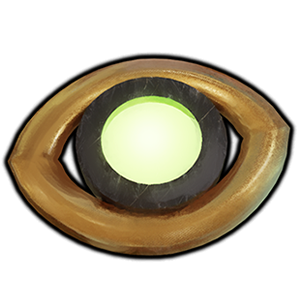
With this artefact you are able to imbue some items with magic, making them glow, float, or similar. Alternatively, you are able to create small weather effects on your rex' import, such as light snow falling, rain, fog or a breeze.
Click here for rules and further information.
Example
Coming Soon
Charmed Detego Arca
Charmed Detego Arca

With this chest you are able to fit your rex with props around their import. This can range from natural ailments to excessive showmanship.
Click here for rules and further information.
Example
Coming Soon
Charmed Fabric
Charmed Fabric

With this fabric, you are able to put a big item such as a cape, dress, armor, or other wearable on your rex.
Click here for rules and further information.Example
Charmed Chisel (Armored Rex Only)
Charmed Chisel

This chisel lets you edit a rex’s head and tail scales.
Click here for rules and further information.Example

Charmed Comb (Furred Rex Only)
Charmed Comb

This comb lets you lengthen and style the fur on a rexal's head, neck and tail tip.
Click here for rules and further information.Example
Charmed Pyxis
Charmed Pyxis

With this pyxis you may decorate your Rexal's import with 1-5 pieces of jewellery.
Click here for rules and further information.
Examples
Charmed Clay
Charmed Clay

With this clay you are able to edit a small portion of your import lines.
Click here for rules and further information.Example

Charmed Marble
Charmed Marble
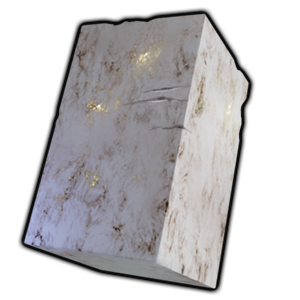
With this marble you are able to edit a large portion of your import lines.
Click here for rules and further information.Examples
 |
 |
Charmed Bandages
Charmed Bandages

If you want a small scar or scratches, you are able to do so with this item.
Click here for rules and further information.
Example
Coming Soon
Charmed Medical Kit
Charmed Medical Kit

This item can add large scars or amputate limbs.
Click here for rules and further information.
Example
Coming Soon
Charmed Paints
Charmed Paints
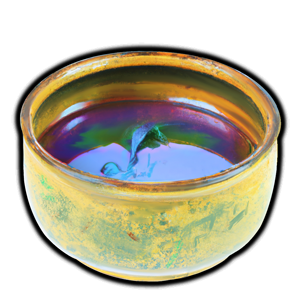
With Charmed Paints you may decorate your import with paint with various properties. Make sure you're using the correct type!
Click here for rules and further information on Common Paint. Click here for rules and further information on Metallic Paint. Click here for rules and further information on Sparkling Paint. Click here for rules and further information on Luminescent Paint.Examples

Throat Armor and Aperture Details
Throat Armor and Aperture Details

This boundary image will help you when editing the throat armor of your rex.
Rules
- Throat armor must be edited so that it does not look like the spikes have been growing beyond their natural length. You can see that in the red area.
- You can make them rounder, softer, spikier or flip their direction.
- However, even edited ones should still look like flat protrusions from the armor in a way. They don't need to look like the import ones, but they cannot be shaped in such a way that they look like fur or horns.
- The yellow area is only editable with a Charmed Medical Kit and should show visible scars when editing off the three platings on the front. You are welcome to remove all of them.
Apertures - You are allowed to edit apertures off if there is heavy scarring involved. There must always be at least 3 apertures visible on the import!
↪ Rexals use their apertures as ways to release magic (and excess magic) from their bodies. Closing of these openings will result in their magic becoming much weaker. Without at least some apertures, they would get sick!
- You are allowed to redraw the apertures in your style. However, they should remain generally teardrop shaped. They cannot be perfectly round or made into complex shapes.
- You shouldn't move apertures around on the body. They should still be in their approximate space, even if you repose your rex.
Examples

Looks like you are all done! Valeas quam optime!




