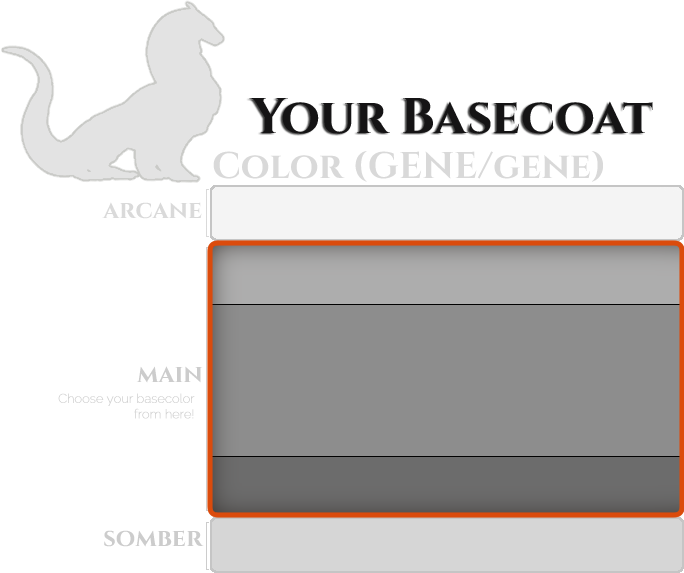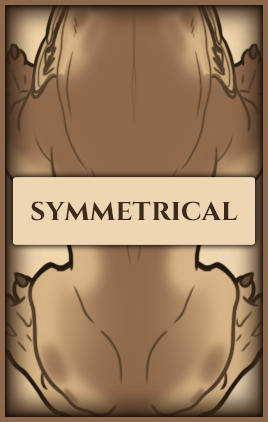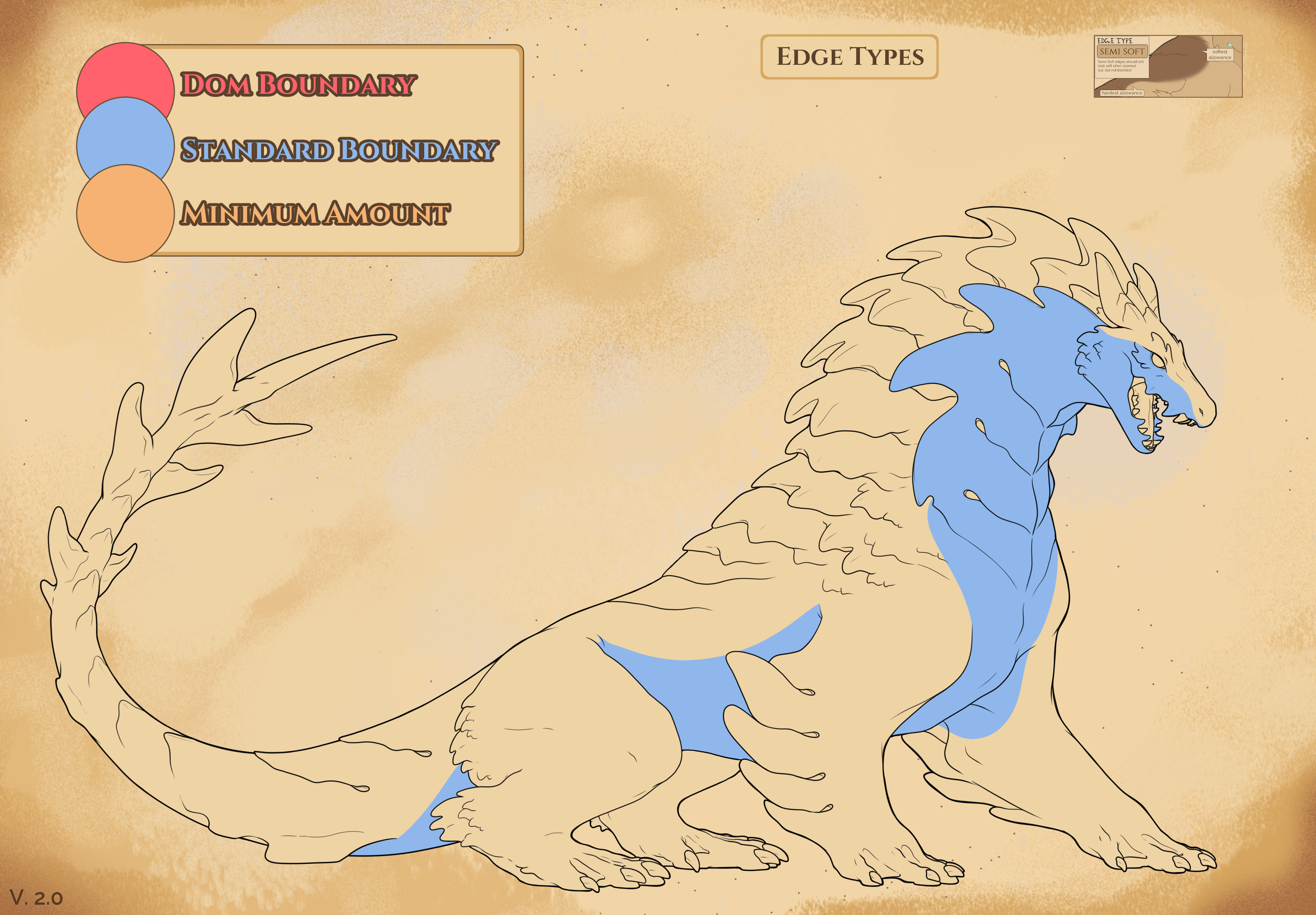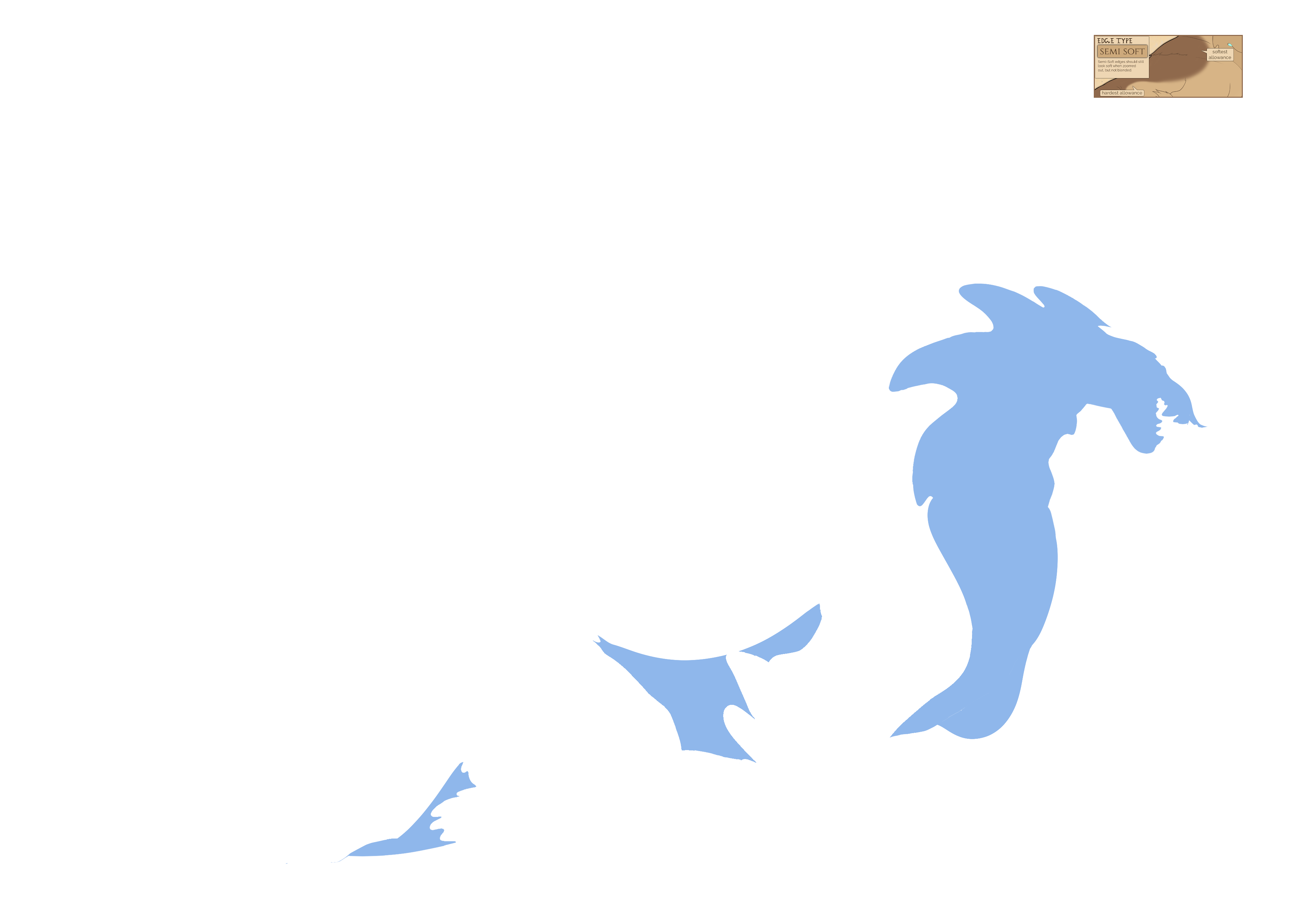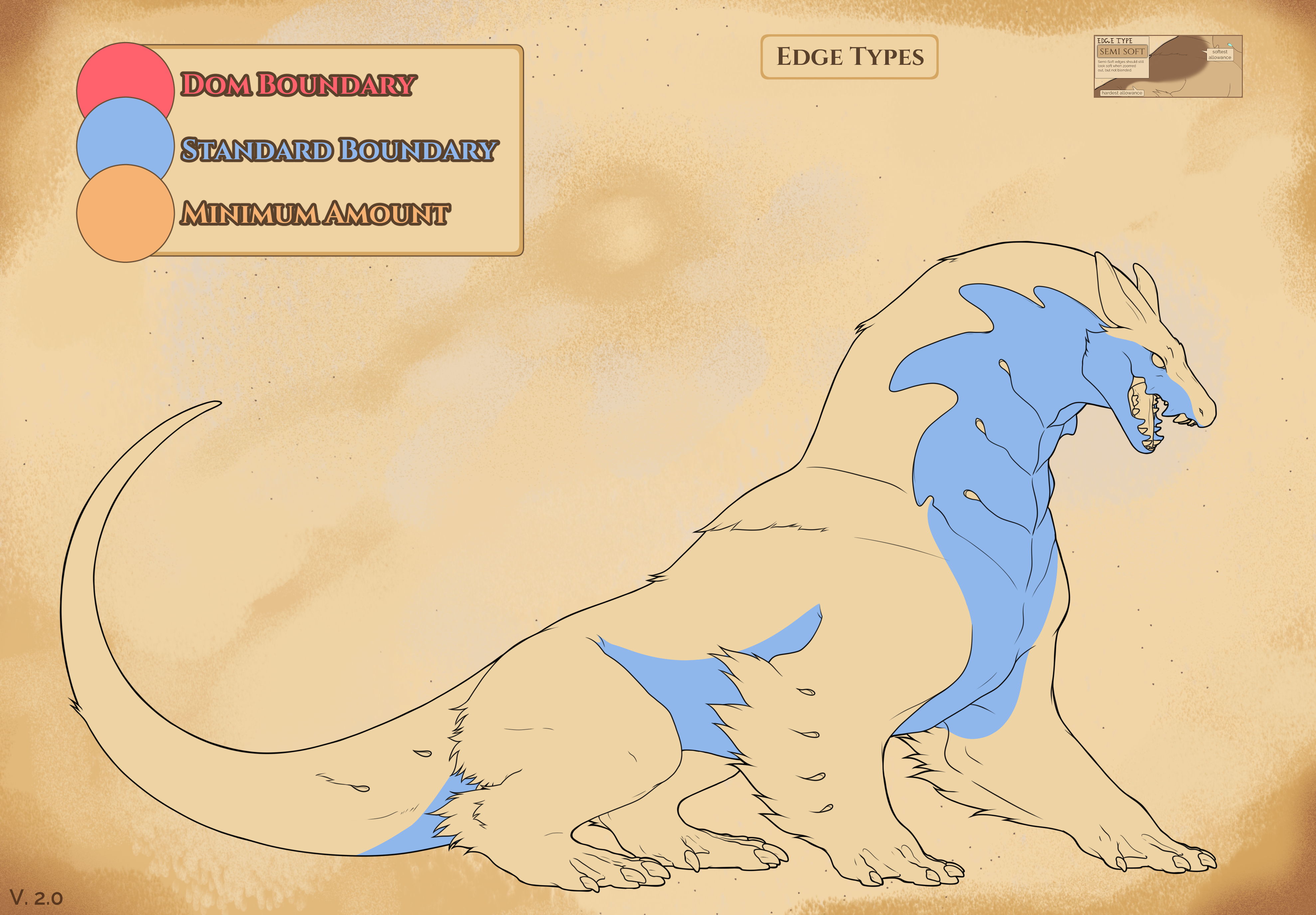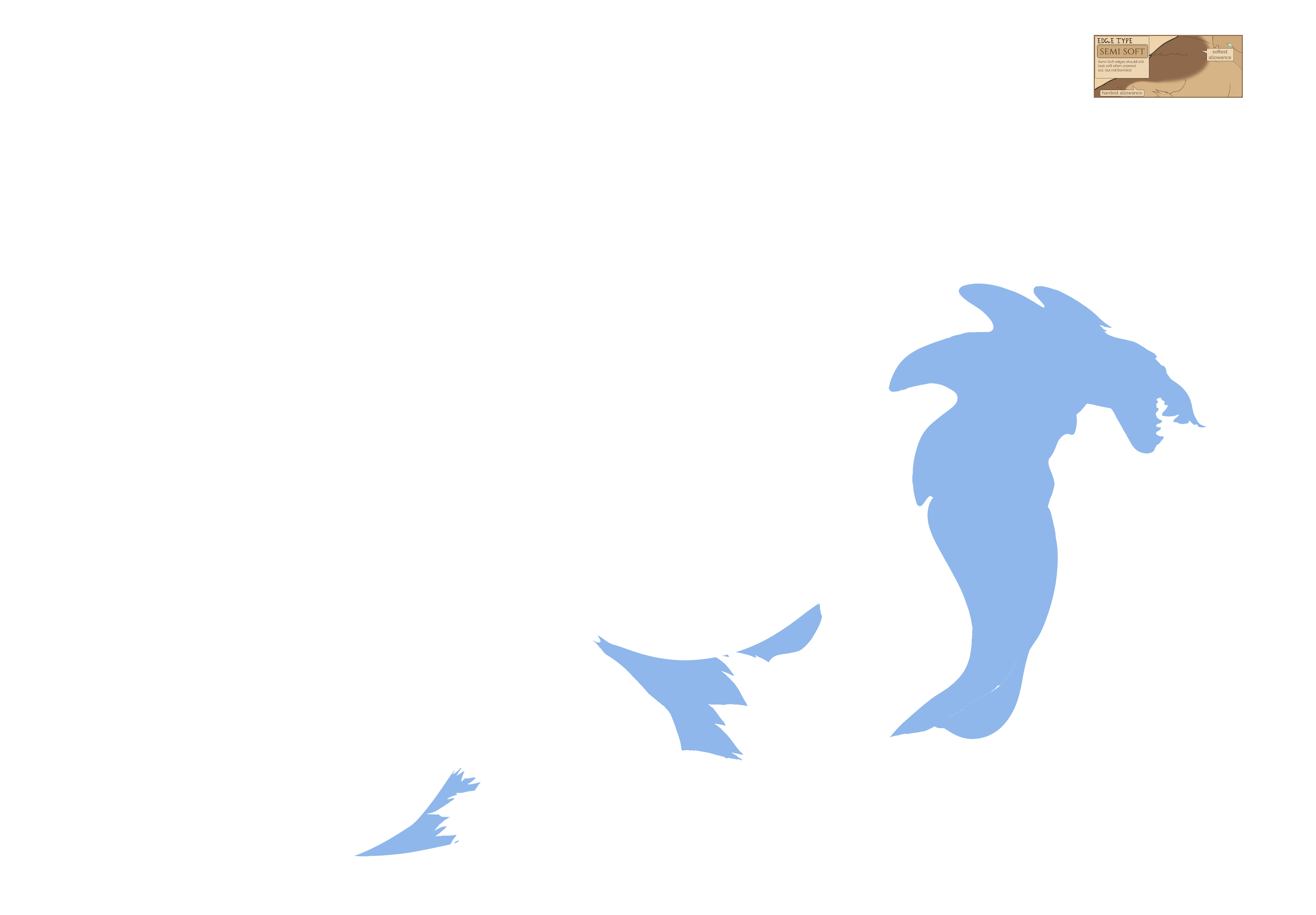Laevis
-/-

Overview
This marking is very natural for rex and many have it. It's not very special, but many still find it pleasing.
|
Marking Rarity |
Marking Layering |
Marking Colors
|
Marking Edges |
Symmetry Rules |
 Rules
Rules
|
 Boundaries
Boundaries
Copy paste these images directly into your art program over your design and set them to multiply for the best work effect.
Alternatively you can download the boundary PSDs with the marking boundaries!
Armored
|
Furred
|
Laevis lightens or darkens the underside of a Rexal and must be colorpicked from your main basecoat slider. It should flow naturally and the edge must have a uniform blur intensity.
Also mind the edges! Laevis can ONLY have semi-soft edges. Which are neither too blended nor too hard edged.
| Armored Laevis PNGs Feel free to use these for your designs, if they suit your fancy! |
||||
 |
 |
 |
 |
 |
| Furred Laevis PNGs Feel free to use these for your designs, if they suit your fancy! |
||||
 |
 |
 |
 |
 |
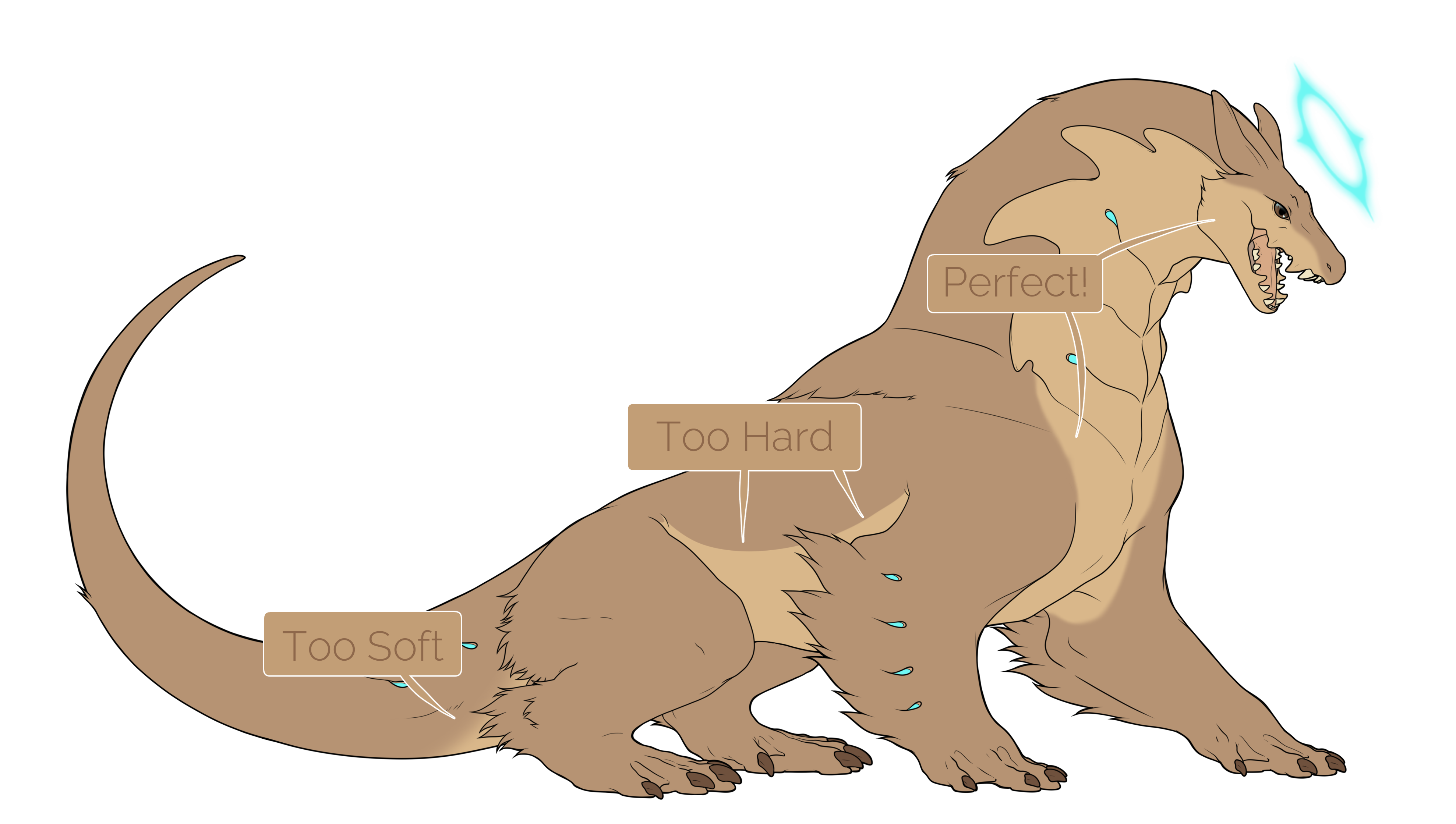 |
 |
This basecoat is very light, so the lightest allowable colour is only slightly visible, but you have a lot of darker options to choose from! Remember, you must colour pick Laevis from your main slider. |
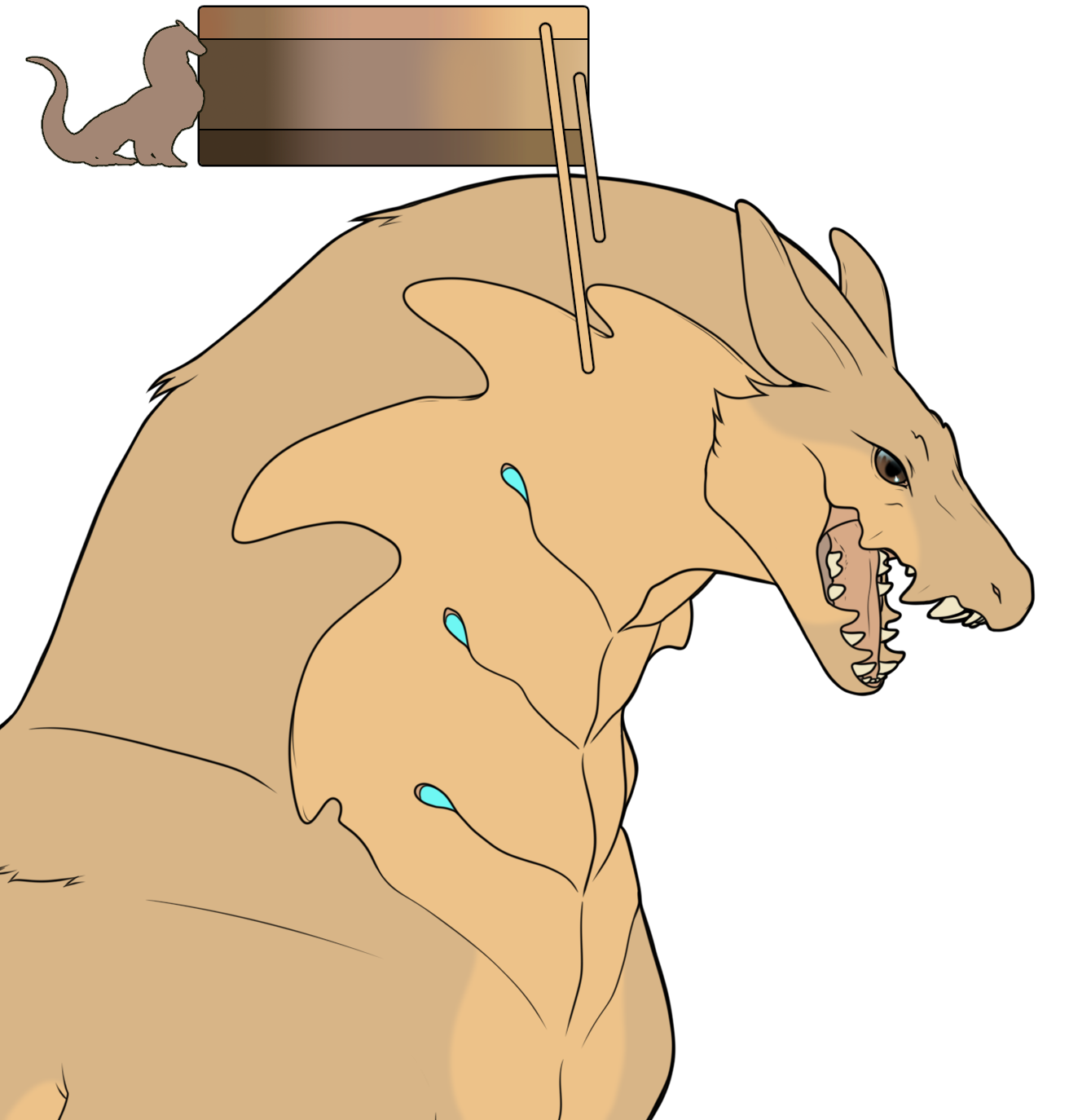 |
Laevis cannot use the arcane slider.
|
 |
Laevis cannot use an adjacent slider. |
 |
Laevis can sit underneath Latro. |
 |
Laevis cannot have holes or separate patches, it must remain connected down the midline. |