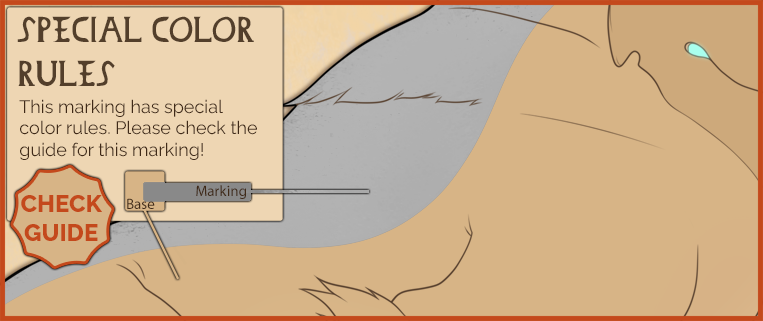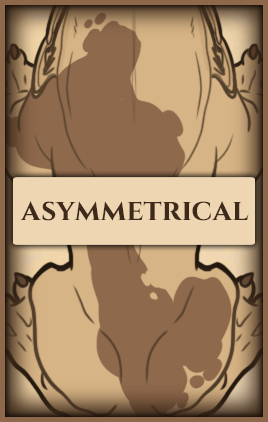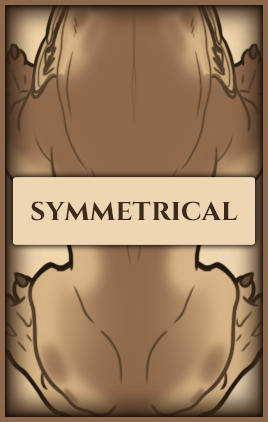Fade
FD/fd

Overview
Rex who are born with this marking are said to have lived a very tragic previous life. Because of this, other rexs will sometimes shower these souls with extra love to help them avoid befalling the same fate.
|
Marking Rarity |
Marking Layering |
Marking Colors
|
Marking Edges |
Symmetry Rules |
 Rules
Rules
|
 Boundaries
Boundaries
Copy paste these images directly into your art program over your design and set them to multiply for the best work effect.
Alternatively you can download the boundary PSDs with the marking boundaries!
| There are no Boundaries for this marking. | There are no Boundaries for this marking. |
|
Here is our example design. No fade is showing yet. Now you have multiple choices to make fade visible. |
|
|
Now let's first look at the natural fade option:
|
There's a few things to always keep in mind when designing this option: |

|
Nice! Now let's look at the modifier option:
|
This one is very straight forward. Color the entire marking in gray. |
|
|
 |
Fade and Special Interactions with other Markings
There are certain markings that are able to override fade and change the saturation permissions of said marking AND fade. Even in dom state, these markings MUST always show some form of saturation!
They are also allowed to show 100% of their saturation if you want them to.
These markings are the following:
For example if you have dom fade and leid in your geno, leid will always show its colors somewhat. This is an example: