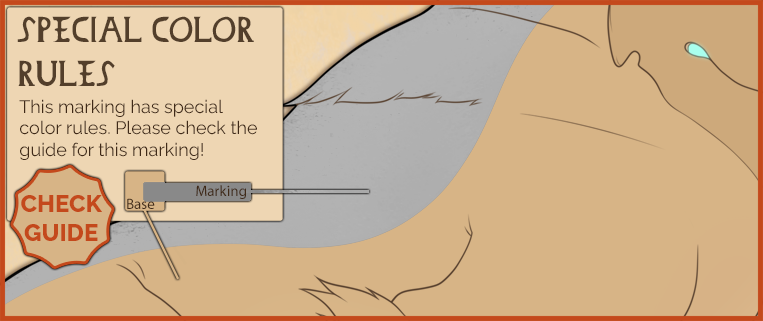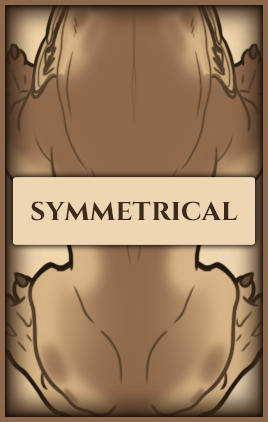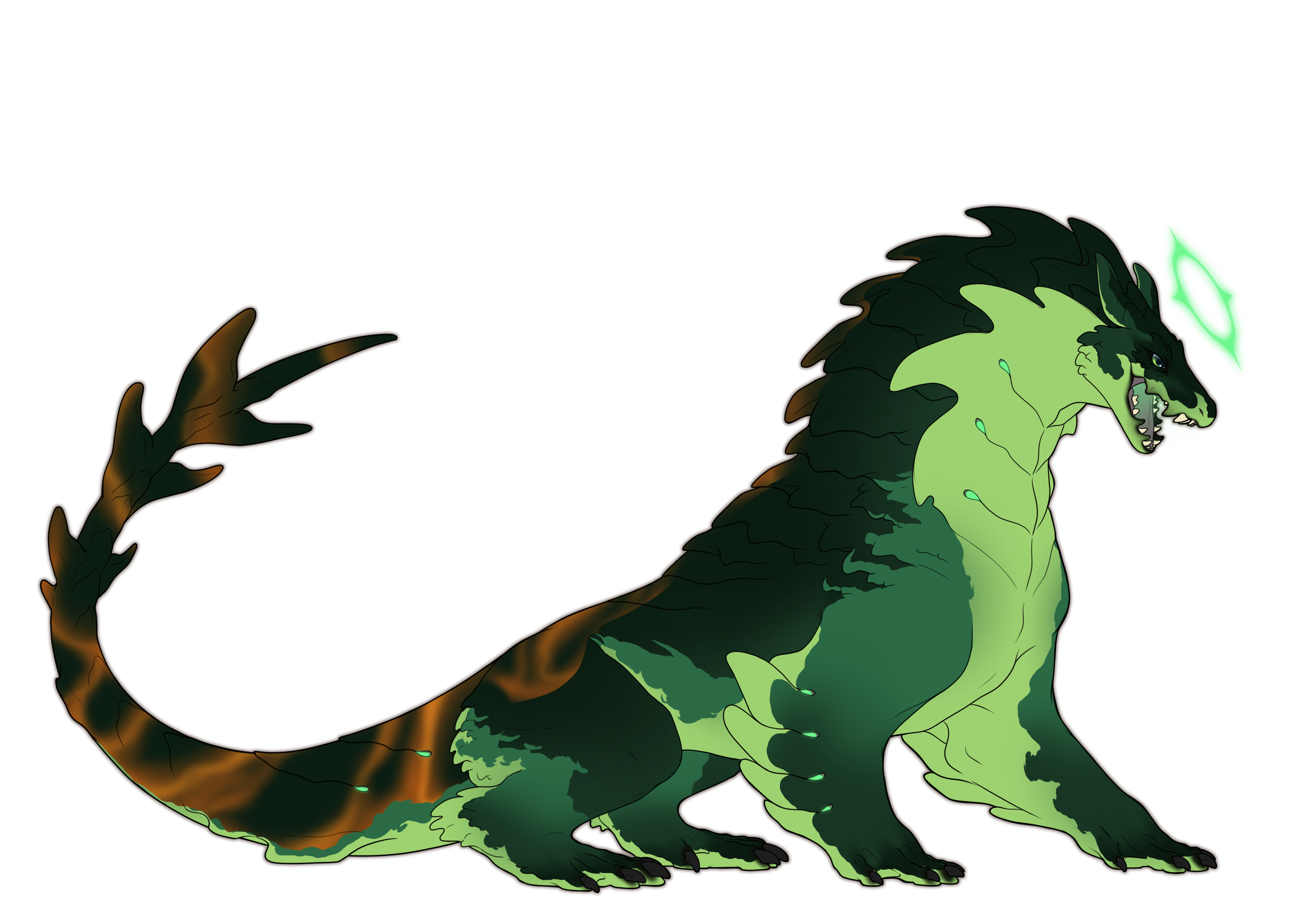Arcane
ARC/arc

Overview
Rex with this marking are considered magic-kissed. It is seen as very beautiful and rex that have arcane affect their coat are often very proud of it.
|
Marking Rarity |
Marking Layering |
Marking Colors
|
Symmetry Rules |
 Rules
Rules
|
 Boundaries
Boundaries
Copy paste these images directly into your art program over your design and set them to multiply for the best work effect.
Alternatively you can download the boundary PSDs with the marking boundaries!
| There are no Boundaries for Arcane. | There are no Boundaries for Arcane. |
The 'Arcane' gene, abbreviated as 'arc', transforms one selected marking into a vivid hue derived from a pre-determined color slider, which is randomly assigned in the genotype. For instance, 'ocnarc' in the genotype would mean that one of your Rexal's markings could be rendered in a striking blue color, characteristic of the 'Ocean' slider, or 'ocn'.
Your vibrant 'Arcane' color can either come from the color slider corresponding to your Rexal's base coat, or alternatively, you can choose from the more vibrant options available in the 'Arcane' slider located above the base coat slider image.
Remember, 'Arcane' can only color one marking and does not impact the base coat. However, you are permitted to also color up top sitting markings, provided they directly overlay the 'Arcane'-affected marking. This 'color transfer' is strictly limited to the exact area where the initial 'Arcane' marking is located. No additional expansions are allowed.
Affecting Markings? What?The 'Arcane' gene has the potential to impact not just one marking, but also the ones that layer above it. This effect is optional and up to the designer's discretion; not all upper layer markings must be influenced by the 'Arcane' gene. If you choose to apply the 'Arcane' effect to the upper markings, they should follow the color scheme set by the 'Arcane'-treated marking. The hues can be vibrant and heavily saturated, much like the 'Arcane' color itself, but they can also be less intense if you prefer. Consider the area affected by the 'Arcane' gene as a secondary base coat for your Rexal, where the markings layered above follow the same coloration rules as if they were being colored directly from the base coat. Therefore, a single 'Arcane'-affected marking and its directly layered markings should share a consistent hue, as variations in color are not allowed. Here we see an example of arcane affected brushed. Left is pure brushed including it's second layer. On the right, all markings on top of brushed are affected, aside Fisher's, who is a free marking and wouldn't be affected. Remember that free markings cannot be affected other than one color of accents, still. Neither can markings that already have special color rules! |
 |
 |
![]() The 'Arcane' color must always be distinguishable!
The 'Arcane' color must always be distinguishable!
Regardless of the slider you choose the color from, the design moderator should be able to identify the base 'Arcane' color, even if it's overlaid by other markings. This rule also applies when you opt to color the markings layered above the 'Arcane' marking with the same 'Arcane' hue.
The original 'Arcane'-affected marking should not be completely obscured by the upper layer markings. Its vibrant color needs to remain visible to ensure the unique 'Arcane' effect is discernible in your design.

Arcane & You.
Special interactions with markings!
Two layer Markings
Special Interactions
FogWhen you want arcane and fog to interact, you will be able to choose from these two options. This does NOT work for the base coat, however! Arcane is not able to affect the base coat. |
||
|
 |