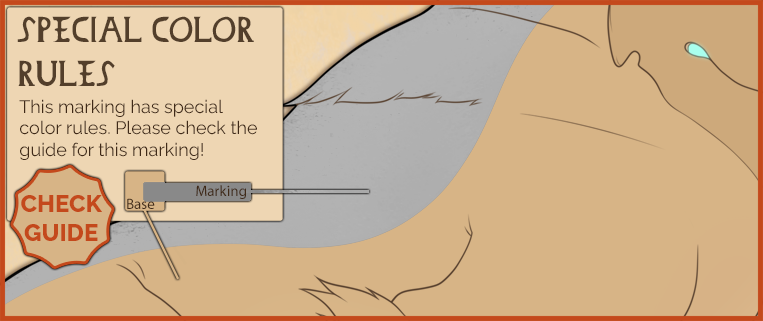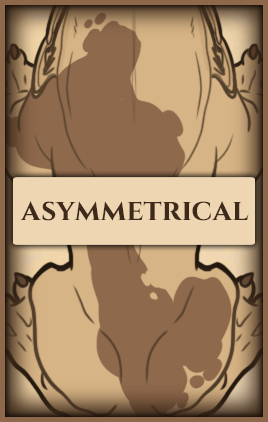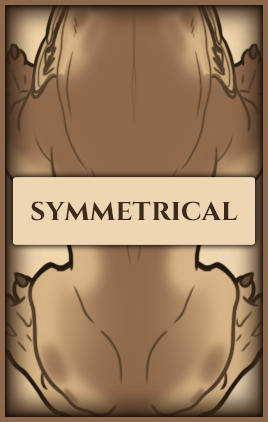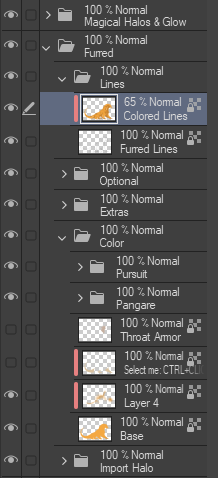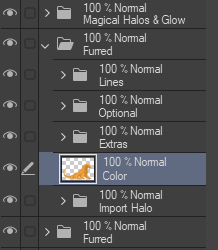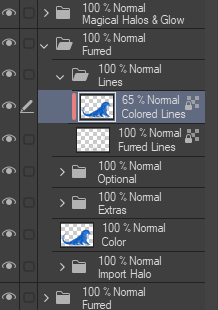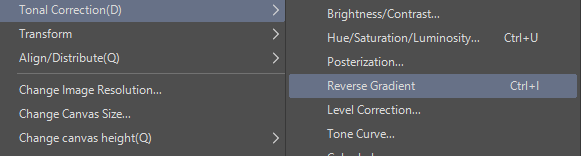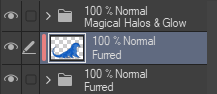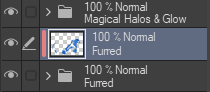Umbra
UMR/umr

Overview
Rex with Umbra used to be fairly stigmatized. It was said that a permanent blemish has been left on their family line which shows through their coat. Luckily, younger rexes have started dismissing this as an old wives' tale, but elders might still turn their nose up at those with this shady marking.
|
Marking Rarity
|
Marking Layering |
Marking Colors
|
Marking Edges |
Symmetry Rules |
 Rules
Rules
|
 Boundaries
Boundaries
Copy paste these images directly into your art program over your design and set them to multiply for the best work effect.
Alternatively you can download the boundary PSDs with the marking boundaries!
| There are no Boundaries for Umbra. | There are no Boundaries for Umbra. |
The Umbra marking offers two unique presentation options that impact the design significantly.
- Gradient Effect: This form of Umbra appears as if half the design is dipped into a dark gradient. This dark gradient overlays all other markings, lending a shadowy effect to the design.
- Inverted Colors: Alternatively, Umbra can invert parts of the design. It acts in patches or splits the design in half, with one half showing inverted colors and the other half retaining the normal colors. The resulting effect can mimic the appearance of chimerism seen in animals, or it can have soft, blended edges for a more subtle transition.
It's essential to note that the Umbra marking should always cover between 40% to 60% of the design, maintaining a balanced appearance.
| Here we have the two ways to portray Umbra. Which one is your choice, but you can only do one and the other. Arcane, though, can only affect the gradient version! |
||
|
Confused?
Here's a guide for how to design reverse colors:
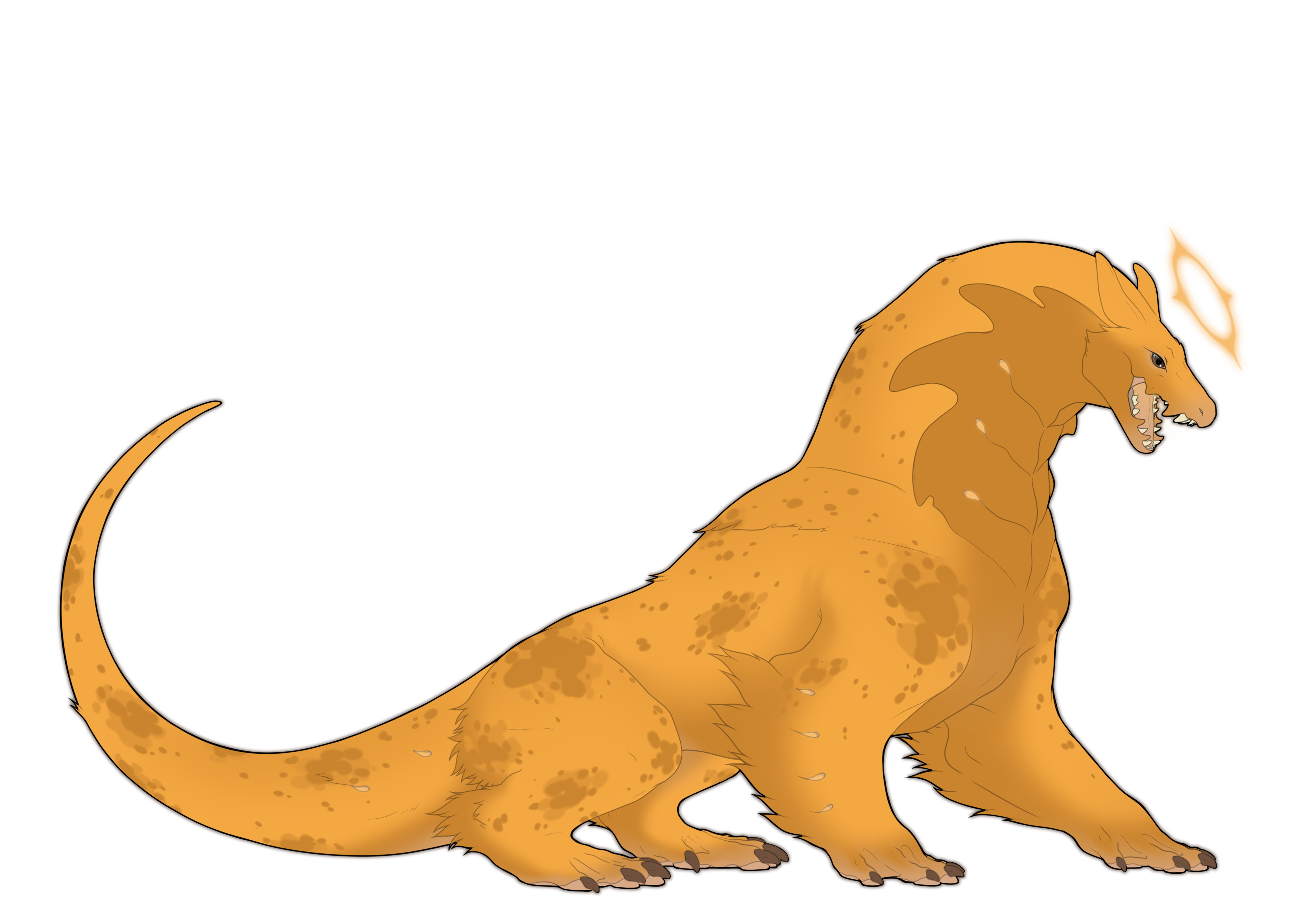 |
|
||||||
 |
|
||||||
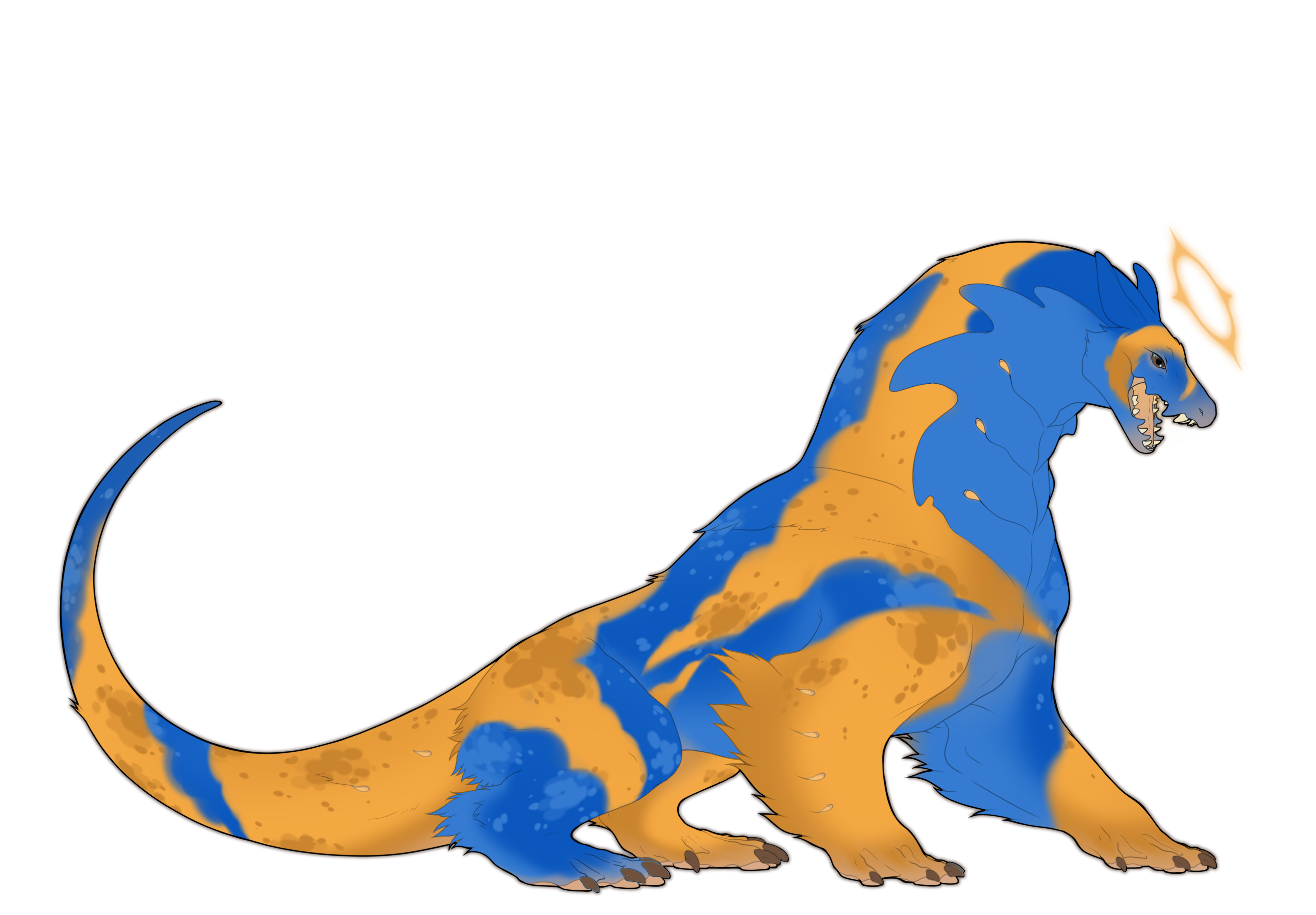 |
|
When Umbra is dominant, it has the ability to reverse the colors of the entire design.
| Here is the normal design! | Here is the Dom Umbra design! |
 |
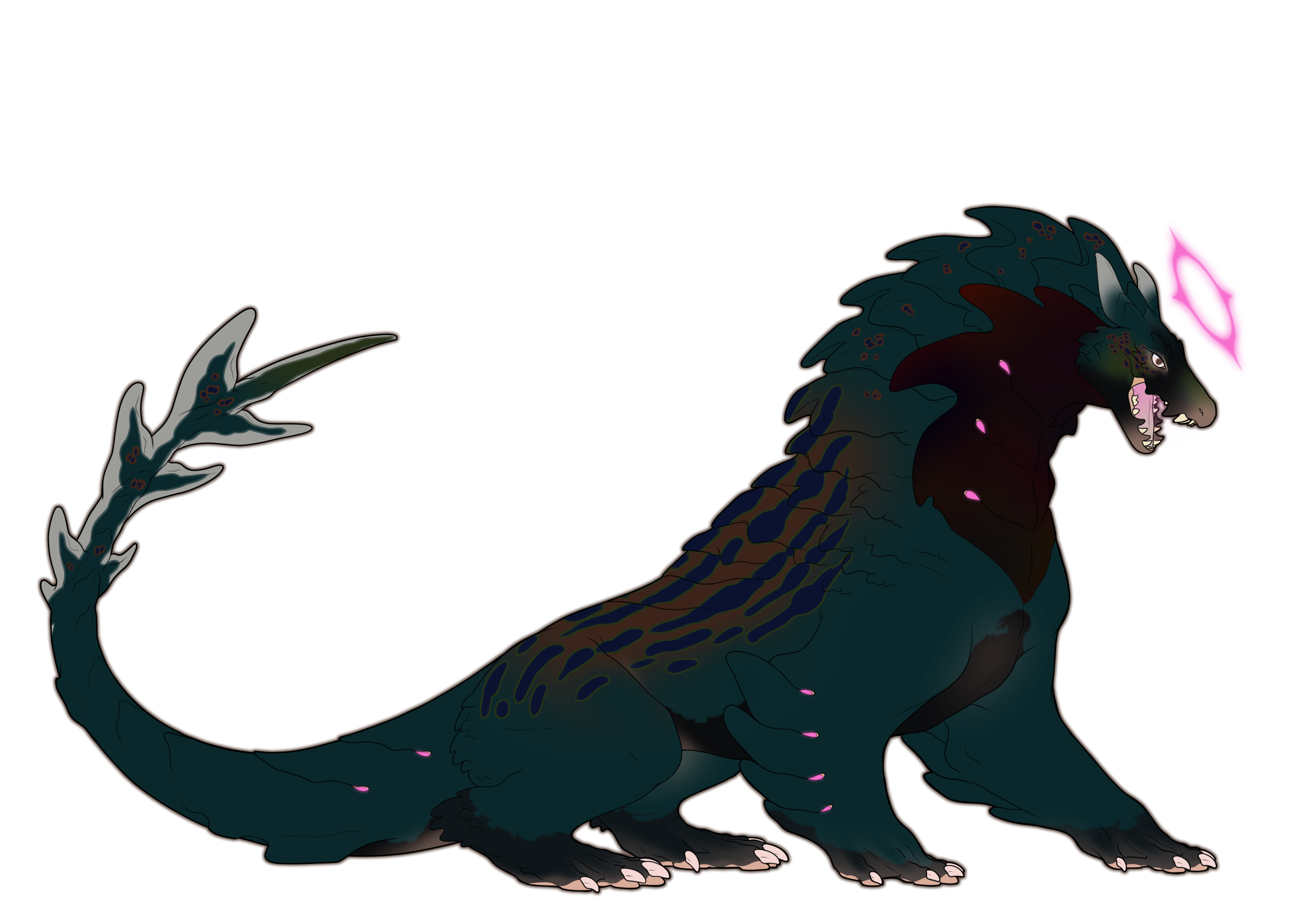 |
 |
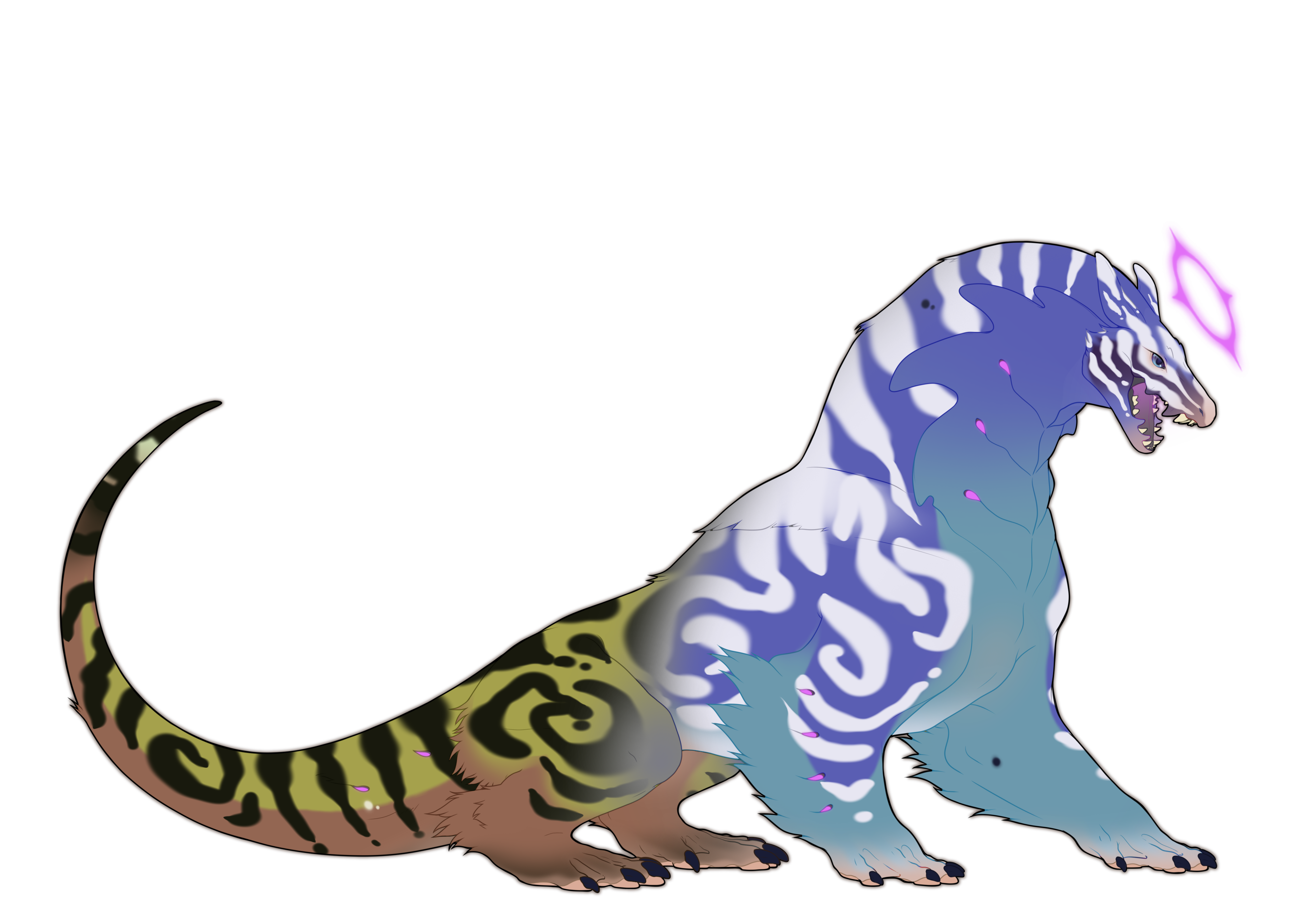 |
 |