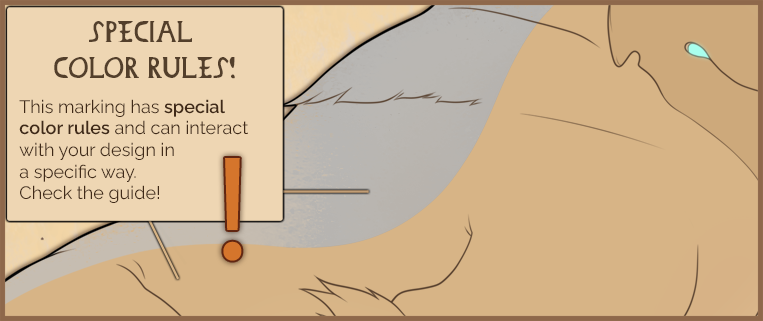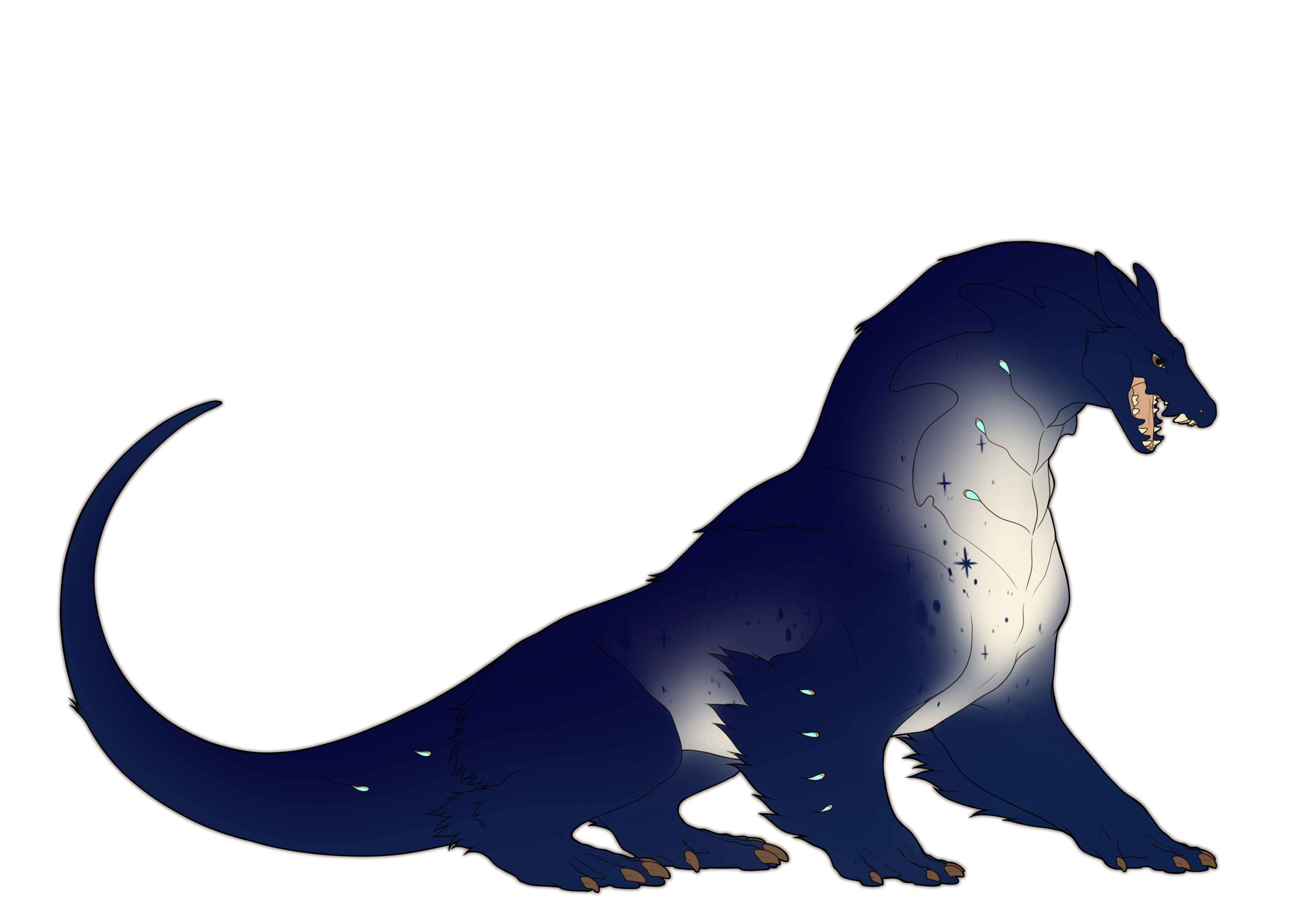Rain
Rare

Overview
What are you hiding? That's the first thought that pops in most rexes' heads when they see this marking. The rain will wash away your lies and reveal the truth, or so the saying goes. Although it has associations with murky characters, a lot of rex still find rain rather pretty.
|
Marking Colors
|
Marking Edges
|
Symmetry
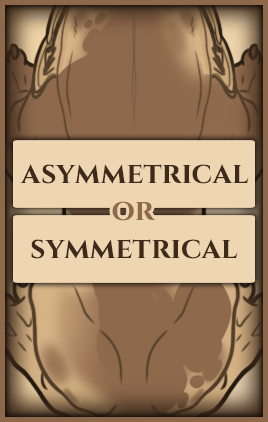 |
 Rules
Rules
- Rain is is allowed to be either Apex or Basal.
- When Apex, it layers on top of all other markings except other white Apex markings.
- When Basal, it should layer on top of other Basal markings, and underneath all Maverick and Apex markings.
- Rain's outside edges should be undefined.
- Rain should either be white, pull from the Grey Slider, or pull from the Pastel Slider.
- Rain's opacity is allowed to be less than 100%.
- Rain should still be clearly visible, even with the lowered opacity.
- Rain should always have cut-outs that are defined enough that the shape is obvious.
- Most cut-outs should be fully transparent, but a few can be semi-transparent.
- The cut-outs show what's underneath, be that the base coat or another marking.
- Rain's cut-outs should never look too uniform!
|
 Boundaries
Boundaries
Copy paste these images directly into your art program over your design and set them to multiply for the best work effect.
Alternatively you can download the boundary PSDs with the marking boundaries!
| There are no Boundaries for Rain. |
There are no Boundaries for Rain. |
Special Interactions
Some markings interact uniquely with Rain, creating distinctive presentations when combined. Here's a list of these special markings.
|
Rain cut outs can change shape to the form of petals.

|
|
Rain cut outs can change shape to the form of stars.
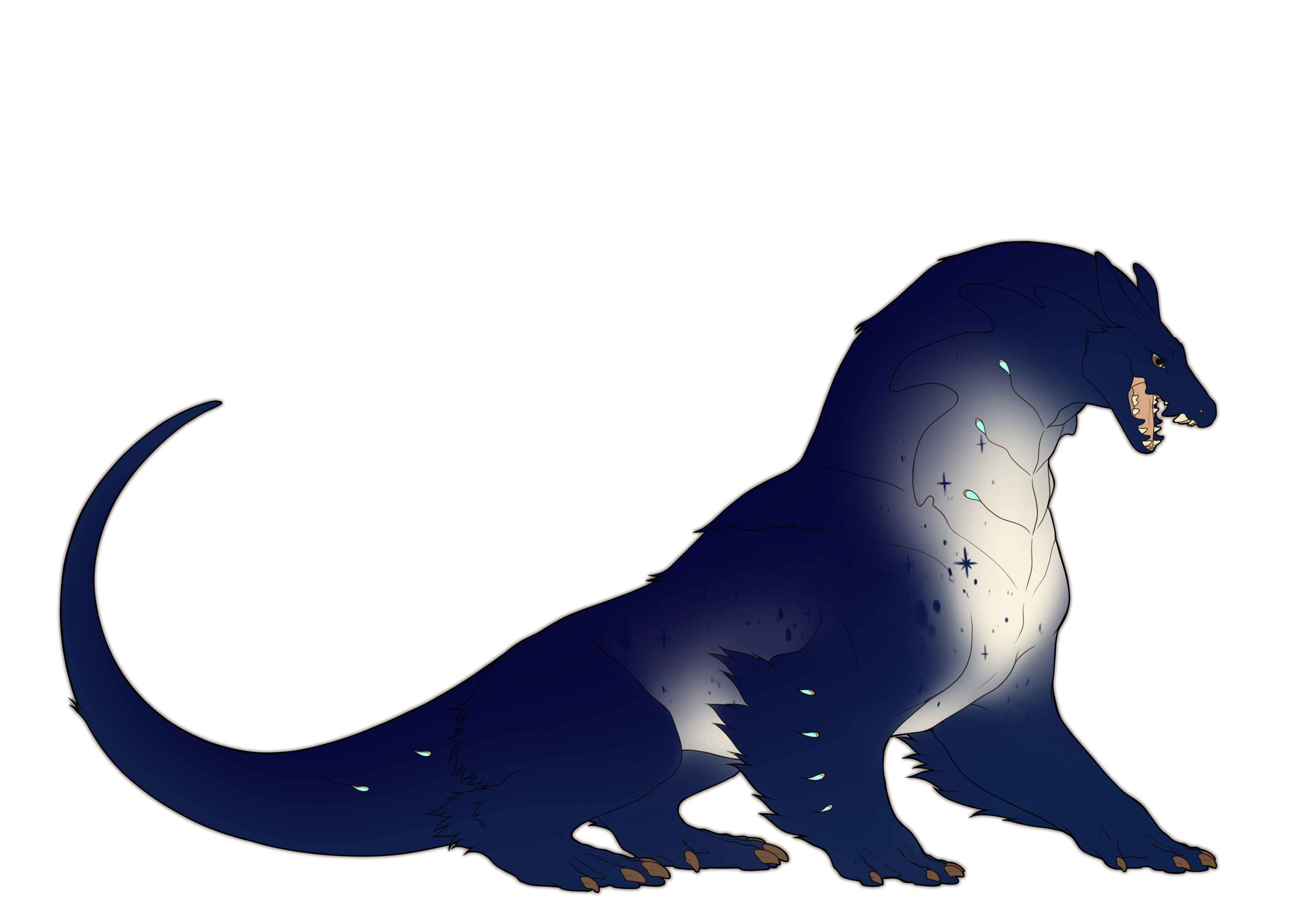
|
Player Owned Examples
Be sure to only take inspiration from these designs rather than copying them directly, especially as rules may have changed since they were approved!

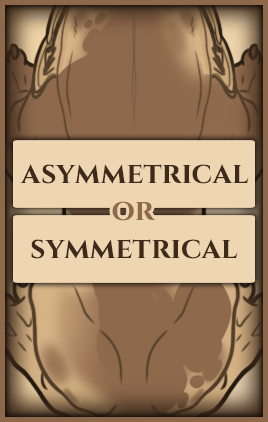
 Rules
Rules


 Boundaries
Boundaries