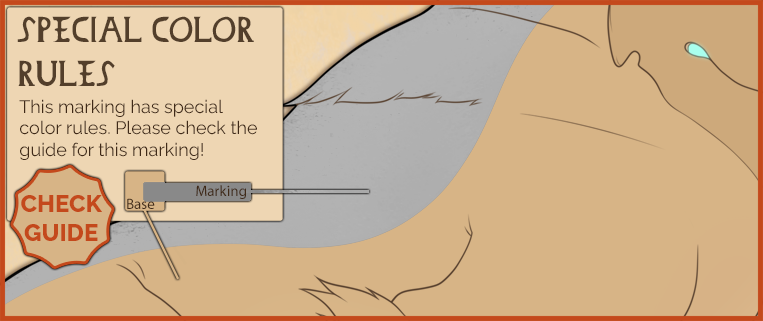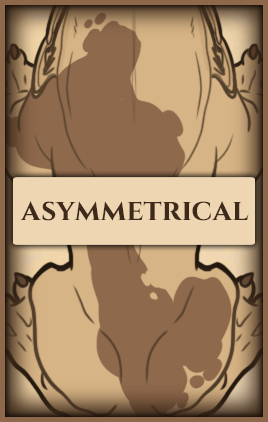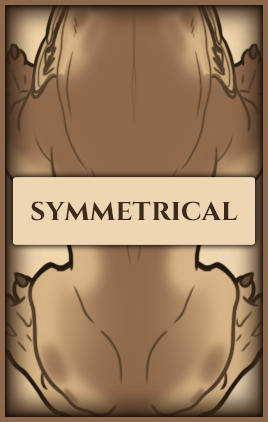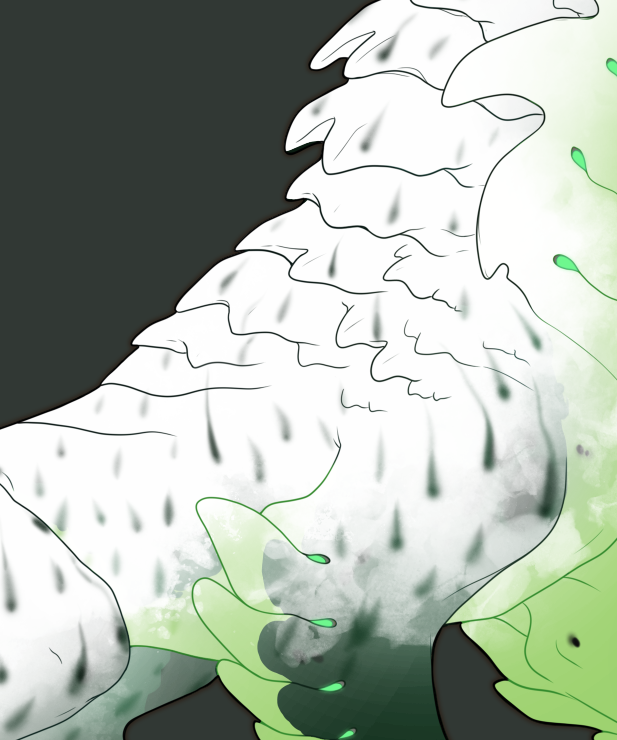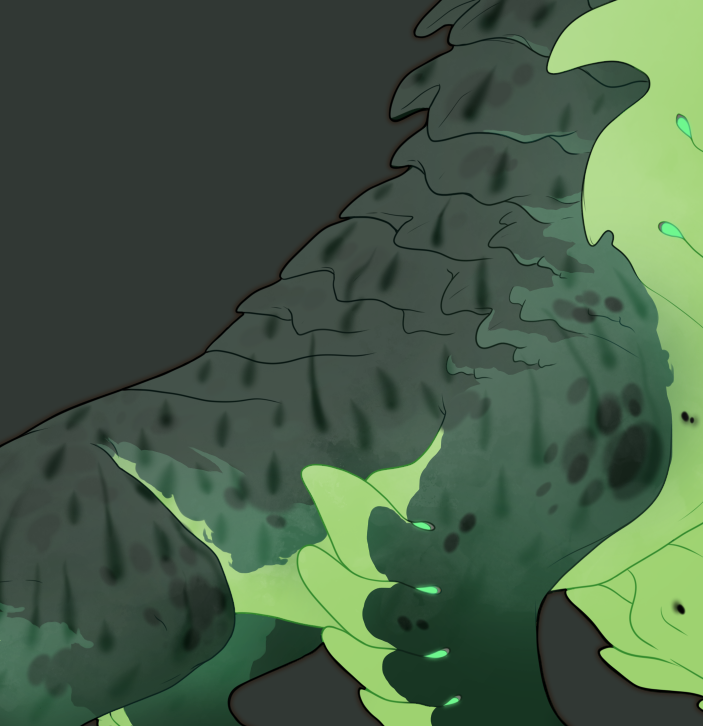Rain
RIN/rin

Overview
What are you hiding? That's the first thought that pops in most rexes' heads when they see this marking. The rain will wash away your lies and reveal the truth, or so the saying goes. Although it has associations with murky characters, a lot of rex still find rain rather pretty.
|
Marking Rarity
|
Marking Layering |
Marking Colors
|
Symmetry Rules |
 Rules
Rules
|
 Boundaries
Boundaries
Copy paste these images directly into your art program over your design and set them to multiply for the best work effect.
Alternatively you can download the boundary PSDs with the marking boundaries!
| There are no Boundaries for Rain. | There are no Boundaries for Rain. |
Layering atop all other markings, with the exception of other white apex markings, it subtly graces your Rexal's coat with one or two gentle white patches. The size of these patches can span from about the size of the thigh to about 90% of the design. The exact shape of these patches is at your discretion, provided that they adhere to general guidelines and blend naturally with your Rexal's overall design. Peruse the examples on this page for some inspiration.
'Rain' isn't an opaque marking, and therefore, underlying markings should remain visible beneath its milky veil. It isn't intended to completely obscure any underlying designs.
Despite its overall soft appearance, the edges of 'Rain' can display various characteristics, ranging from slightly jagged to smooth. It can also take on a mottled or porous appearance, featuring white spots scattered outside of the primary marking.
Three types of cutouts can be included in the 'Rain' marking: rounded spots, akin to droplets splattered across a surface; 'raindrop' shapes, suggesting rain trickling down the Rexal's coat; and literal teardrop shapes. These can be mixed and vary in opacity.
Tip: Provide a rain-less version of your design when submitting it for a smoother design process. Especially when a lot of your design is covered!
 |
||
|

 |
 |