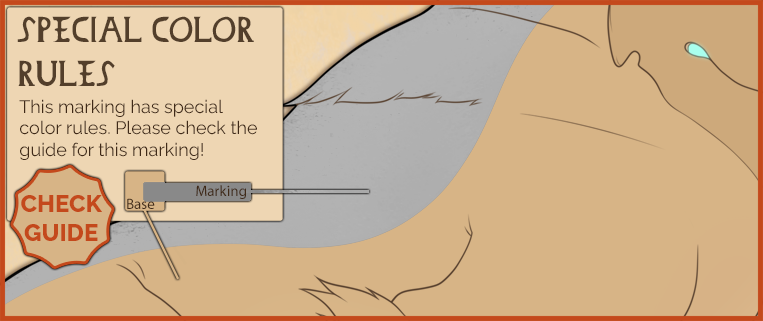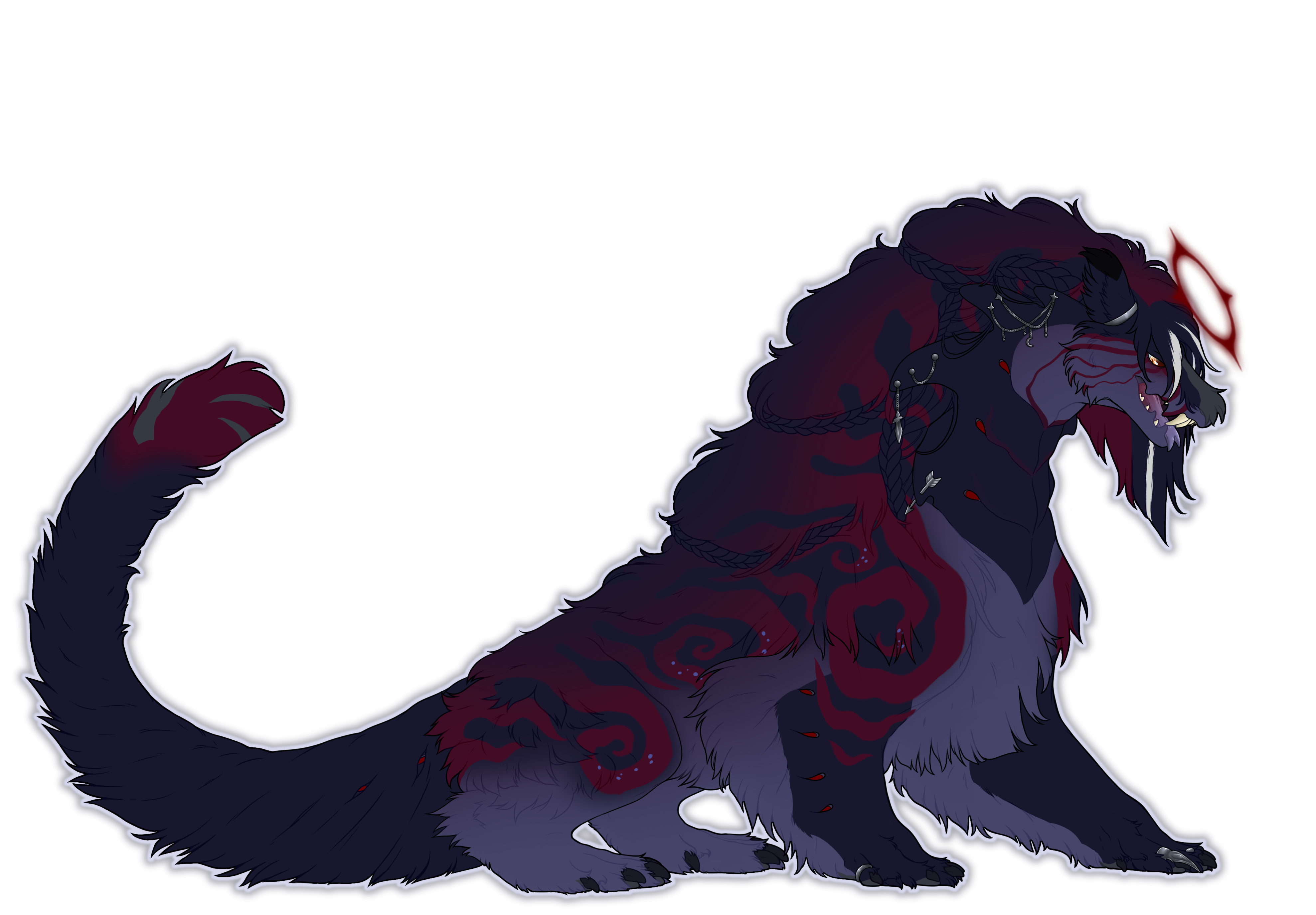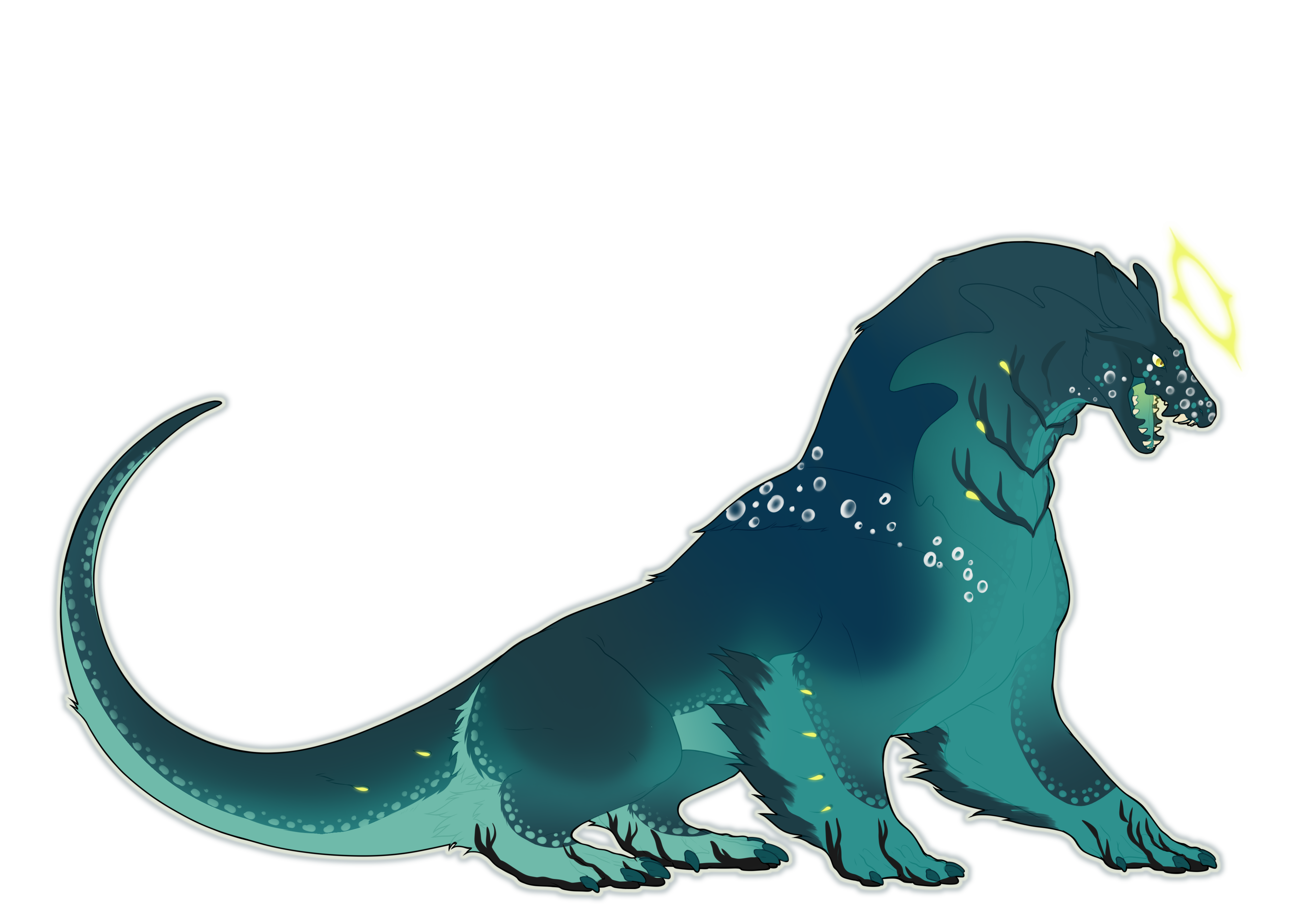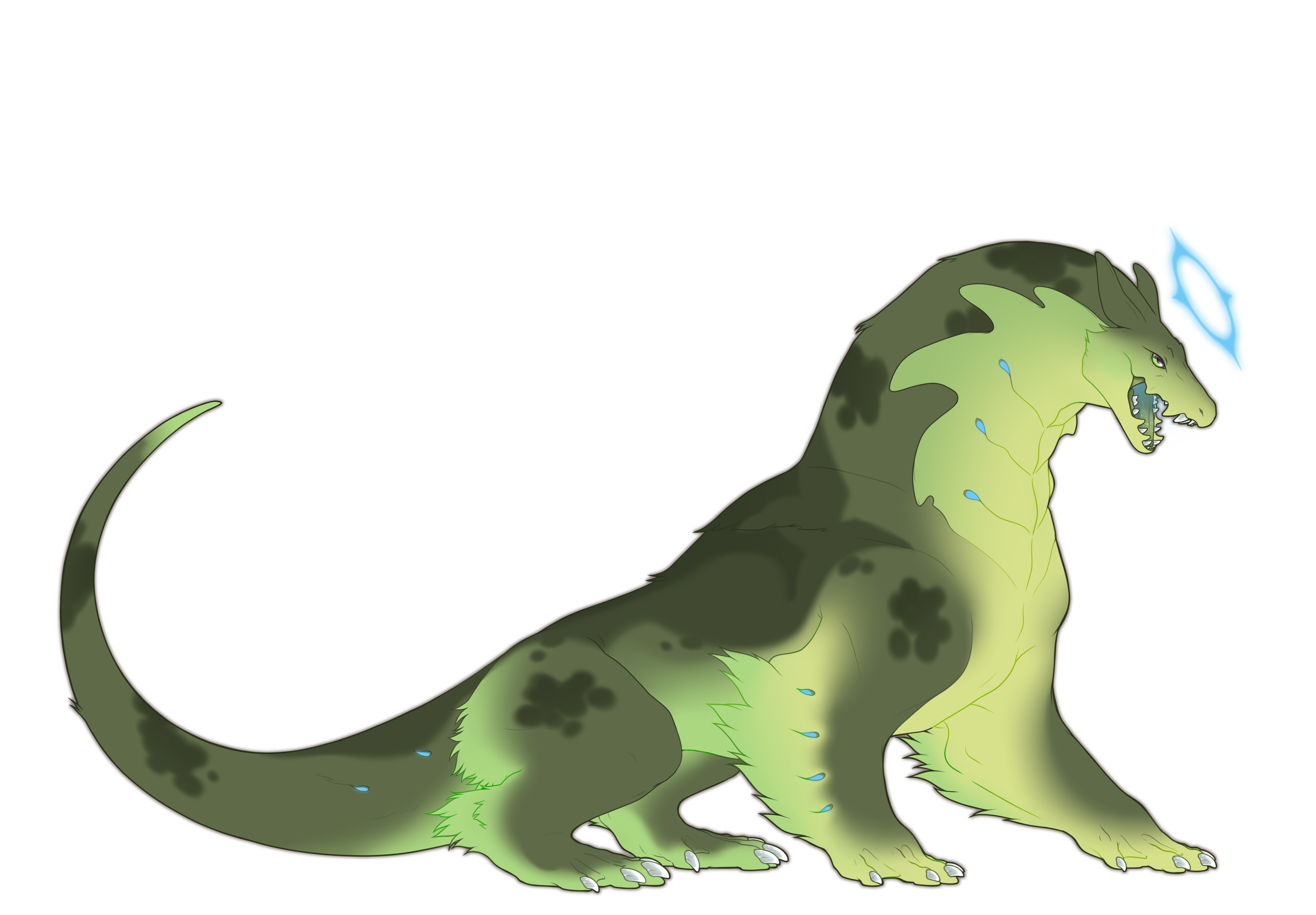Breeze
Common

Overview
|
Marking Colors |
Marking Edges |
Symmetry 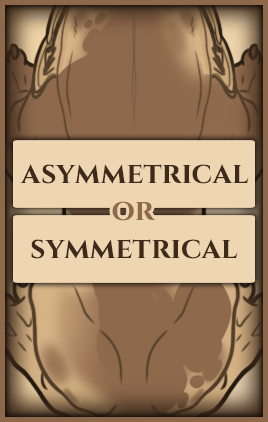 |
 Rules
Rules
|
 Boundaries
Boundaries
Copy paste these images directly into your art program over your design and set them to multiply for the best work effect.
Alternatively you can download the boundary PSDs with the marking boundaries!
| There are no Boundaries for this marking. | There are no Boundaries for this marking. |
Special Interactions
GradientsWhen using Gradients on a design that has Breeze, you are allowed to pull your Gradient color from a different slider than the one the marking uses! You may either color a marking fully with Breeze and have it gradient within itself from one Adjacent slider color to a color from the same Adjacent slider, or you may gradient from one Basecoat or Adjacent slider color to a second Adjacent slider's color! Please note that even with Breeze, you can only use a maximum of two Adjacent sliders in a design! |
|
Here's an example of Breeze ONLY affecting a gradient!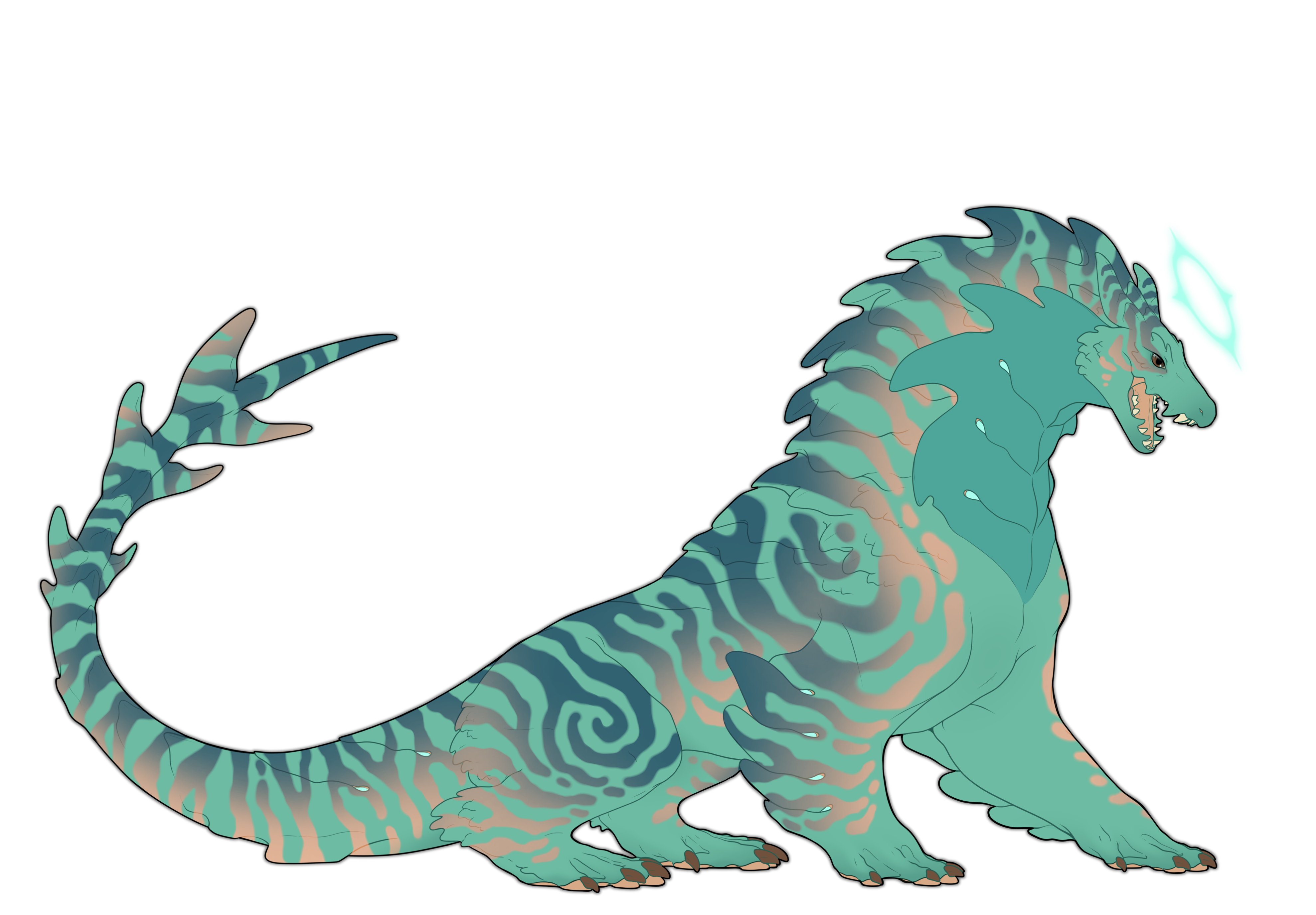 |
Here's an example of Breeze affecting the whole marking! |
Breeze-Only Examples
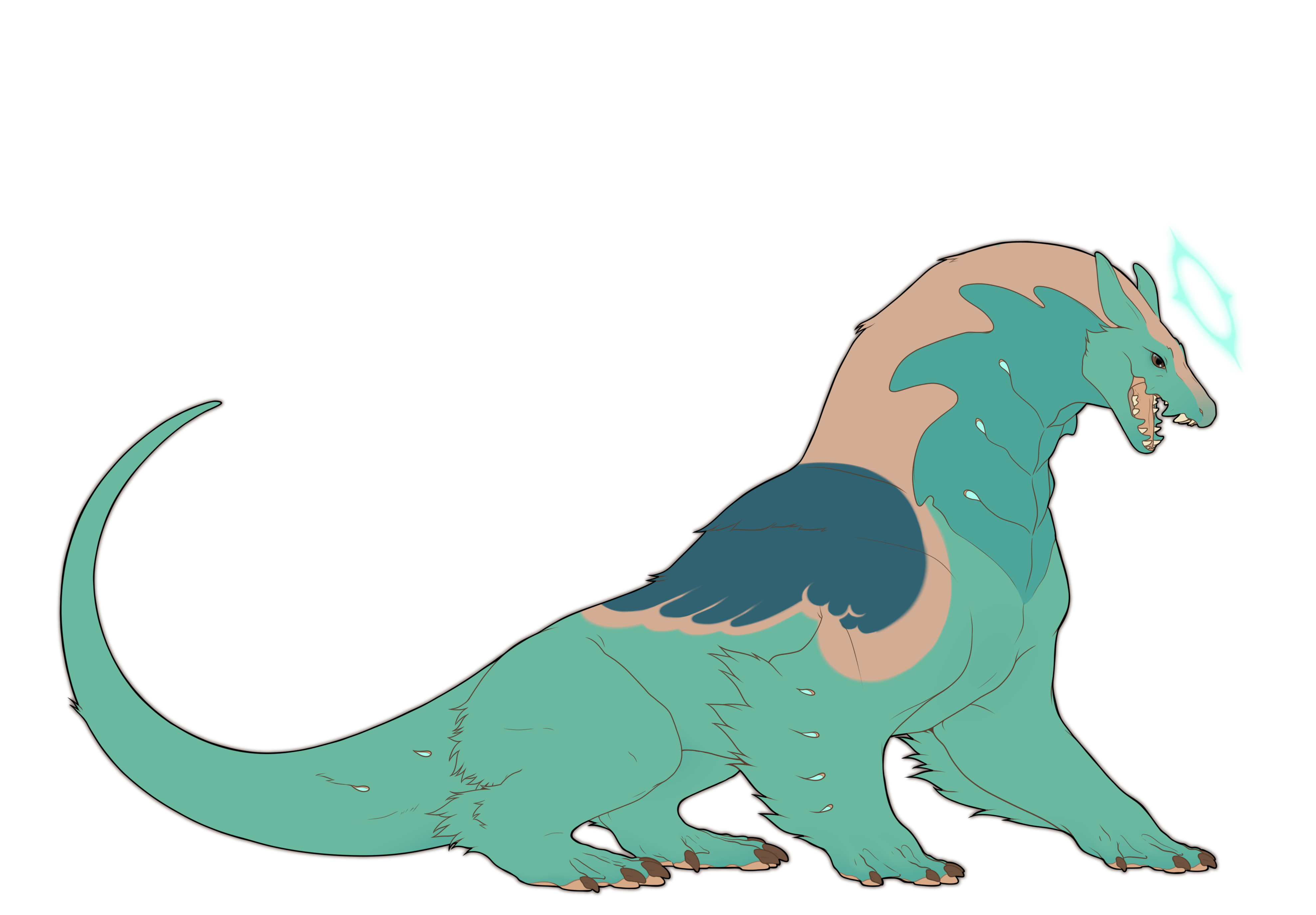 |
 |
 |
 |
| Breeze must pull from one allowed slider. |  |
 |
| All markings affected by Breeze should use the same slider. | 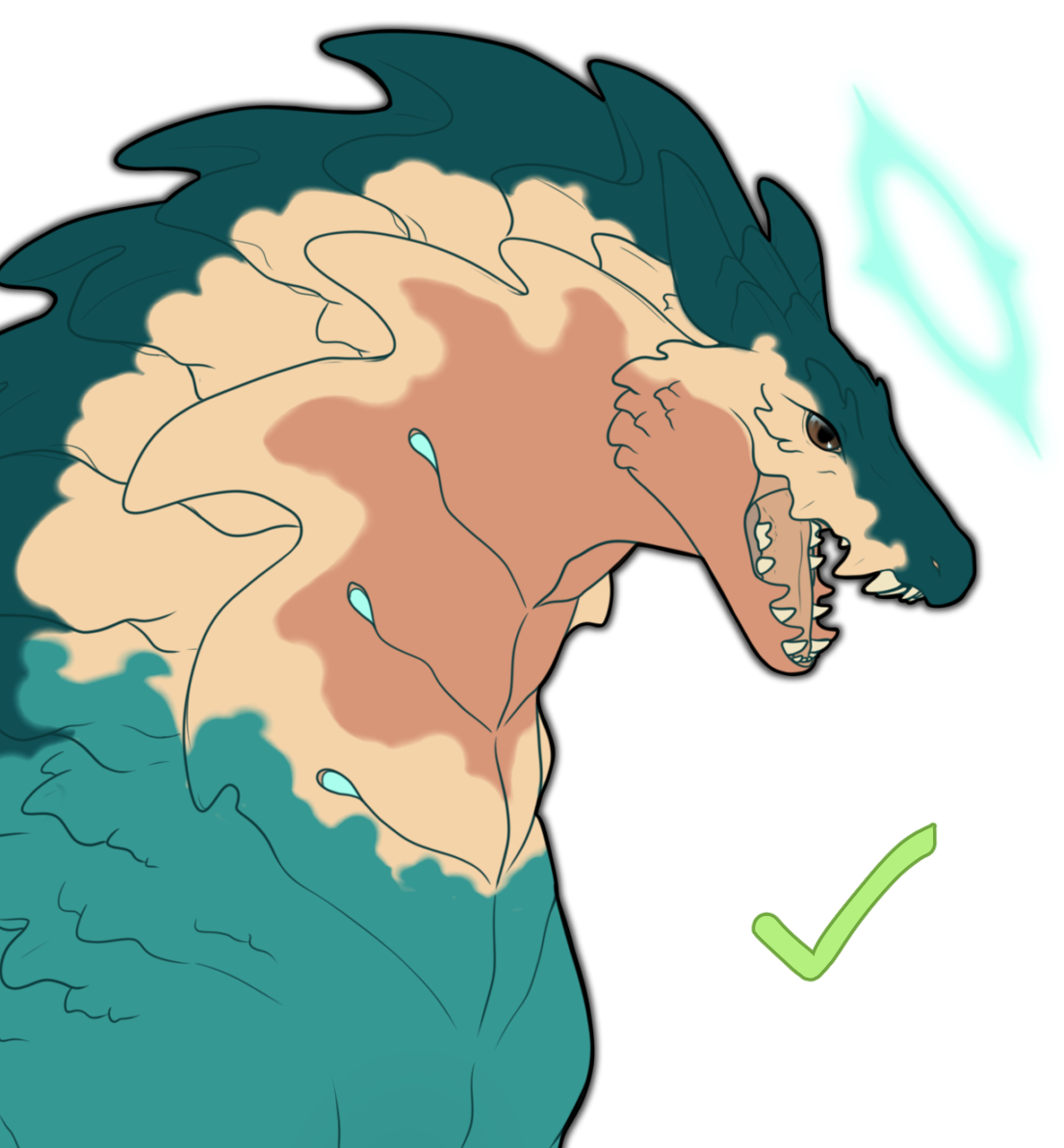 |
 |
| Breeze cannot pull from the Arcane portion of any slider. |  |
 |
Player Owned Examples