Obsitum
OSIT/osit

Overview
Rexals with this trait are seen to be extremely beautiful. Their elegant fur or bold armor are said to be gifts from the elders themselves, should they be born with them. The elders, however, say no such thing...
|
Marking Rarity
RARE
|
Type
TRAIT
|
Rules
- This trait does not have to show. It is an optional edit.
- The normal import still has to be submitted with the edited one, should you decide to show this trait.
- This trait can be edited with the appropriate edit items (chisel/comb,clay,marble, eyeballing the boundaries until proper boundaries are made for this trait), but for initial design approval the provided template psd (or parts of it) should be used.
- You are allowed to customize this trait fully with the charmed comb and chisel.
HOWERER: You still can't edit body parts with these items. They are only to customize the scales/fur.
|
Explanations and Interactions
Obsitum - or overgrown - is a gene that affects a rexal's coat type. It makes the coat grow thicker and can appear anywhere on the body.
You can choose what parts of the body you want to show the trait.
Although, you are free to customize the fur and scale length and look freely with a charmed comb or chisel.
Example on Aischylos who only has overgrown fur on the ears (the arm fur still has the same length, but was edited with clay to hang down).

PSD setup for best edits
Merging the imports with what you like can be tricky. Here is the best way to go about it!
- 1.Open both imports: The normal one and the overgrown one.
- 2.Copy the folder with the base import from the overgrown psd and paste it into the normal one, so it lays on top of the normal one.
- 3.Mask the layer and erase the parts you do not wan't. (or go in and erase the parts you don't want in the folder itself, should your program not have a masking function)
- 4.You can go and fix lineart or connection errors on top on an extra layer.
- 5.Your Setup should somewhat look like this:
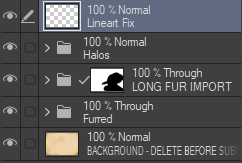
This is the final result:
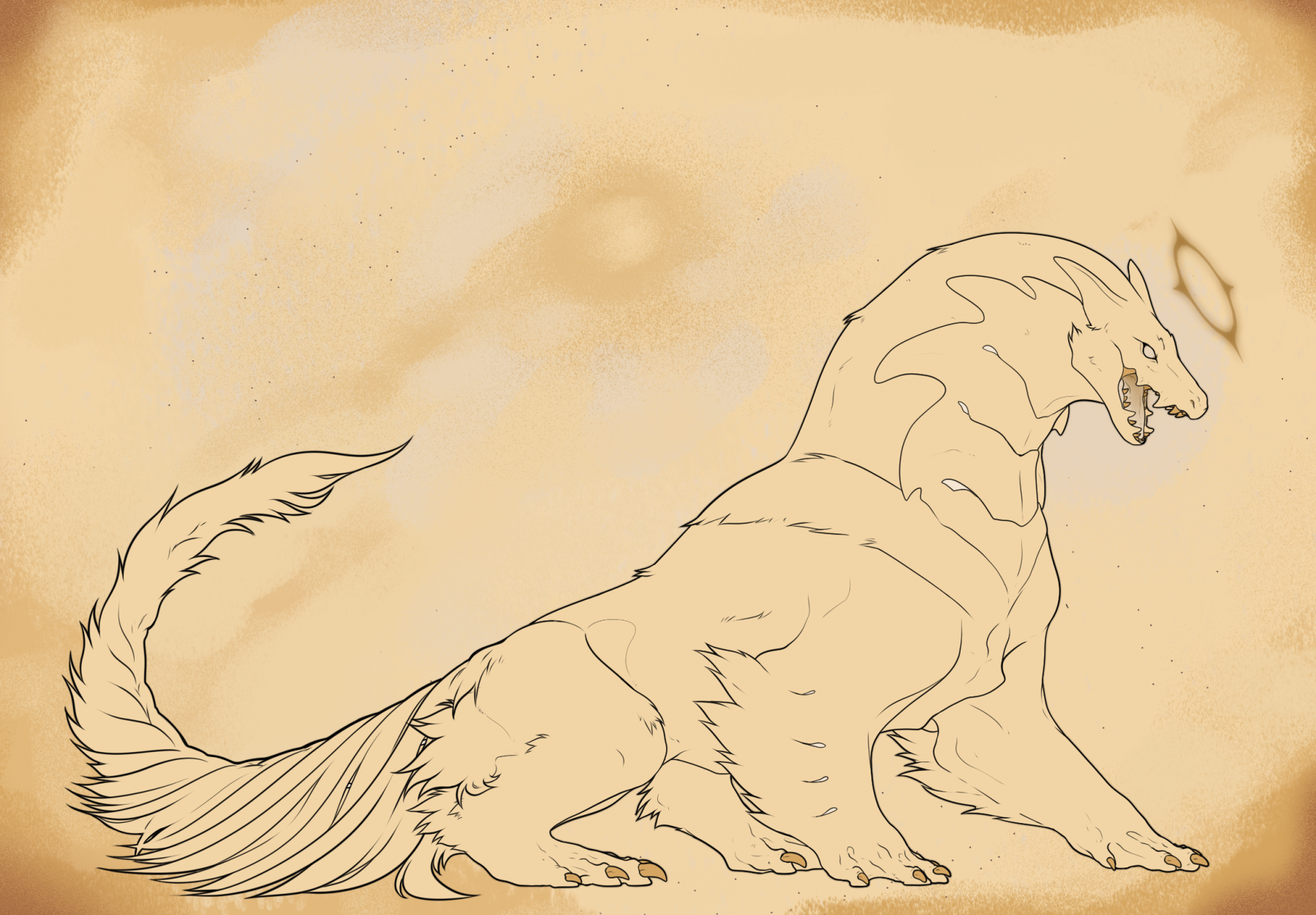
Examples of Edits:
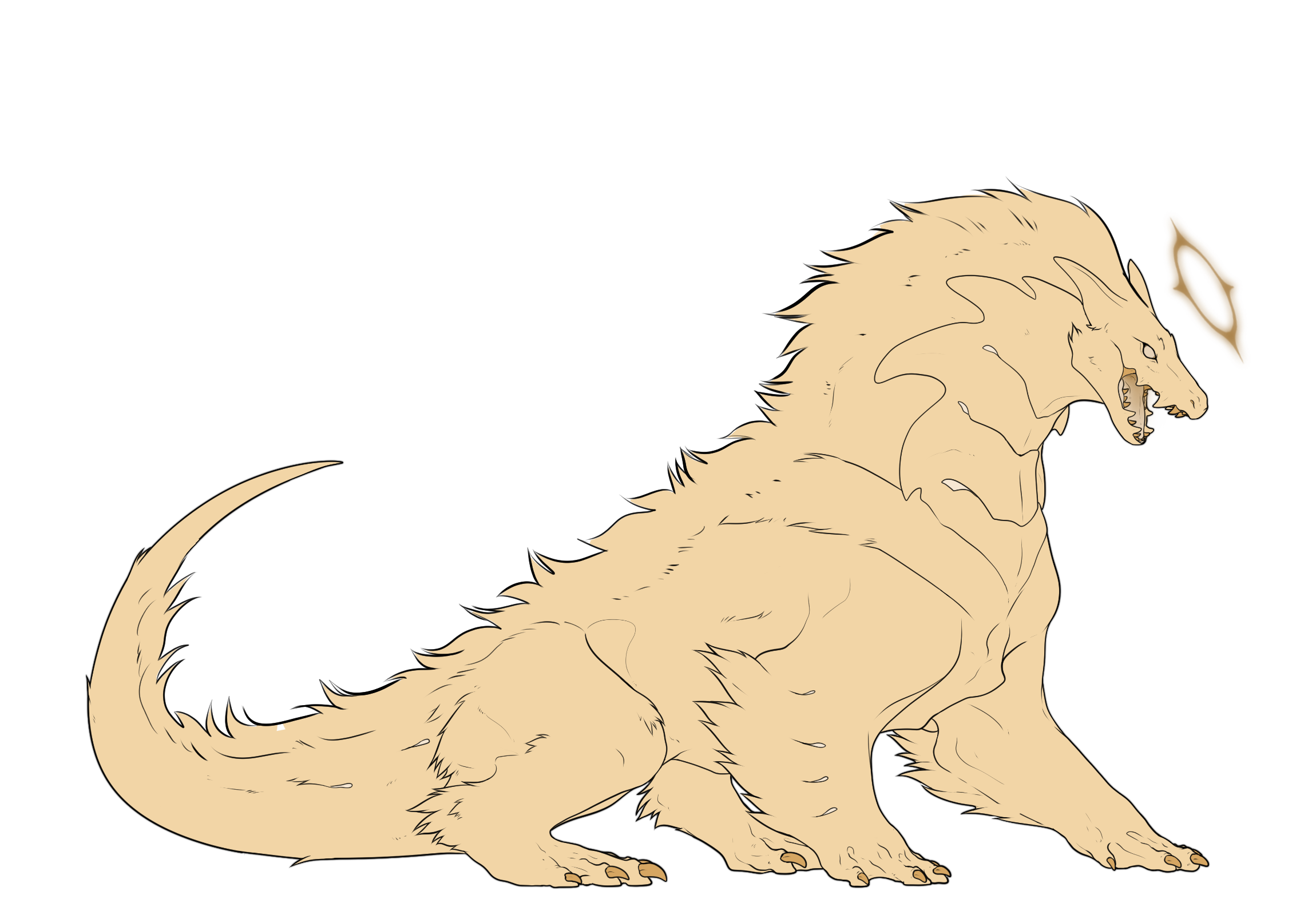

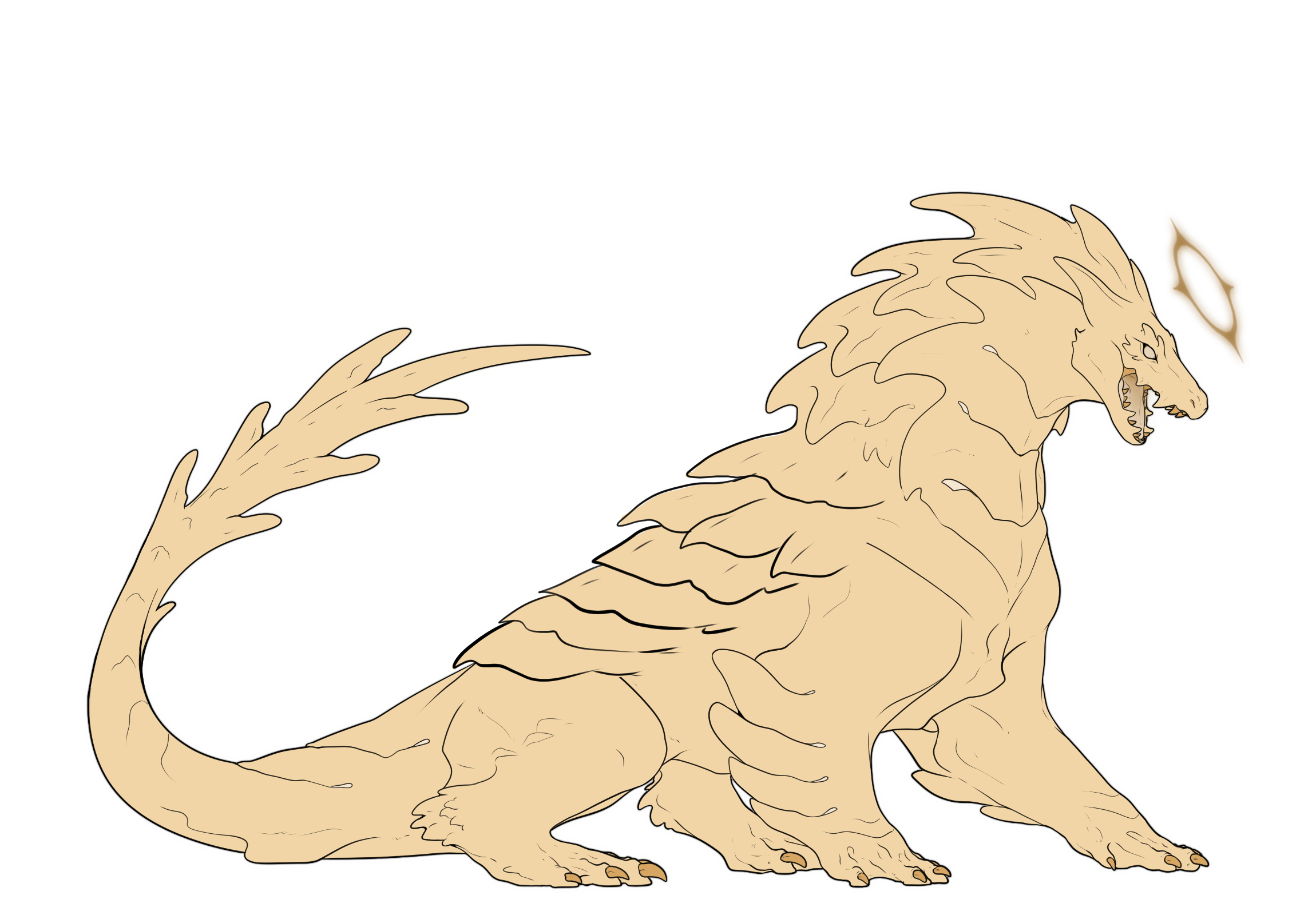

 Customization
Customization
Once your base import was accepted, you may edit them with a charmed chisel or a comb.
Rules
- Edits should never imitate another marking, trait or extra limbs the rex does not have.
- Scales should never imitate horns.
- The general shape of the rex still has to be made out easily. Do not attempt to hide the import entirely.
- Imports should still have about 20% unedited lines left.
- Parts of the face should always be visible.
- The armor plate can never be edited with this trait. It does not alter the throat armor.
- Claws, teeth and the inside of the mouth cannot be affected.
- At least 3 apertures must always show.
- Edits should be reasonably sized and should not hinder the rex from moving.
- Edits should still resemble the general style of rexal scales or fur.
> While you can emulate snake scales or curly fur, you cannot edit them to reselmbe such things as
porcupine spines or similar.
If unsure, feel free to send a note or ask in the discord.
|
Careful!

Throat armor can never show growth!
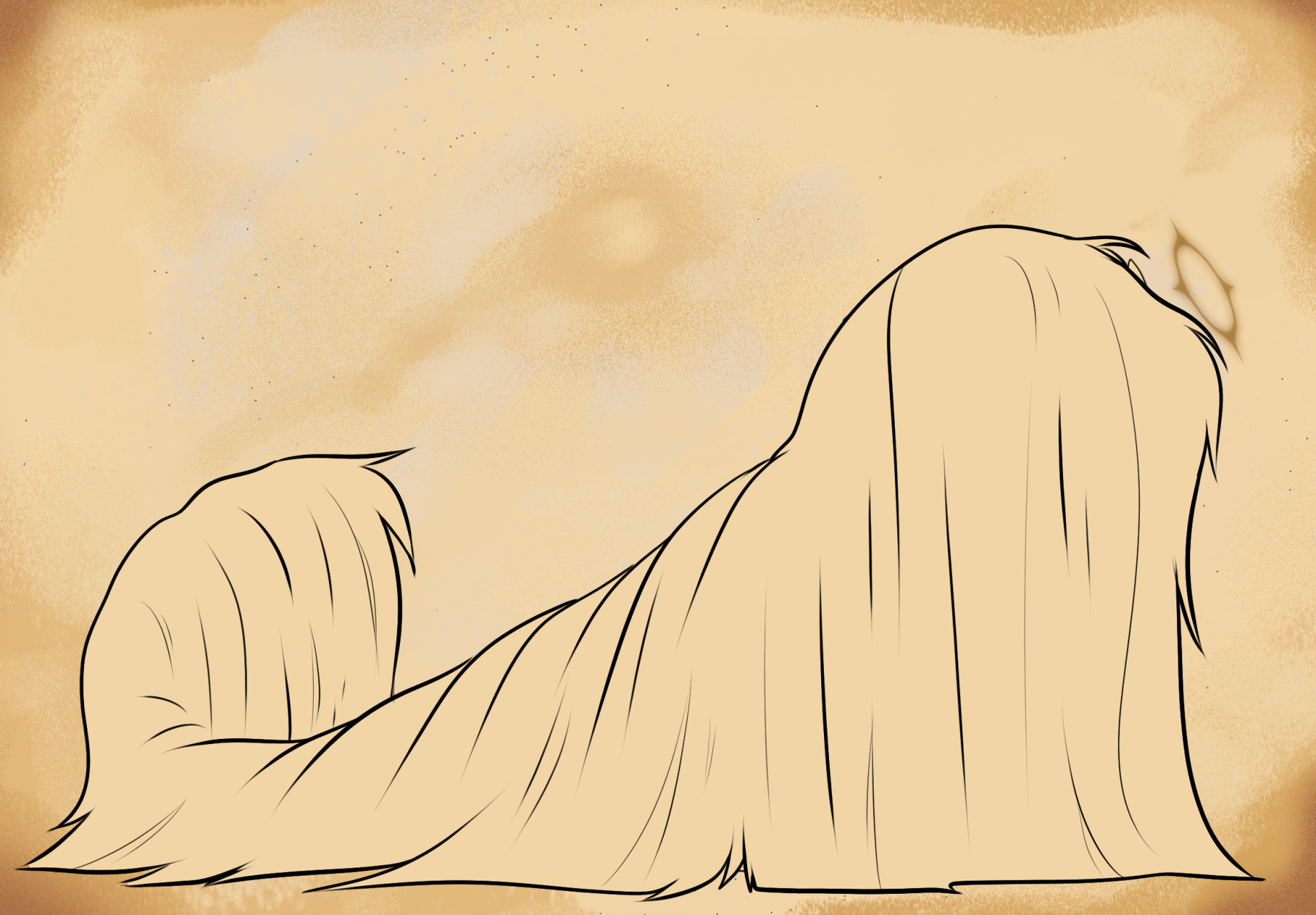
This... is a rex? Never would've thought...
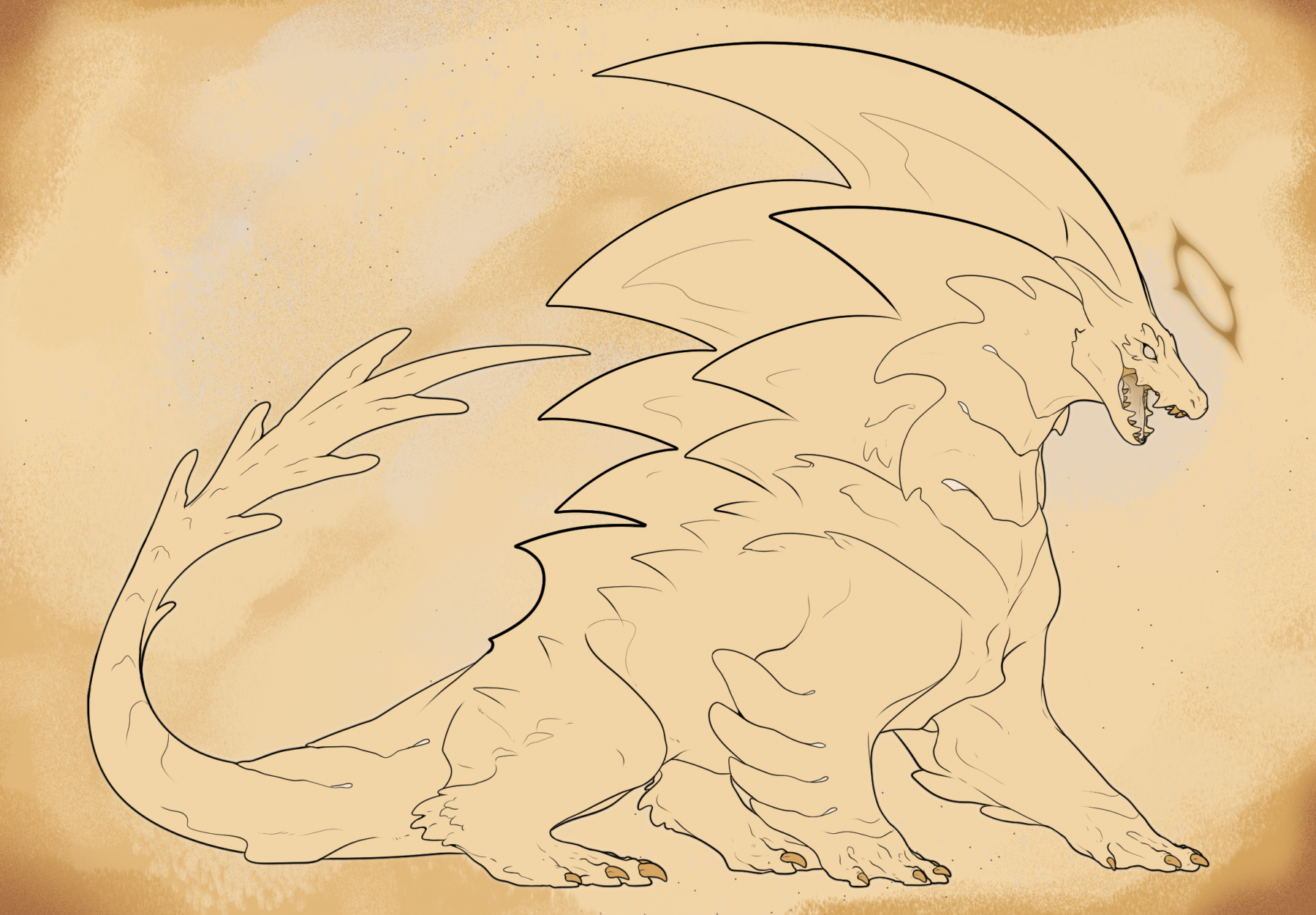
These edits are way too big! Even for the overgrown trait. You need to dial those way down.
Standard PSDs
Remember, these do NOT have to be used. You are also welcome to mix these PSDs together so that you can only use the parts you like!
Armored

|
Furred

|


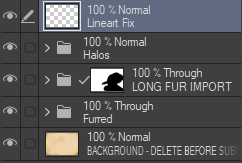
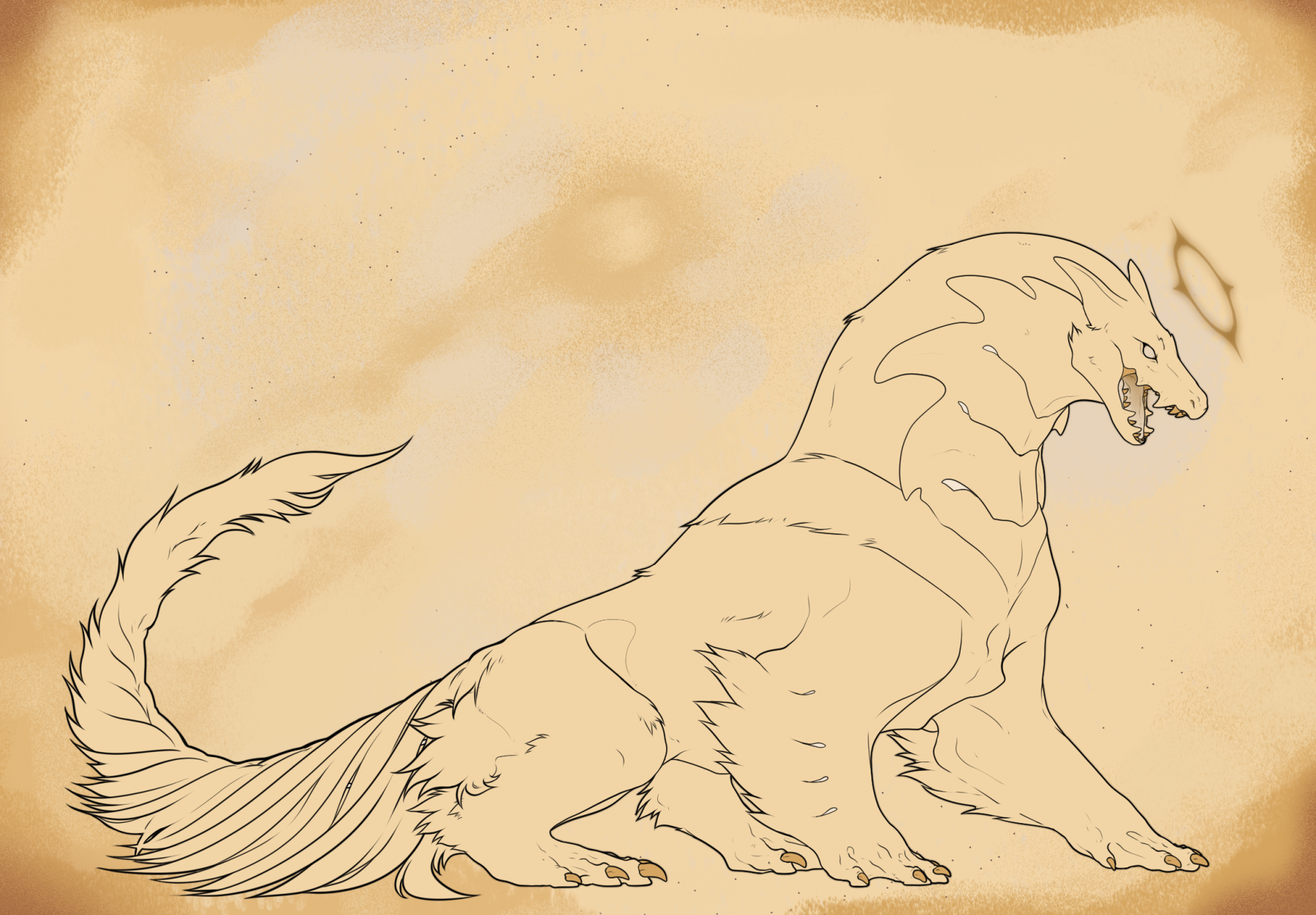
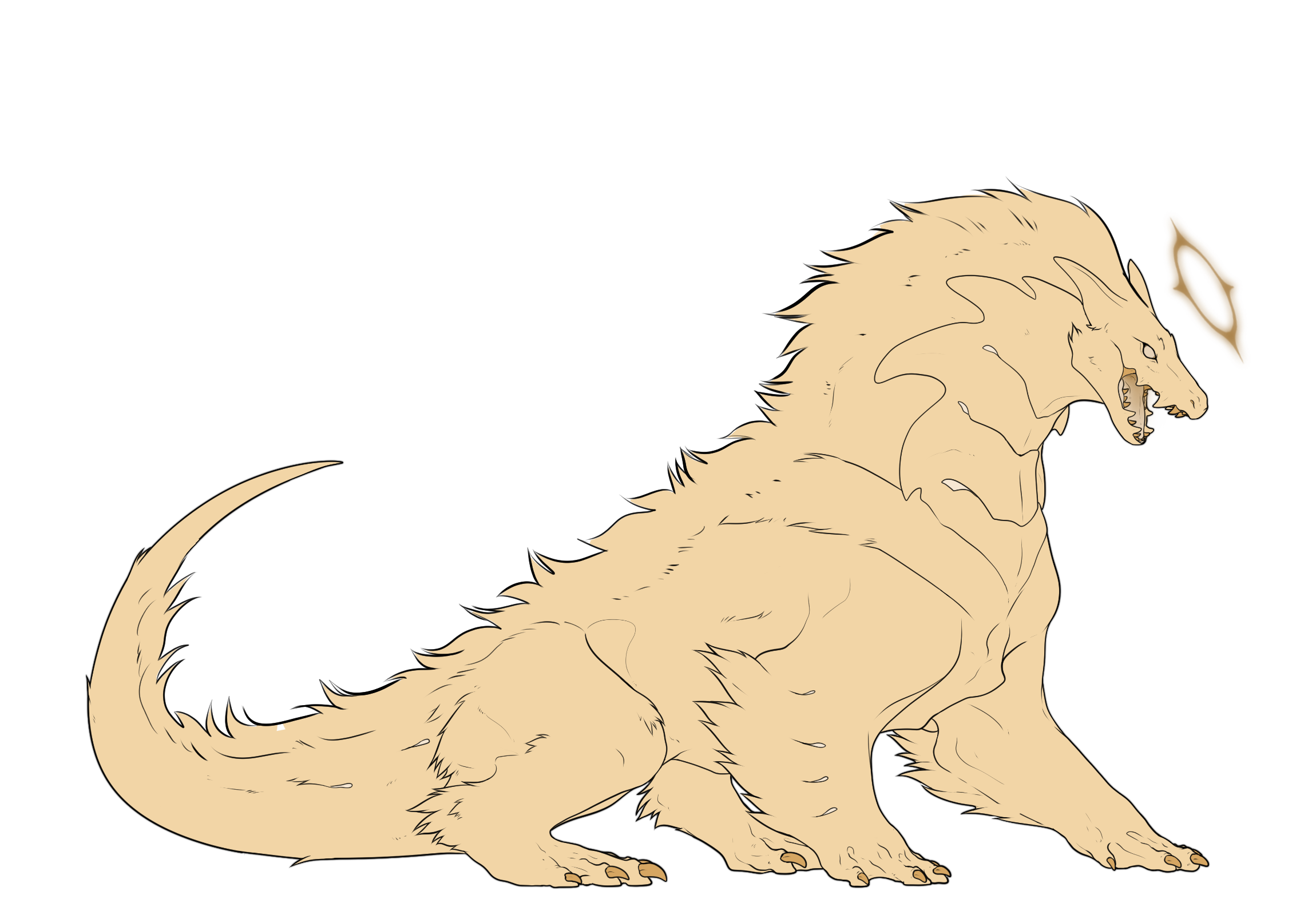

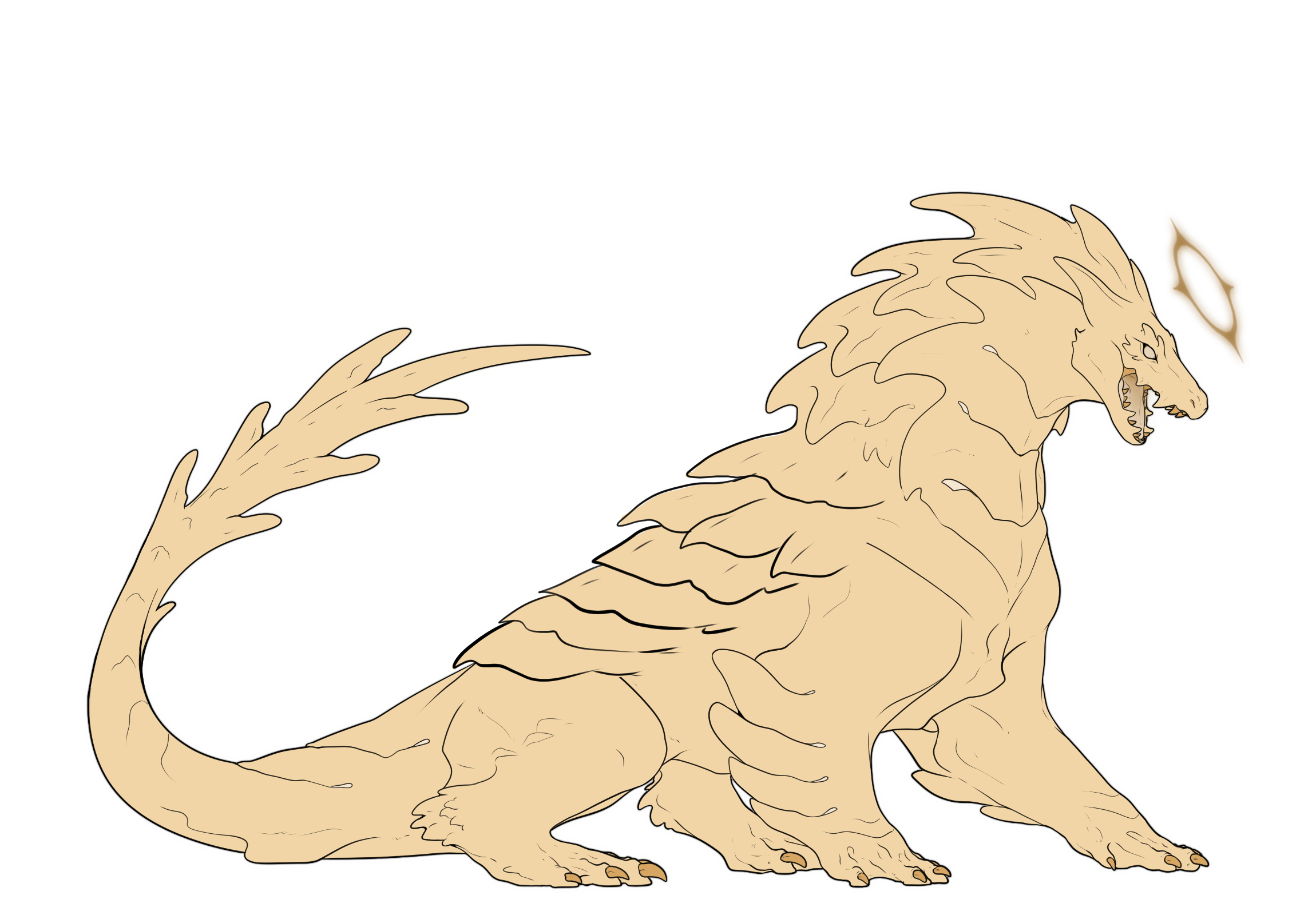

 Customization
Customization
 Throat armor can never show growth!
Throat armor can never show growth!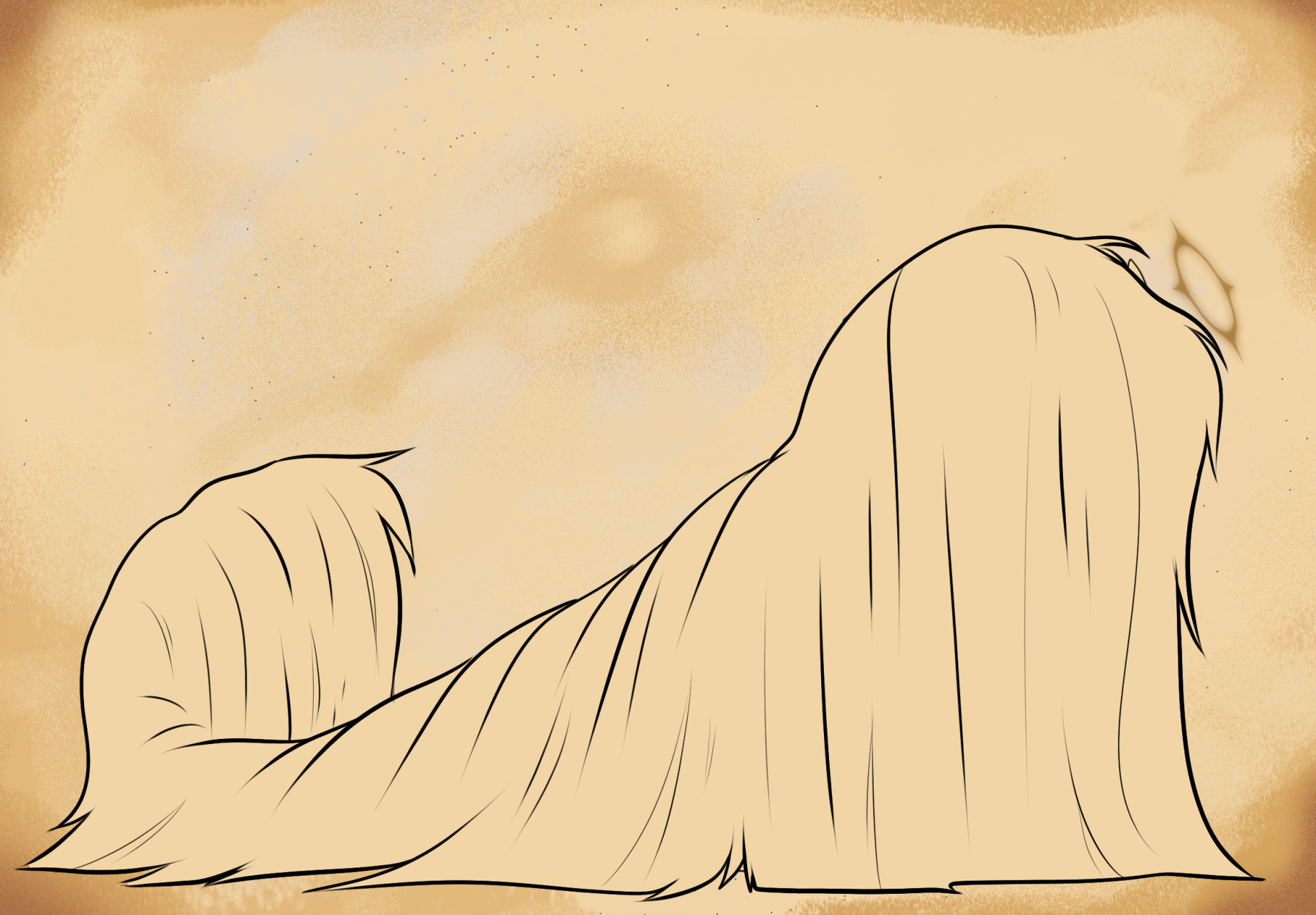 This... is a rex? Never would've thought...
This... is a rex? Never would've thought...
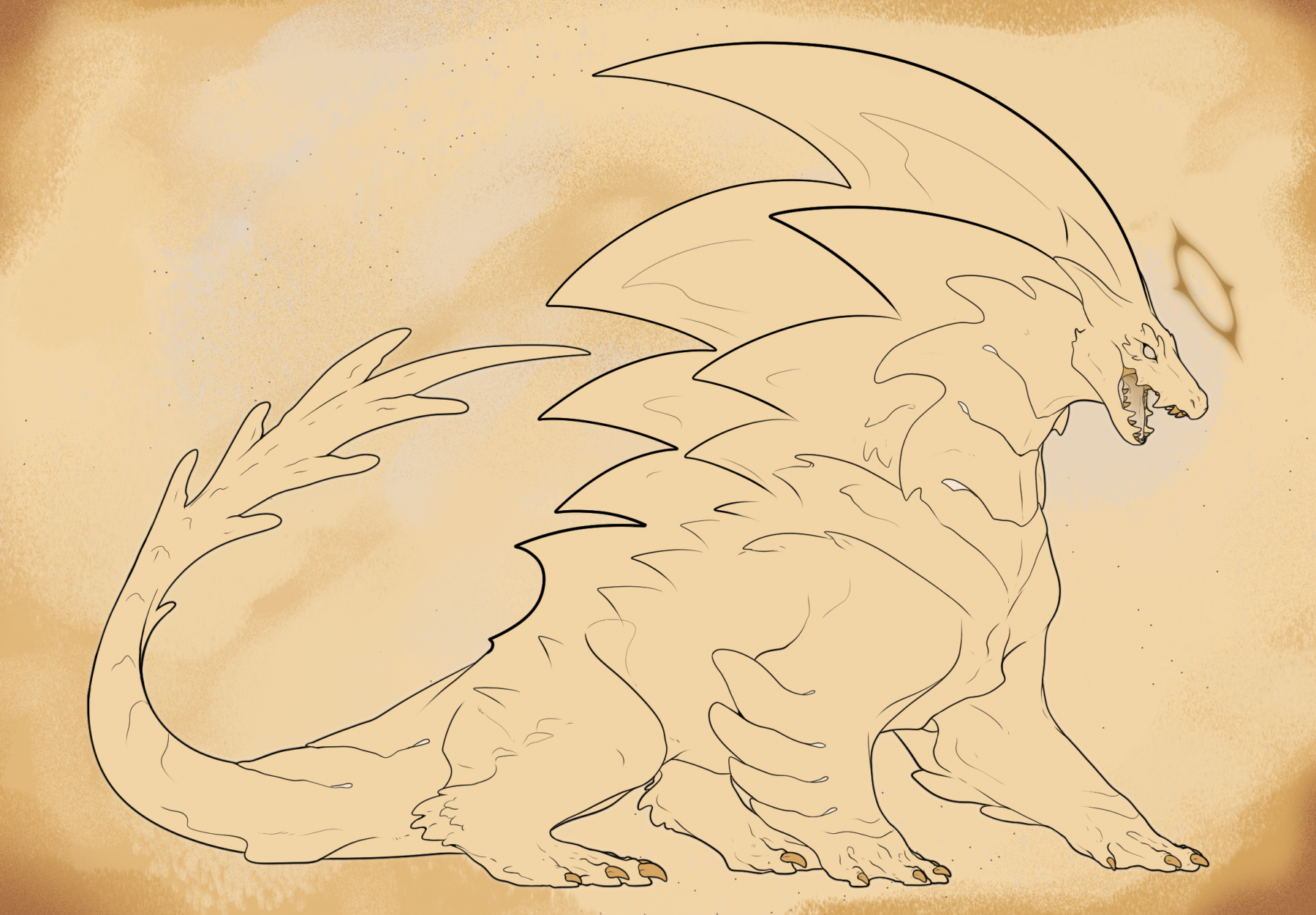 These edits are way too big! Even for the overgrown trait. You need to dial those way down.
These edits are way too big! Even for the overgrown trait. You need to dial those way down.

