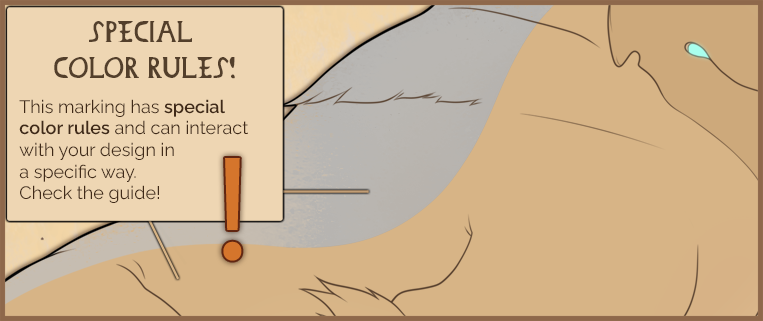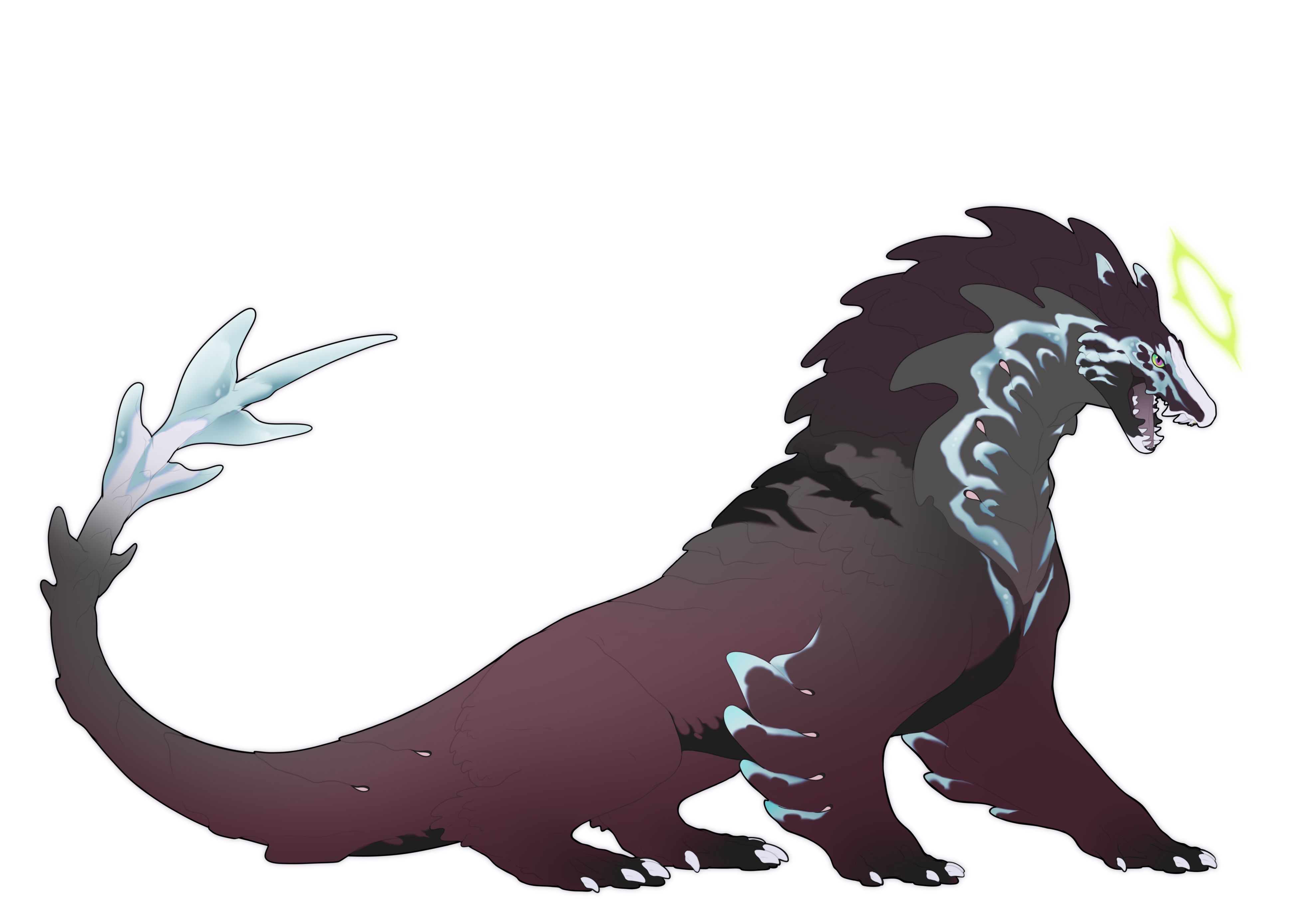Varnish
Rare

Overview
|
Marking Colors |
Symmetry 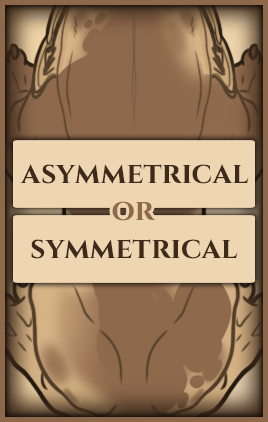 |
 Rules
Rules
|
 Boundaries
Boundaries
Copy paste these images directly into your art program over your design and set them to multiply for the best work effect.
Alternatively you can download the boundary PSDs with the marking boundaries!
| There are no Boundaries for Varnish. | There are no Boundaries for Varnish. |
Varnish Examples
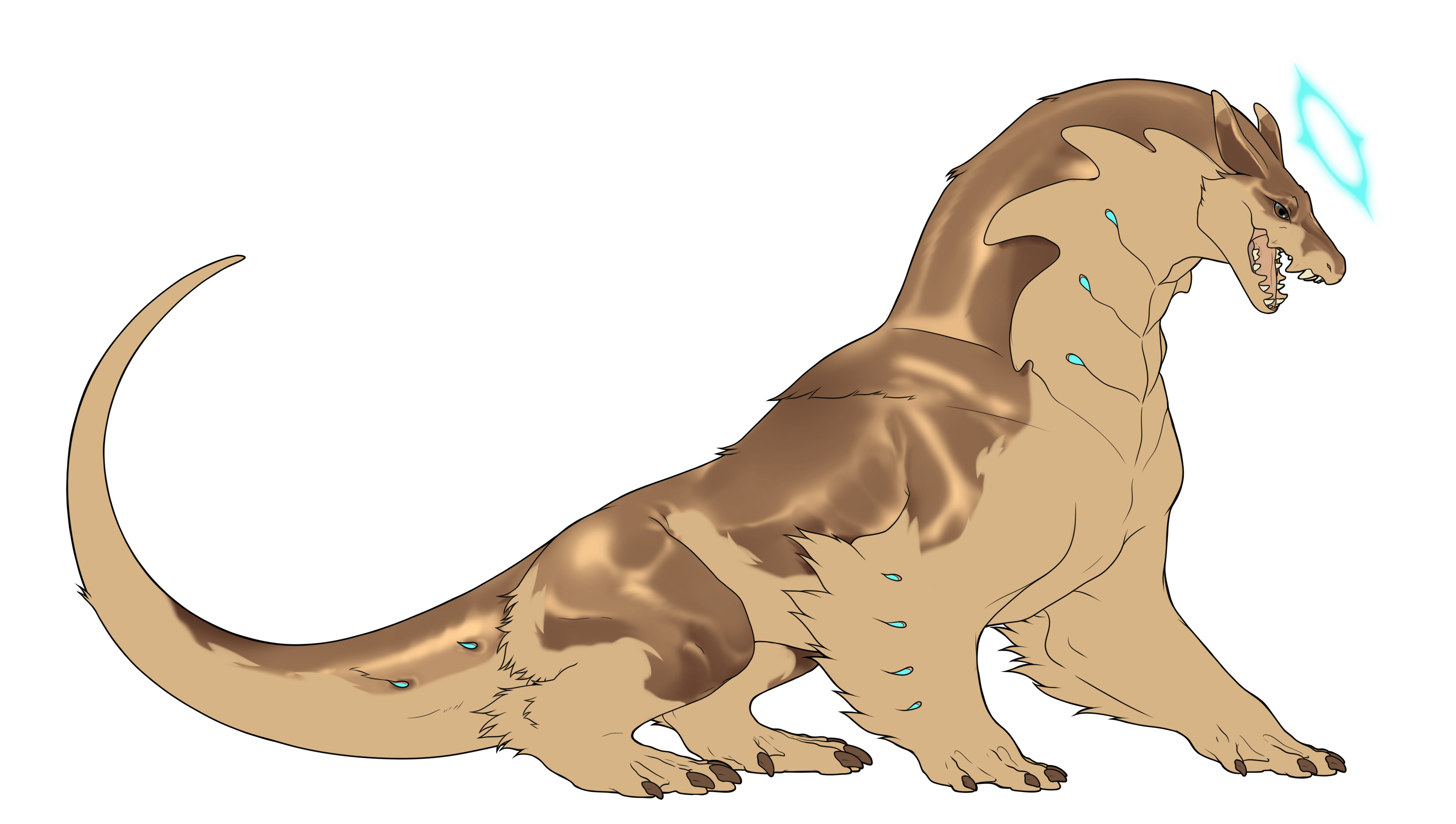 |
 |
 |
 |
Pre-Rendered VarnishFor your convenience, we've prepared pre-rendered PNGs that simulate the 'Varnish' effect. These grayscale images can be overlaid onto a marking, and then adjusted to fit the marking's boundary using a clipping layer or erasing tool. To achieve the 'Varnish' effect's distinctive metallic sheen, you'll need to use layer modes. While Overlay, Hard Light, Soft Light, and Vivid Light are recommended for optimal results, feel free to experiment with other layer modes if they provide the look you're after. The key is to maintain the marking's metallic characteristic. The use of these PNGs is entirely at your discretion. You're encouraged to modify and adapt them as you see fit to align with your vision for your Rexal's design. |
|
 |
 |
Player Owned Examples
Be sure to only take inspiration from these designs rather than copying them directly, especially as rules may have changed since they were approved!