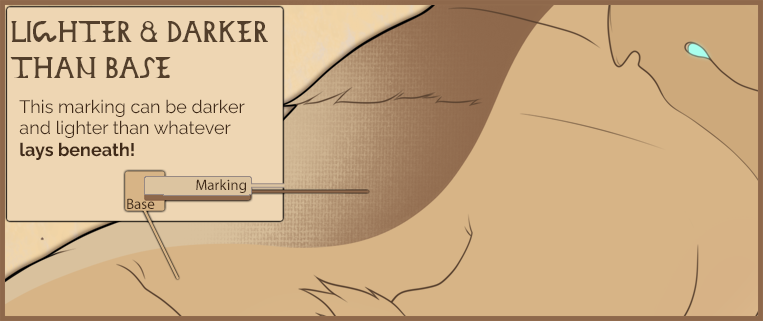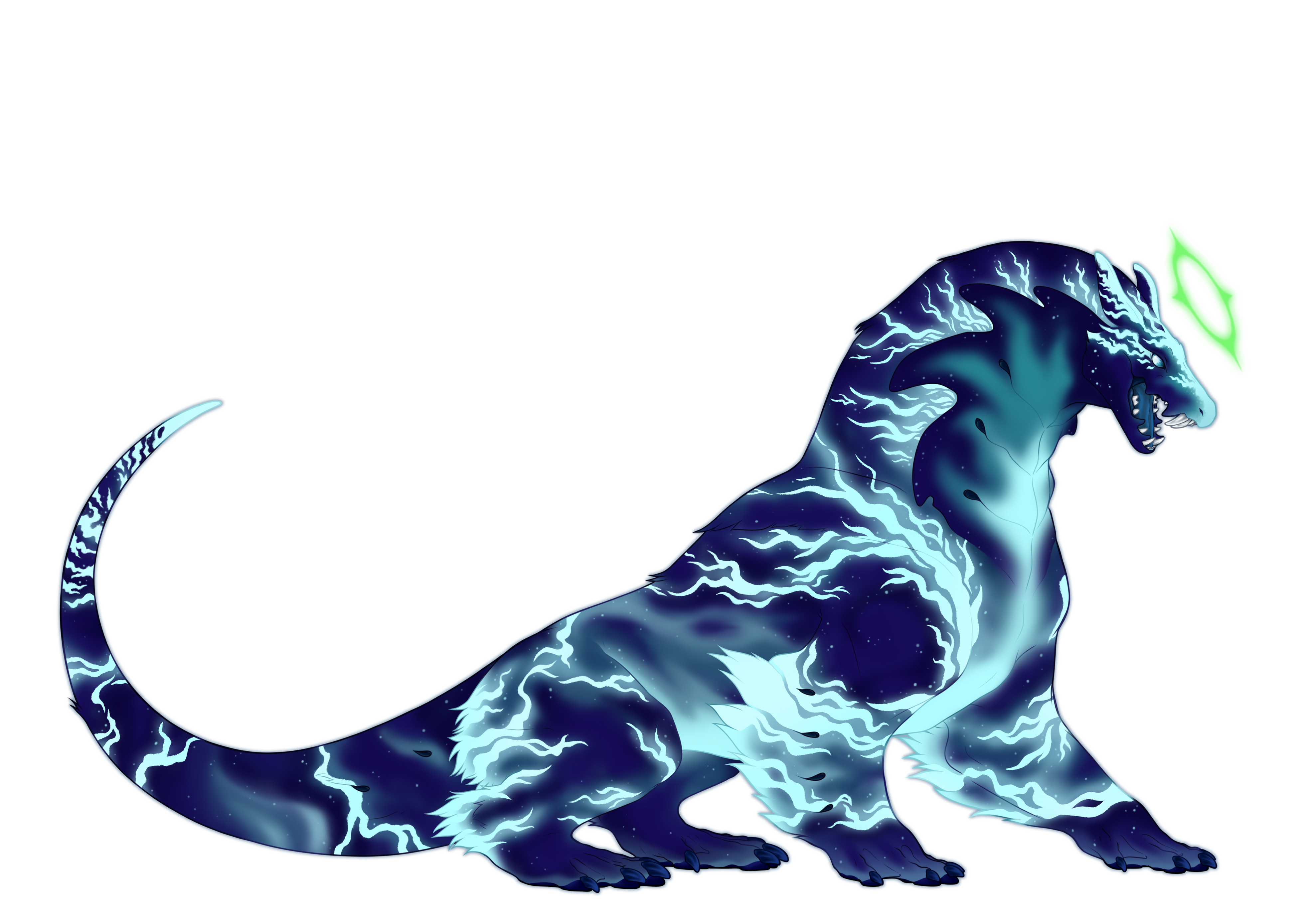Fog
Rare

Overview
Rex are very undecided if this marking is a good or a bad omen. Just like a clouded day can be something good or bad, depending if it's cold or warm out!
|
Marking Colors |
Marking Edges |
Symmetry 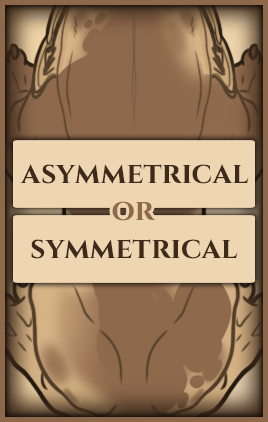 |
 Rules
Rules
|
 Boundaries
Boundaries
Copy paste these images directly into your art program over your design and set them to multiply for the best work effect.
Alternatively you can download the boundary PSDs with the marking boundaries!
| There are no Boundaries for Fog. | There are no Boundaries for Fog. |
Special Interactions
Some markings interact uniquely with Fog, creating distinctive presentations when combined. Here's a list of these special markings.
ArcaneWhen you want Arcane and Fog to interact, you will be able to choose from these two options. This does NOT work for the base coat, however! Arcane is not able to affect the base coat.! |
||
| Arcane can affect all Fog colors, causing the whole marking to be picked from the Arcane slider. | Arcane can affect only one Fog color, leaving the rest to be picked from the Base slider. | |
 |
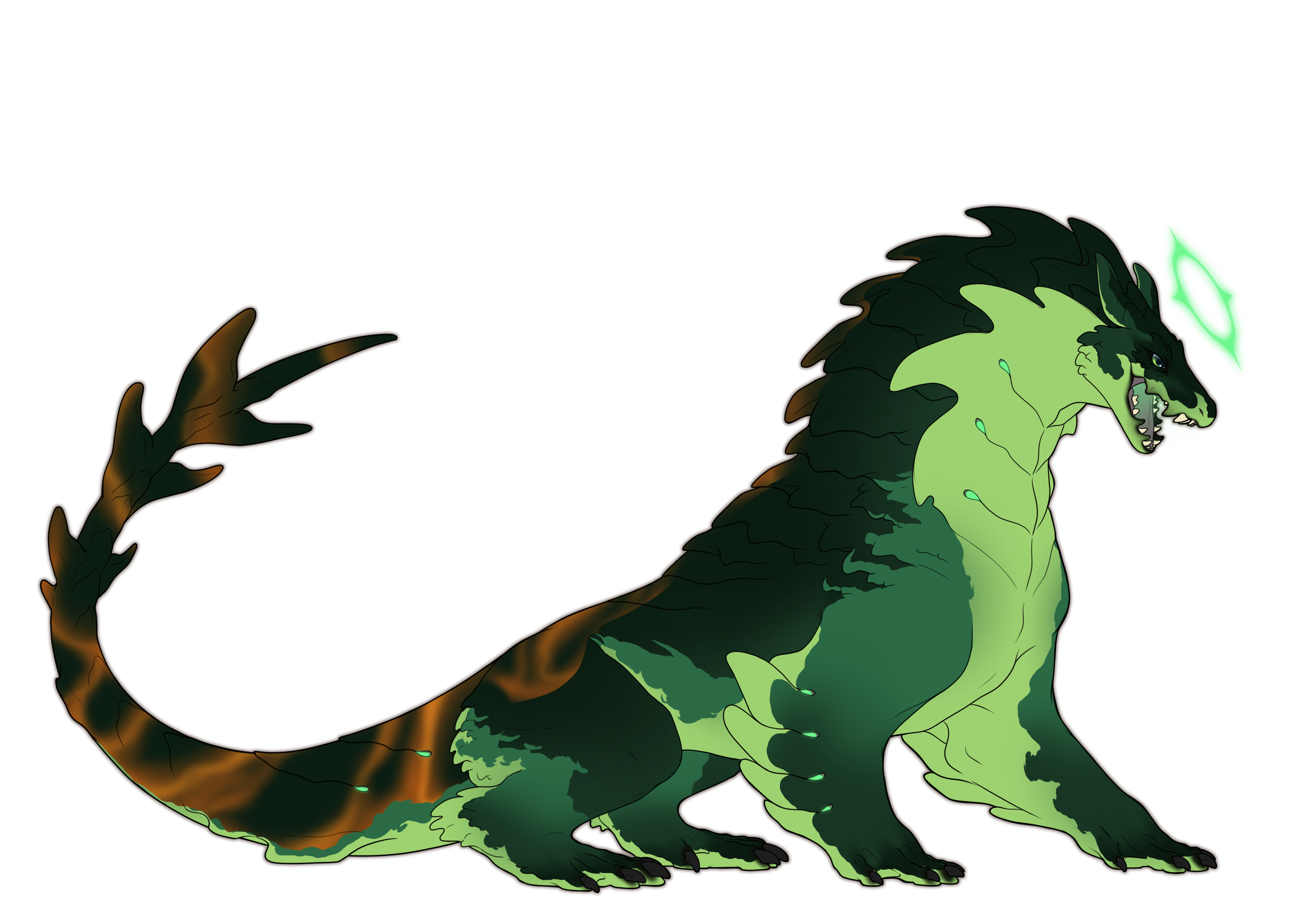 |
|
Fog-Only Examples
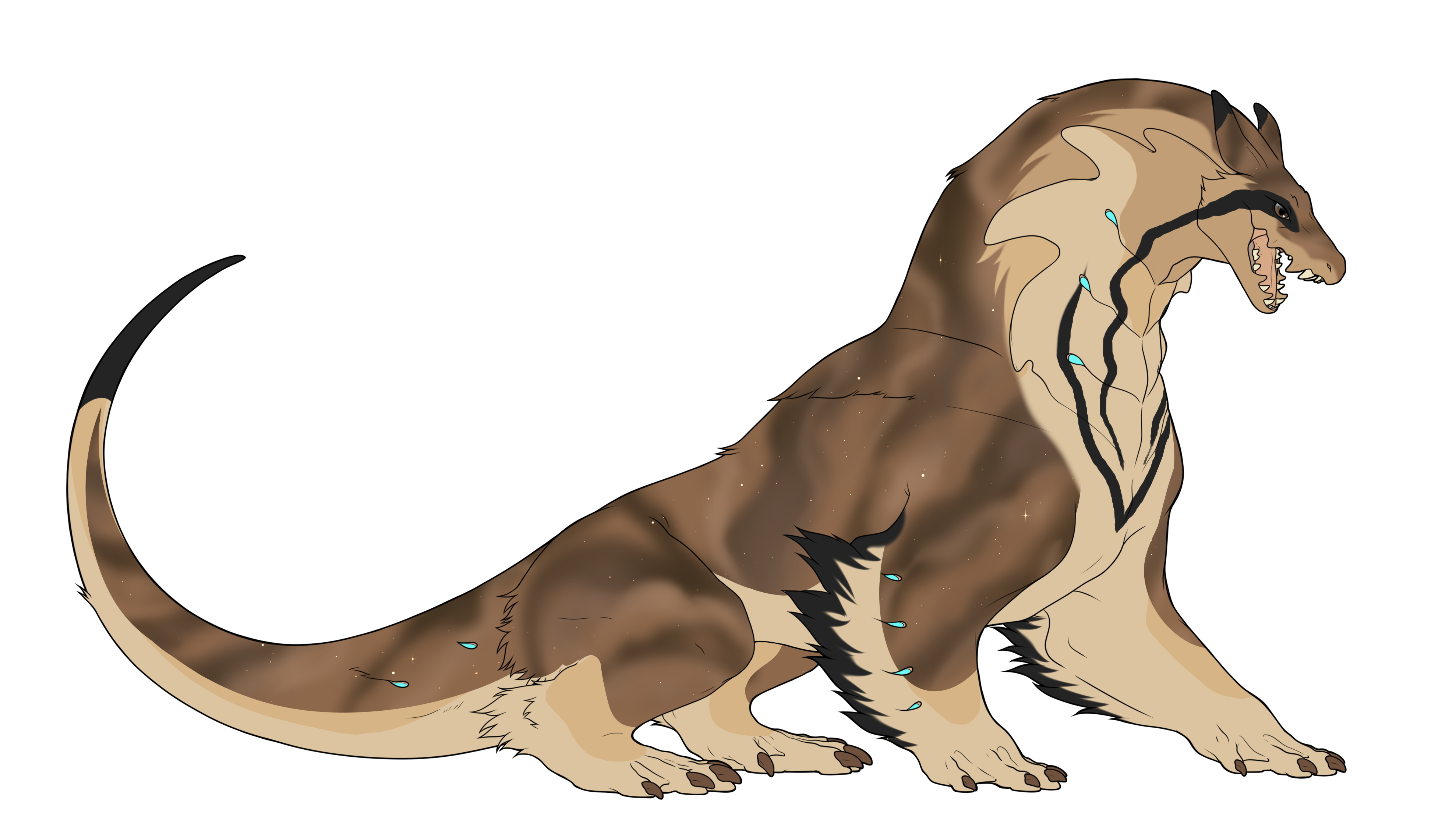 |
 |
 |
 |
Player Owned Examples
Be sure to only take inspiration from these designs rather than copying them directly, especially as rules may have changed since they were approved!