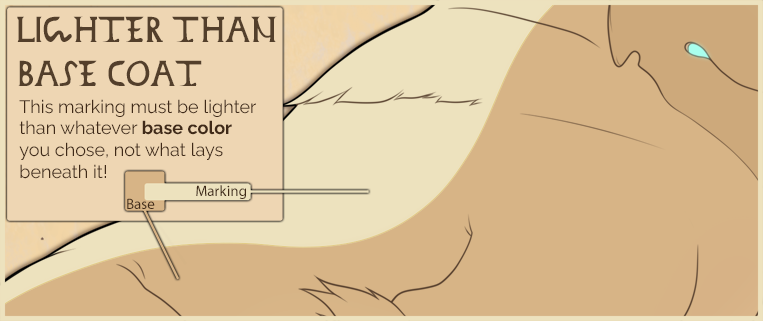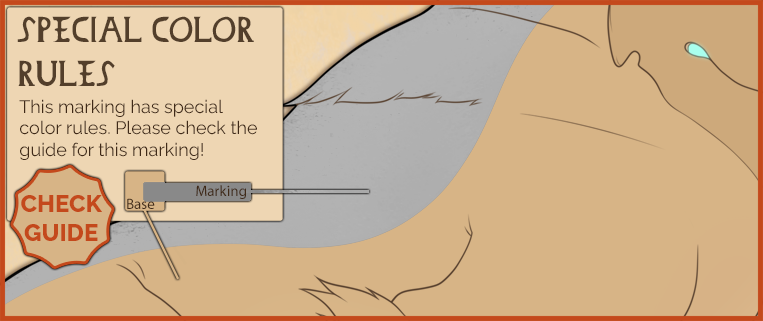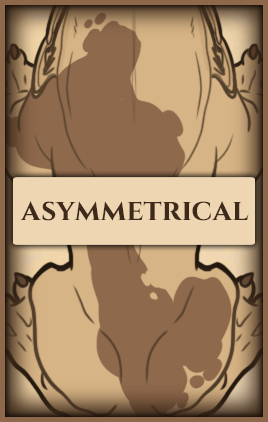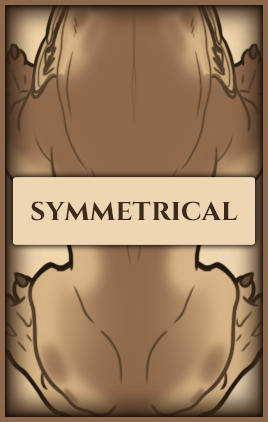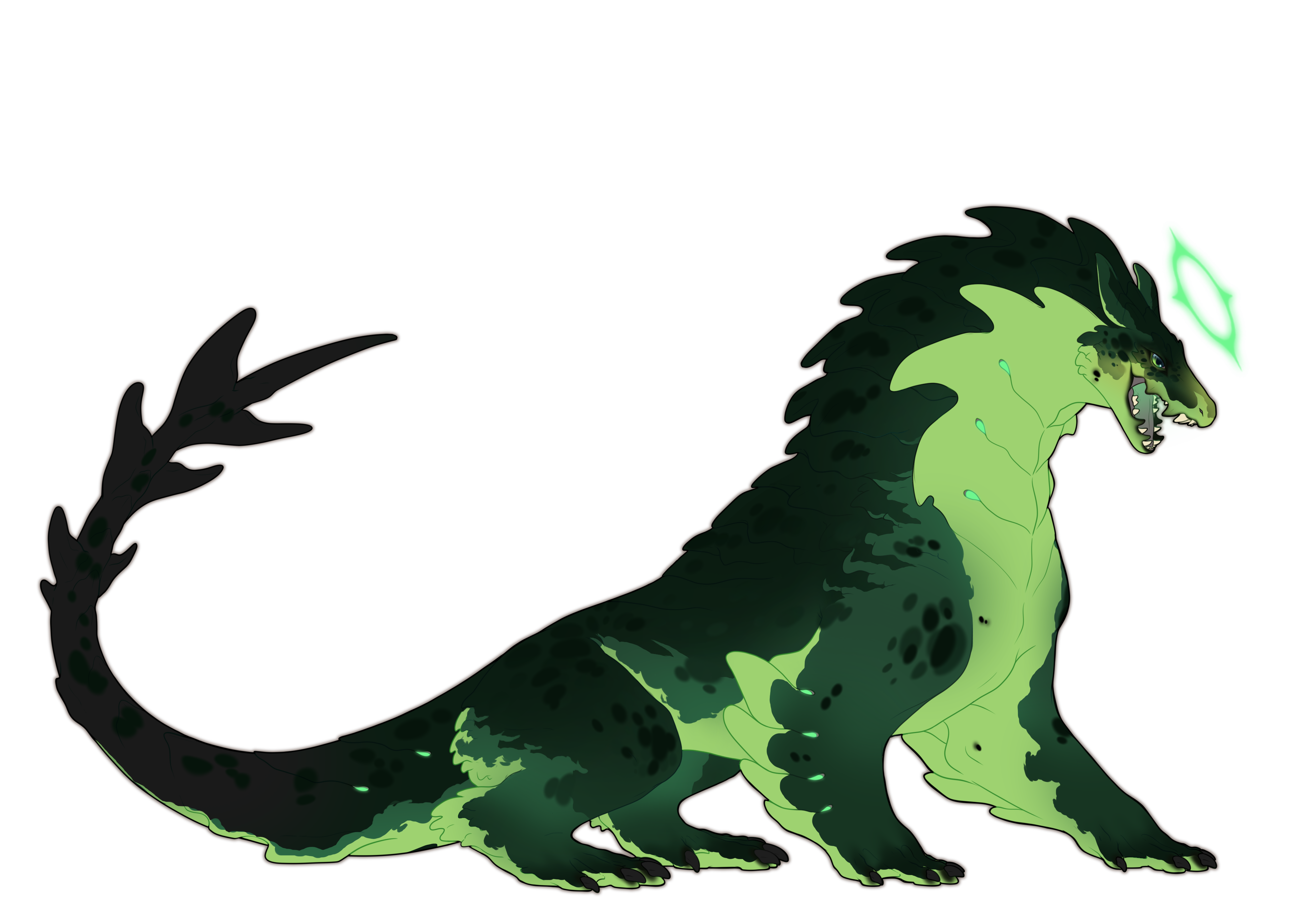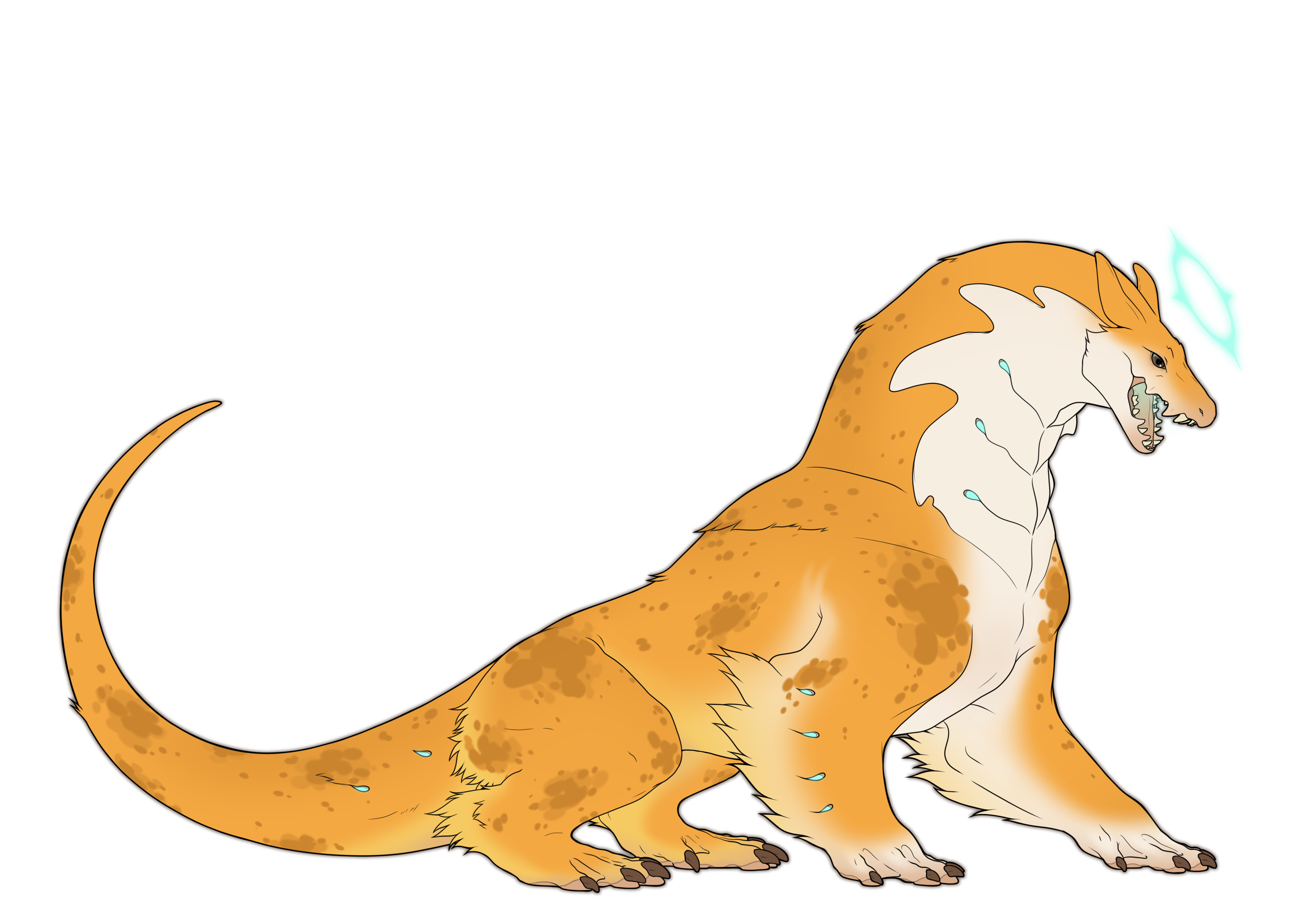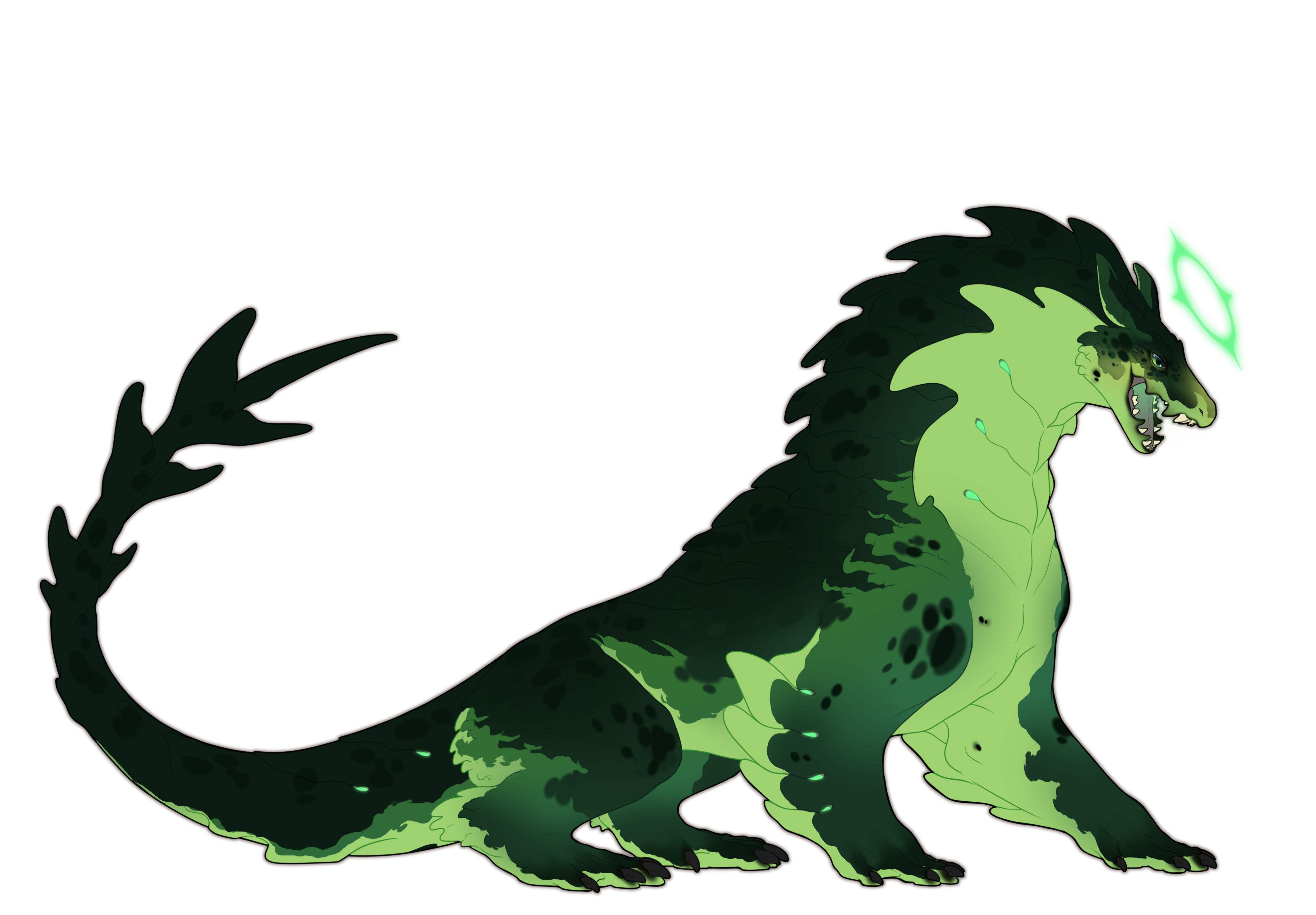Breeze
BE/be

Overview
Due to the soft and flowy nature of this marking, breeze marked rex are said to be have a relaxed attitude. However there are many who decidely aren't, stereotype them at your own peril.
|
Marking Rarity |
Marking Layering |
Marking Colors
|
Marking Edges That said: Breeze must be FULLY blended! |
Symmetry Rules |
 Rules
Rules
|
 Boundaries
Boundaries
Copy paste these images directly into your art program over your design and set them to multiply for the best work effect.
Alternatively you can download the boundary PSDs with the marking boundaries!
| There are no Boundaries for this marking. | There are no Boundaries for this marking. |
"Breeze" is a marking that serves as a gradient over another marking or the base coat of the Rexal. Since Breeze has quite a few rules and things you should keep in mind, let's look at a comprehensive list:
Gradient Creation: Breeze's gradient can either be linear, extending from one end of the marking to the other in a straight path, or round, generated using a large cricular brush.
Color Selection: Breeze allows for a few different choices in its color. It can be lighter or darker than the marking it sits on (make sure not to deviate too much from it's hue), black, white, or even an adjacent color from the Rexal's base coat slider. In this context, "adjacent" refers to the colors directly next to the base coat color on the color wheel presented in the marking guide.
Color Picker Friendly: It's important that the gradient remains distinct enough for mods to accurately color pick from it. When choosing your gradient, ensure it stands out clearly, is easily seen and the colors are visible.
You are required to state which color slider they used for Breeze during design submission.
Slider Usage: Unlike other markings, Breeze isn't bound to the adjacent color slider already used by another marking. It can utilize a different slider in the same design.
Adherence to Marking Color Rules: If the marking that Breeze overlays has a color rule specifying it must be darker or lighter than the base coat, Breeze must comply. If the selected color slider can't meet this condition, you need to choose another slider or opt for a black or white gradient, dependent on the marking's rules.
Marking Restrictions: Free markings or those with special color rules are exempt from Breeze application. However, Breeze itself can be influenced by color modifiers.
| Here we can see a breakdown of how I constructed this geno with breeze and two different adjascent sliders. |
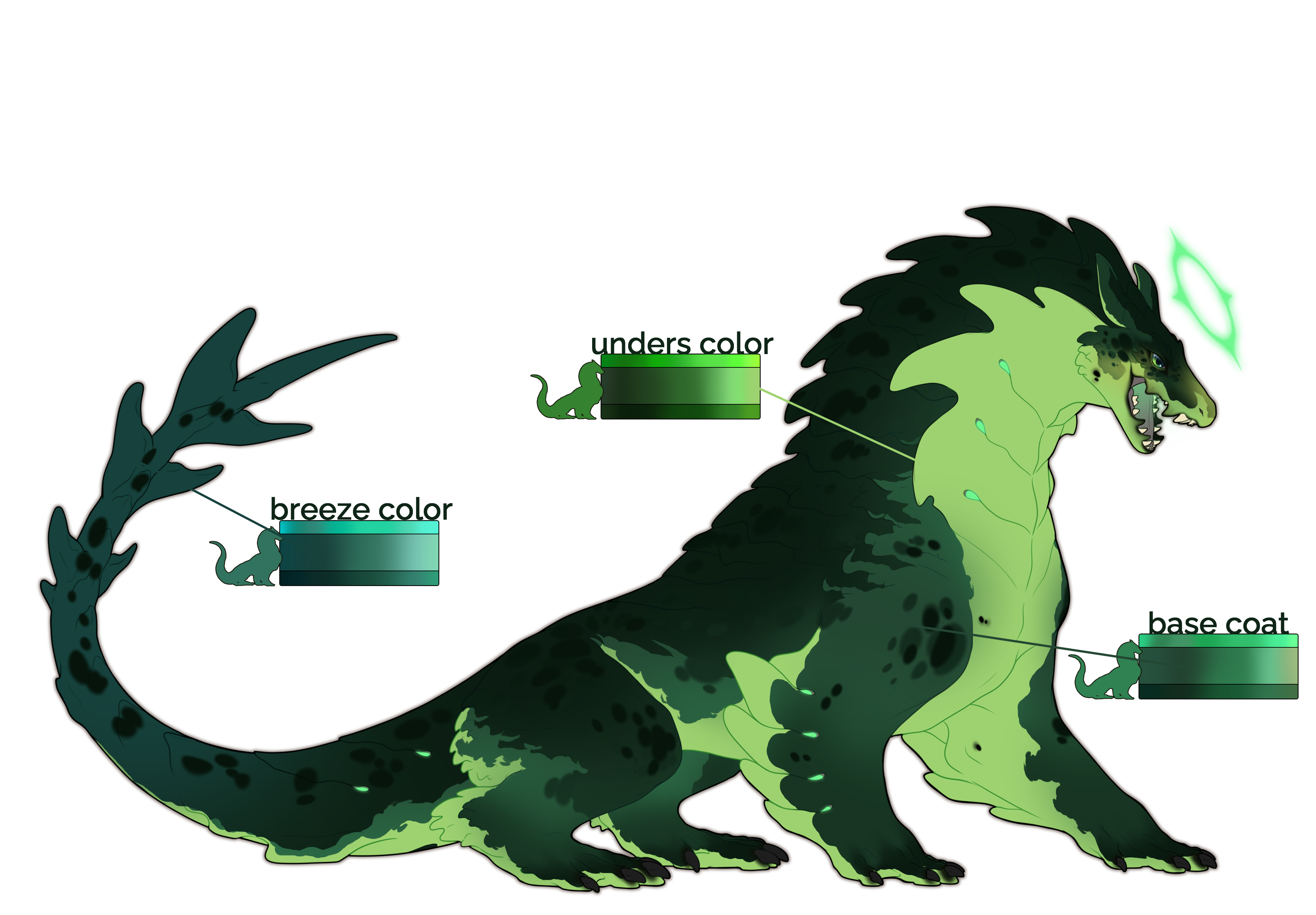 |
| The base coat can even sport an adjacent slider too. Make sure it's always visible, though, even with markings layering on top! |
 |
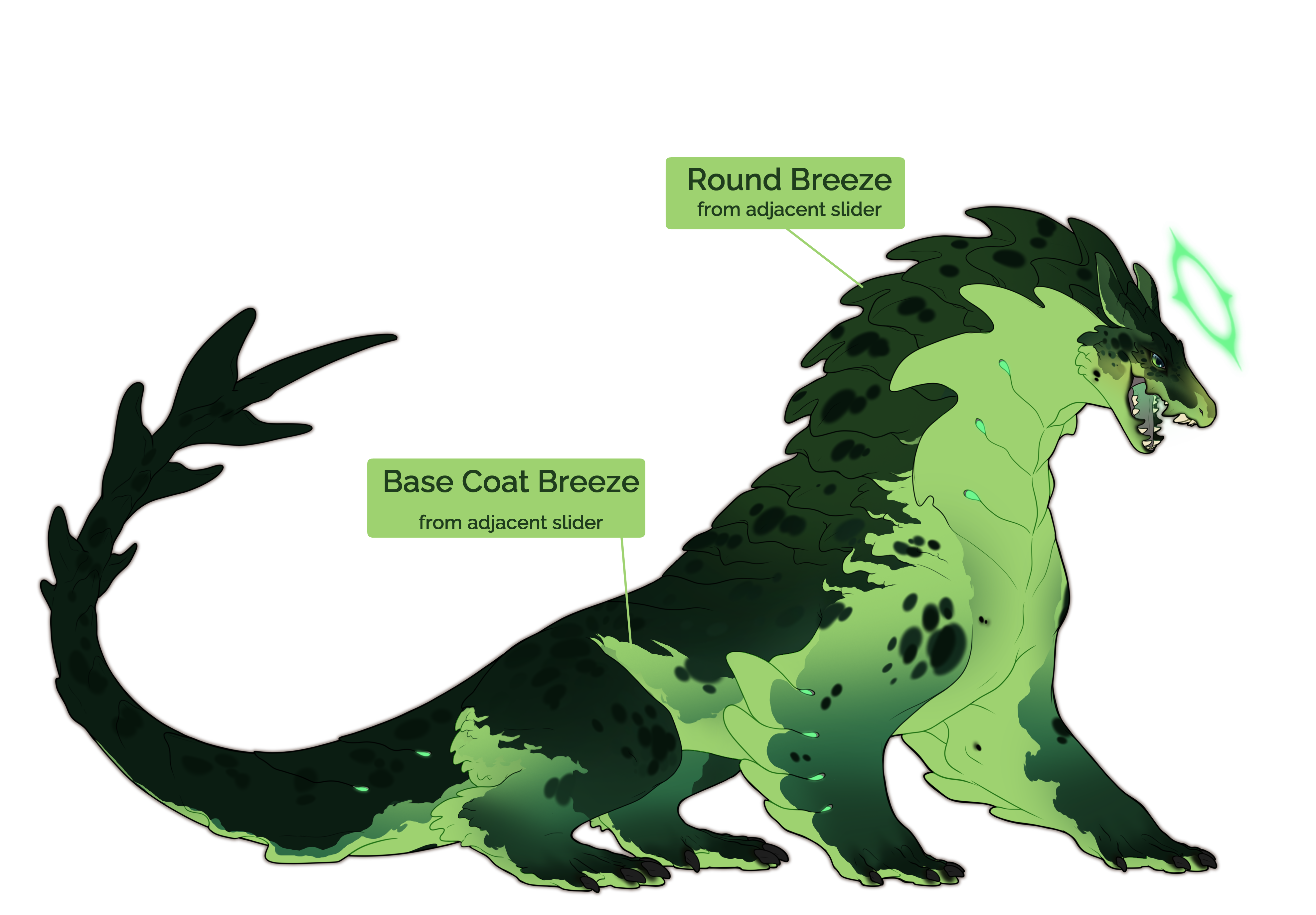 |