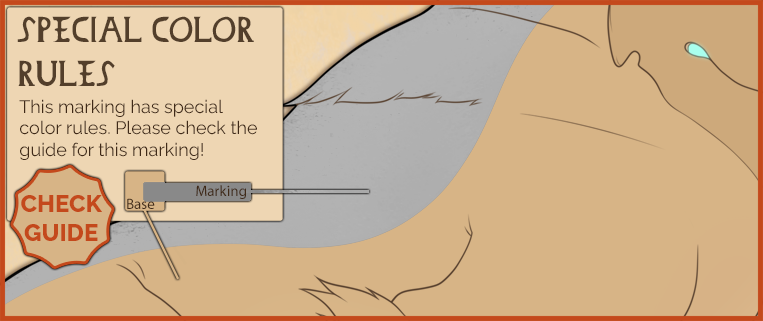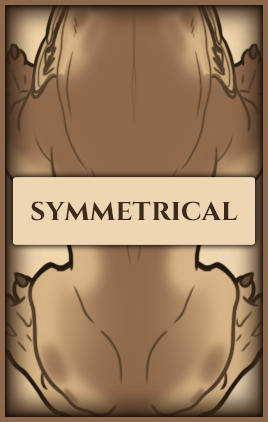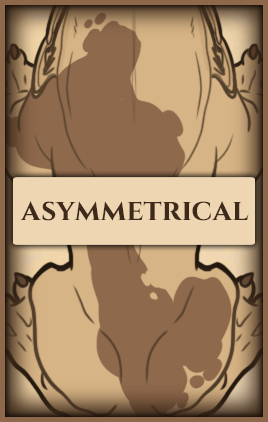Atram
ATR/atr

Overview
Some say that rexes who have their coat muddled by the dark colors of Atram, are easier to deceive. No one did an actual study on this, of course, but that's what the more superstitious rexals worry about when they see a youngling with Atram making deals on the market...
|
Marking Rarity |
Marking Layering |
Marking Colors
|
Symmetry Rules |
 Rules
Rules
|
 Boundaries
Boundaries
Copy paste these images directly into your art program over your design and set them to multiply for the best work effect.
Alternatively you can download the boundary PSDs with the marking boundaries!
| There are no Boundaries for Atram. | There are no Boundaries for Atram. |
The 'Atram' gene, abbreviated as 'atr', is a unique modifier that changes every color you would normally select from the black slider to the 'somber' hue from a pre-determined color slider, randomly rolled from our base colors. For instance, 'ocnatr' signifies that the Ocean's 'somber' color must be used in place of black for your Rexal.
In practice, this means whenever you aim to use black for any part of your design, you'll need to choose from the 'somber' color on the provided slider instead. This rule applies universally, affecting every marking you intend to color black, including even the smallest details such as minimum accents and jetwash.
However, an exception exists for facial features. If you wish to include a minimum amount of black (Dyon) on the face, you are allowed to select from the black slider. This option is entirely up to you. But remember, if you choose to utilize this exception, you cannot apply the 'Atram'-affected somber color to minimum accents on the face. In this particular area, it's a choice between one or the other!
Every black marking?Absolutely! Each and every element of your design that you'd typically color black should be recolored with the 'somber' shade of your pre-rolled slider. This rule applies to all markings that permit a black coloration, which includes those with the 'darker than base coat' color rule. You have the freedom to do this as long as the markings don't become entirely indiscernible and the design moderator can clearly identify the markings on your Rexal. However, be mindful of consistency - the 'somber' color you select will replace all instances of black on your design. Only one single 'somber' shade is permitted, although subtle nuances within this chosen hue are acceptable. |
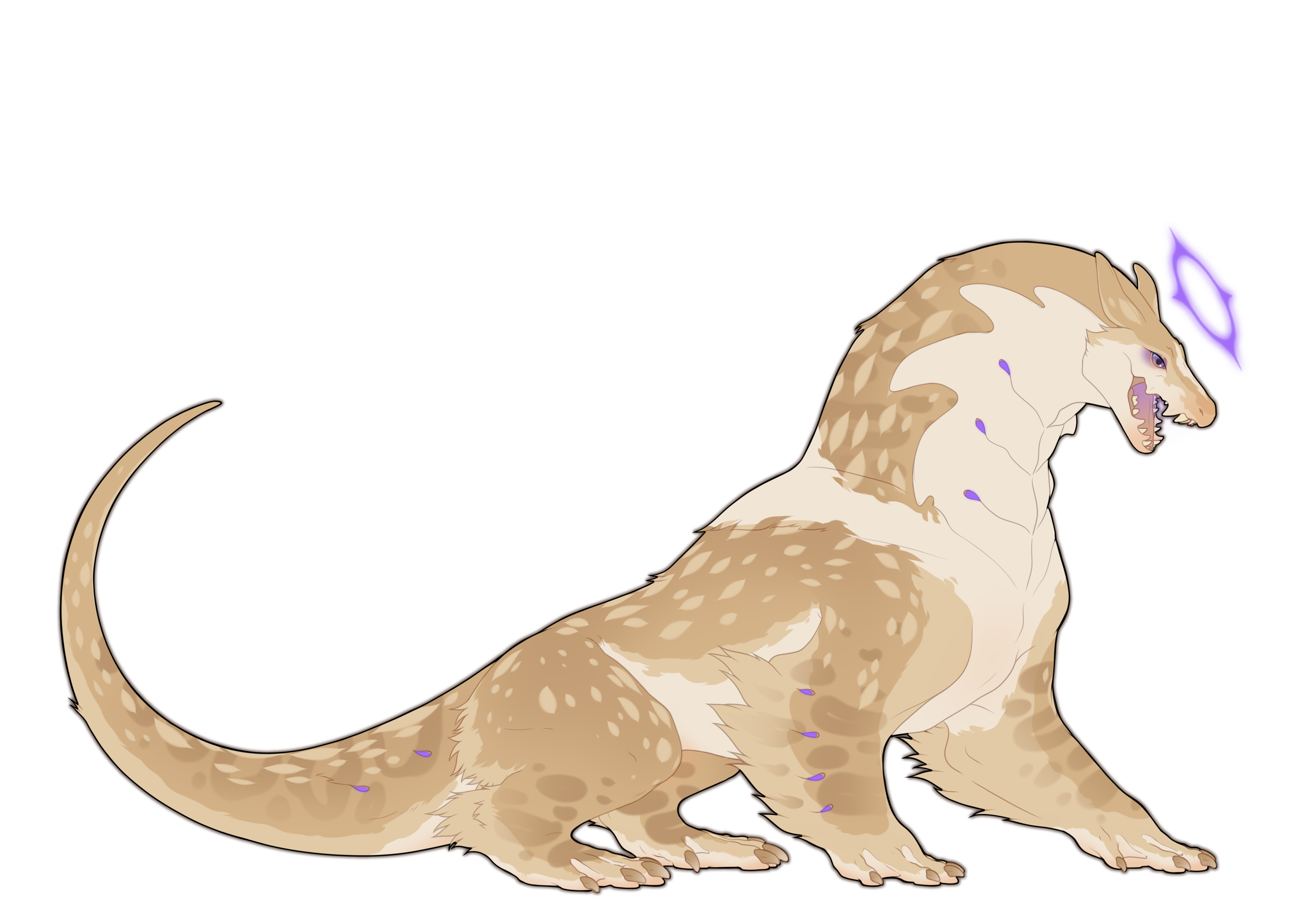 |
 |
Atram as a Marking
Atram' also has the unique ability to manifest as a distinctive marking, similar to the bloodmark seen in horses. When this happens, your Rexal's design will feature irregular, colored patches reflecting the chosen 'somber' hues.
These 'Atram' patches can adorn various parts of your Rexal, but should not cover more than approximately 30% of your design. They may be fragmented into several distinct sections, provided that they remain clearly visible.
In this manifestation, 'Atram' assumes the status of an apex marking. This means it overlays all other elements of your design, with the exception of white markings.
Note that these 'Atram' patches should not resemble swathes or mimic the patterns of any other markings. Aim to replicate the irregular, distinctive color patches exemplified in our reference images.
 |
 |