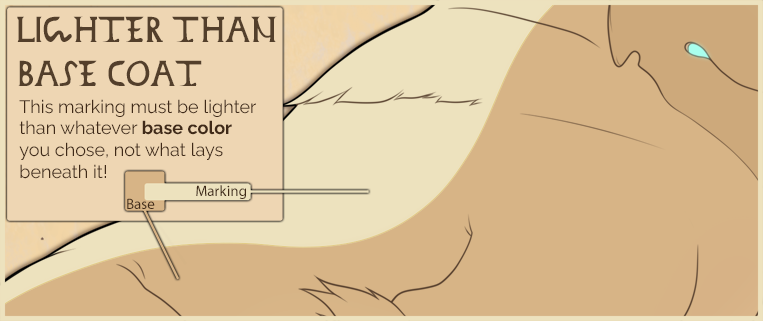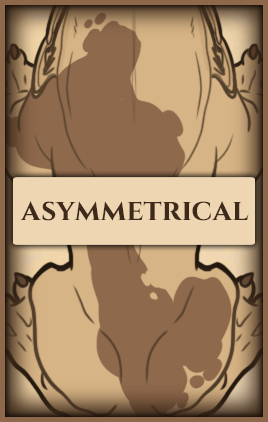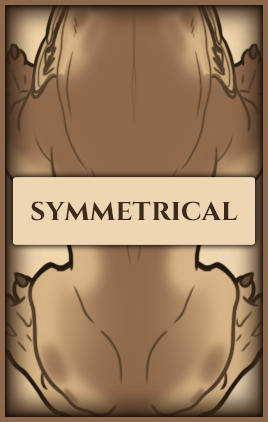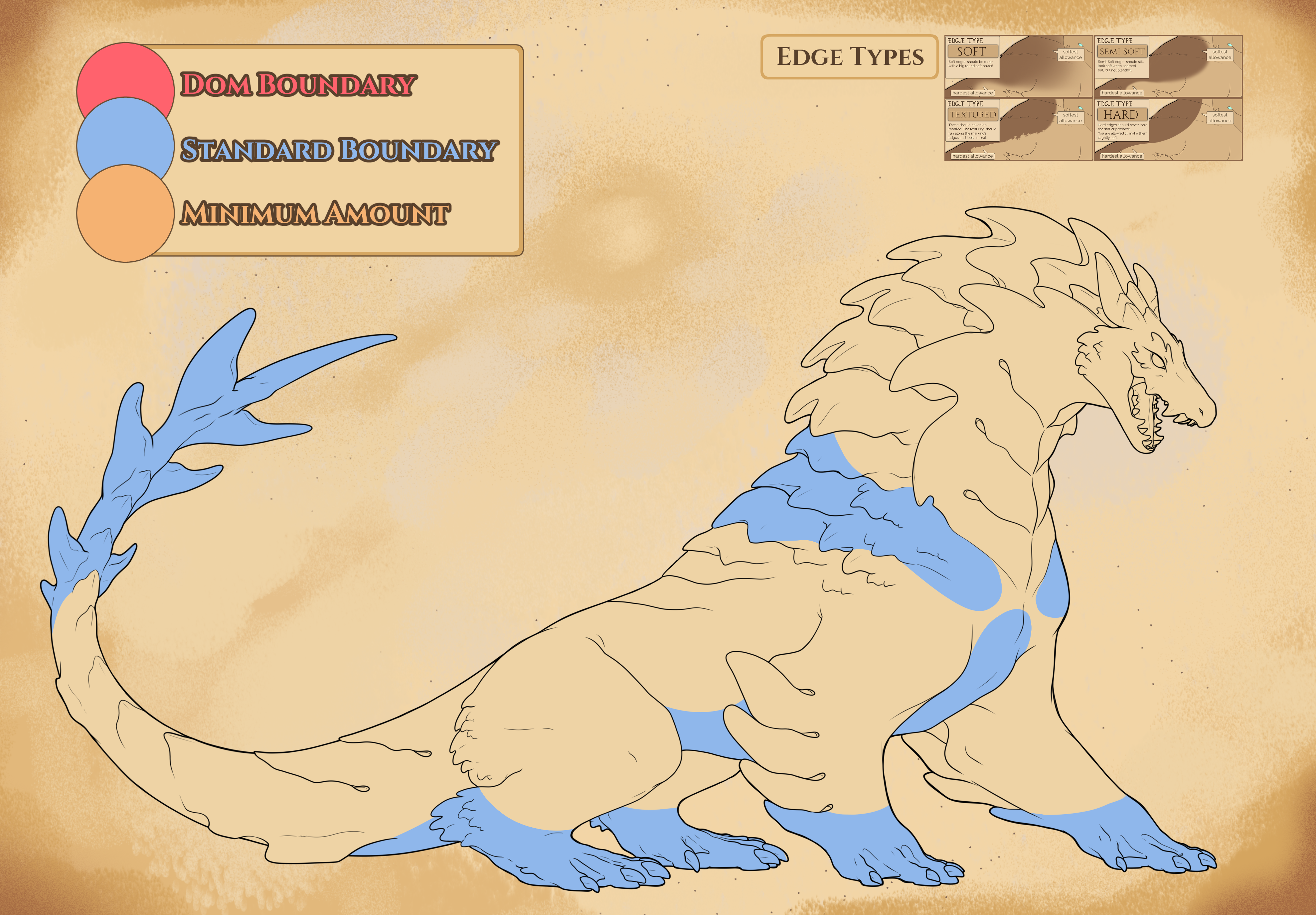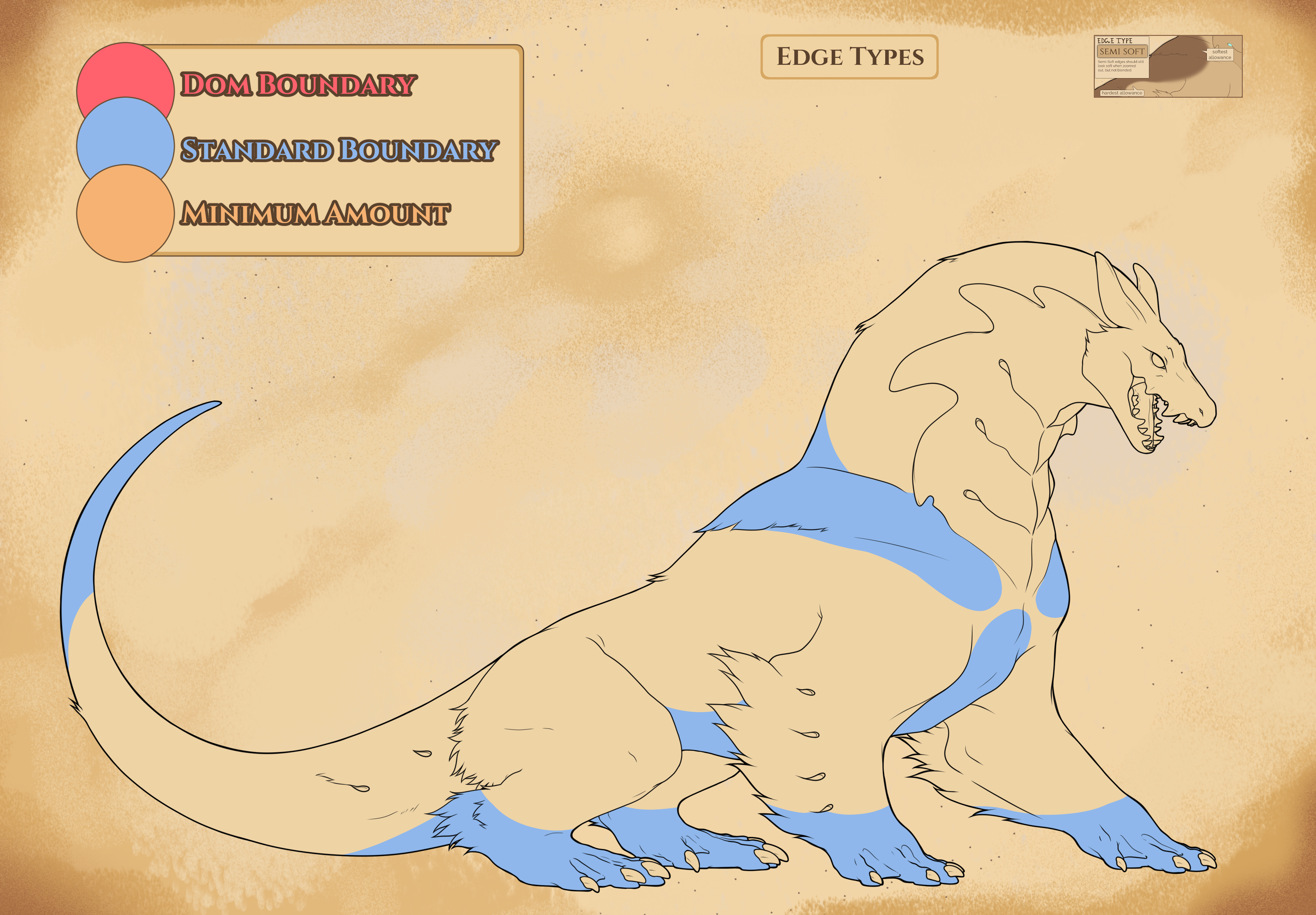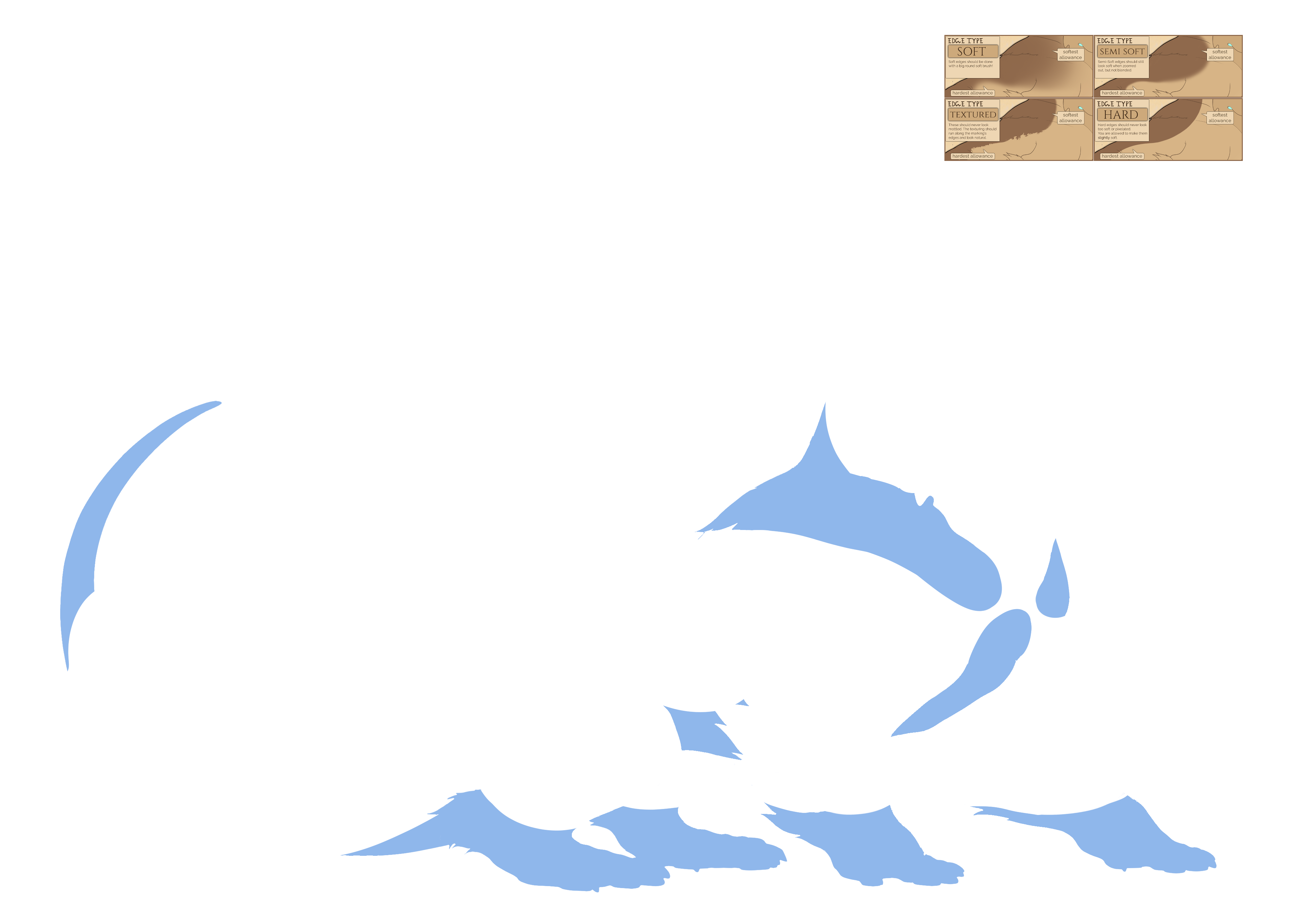Accents
-/-

Overview
Rexes with accents may have been a bit too nosy in a past life, but that's just a tall tale to most. Whether it's true or not, accents are a fun and unique addition to any rex!
|
Marking Rarity |
Marking Layering |
Marking Colors |
Marking Edges |
Symmetry Rules |
 Rules
Rules
|
 Boundaries
Boundaries
Copy paste these images directly into your art program over your design and set them to multiply for the best work effect.
Alternatively you can download the boundary PSDs with the marking boundaries!
Armored
|
Furred
|
Accents consist of a maximum of two (2) colors. A color from the basecoat slider that is darker than the basecoat, or black, and a color from the basecoat slider that is lighter than the basecoat, or white. When choosing colors from the basecoat slider, they should be color-picked from the main or somber portions of the basecoat slider. The Arcane portion of the slider is not available.
Color Allowances
| Accents consist of 2 layers, one that is lighter than the basecoat, and one that is darker | 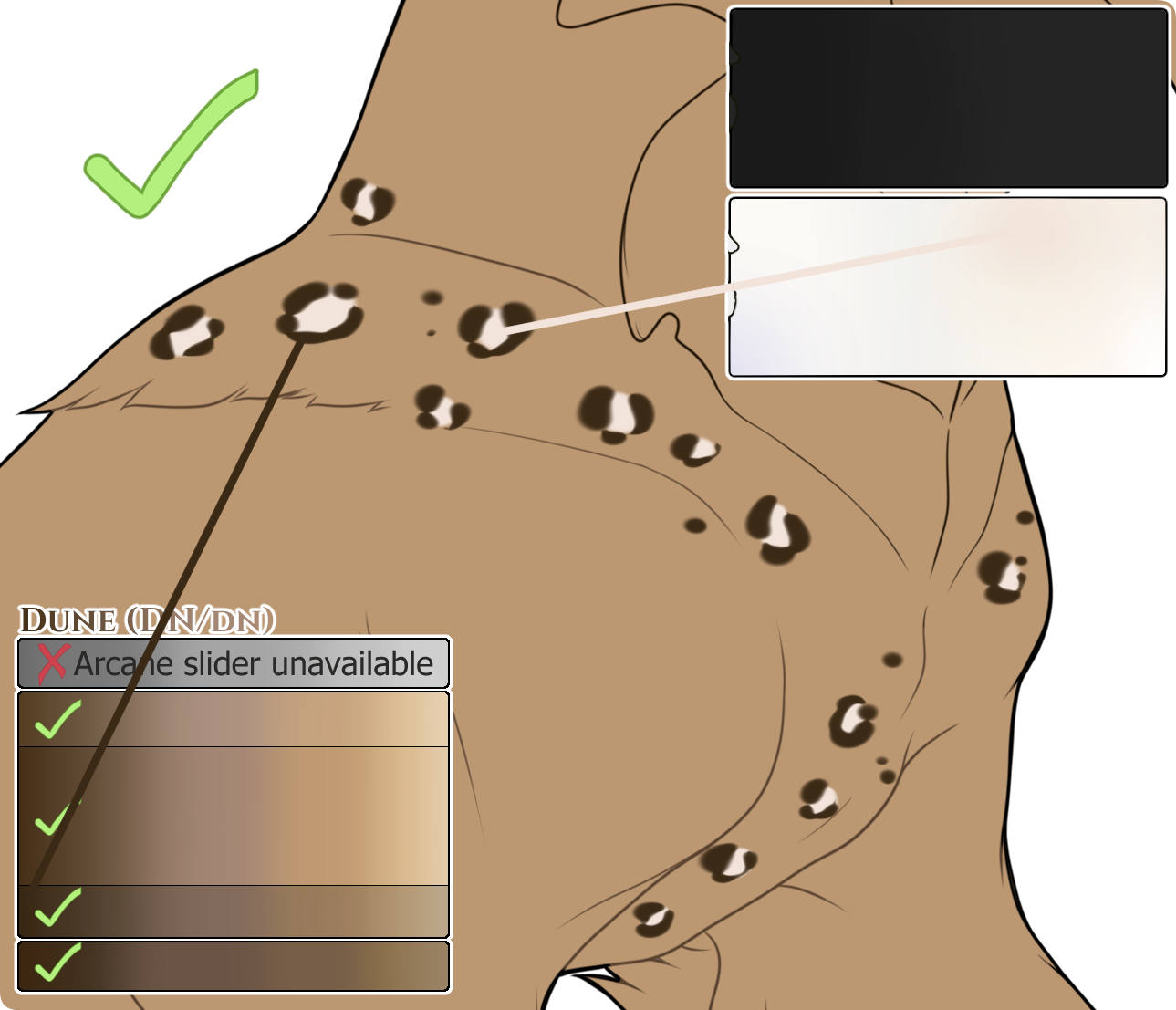 |
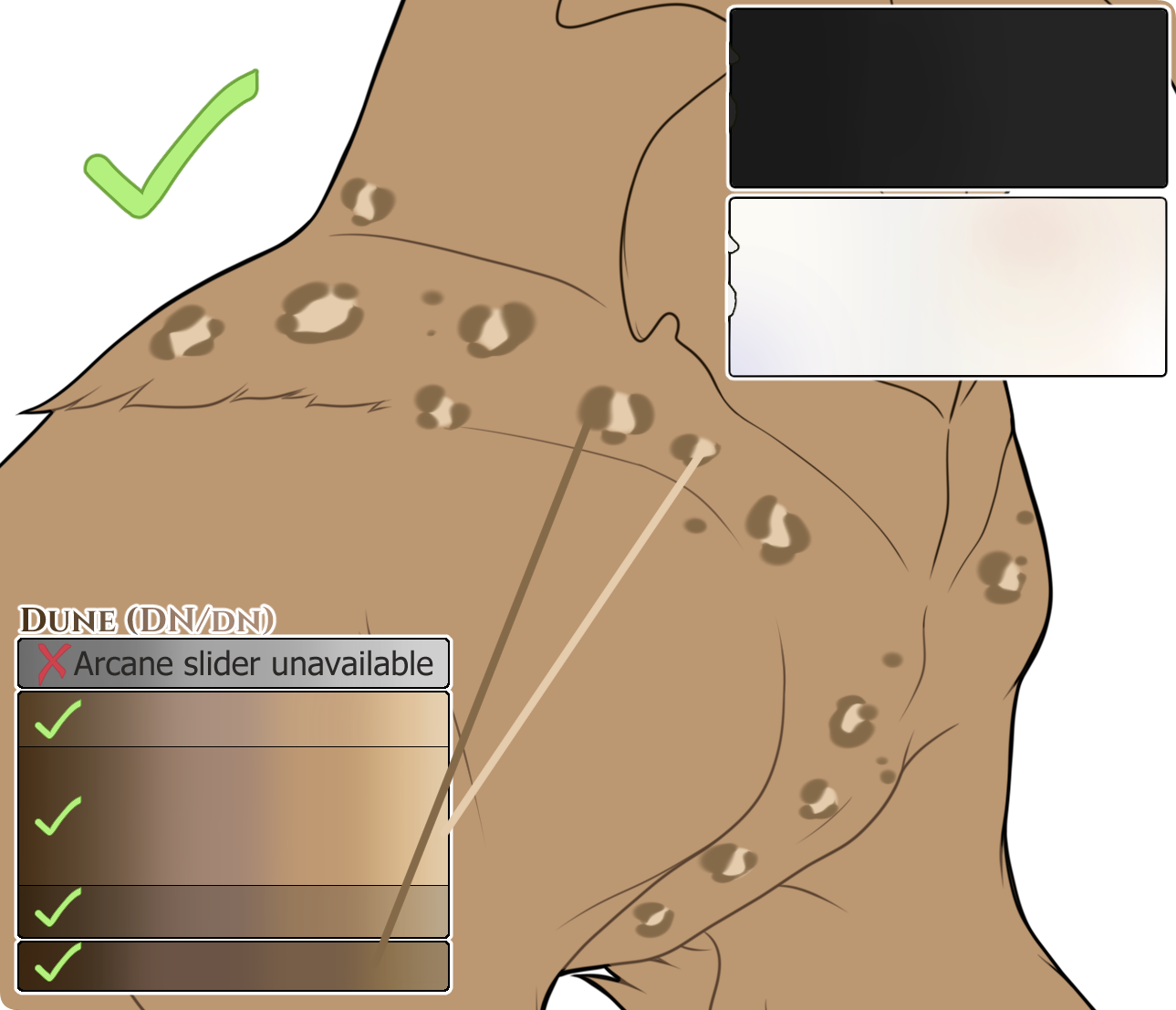 |
| Both layers cannot be darker, or lighter, than the basecoat. | 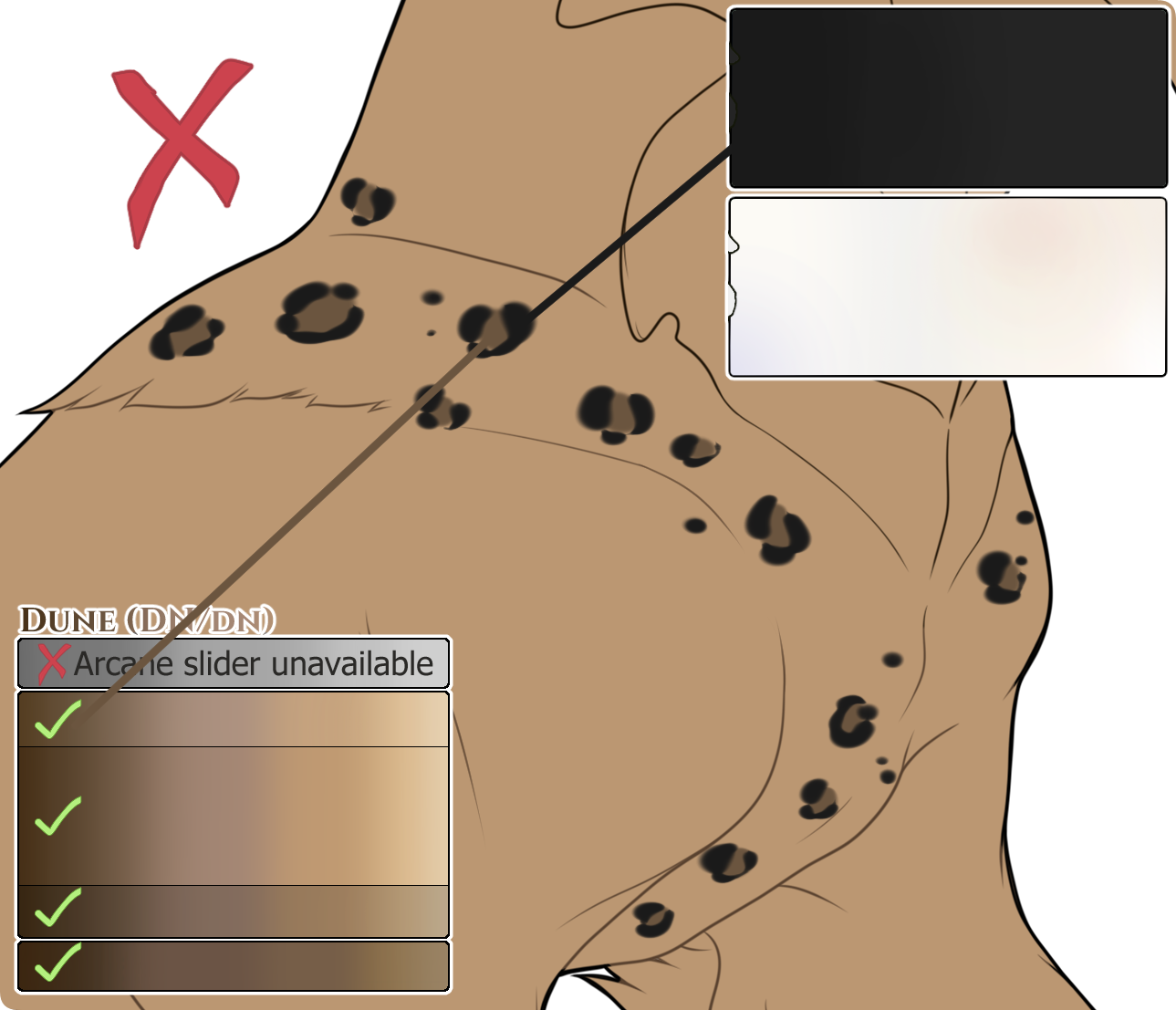 |
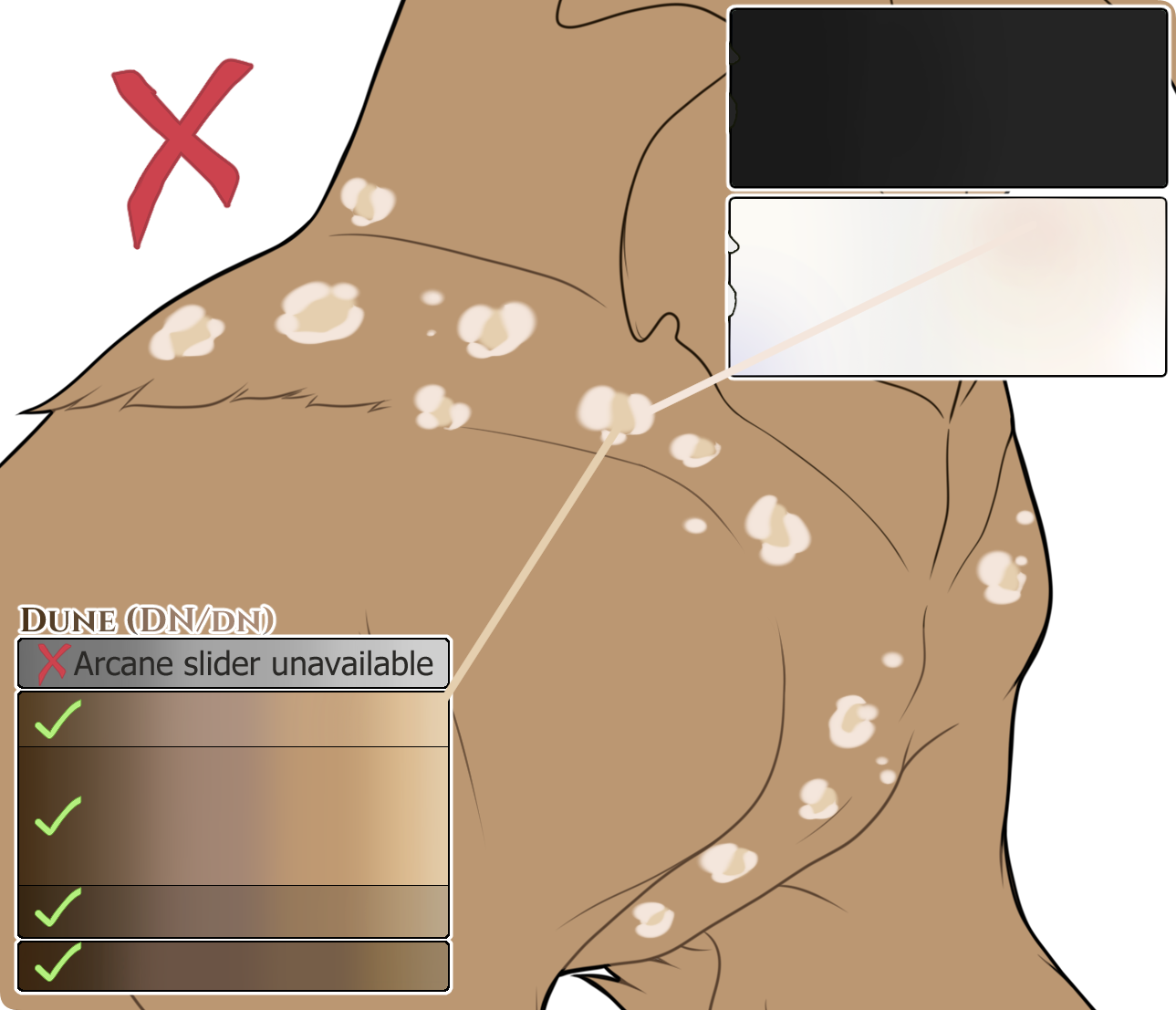 |
| Accents can use a maximum of 2 colors. You cannot use black, white, a lighter color, and a darker color. |  |
Examples
| Accents must remain color-pickable. It is allowed to gradient/fade, but it must do so from a full opacity section of the mark. | 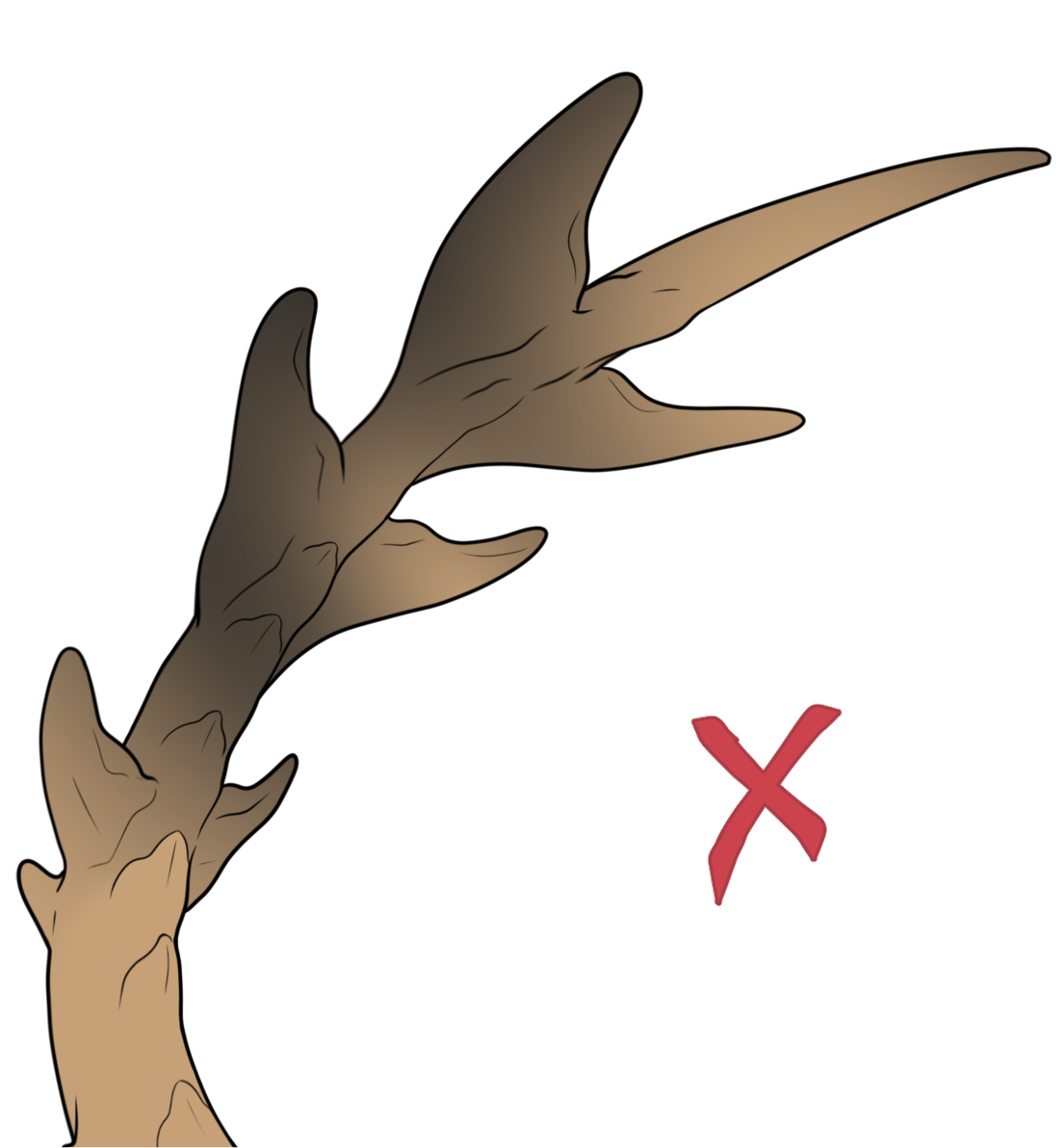 |
 |
| Accents can use natural shapes to suggest images, however you cannot use it to explicitly draw an image. Accents should not imitate paint or tattoos. | 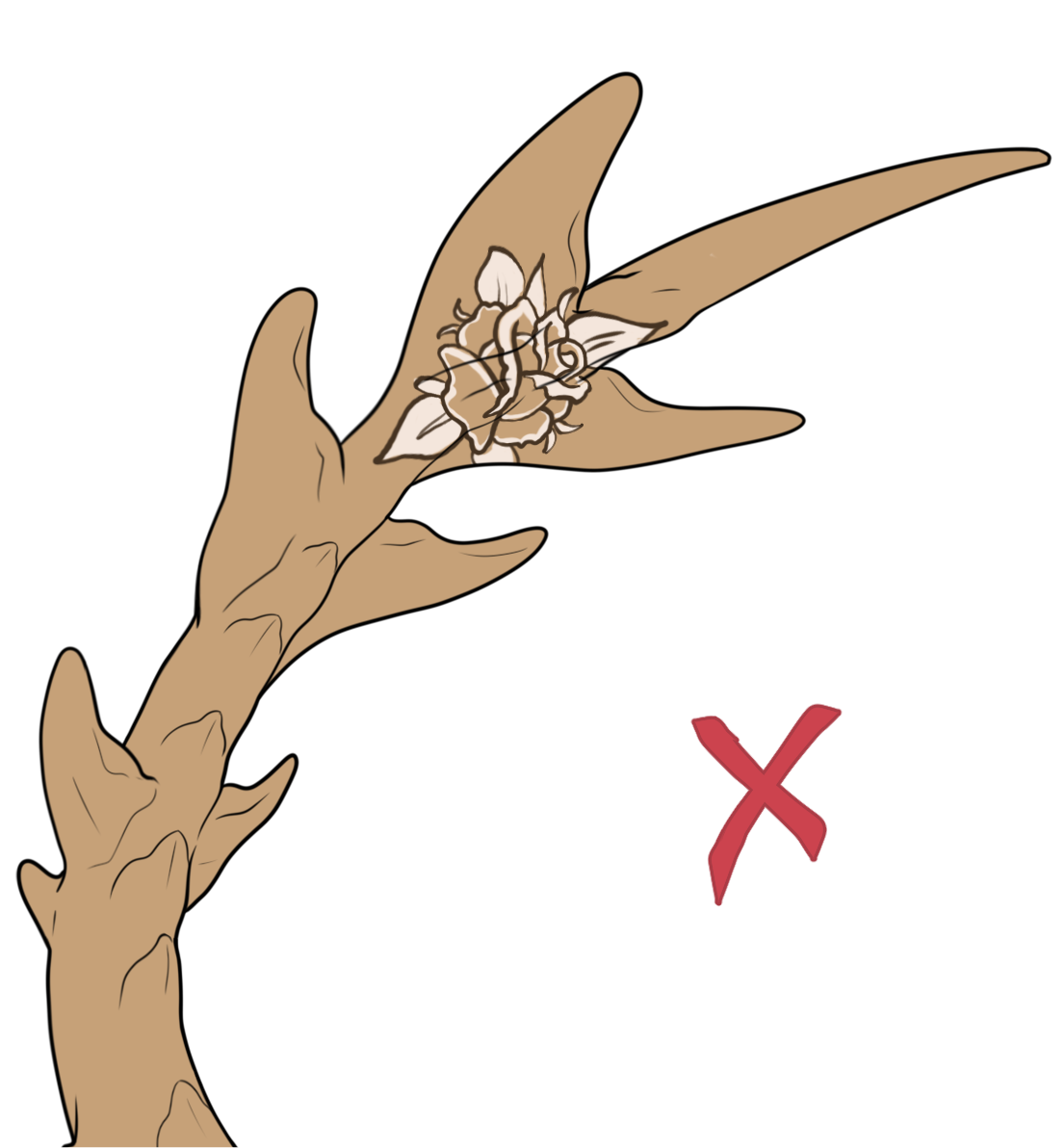 |
 |
| Accents can use all available edge types on both the lighter and darker portion of the marking. |  |
 |
| Accents cannot be used to render or shade the import, fake lineart, or add items to the Rex. |  |
Interaction with Fisher's Blush
| Accents can have holes allowing Fisher's Blush to show through, however a portion of the Fisher's Blush marking must remain colour-pickable. It cannot be fully obscured by semi-transparent Accents. |  |
 |
Accents is a free marking and therefore cannot be dominant!
 |
Smart stripes! Accents does not cover the face range, so this design is achieved with Dyon as well! |
 |
This works well! Even though everything is covered that the boundaries allows, it still would pass without problems! Accents does not cover the face range, so this design is achieved with Dyon as well! |
 |
 |
|
Player Owned Examples |
| Accents can be erased away to expose a marking layered below it. This example uses Fisher's Blush on the tail tip! |  |