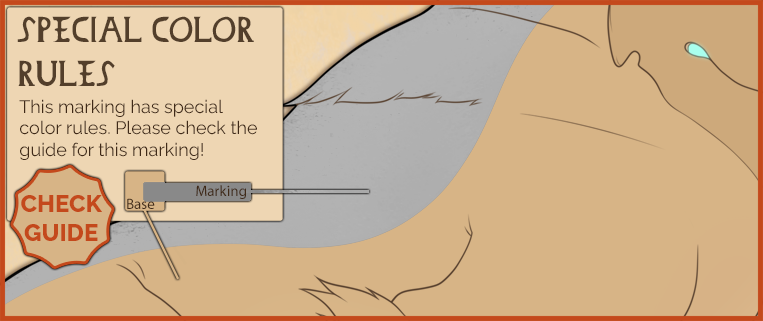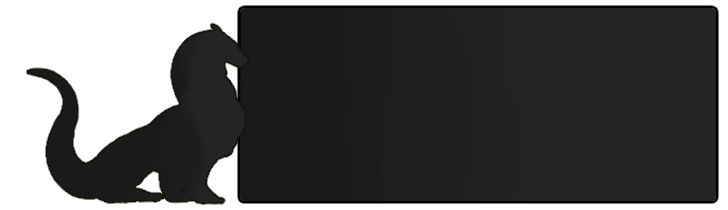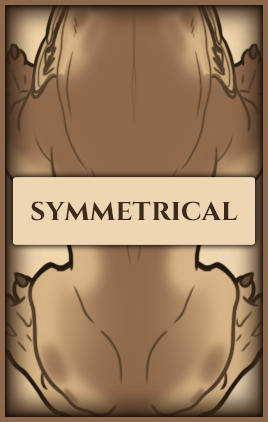Somber
SMB/smb

Overview
With their darker colors, they can blend easily into the shadows. At least that is what rexes mumble about others that sport this type of coat.
|
Marking Rarity |
Marking Layering
|
Marking Colors For White Markings Either: or
|
Marking Edges Affects the entire rexal! |
Symmetry Rules |
 Rules
Rules
|
 Boundaries
Boundaries
Copy paste these images directly into your art program over your design and set them to multiply for the best work effect.
Alternatively you can download the boundary PSDs with the marking boundaries!
| There are no Boundaries for Somber. | There are no Boundaries for Somber. |
Somber is a design modifier that dials down the brightness and saturates your entire Rexal design with a darker, more subdued color palette, akin to the effect of melanism in animals. With this modifier, the base coat of your Rexal should be selected from the somber section of the given base coat slider.
This modifier doesn't just darken the hues, it can also reduce the overall contrast in the design, making all markings muted and less distinct. But despite this darkening effect, your design should still retain enough detail to allow the unique markings of your Rexal to be discernible.
But remember, it's not just about making everything darker - it's about crafting a coherent design that embodies the aesthetics of this somber theme.
White Markings? What?Imagine this: Every single white marking on your design that needs to be naturally white (This includes all free markings too! Even Snowed!) is now colored in either gray or black. Let's see an example! |
 |
||
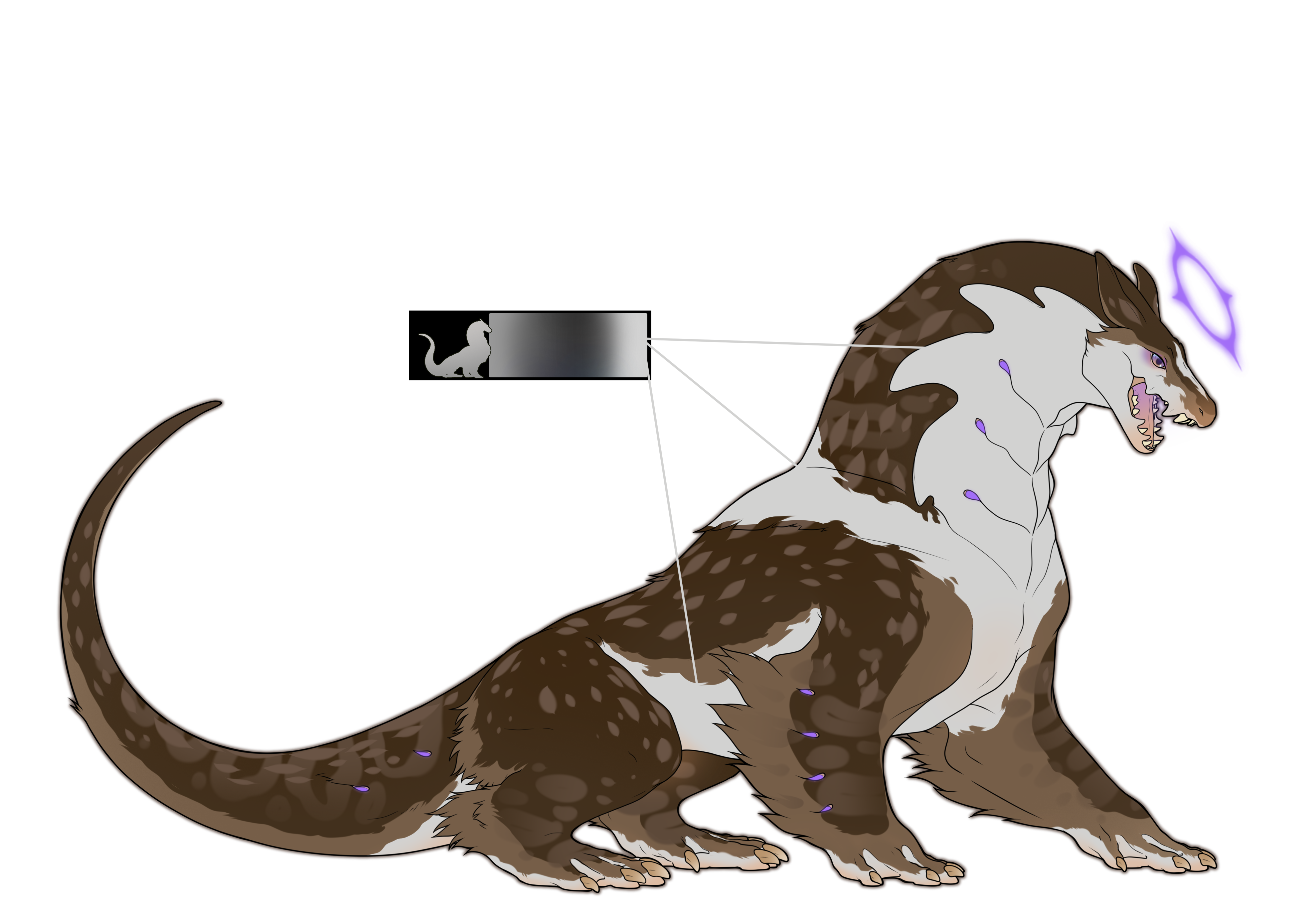 |
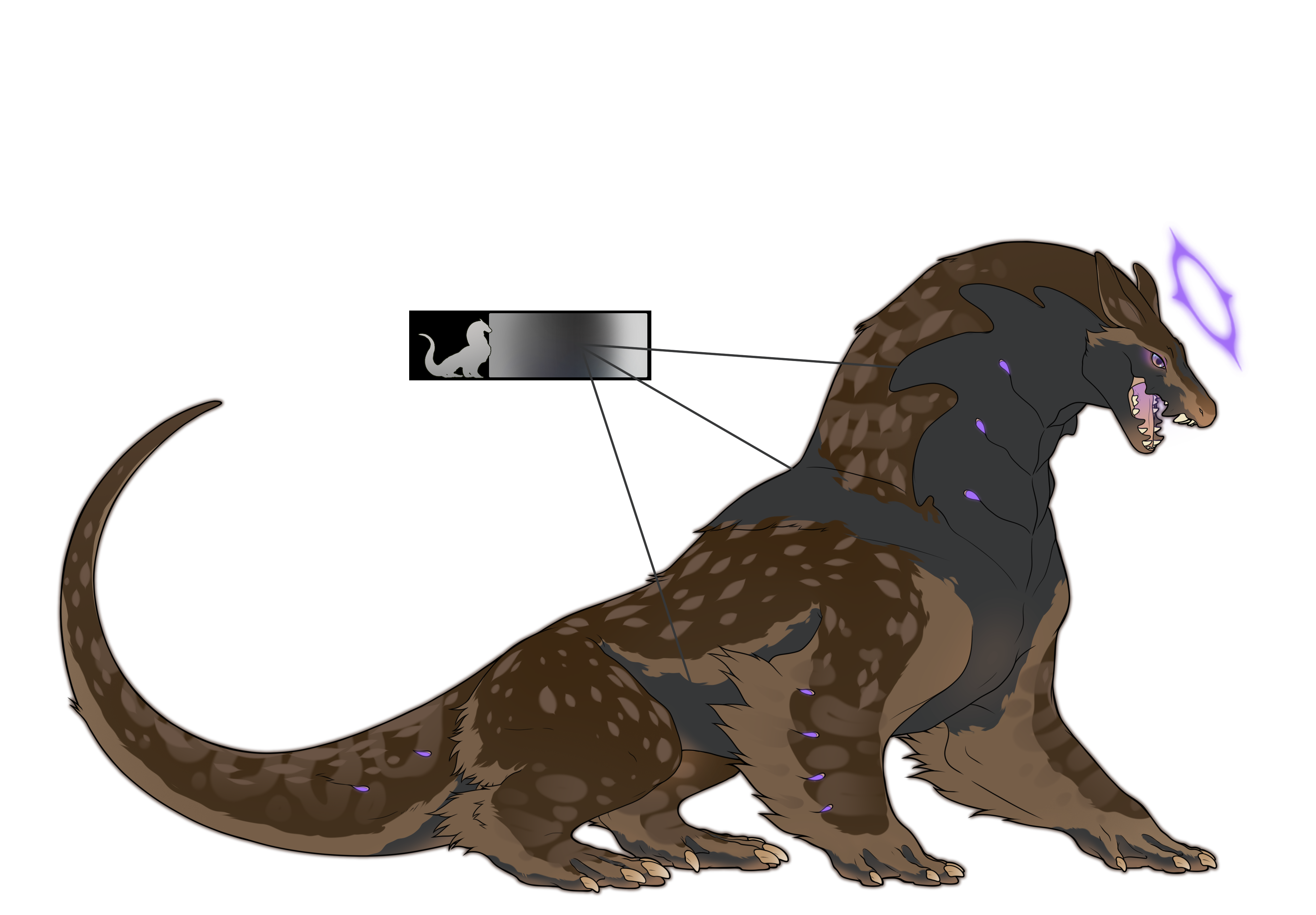 |
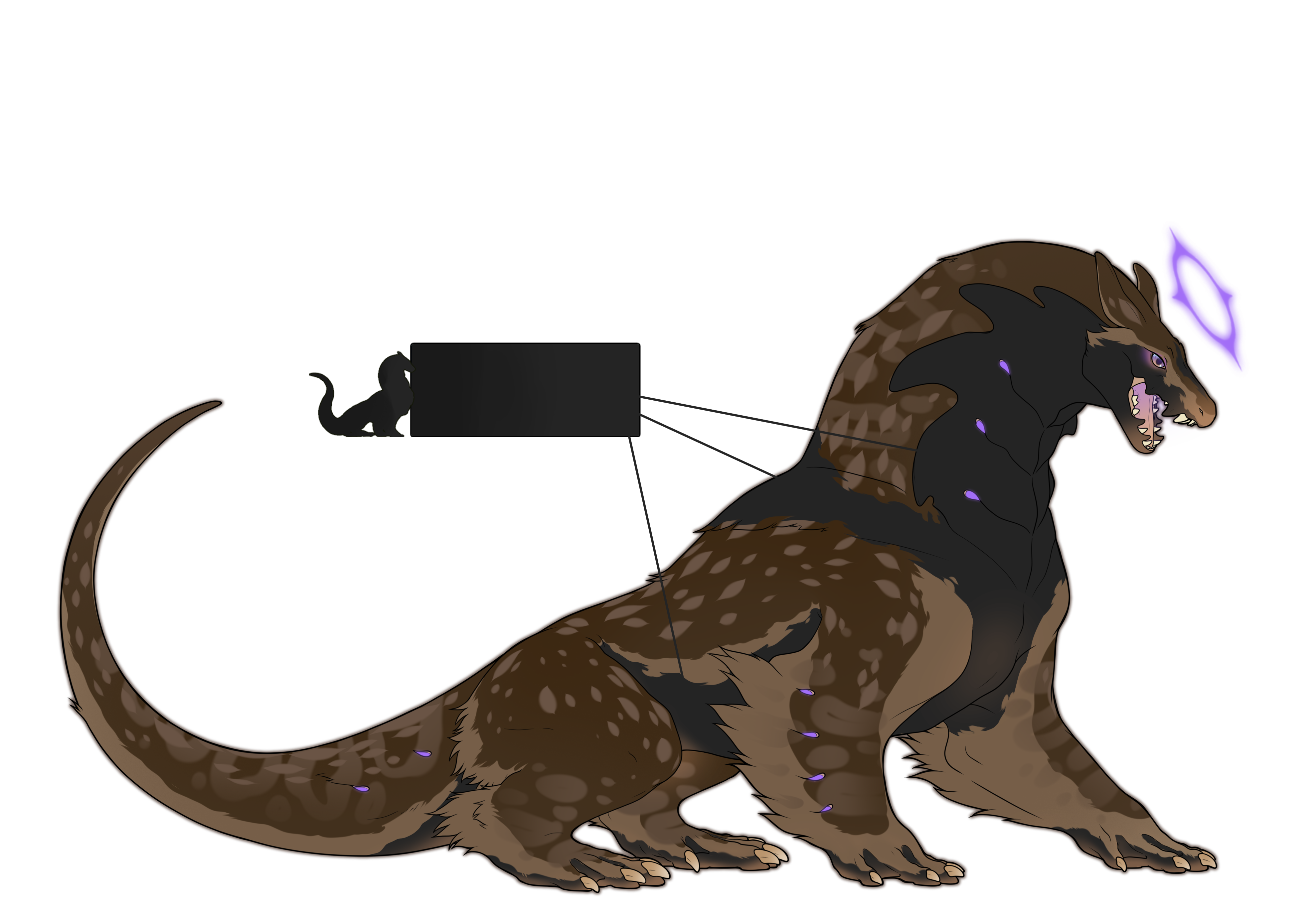 |
 |
|
Huh? White? Yes! This is Coating with the color Akoya rolled. Somber cannot force other color modifiers to darken. |
 |
|
Whats that light green? Fisher's blush. Another colored marking that overrides Somber entirely. |
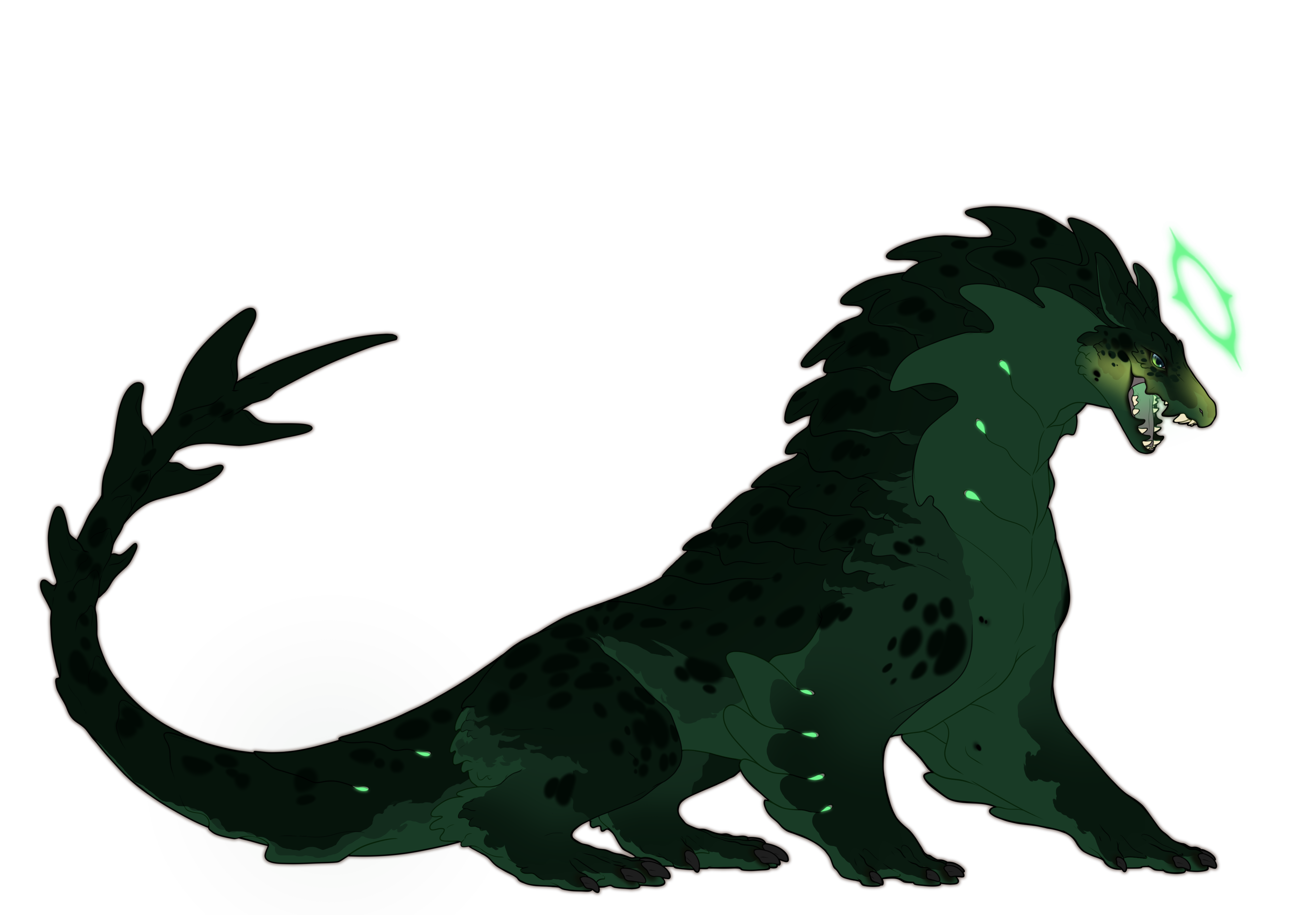 |