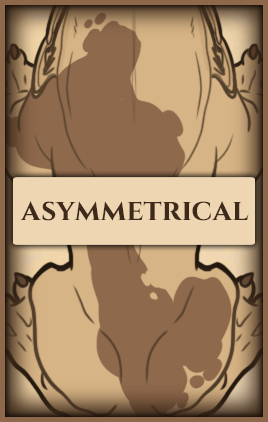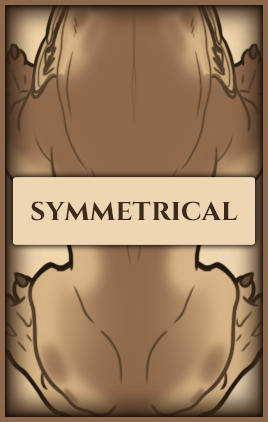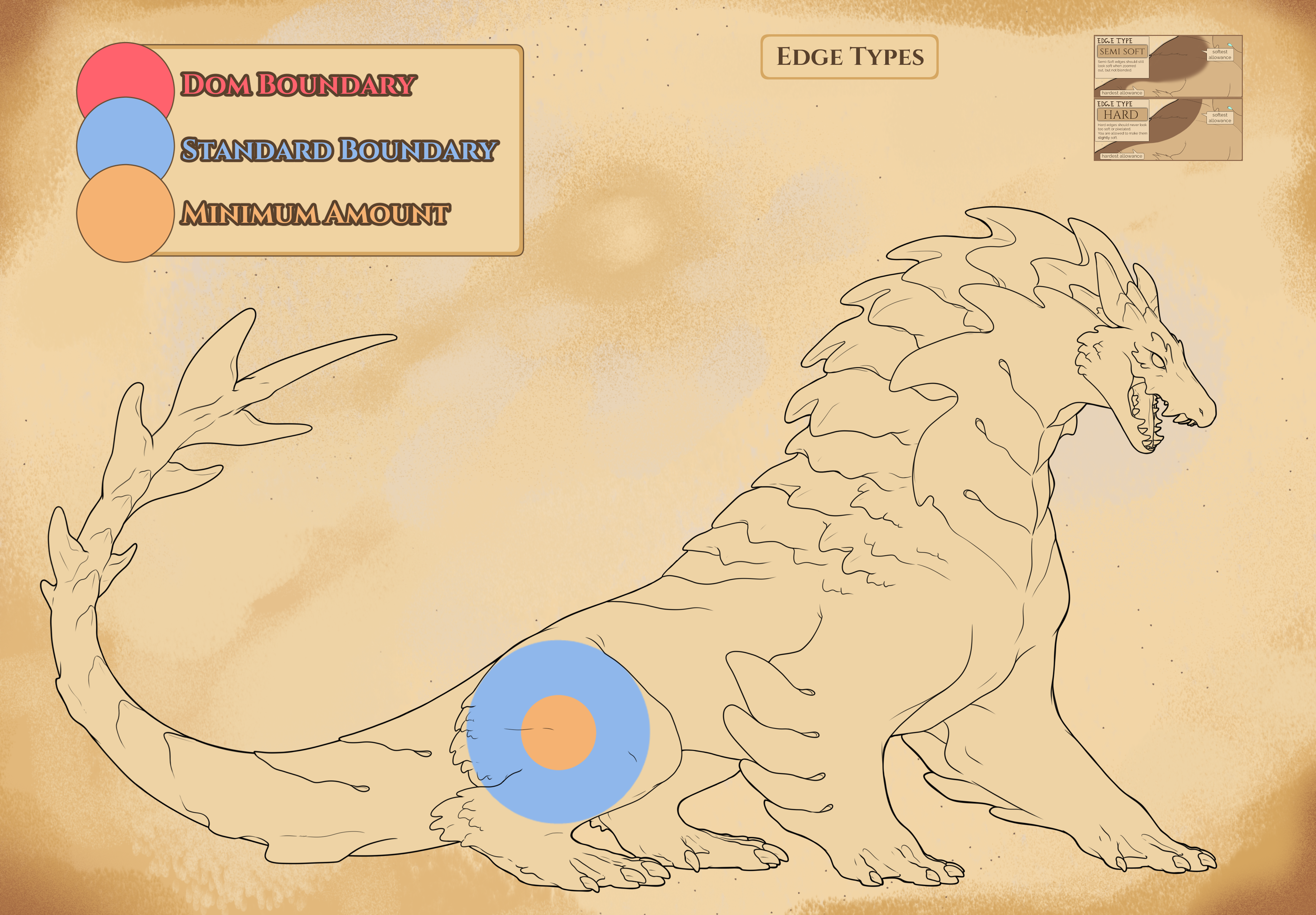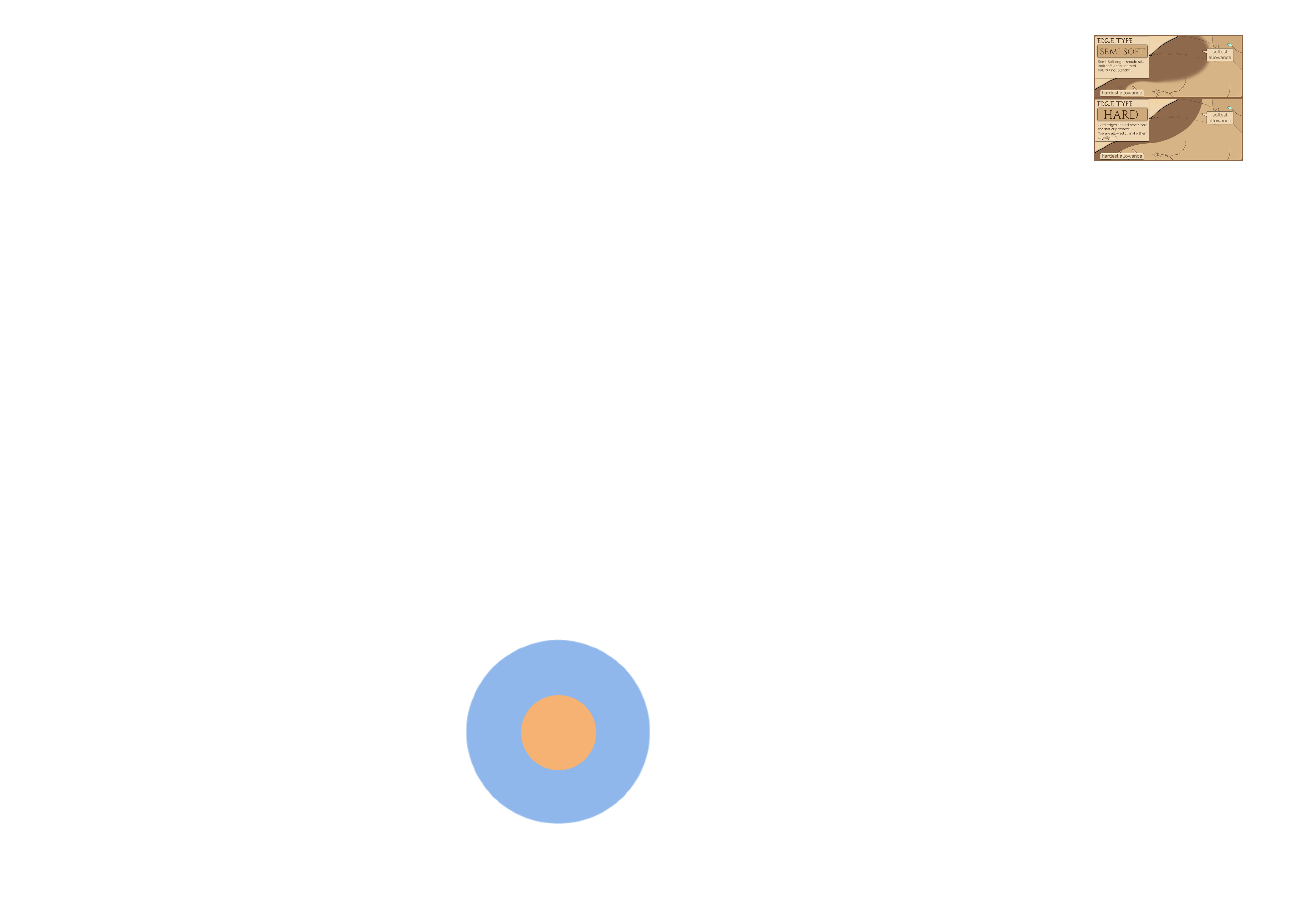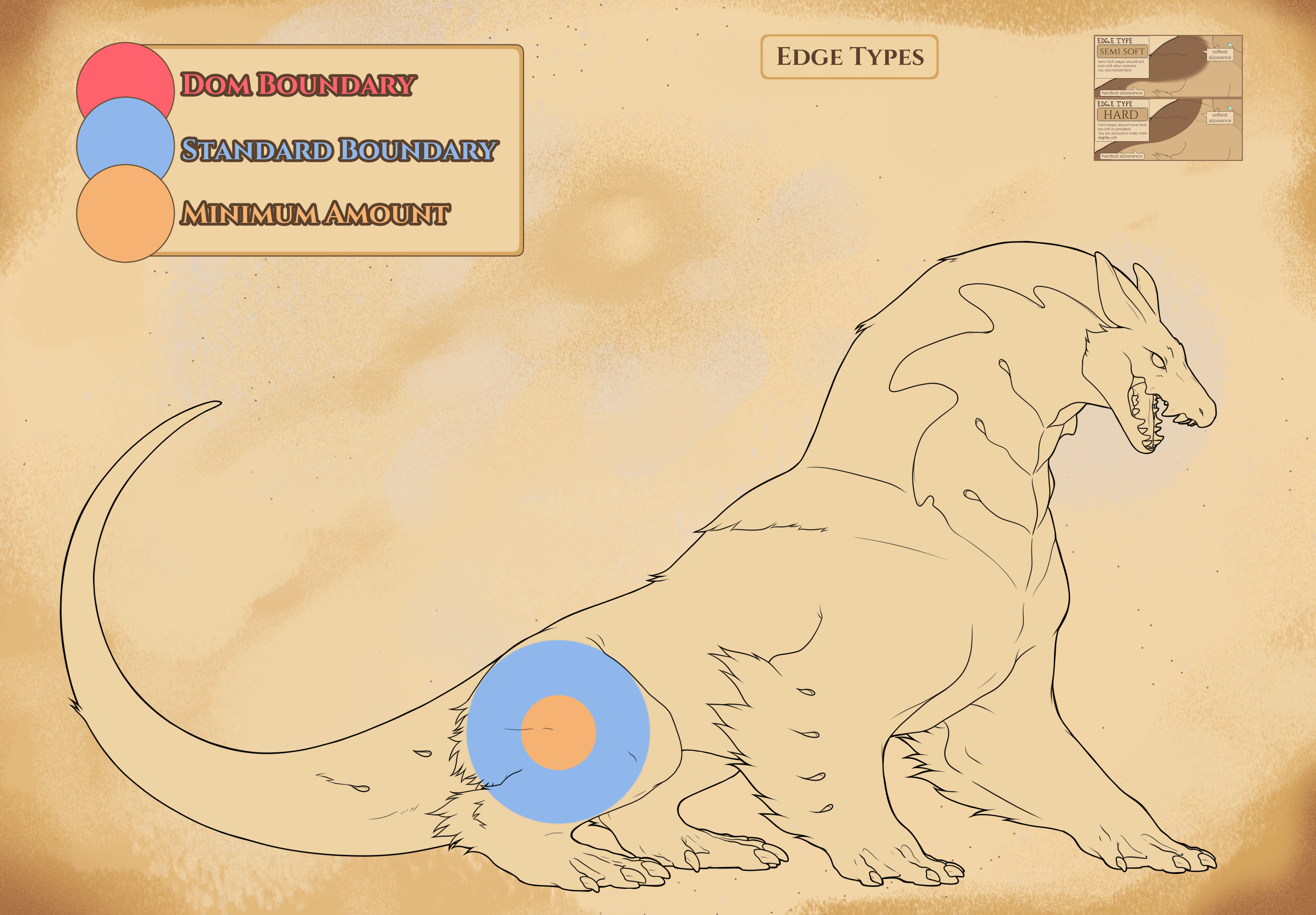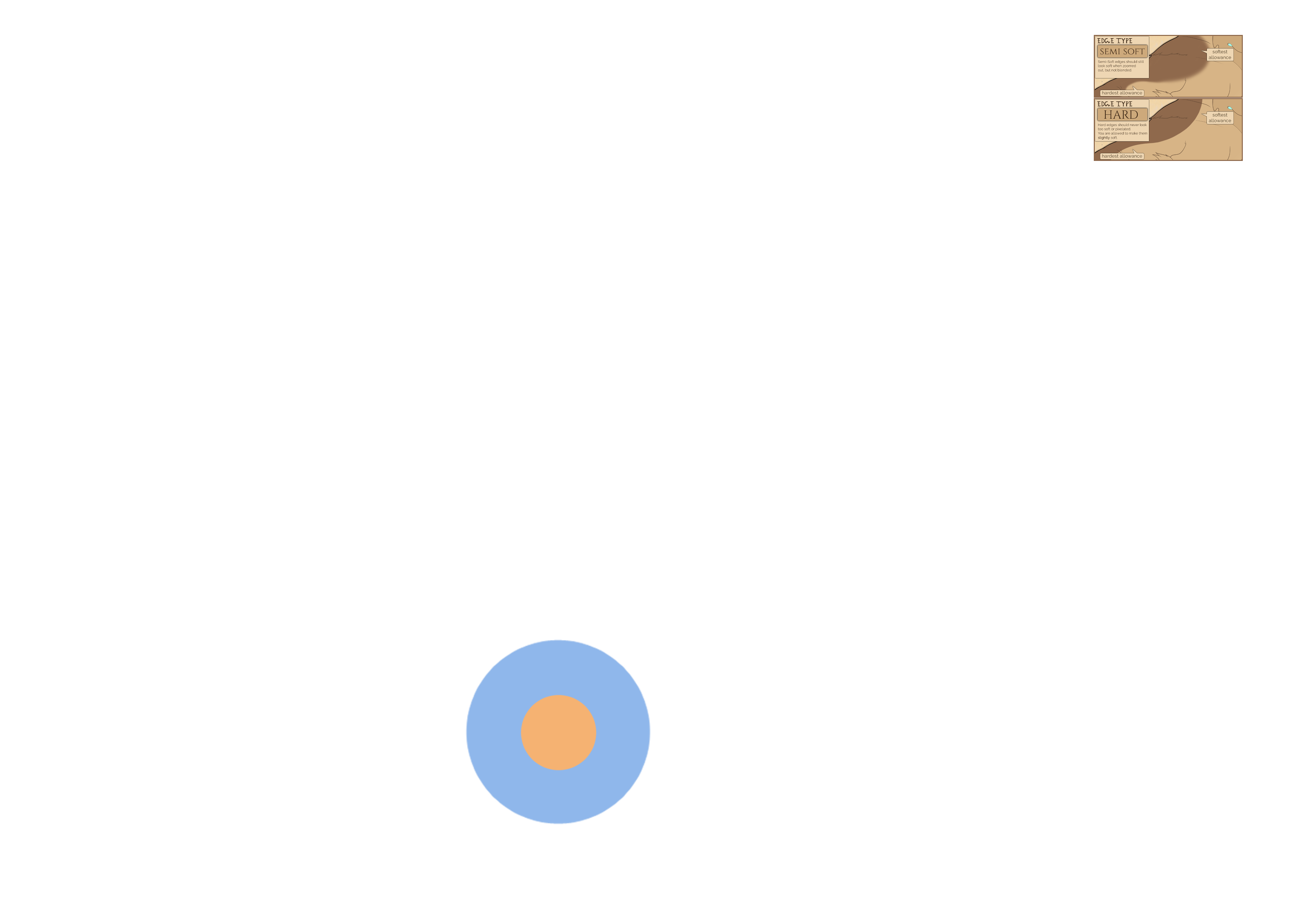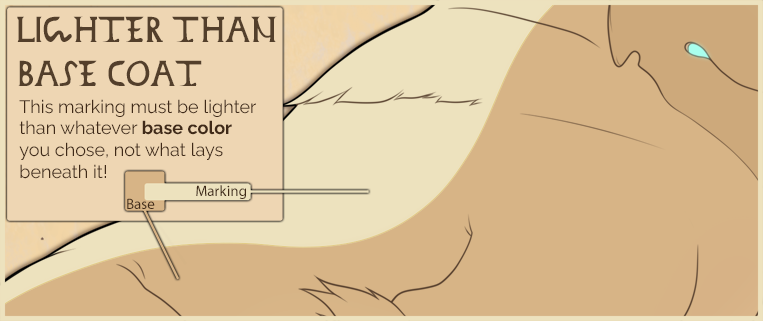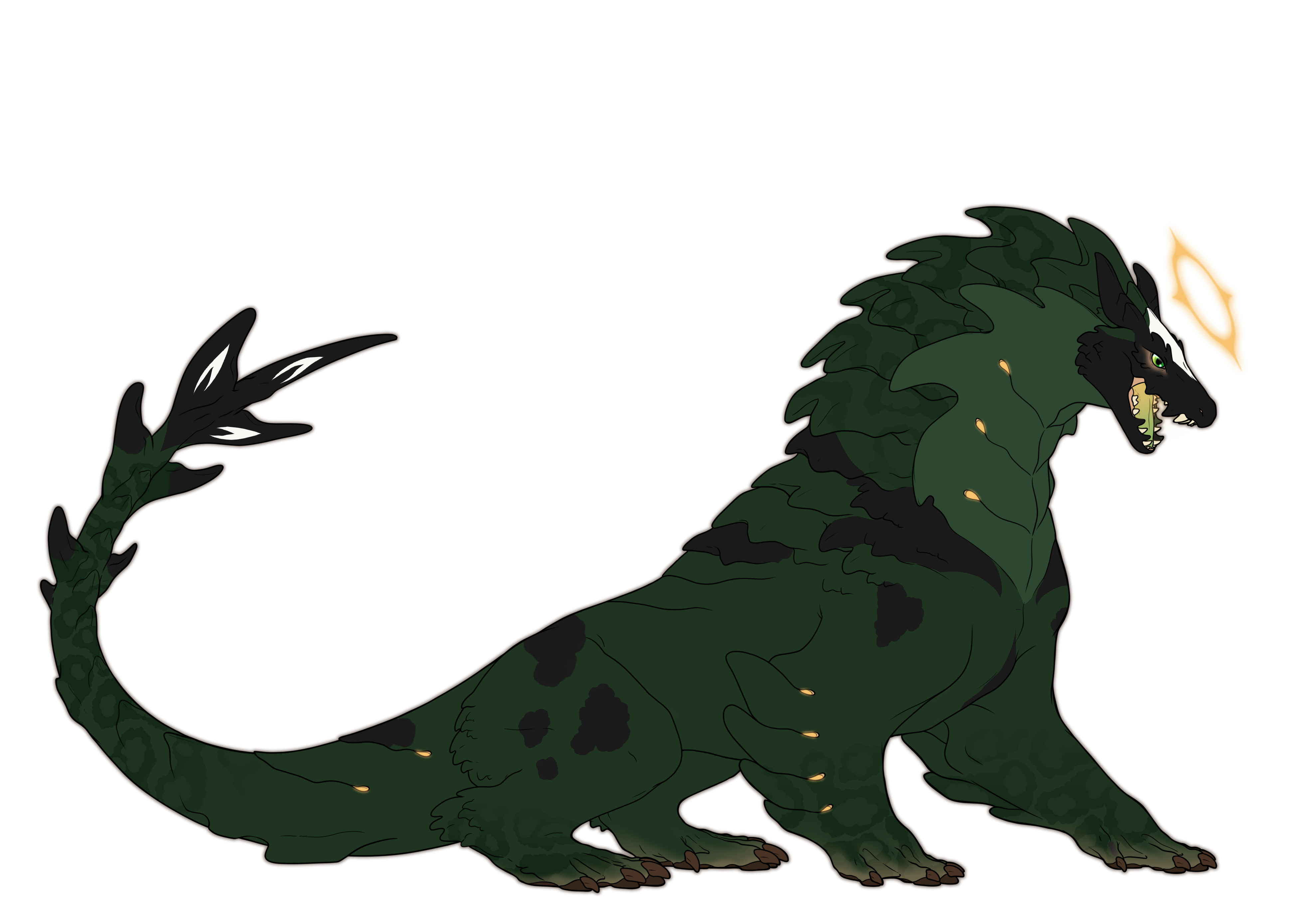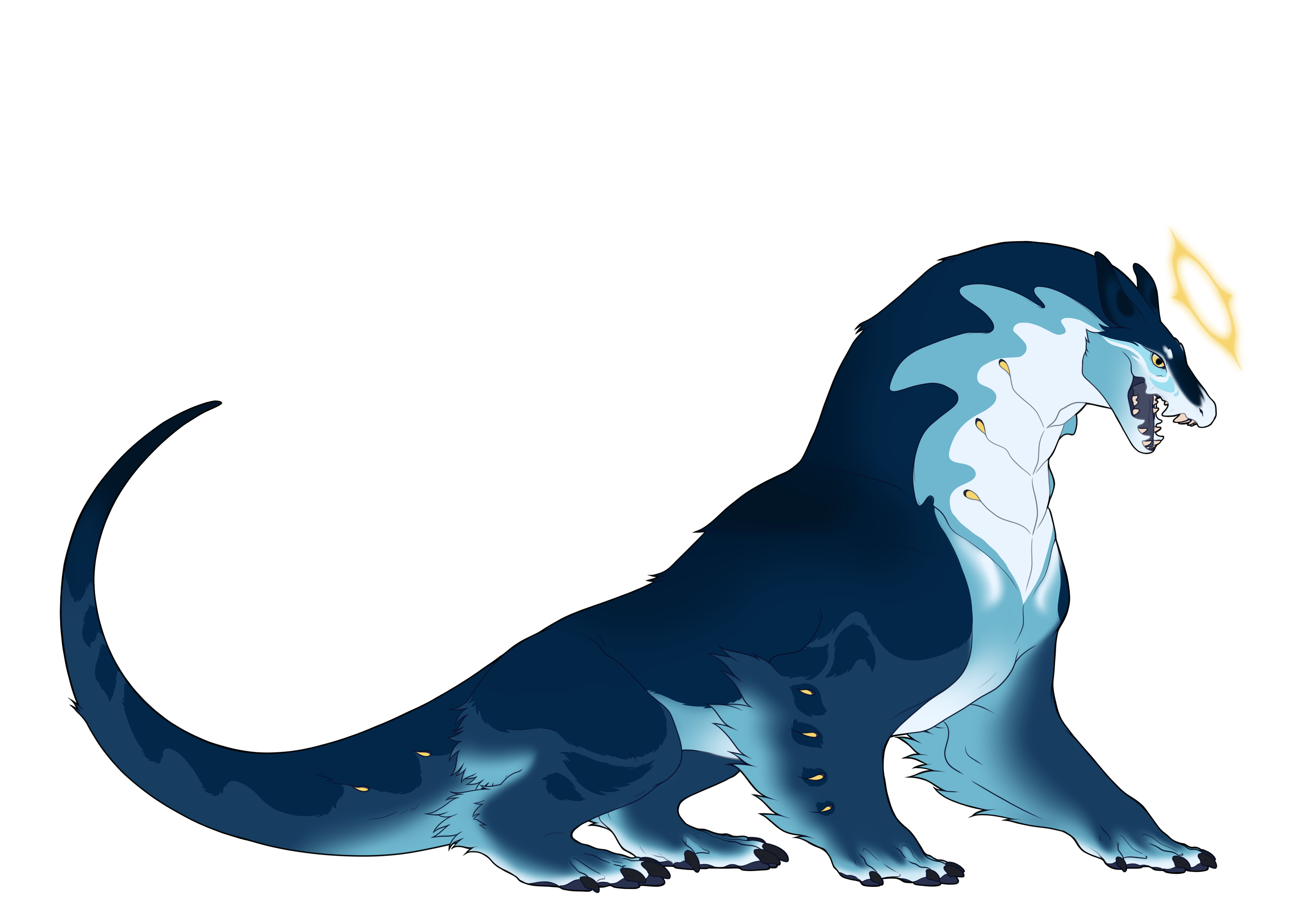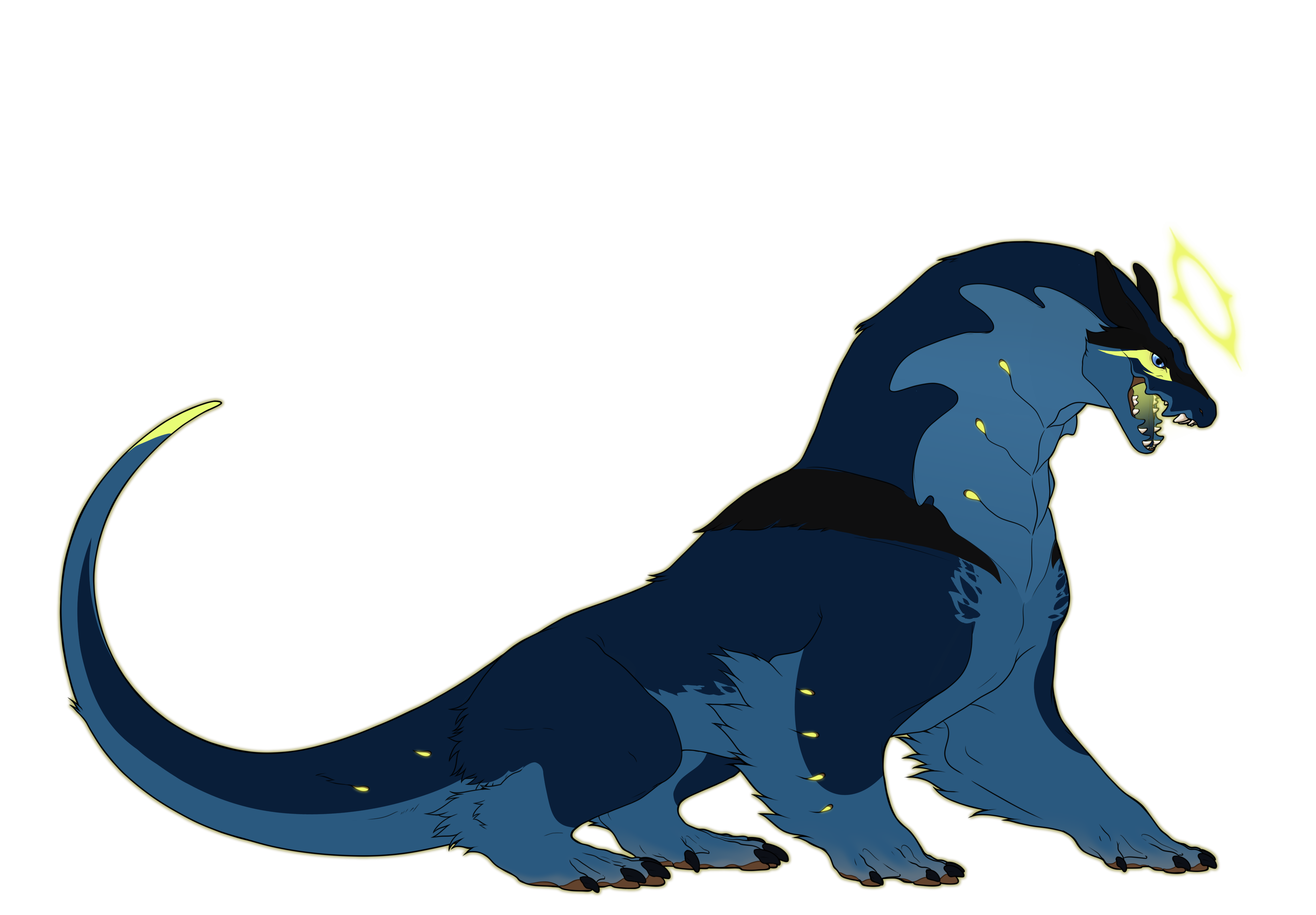Pursuit
PRS/prs

Overview
This marking is an unfavorable one among those who have it, since it can break up an otherwise neat and tidy coat. That being said, it's a common marking and the only rexes who really care are those that have it.
|
Marking Rarity |
Marking Layering |
Marking Colors
|
Marking Edges |
Symmetry Rules |
 Rules
Rules
|
 Boundaries
Boundaries
Copy paste these images directly into your art program over your design and set them to multiply for the best work effect.
Alternatively you can download the boundary PSDs with the marking boundaries!
Armored
|
Furred
|
See pursuit as a kind of marking add-on, which you can use to extend or fancy up existing markings while adding it's own flair.
Pursuit Variants
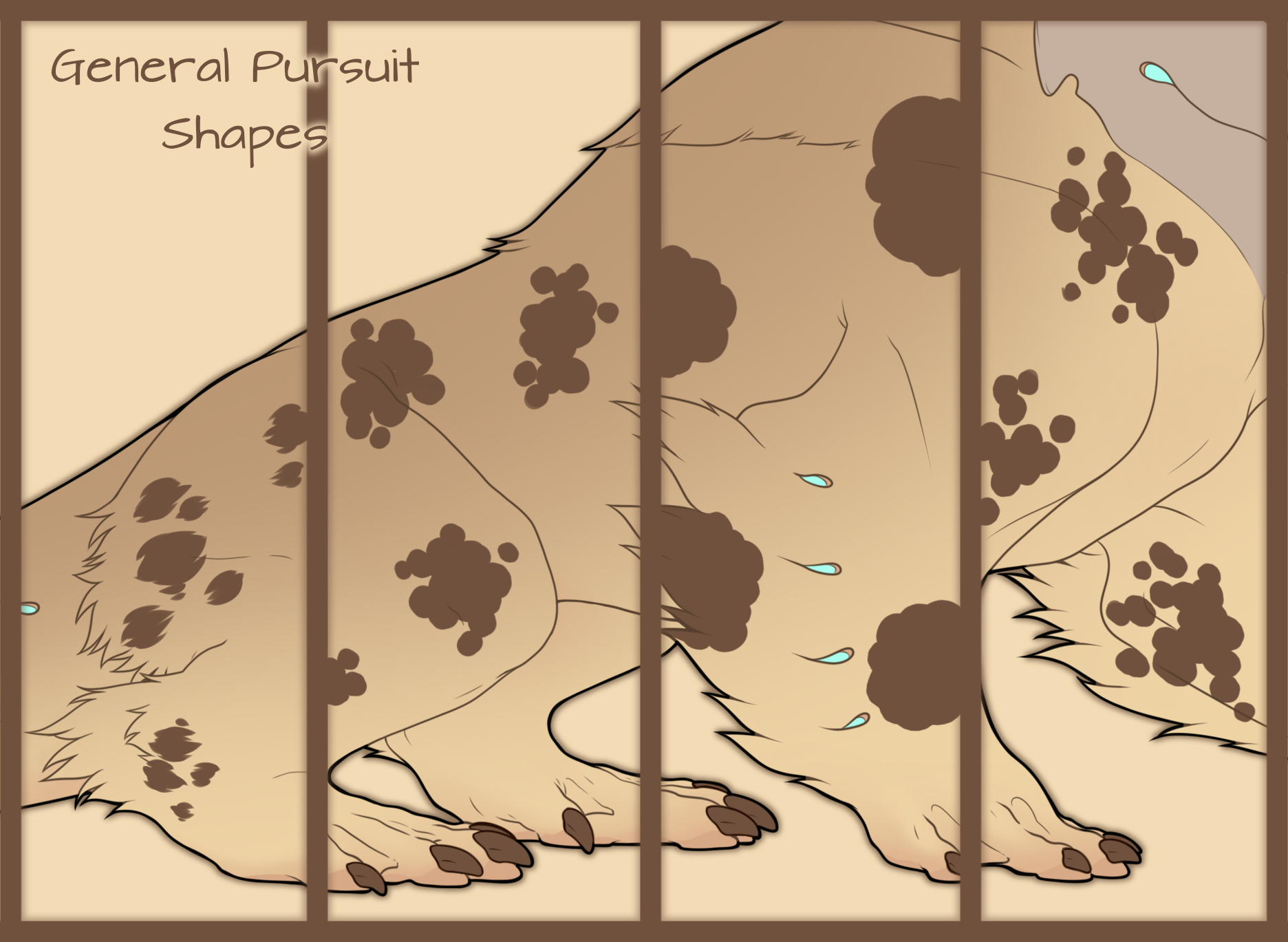 |
 |
The first version of Pursuit is a tightly clustered daub-like marking that has two layers, each with it's own value. The bottom layer is always lighter than the one that sits on top, but still darker than the base coat. |
 |
The second layer for Pursuit is optional, but may not show up on Patch or Cloud pursuit. It should never match the upper layer, and should always have a clear difference between the two layers. |
Edge Allowances
| Permitted. | Not Permitted. Both layers edge types must match. | Not Permitted. Both layers edge types must match. | Not Permitted. Edges cannot be both hard and semi-soft. |
 |
 |
 |
 |
 |
This is another valid version of this variant. |
Cluster Density Allowances
| Not Permitted. These spots are not clustering at all. | Not Permitted. These spots are close but not clustering. | Permitted. Be careful not to add too many loose spots around the central cluster however! | Permitted. This mix of clusters with a few loose spots is perfect. |
 |
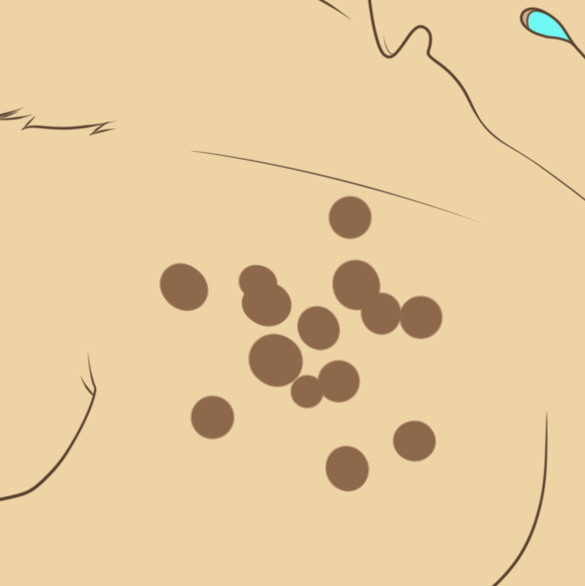 |
 |
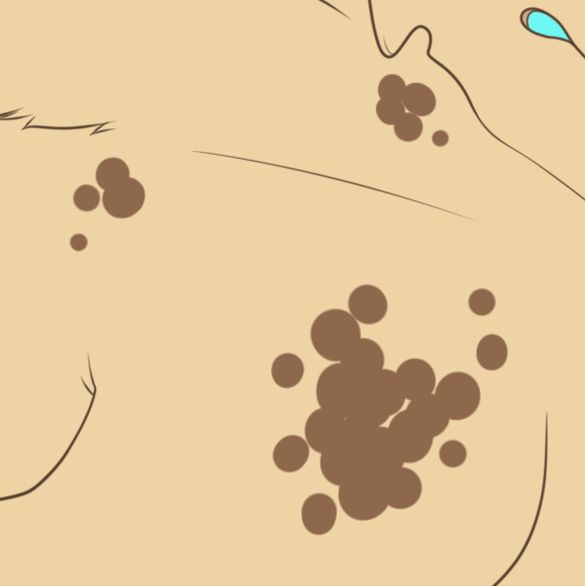 |
 |
More common on furred rexals (but still valid on the armored import, if you prefer that), this variant of pursuit imitates random spots with obvious fur texture.
Make sure these never look like merle in real life animals! |
 |
Pursuit is able to modify edges of an existing marking! Here we have Pinion with its edges modified by Pursuit. Pursuit will erase small portions from the main marking and add more spots on the outside, almost giving a mottled effect.
Additionally, when used as a modifier, Pursuit's effect must follow the color and edge rules of the marking it is applied to. It cannot be used on Soft markings. It also cannot be used on any free markings, including low gene free markings.
NOTE: |
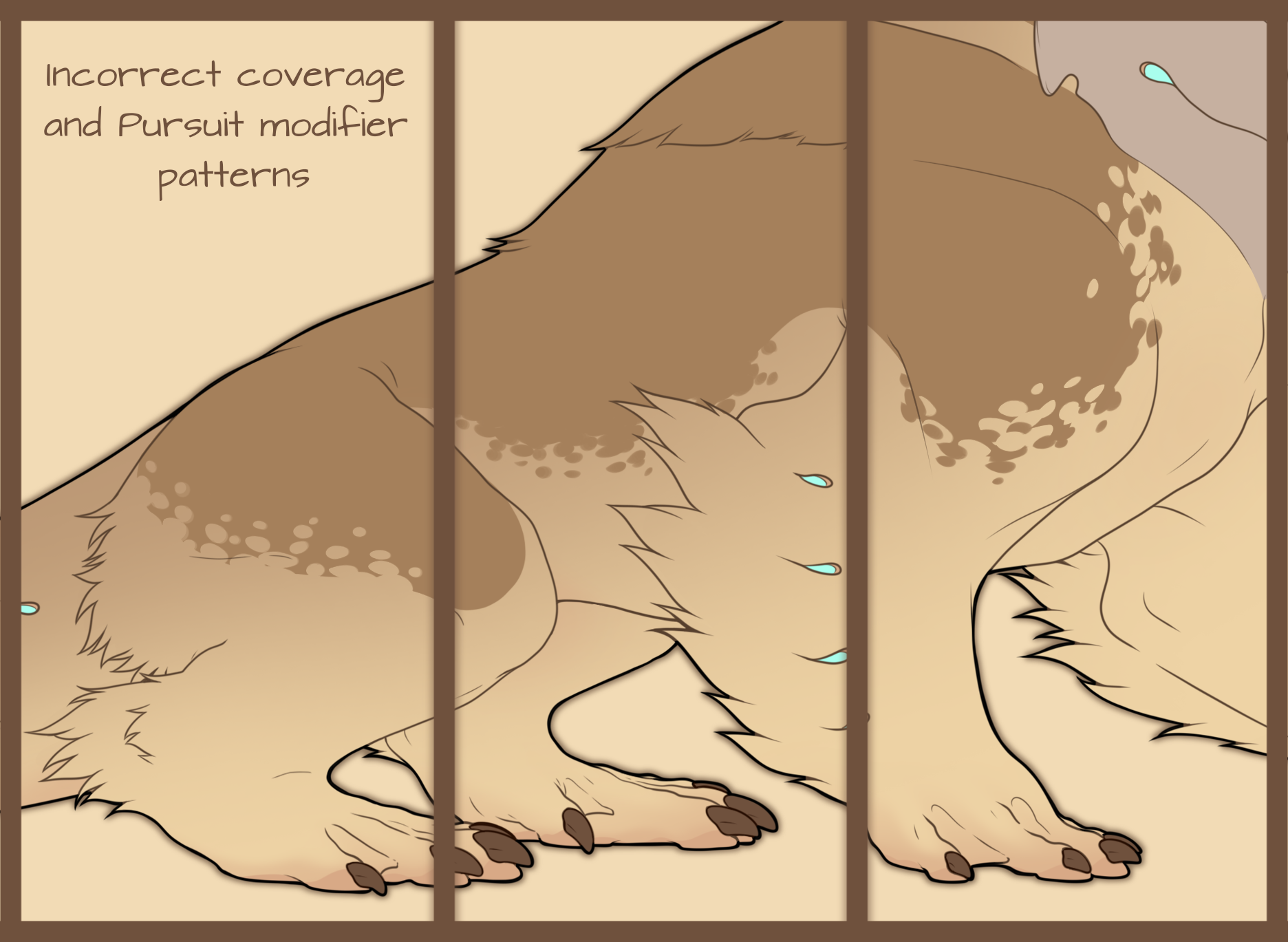 |
Pursuit as a modifier should both cut into and add petaled spots outside of a marking. These spots should be relatively connected, and should never only cut into or break out of a marking. |
| This is about the maximum of what you can do with this edge modifier. Remember to not make the pursuit patches too small either! |
 |
Careful!
| As an edge modifier it might sound like this can make your marking mottled, but this should not be the case. Remember, pursuit should still look like pursuit patches, or sort of petalled spots. here is a comparision: |
 |
 |
Pursuit CANNOT effect the edges of more than one marking, and should never take up more than 30% of that marking. |
| This pusuit is too thickly clustered. Pursuit should never look like merle in dogs. |
 |
|
Here are a few tips for creating the Pursuit marking! |
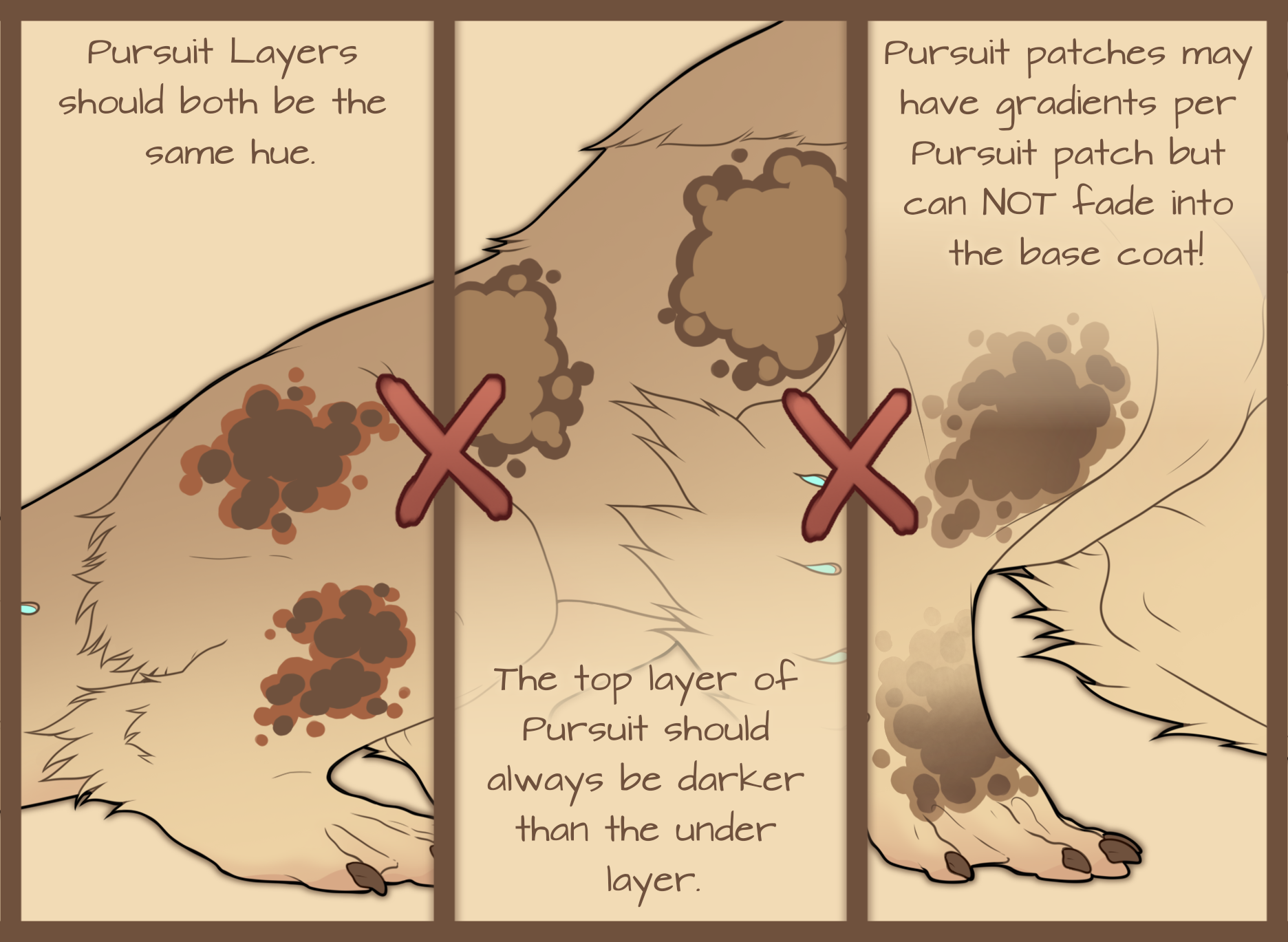 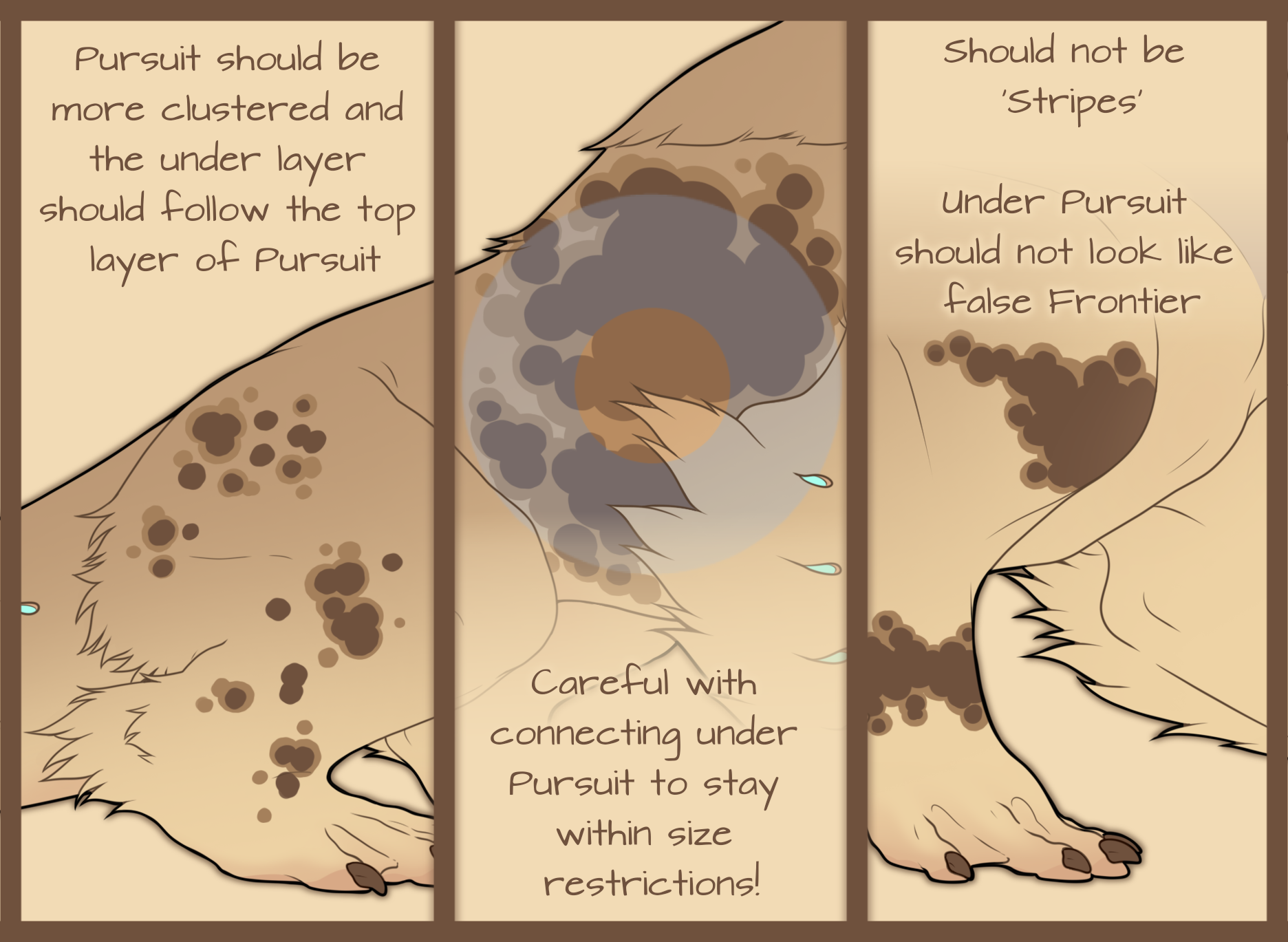 |
|
There are multiple things wrong with this.
|
 |