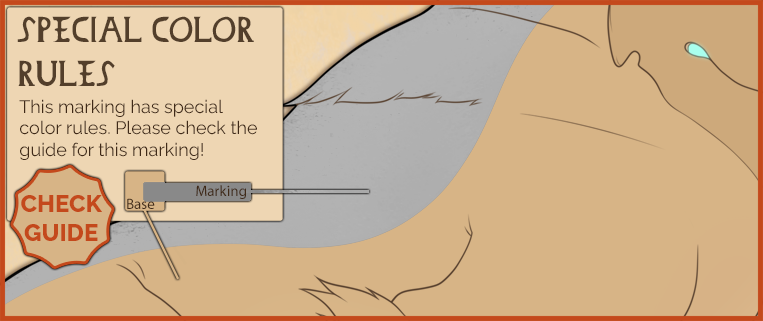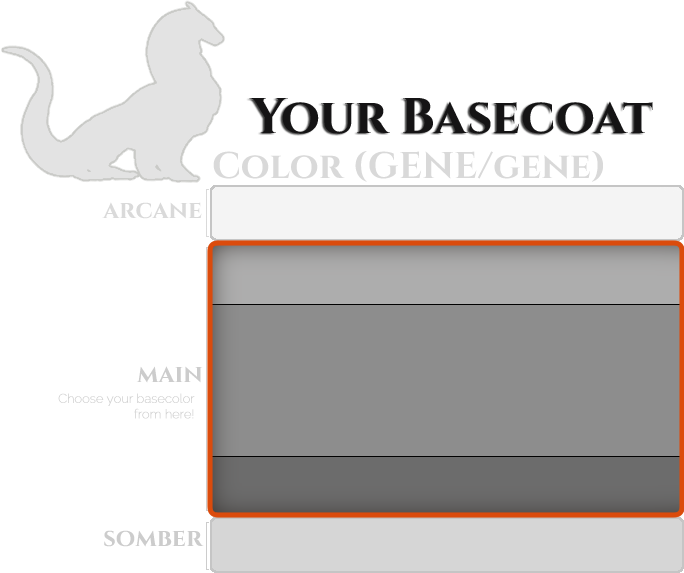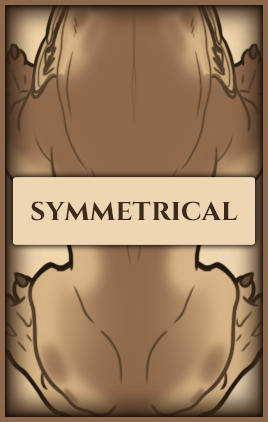Pink Sheen
-/-

Overview
This free marking appears in areas with thinner fur or more delicate scaling, allowing the skin beneath to peek through.
It's associated with youth and naivete, much to the chagrin of many Rex who retain this trait as they age.
|
Marking Rarity
|
Marking Layering
|
Marking Colors |
Marking Edges |
Symmetry Rules |
 Rules
Rules
|
 Boundaries
Boundaries
When applying Pink Sheen, you will use the optional layer provided in the Import file. The only edits you are permitted to make are to change the color, lower the opacity, or to restrict its effect to white marks present on the Rex.
Armored |
Furred |
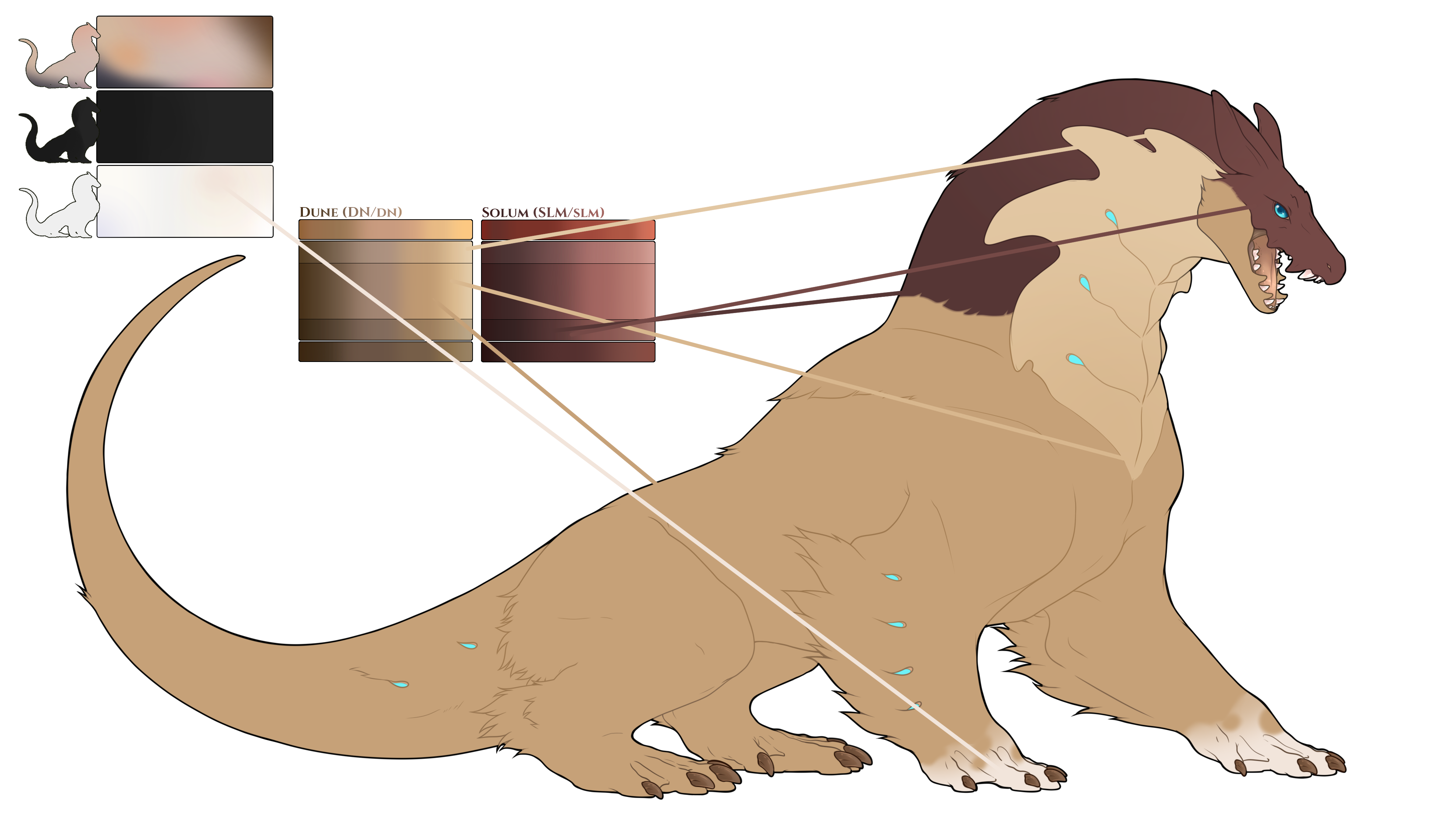 |
A Rexal with a Dune basecoat, using the adjacent slider for Hood and with Latro and Accents. |
 |
The default Pink Sheen layer with a Dune-derived color. |
 |
We didn't like how it looked on the head and feet so we erased those sections of Pink Sheen! |
 |
We didn't like how it looked on the head and feet so we changed the Pink Sheen color there. This isn't allowed, Pink Sheen must be one color. |
 |
This is the default layer of Pink Sheen. We haven't erased anything but we have used the same color as the basecoat. This isn't allowed. |
 |
This color is derived from the basecoat but it is much too saturated and looks like Arcane. This won't pass. |
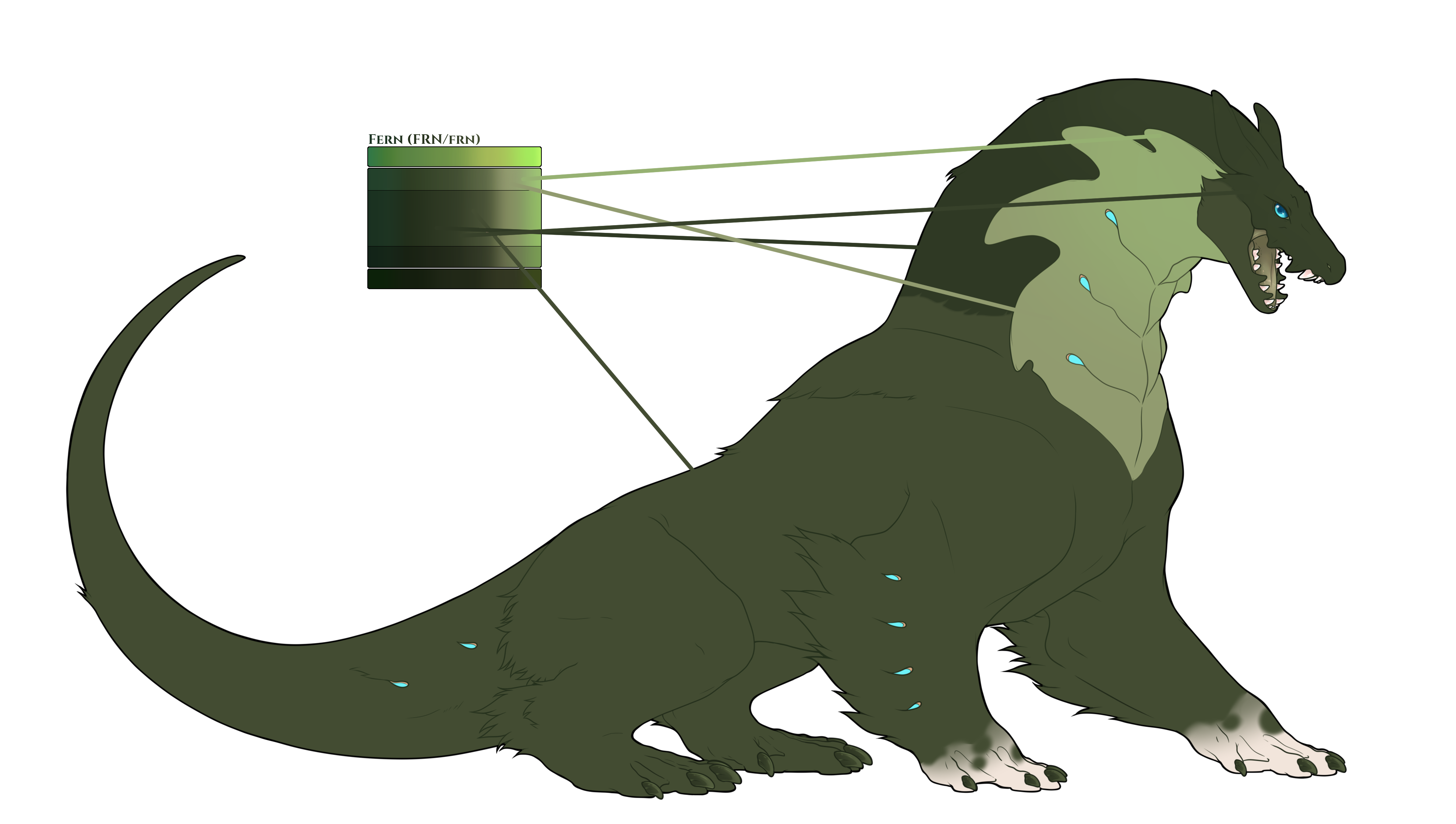 |
This time we have a Rexal with a Fern base. |
 |
We have chosen a peach-ish colour from the flesh/natural slider for Pink Sheen! This is okay! |
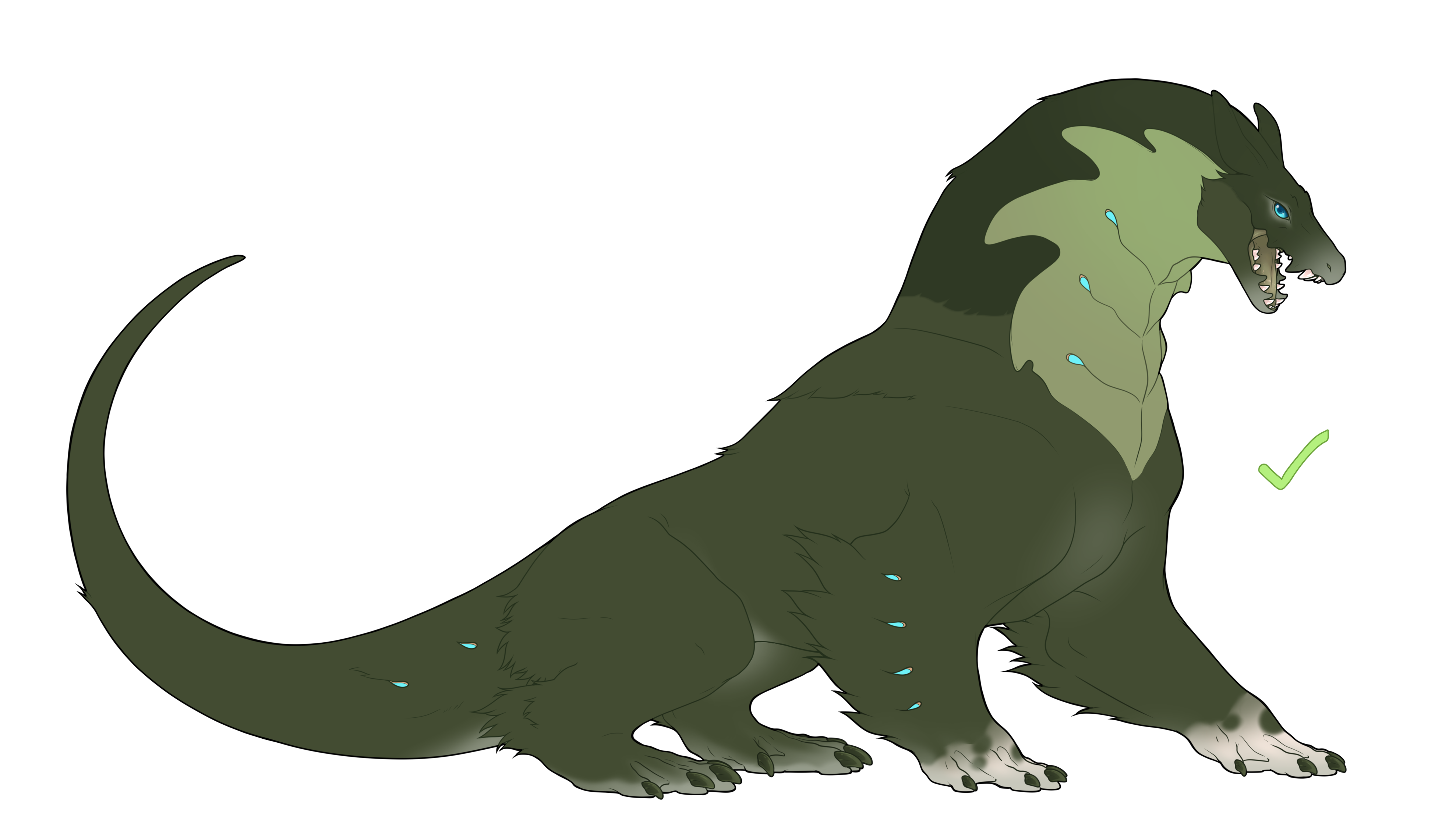 |
We have chosen a natural grey that is not on the flesh/natural slider. This is okay! |
 |
We have color picked directly from the Fern basecoat slider for Pink Sheen! This is okay! |
 |
We have chosen a basecoat derived color. This time we've gone darker than the basecoat. This is okay! |